Difference between revisions of "Geometry Wars 3: Dimensions Evolved"
m (updated template usage) |
|||
| (25 intermediate revisions by 11 users not shown) | |||
| Line 16: | Line 16: | ||
{{Infobox game/row/reception|OpenCritic|154/geometry-wars-3-dimensions|84}} | {{Infobox game/row/reception|OpenCritic|154/geometry-wars-3-dimensions|84}} | ||
|taxonomy = | |taxonomy = | ||
| − | {{Infobox game/row/taxonomy/monetization | }} | + | {{Infobox game/row/taxonomy/monetization | One-time game purchase }} |
| − | {{Infobox game/row/taxonomy/microtransactions | | + | {{Infobox game/row/taxonomy/microtransactions | Finite spend, Time-limited }} |
{{Infobox game/row/taxonomy/modes | Singleplayer, Multiplayer }} | {{Infobox game/row/taxonomy/modes | Singleplayer, Multiplayer }} | ||
{{Infobox game/row/taxonomy/pacing | Real-time }} | {{Infobox game/row/taxonomy/pacing | Real-time }} | ||
| Line 39: | Line 39: | ||
}} | }} | ||
| − | + | {{Introduction | |
| − | {{ | + | |introduction = |
| − | + | ||
| + | |release history = Formerly ''Geometry Wars 3: Dimensions'' the game received a free "Evolved" update which changed the name of the game in addition to adding more content. | ||
| + | |||
| + | |current state = | ||
| + | }} | ||
'''General information''' | '''General information''' | ||
| Line 48: | Line 52: | ||
==Availability== | ==Availability== | ||
{{Availability| | {{Availability| | ||
| − | {{Availability/row| GamersGate | + | {{Availability/row| GamersGate | geometry-wars-3-dimensions-evolved-linux | Steam | | | Windows, OS X, Linux }} |
| − | |||
{{Availability/row| Steam | 310790 | Steam | | | Windows, OS X, Linux }} | {{Availability/row| Steam | 310790 | Steam | | | Windows, OS X, Linux }} | ||
| + | {{Availability/row| Humble | geometry-wars-3-dimensions-evolved | Steam | | | Windows, OS X, Linux | unavailable }} | ||
}} | }} | ||
{{ii}} All versions require {{DRM|Steam}}. The [[Mac App Store]] version is no longer sold.<ref name="Mac App Store">[http://support.aspyr.com/hc/en-us/articles/204323724-Geometry-Wars-3-Dimensions-is-being-removed-from-the-Mac-App-Store- Geometry Wars 3: Dimensions is being removed from the Mac App Store. – Aspyr Support]</ref> | {{ii}} All versions require {{DRM|Steam}}. The [[Mac App Store]] version is no longer sold.<ref name="Mac App Store">[http://support.aspyr.com/hc/en-us/articles/204323724-Geometry-Wars-3-Dimensions-is-being-removed-from-the-Mac-App-Store- Geometry Wars 3: Dimensions is being removed from the Mac App Store. – Aspyr Support]</ref> | ||
| + | ==Monetization== | ||
{{DLC| | {{DLC| | ||
| − | {{DLC/row| Secret Eye and Blood Count Pack | | + | {{DLC/row| Secret Eye and Blood Count Pack | Preorder exclusive. | Windows, OS X, Linux }} |
| + | }} | ||
| + | |||
| + | ===Microtransactions=== | ||
| + | {{Microtransactions | ||
| + | |boost = | ||
| + | |cosmetic = | ||
| + | |currency = | ||
| + | |finite spend = The '''Secret Eye and Blood Count Pack''' could only be obtained once as a preorder bonus. | ||
| + | |infinite spend = | ||
| + | |free-to-grind = | ||
| + | |loot box = | ||
| + | |none = | ||
| + | |player trading = | ||
| + | |time-limited = The '''Secret Eye and Blood Count Pack''' was an exclusive preorder bonus. | ||
| + | |unlock = | ||
}} | }} | ||
| Line 77: | Line 97: | ||
===[[Glossary:Save game cloud syncing|Save game cloud syncing]]=== | ===[[Glossary:Save game cloud syncing|Save game cloud syncing]]=== | ||
{{Save game cloud syncing | {{Save game cloud syncing | ||
| − | |discord | + | |discord = |
| − | |discord notes | + | |discord notes = |
| − | |epic games | + | |epic games launcher = |
| − | |epic games | + | |epic games launcher notes = |
| − | |gog galaxy | + | |gog galaxy = |
| − | |gog galaxy notes | + | |gog galaxy notes = |
| − | |origin | + | |origin = |
| − | |origin notes | + | |origin notes = |
| − | |steam cloud | + | |steam cloud = true |
| − | |steam cloud notes | + | |steam cloud notes = |
| − | | | + | |ubisoft connect = |
| − | | | + | |ubisoft connect notes = |
| − | |xbox cloud | + | |xbox cloud = |
| − | |xbox cloud notes | + | |xbox cloud notes = |
}} | }} | ||
| Line 105: | Line 125: | ||
|multimonitor = unknown | |multimonitor = unknown | ||
|multimonitor notes = | |multimonitor notes = | ||
| − | |ultrawidescreen = | + | |ultrawidescreen = true |
|ultrawidescreen notes = | |ultrawidescreen notes = | ||
|4k ultra hd = true | |4k ultra hd = true | ||
| Line 117: | Line 137: | ||
|anisotropic = n/a | |anisotropic = n/a | ||
|anisotropic notes = | |anisotropic notes = | ||
| − | |antialiasing = | + | |antialiasing = false |
| − | |antialiasing notes = | + | |antialiasing notes = |
|vsync = always on | |vsync = always on | ||
|vsync notes = | |vsync notes = | ||
|60 fps = true | |60 fps = true | ||
| − | |60 fps notes = | + | |60 fps notes = Internally locked at 60 FPS. |
| − | |120 fps = | + | |120 fps = hackable |
| − | |120 fps notes = See [[#Run the game at screen refresh rate|Run the game at screen refresh rate]]. | + | |120 fps notes = Internally locked at 60 FPS. See [[#Run the game at screen refresh rate|Run the game at screen refresh rate]]. |
| − | |hdr = | + | |hdr = false |
|hdr notes = | |hdr notes = | ||
|color blind = unknown | |color blind = unknown | ||
|color blind notes = | |color blind notes = | ||
| − | |||
| − | |||
| − | |||
| − | |||
| − | |||
| − | |||
| − | |||
}} | }} | ||
| Line 168: | Line 181: | ||
|xbox prompts = true | |xbox prompts = true | ||
|xbox prompts notes = | |xbox prompts notes = | ||
| − | |impulse triggers = | + | |impulse triggers = false |
|impulse triggers notes = | |impulse triggers notes = | ||
|dualshock 4 = true | |dualshock 4 = true | ||
| Line 294: | Line 307: | ||
==Issues fixed== | ==Issues fixed== | ||
===Game runs slow, response times issues=== | ===Game runs slow, response times issues=== | ||
| − | {{ii}} In certain configurations, the game may mistakenly attempt to run at 25 Hz with Vsync enabled. This has already been confirmed to be fixed in a future patch<ref> | + | {{ii}} In certain configurations, the game may mistakenly attempt to run at 25 Hz with Vsync enabled. This has already been confirmed to be fixed in a future patch<ref>{{Refurl|url=https://steamcommunity.com/app/310790/discussions/0/617320628074444275/#c617320628092202687|title=Patch Notes? :: Geometry Wars 3: Dimensions Community Discussions|date=May 2023}}</ref> |
{{Fixbox|description=Run in windowed mode|ref={{cn|date=July 2016}}|fix= | {{Fixbox|description=Run in windowed mode|ref={{cn|date=July 2016}}|fix= | ||
| Line 302: | Line 315: | ||
===Run the game at screen refresh rate=== | ===Run the game at screen refresh rate=== | ||
{{--}} Fullscreen mode defaults to 60 Hz, even if the screen refresh rate is set higher than that. | {{--}} Fullscreen mode defaults to 60 Hz, even if the screen refresh rate is set higher than that. | ||
| + | {{ii}} This can simply be fixed by changing to borderless window in the options menu. There is no need to use Special K to fix this issue. | ||
{{Fixbox|description=Set screen refresh rate|ref={{cn|date=July 2017}}|fix= | {{Fixbox|description=Set screen refresh rate|ref={{cn|date=July 2017}}|fix= | ||
| Line 309: | Line 323: | ||
# Change <code>RefreshRate=-1</code> to <code>RefreshRate=0</code> under <code>[Render.FrameRate]</code>. | # Change <code>RefreshRate=-1</code> to <code>RefreshRate=0</code> under <code>[Render.FrameRate]</code>. | ||
}} | }} | ||
| + | |||
| + | {{Fixbox|description=Uncap 60FPS Frame Limiter / V-Sync (NVIDIA ONLY)|ref=<ref>Reference</ref>|fix= | ||
| + | # Open NVIDIA Control Panel | ||
| + | # Navigate to 3D Settings > Manage 3D settings | ||
| + | # Tick "Show only programs found on this computer" | ||
| + | # Find GW3.exe in List OR manually add Game's Executable - by default located | ||
| + | <code> C:\Program Files (x86)\Steam\steamapps\common\Geometry Wars 3 - - Dimensions\GW3.exe </code> | ||
| + | # Scroll down the list and set "Vertical sync" to OFF | ||
| + | }} | ||
| + | |||
| + | ==Issues unresolved== | ||
| + | ===Windowing issues on Linux=== | ||
| + | {{ii}} Linux version experiences major issues with windowing on multi-monitor systems.{{cn|2015}} | ||
==Other information== | ==Other information== | ||
===API=== | ===API=== | ||
{{API | {{API | ||
| − | |direct3d versions = | + | |direct3d versions = 9 |
| − | |direct3d notes = | + | |direct3d notes = <ref>{{Refcheck|user=Aemony|date=2022-05-22|comment=Game uses D3D9 -- confirmed using RTSS.}}</ref> |
|directdraw versions = | |directdraw versions = | ||
|directdraw notes = | |directdraw notes = | ||
| Line 329: | Line 356: | ||
|dos modes = | |dos modes = | ||
|dos modes notes = | |dos modes notes = | ||
| − | |shader model versions = | + | |shader model versions = |
|shader model notes = | |shader model notes = | ||
|windows 32-bit exe = true | |windows 32-bit exe = true | ||
|windows 64-bit exe = false | |windows 64-bit exe = false | ||
| + | |windows arm app = unknown | ||
|windows exe notes = | |windows exe notes = | ||
| − | |macos 32-bit app | + | |mac os x powerpc app = unknown |
| − | |macos 64-bit app | + | |macos intel 32-bit app = true |
| − | |macos app notes = <ref> | + | |macos intel 64-bit app = false |
| + | |macos arm app = unknown | ||
| + | |macos app notes = <ref>{{Refurl|url=https://support.aspyr.com/hc/en-us/articles/360000214186|title=MacOS Catalina, 64-bit, 32-bit, and related Questions – Aspyr Support|date=9 June 2023}}</ref> | ||
|linux 32-bit executable= unknown | |linux 32-bit executable= unknown | ||
|linux 64-bit executable= unknown | |linux 64-bit executable= unknown | ||
| + | |linux arm app = false | ||
|linux executable notes = | |linux executable notes = | ||
}} | }} | ||
Latest revision as of 06:25, 1 February 2024
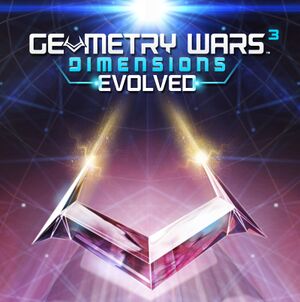 |
|
| Developers | |
|---|---|
| Lucid Games | |
| macOS (OS X) | Aspyr Media |
| Linux | Aspyr Media |
| Publishers | |
| Sierra Entertainment | |
| OS X, Linux | Aspyr Media |
| Release dates | |
| Windows | November 25, 2014 |
| macOS (OS X) | November 25, 2014 |
| Linux | November 25, 2014 |
| Reception | |
| OpenCritic | 84 |
| Taxonomy | |
| Monetization | One-time game purchase |
| Microtransactions | Finite spend, Time-limited |
| Modes | Singleplayer, Multiplayer |
| Pacing | Real-time |
| Perspectives | Bird's-eye view, Top-down view |
| Controls | Direct control |
| Genres | Arcade, Shooter |
| Art styles | Abstract |
| Series | Geometry Wars |
| Geometry Wars | |
|---|---|
| Geometry Wars: Retro Evolved | 2007 |
| Geometry Wars 3: Dimensions Evolved | 2014 |
Warnings
- The macOS (OS X) version of this game does not work on macOS Catalina (version 10.15) or later due to the removal of support for 32-bit-only apps.
Geometry Wars 3: Dimensions Evolved is a singleplayer and multiplayer bird's-eye view and top-down view arcade and shooter game in the Geometry Wars series.
Formerly Geometry Wars 3: Dimensions the game received a free "Evolved" update which changed the name of the game in addition to adding more content.
General information
Availability
| Source | DRM | Notes | Keys | OS |
|---|---|---|---|---|
| GamersGate | ||||
| Steam | ||||
| Humble Store (unavailable) |
- All versions require Steam DRM. The Mac App Store version is no longer sold.[1]
Monetization
DLC and expansion packs
| Name | Notes | |
|---|---|---|
| Secret Eye and Blood Count Pack | Preorder exclusive. |
Microtransactions
| Type | Notes |
|---|---|
| Finite spend | The Secret Eye and Blood Count Pack could only be obtained once as a preorder bonus. |
| Time-limited | The Secret Eye and Blood Count Pack was an exclusive preorder bonus. |
Game data
Configuration file location
| System | Location |
|---|---|
| Windows | %LOCALAPPDATA%\GeometryWars3Dimensions\Settings |
| macOS (OS X) | |
| Linux |
- It's unknown whether this game follows the XDG Base Directory Specification on Linux. Please fill in this information.
Save game data location
| System | Location |
|---|---|
| macOS (OS X) | |
| Steam | <Steam-folder>/userdata/<user-id>/310790/remote/ |
- You need to rename save files manually when moving between systems. On Windows, the file is called
savegame.dat, on OS Xmacsavegame.datand on Linuxlinuxsavegame.dat. This is because patches to non-Windows releases are sometimes delayed which might cause compatibility issues. - Saves are not compatible between the Mac App Store and Steam versions.[1]
Save game cloud syncing
| System | Native | Notes |
|---|---|---|
| Steam Cloud |
Video
| Graphics feature | State | Notes | |
|---|---|---|---|
| Widescreen resolution | |||
| Multi-monitor | |||
| Ultra-widescreen | |||
| 4K Ultra HD | |||
| Field of view (FOV) | |||
| Windowed | |||
| Borderless fullscreen windowed | |||
| Anisotropic filtering (AF) | |||
| Anti-aliasing (AA) | See the glossary page for potential workarounds. | ||
| Vertical sync (Vsync) | See the glossary page for potential workarounds. | ||
| 60 FPS | Internally locked at 60 FPS. | ||
| 120+ FPS | Internally locked at 60 FPS. See Run the game at screen refresh rate. | ||
| High dynamic range display (HDR) | See the glossary page for potential alternatives. | ||
Input
| Keyboard and mouse | State | Notes |
|---|---|---|
| Remapping | See the glossary page for potential workarounds. | |
| Mouse acceleration | ||
| Mouse sensitivity | ||
| Mouse input in menus | ||
| Mouse Y-axis inversion | ||
| Controller | ||
| Controller support | ||
| Full controller support | ||
| Controller remapping | See the glossary page for potential workarounds. | |
| Controller sensitivity | ||
| Controller Y-axis inversion |
| Controller types |
|---|
| XInput-compatible controllers | ||
|---|---|---|
| Xbox button prompts | ||
| Impulse Trigger vibration |
| PlayStation controllers | ||
|---|---|---|
| PlayStation button prompts | Xbox prompts. | |
| Light bar support | ||
| Adaptive trigger support | ||
| DualSense haptic feedback support | ||
| Connection modes | ||
| Generic/other controllers |
|---|
| Additional information | ||
|---|---|---|
| Controller hotplugging | ||
| Haptic feedback | ||
| Digital movement supported | ||
| Simultaneous controller+KB/M |
Audio
| Audio feature | State | Notes |
|---|---|---|
| Separate volume controls | Sound FX, Music | |
| Surround sound | ||
| Subtitles | ||
| Closed captions | ||
| Mute on focus lost |
Localizations
| Language | UI | Audio | Sub | Notes |
|---|---|---|---|---|
| English | ||||
| French | ||||
| German | ||||
| Italian | ||||
| Spanish |
Network
Multiplayer types
| Type | Native | Players | Notes | |
|---|---|---|---|---|
| Local play | 4 | Co-op |
||
| LAN play | ||||
| Online play | Online play and leaderboards in the Mac App Store version no longer work.[1] | |||
Connection types
| Type | Native | Notes |
|---|---|---|
| Matchmaking | ||
| Peer-to-peer | ||
| Dedicated | ||
| Self-hosting | ||
| Direct IP |
Issues fixed
Game runs slow, response times issues
- In certain configurations, the game may mistakenly attempt to run at 25 Hz with Vsync enabled. This has already been confirmed to be fixed in a future patch[2]
| Run in windowed mode[citation needed] |
|---|
|
Run the game at screen refresh rate
- Fullscreen mode defaults to 60 Hz, even if the screen refresh rate is set higher than that.
- This can simply be fixed by changing to borderless window in the options menu. There is no need to use Special K to fix this issue.
| Set screen refresh rate[citation needed] |
|---|
|
| Uncap 60FPS Frame Limiter / V-Sync (NVIDIA ONLY)[3] |
|---|
|
Issues unresolved
Windowing issues on Linux
- Linux version experiences major issues with windowing on multi-monitor systems.[citation needed]
Other information
API
| Technical specs | Supported | Notes |
|---|---|---|
| Direct3D | 9 | [5] |
| Executable | 32-bit | 64-bit | Notes |
|---|---|---|---|
| Windows | |||
| macOS (OS X) | [4] | ||
| Linux |
Middleware
| Middleware | Notes | |
|---|---|---|
| Audio | FMOD | |
| Multiplayer | Steamworks |
System requirements
| Windows | ||
|---|---|---|
| Minimum | ||
| Operating system (OS) | 7 | |
| Processor (CPU) | Intel Core 2 Duo AMD Athlon 64 X2 3800+ |
|
| System memory (RAM) | 2 GB | |
| Hard disk drive (HDD) | 1 GB | |
| Video card (GPU) | ATI Radeon X1900 XT Nvidia GeForce 6800 GT 512 MB of VRAM DirectX 10 compatible |
|
| macOS (OS X) | ||
|---|---|---|
| Minimum | Recommended | |
| Operating system (OS) | 10.9.5 | 10.10 |
| Processor (CPU) | Intel Core 2 Duo 2.2 GHz | |
| System memory (RAM) | 4 GB | |
| Hard disk drive (HDD) | 1 GB | |
| Video card (GPU) | ATI Radeon HD 3870 Nvidia GeForce GT 330M Intel HD 4000 | |
| Linux | ||
|---|---|---|
| Minimum | ||
| Operating system (OS) | SteamOS, Ubuntu 14.04 | |
| Processor (CPU) | Intel Core 2 Quad AMD Phenom II X4 |
|
| System memory (RAM) | 4 GB | |
| Hard disk drive (HDD) | 1 GB | |
| Video card (GPU) | ATI Radeon HD 5570 Nvidia GeForce GTX 260 Intel HD 4400 |
|
References
- ↑ 1.0 1.1 1.2 Geometry Wars 3: Dimensions is being removed from the Mac App Store. – Aspyr Support
- ↑ Patch Notes? :: Geometry Wars 3: Dimensions Community Discussions - last accessed on May 2023
- ↑ Reference
- ↑ MacOS Catalina, 64-bit, 32-bit, and related Questions – Aspyr Support - last accessed on 9 June 2023
- ↑ Verified by User:Aemony on 2022-05-22
- Game uses D3D9 -- confirmed using RTSS.




