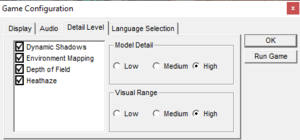Difference between revisions of "Ford Racing 2"
From PCGamingWiki, the wiki about fixing PC games
m (link to Polish voice lines) |
|||
| (25 intermediate revisions by 13 users not shown) | |||
| Line 6: | Line 6: | ||
|publishers = | |publishers = | ||
{{Infobox game/row/publisher|Empire Interactive}} | {{Infobox game/row/publisher|Empire Interactive}} | ||
| + | {{Infobox game/row/publisher|Cenega|Poland}} | ||
|engines = | |engines = | ||
|release dates= | |release dates= | ||
| Line 12: | Line 13: | ||
|steam appid = | |steam appid = | ||
|gogcom id = | |gogcom id = | ||
| + | |hltb = 15603 | ||
| + | |mobygames = ford-racing-2 | ||
|strategywiki = | |strategywiki = | ||
|wikipedia = Ford Racing (series)#Ford Racing 2 | |wikipedia = Ford Racing (series)#Ford Racing 2 | ||
|winehq = 6271 | |winehq = 6271 | ||
|license = commercial | |license = commercial | ||
| + | |taxonomy = | ||
| + | {{Infobox game/row/taxonomy/monetization | One-time game purchase }} | ||
| + | {{Infobox game/row/taxonomy/microtransactions | None }} | ||
| + | {{Infobox game/row/taxonomy/modes | Singleplayer, Multiplayer }} | ||
| + | {{Infobox game/row/taxonomy/pacing | Real-time }} | ||
| + | {{Infobox game/row/taxonomy/perspectives | Third-person }} | ||
| + | {{Infobox game/row/taxonomy/controls | Direct control }} | ||
| + | {{Infobox game/row/taxonomy/genres | Racing, }} | ||
| + | {{Infobox game/row/taxonomy/sports | }} | ||
| + | {{Infobox game/row/taxonomy/vehicles | Automobile, Track racing }} | ||
| + | {{Infobox game/row/taxonomy/art styles | Realistic }} | ||
| + | {{Infobox game/row/taxonomy/themes | Contemporary }} | ||
| + | {{Infobox game/row/taxonomy/series | Ford Racing }} | ||
}} | }} | ||
| − | |||
'''Key points''' | '''Key points''' | ||
{{--}} Has problems running on Windows XP and above. See [[#Game crashes on startup|"Game crashes on startup"]] and [[#Issues unresolved|"Issues unresolved"]]. | {{--}} Has problems running on Windows XP and above. See [[#Game crashes on startup|"Game crashes on startup"]] and [[#Issues unresolved|"Issues unresolved"]]. | ||
| Line 23: | Line 38: | ||
==Availability== | ==Availability== | ||
{{Availability| | {{Availability| | ||
| − | {{Availability/row| Retail | | disc | {{DRM|SafeDisc|2}} | | Windows, OS X }} | + | {{Availability/row| Retail | | disc | {{DRM|SafeDisc|2}} or {{DRM|SafeDisc|3}} in European and {{DRM|SecuROM|4}} in American releases. | | Windows, OS X }} |
| + | {{Availability/row| Retail | | DRM-free | Polish release. | | Windows }} | ||
}} | }} | ||
{{ii}} Demo version is available [http://www.gamershell.com/download_3864.shtml here] | {{ii}} Demo version is available [http://www.gamershell.com/download_3864.shtml here] | ||
| Line 31: | Line 47: | ||
{{ii}}In order for the game to play music, the Windows Media Source Filter must be re-installed on newer versions of Windows | {{ii}}In order for the game to play music, the Windows Media Source Filter must be re-installed on newer versions of Windows | ||
{{++}}Music is fully restored with this fix | {{++}}Music is fully restored with this fix | ||
| − | {{Fixbox|description=Install the Windows Media Source Filter|ref=<ref>https://mcdebugrndmstuff.blogspot.com/2018/10/monopoly-tycoon-directsound-music-fix.html</ref>|fix= | + | {{Fixbox|description=Install the Windows Media Source Filter|ref=<ref name='music-fix'>{{Refurl|url=https://mcdebugrndmstuff.blogspot.com/2018/10/monopoly-tycoon-directsound-music-fix.html|title=Monopoly Tycoon Music Fix v1.7 | mrpenguinb's blog|date=2023-05-19}}</ref>|fix= |
# Download the [https://community.pcgamingwiki.com/files/file/1199-windows-media-source-filter-directshow-codec/ Windows Media Source Filter Installer v1.7] | # Download the [https://community.pcgamingwiki.com/files/file/1199-windows-media-source-filter-directshow-codec/ Windows Media Source Filter Installer v1.7] | ||
# Extract the contents from the <code>.zip</code> file into a folder. | # Extract the contents from the <code>.zip</code> file into a folder. | ||
| Line 45: | Line 61: | ||
}} | }} | ||
| − | {{Fixbox|description=Manual installation of the Windows Media Source Filter|ref=<ref | + | {{Fixbox|description=Manual installation of the Windows Media Source Filter|ref=<ref name='music-fix'/>|collapsed=yes|fix= |
# Download the [https://community.pcgamingwiki.com/files/file/1199-windows-media-source-filter-directshow-codec/ Windows Media Source Filter Installer v1.7] | # Download the [https://community.pcgamingwiki.com/files/file/1199-windows-media-source-filter-directshow-codec/ Windows Media Source Filter Installer v1.7] | ||
# Extract the contents from the <code>.zip</code> file into a folder. | # Extract the contents from the <code>.zip</code> file into a folder. | ||
| Line 58: | Line 74: | ||
===Configuration file(s) location=== | ===Configuration file(s) location=== | ||
{{Game data| | {{Game data| | ||
| − | {{Game data/config|Windows|{{p| | + | {{Game data/config|Windows|{{p|hklm}}\SOFTWARE\{{p|wow64}}\Empire Interactive\Ford Racing 2\}} |
{{Game data/config|OS X|}} | {{Game data/config|OS X|}} | ||
{{ii}} Use the <code>syscfg.exe</code> located in the <code>Config</code> folder at {{p|game}} to change settings. | {{ii}} Use the <code>syscfg.exe</code> located in the <code>Config</code> folder at {{p|game}} to change settings. | ||
| Line 65: | Line 81: | ||
===Save game data location=== | ===Save game data location=== | ||
{{Game data| | {{Game data| | ||
| − | {{Game data/saves|Windows|{{p|game}}\SAVEDATA}} | + | {{Game data/saves|Windows|{{p|game}}\SAVEDATA\AUTOSAVE\}} |
{{Game data/saves|OS X|}} | {{Game data/saves|OS X|}} | ||
}} | }} | ||
| − | ==Video | + | ==Video== |
{{Image|FR2-Graphics-Settings.PNG|Display configuration}} | {{Image|FR2-Graphics-Settings.PNG|Display configuration}} | ||
{{Image|FR-Graphics-Config-2.png|Detail level configuration}} | {{Image|FR-Graphics-Config-2.png|Detail level configuration}} | ||
| − | {{Video | + | {{Video |
|wsgf link = https://www.wsgf.org/dr/ford-racing-2 | |wsgf link = https://www.wsgf.org/dr/ford-racing-2 | ||
|widescreen wsgf award = limited | |widescreen wsgf award = limited | ||
| Line 96: | Line 112: | ||
|antialiasing = false | |antialiasing = false | ||
|antialiasing notes = | |antialiasing notes = | ||
| + | |upscaling = unknown | ||
| + | |upscaling tech = | ||
| + | |upscaling notes = | ||
|vsync = true | |vsync = true | ||
|vsync notes = | |vsync notes = | ||
| Line 108: | Line 127: | ||
}} | }} | ||
| − | ==Input | + | ==Input== |
{{Image|FR-Controls.PNG|Input bindings}} | {{Image|FR-Controls.PNG|Input bindings}} | ||
| − | {{Input | + | {{Input |
|key remap = true | |key remap = true | ||
|key remap notes = | |key remap notes = | ||
| Line 173: | Line 192: | ||
}} | }} | ||
| − | ==Audio | + | ==Audio== |
{{Image|FR-Audio-Settings.PNG|Audio settings}} | {{Image|FR-Audio-Settings.PNG|Audio settings}} | ||
| − | {{Audio | + | {{Audio |
|separate volume = true | |separate volume = true | ||
|separate volume notes = Menu music, race music, effects, and speech sliders. | |separate volume notes = Menu music, race music, effects, and speech sliders. | ||
| Line 187: | Line 206: | ||
|mute on focus lost notes = | |mute on focus lost notes = | ||
|eax support = | |eax support = | ||
| − | |eax support notes = | + | |eax support notes = |
| + | |royalty free audio = unknown | ||
| + | |royalty free audio notes = | ||
}} | }} | ||
| Line 198: | Line 219: | ||
|notes = | |notes = | ||
|fan = | |fan = | ||
| + | }} | ||
| + | {{L10n/switch | ||
| + | |language = French | ||
| + | |interface = true | ||
| + | |audio = false | ||
| + | |subtitles = n/a | ||
| + | |notes = | ||
| + | |fan = | ||
| + | }} | ||
| + | {{L10n/switch | ||
| + | |language = German | ||
| + | |interface = true | ||
| + | |audio = false | ||
| + | |subtitles = n/a | ||
| + | |notes = | ||
| + | |fan = | ||
| + | }} | ||
| + | {{L10n/switch | ||
| + | |language = Italian | ||
| + | |interface = true | ||
| + | |audio = false | ||
| + | |subtitles = n/a | ||
| + | |notes = | ||
| + | |fan = | ||
| + | }} | ||
| + | {{L10n/switch | ||
| + | |language = Portuguese | ||
| + | |interface = true | ||
| + | |audio = false | ||
| + | |subtitles = n/a | ||
| + | |notes = Also available in the Nestlé release | ||
| + | |fan = | ||
}} | }} | ||
{{L10n/switch | {{L10n/switch | ||
| Line 204: | Line 257: | ||
|audio = true | |audio = true | ||
|subtitles = n/a | |subtitles = n/a | ||
| − | |notes = | + | |notes = [https://youtu.be/sCYAXnF489A Polish voice lines replace the SPEECH files] |
|fan = | |fan = | ||
}} | }} | ||
| Line 213: | Line 266: | ||
|subtitles = n/a | |subtitles = n/a | ||
|notes = | |notes = | ||
| − | |fan = | + | |fan = |
}} | }} | ||
}} | }} | ||
| Line 238: | Line 291: | ||
===Music skipping/looping issues on Windows XP and later=== | ===Music skipping/looping issues on Windows XP and later=== | ||
| − | |||
{{ii}} The Windows Media Source Filter '''must''' be installed for this to have any effect or use. | {{ii}} The Windows Media Source Filter '''must''' be installed for this to have any effect or use. | ||
{{++}} No system file modifications are necessary. | {{++}} No system file modifications are necessary. | ||
| − | {{Fixbox|description=Install the <code>qasf.dll</code>|ref=<ref | + | {{Fixbox|description=Install the <code>qasf.dll</code>|ref=<ref name='music-fix'/>|fix= |
# Download the music fix: [https://community.pcgamingwiki.com/files/file/1199-windows-media-source-filter-directshow-codec/ DirectShow - Windows Media Source Filter Installer v1.7] | # Download the music fix: [https://community.pcgamingwiki.com/files/file/1199-windows-media-source-filter-directshow-codec/ DirectShow - Windows Media Source Filter Installer v1.7] | ||
| Line 253: | Line 305: | ||
{{ii}} The game '''MUST NOT''' be located where it was originally installed to ({{p|game}}), or else the right qasf.dll '''won't''' load. | {{ii}} The game '''MUST NOT''' be located where it was originally installed to ({{p|game}}), or else the right qasf.dll '''won't''' load. | ||
{{ii}} File extensions must be visible in Windows' File Explorer, in order for the <code>.local</code> file to be created. | {{ii}} File extensions must be visible in Windows' File Explorer, in order for the <code>.local</code> file to be created. | ||
| − | {{ii}} | + | {{ii}} It is possible to avoid renaming the game folder by setting <code>DevOverrideEnable</code> to a value of <code>1</code> in Image File Execution Options. This can be added with |
| + | <code>reg add "HKLM\Software\Microsoft\Windows NT\CurrentVersion\Image File Execution Options" /v DevOverrideEnable /t REG_DWORD /d 1 /f</code> | ||
| + | |||
| + | in an admin command prompt. Reboot is required for it to take effect. This allows system-wide DLL redirection via .local files or folders. | ||
}} | }} | ||
| Line 260: | Line 315: | ||
{{API | {{API | ||
|direct3d versions = 8.1 | |direct3d versions = 8.1 | ||
| − | |direct3d notes = | + | |direct3d notes = |
|directdraw versions = | |directdraw versions = | ||
|directdraw notes = | |directdraw notes = | ||
| Line 281: | Line 336: | ||
|windows 32-bit exe = true | |windows 32-bit exe = true | ||
|windows 64-bit exe = false | |windows 64-bit exe = false | ||
| + | |windows arm app = false | ||
| + | |windows exe notes = | ||
| + | |mac os x powerpc app = true | ||
|macos intel 32-bit app = true | |macos intel 32-bit app = true | ||
|macos intel 64-bit app = false | |macos intel 64-bit app = false | ||
| + | |macos arm app = false | ||
|macos app notes = | |macos app notes = | ||
| + | }} | ||
| + | |||
| + | ===Middleware=== | ||
| + | {{Middleware | ||
| + | |physics = | ||
| + | |physics notes = | ||
| + | |audio = | ||
| + | |audio notes = | ||
| + | |interface = | ||
| + | |interface notes = | ||
| + | |input = | ||
| + | |input notes = | ||
| + | |cutscenes = Windows Media Player | ||
| + | |cutscenes notes = Requires Windows Media Player 7.1 media features and codecs. | ||
| + | |multiplayer = | ||
| + | |multiplayer notes= | ||
| + | |anticheat = | ||
| + | |anticheat notes = | ||
}} | }} | ||
| Line 296: | Line 373: | ||
|minVRAM = 32 MB | |minVRAM = 32 MB | ||
| − | |recOS = | + | |recOS = |
|recCPU = Intel Pentium III 800 MHz | |recCPU = Intel Pentium III 800 MHz | ||
|recRAM = 128MB+ | |recRAM = 128MB+ | ||
|recHD = 150MB+ | |recHD = 150MB+ | ||
|recVRAM = 64 MB | |recVRAM = 64 MB | ||
| + | }} | ||
| + | |||
| + | {{System requirements | ||
| + | |OSfamily = OS X | ||
| + | |||
| + | |minOS = 10.2.3 | ||
| + | |minCPU = PowerPC 600 MHz | ||
| + | |minRAM = 128 MB | ||
| + | |minHD = 500 MB | ||
| + | |minVRAM = 16 MB | ||
| + | |||
| + | |recOS = 10.3 | ||
| + | |recCPU = PowerPC 800 MHz | ||
| + | |recRAM = 256 MB | ||
| + | |recHD = 750 MB | ||
| + | |recVRAM = 32 MB | ||
}} | }} | ||
{{References}} | {{References}} | ||
Latest revision as of 21:59, 29 February 2024
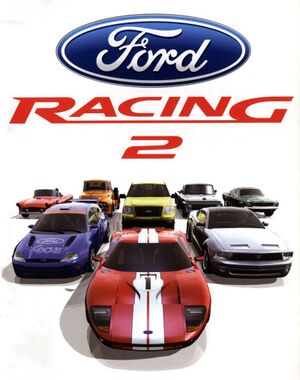 |
|
| Developers | |
|---|---|
| Razorworks | |
| macOS (OS X) | Feral Interactive |
| Publishers | |
| Empire Interactive | |
| Poland | Cenega |
| Release dates | |
| Windows | October 25, 2003 |
| macOS (OS X) | December 3, 2004 |
| Taxonomy | |
| Monetization | One-time game purchase |
| Microtransactions | None |
| Modes | Singleplayer, Multiplayer |
| Pacing | Real-time |
| Perspectives | Third-person |
| Controls | Direct control |
| Genres | Racing |
| Vehicles | Automobile, Track racing |
| Art styles | Realistic |
| Themes | Contemporary |
| Series | Ford Racing |
| Ford Racing | |
|---|---|
| Ford Racing | 2001 |
| Ford Racing 2 | 2003 |
| Ford Racing 3 | 2004 |
| Ford Street Racing | 2006 |
| Ford Racing: Off Road | 2008 |
Warnings
- SafeDisc retail DRM does not work on Windows Vista and later (see Availability for affected versions).
- The macOS (OS X) version of this game does not work on macOS Catalina (version 10.15) or later due to the removal of support for 32-bit-only apps.
Key points
- Has problems running on Windows XP and above. See "Game crashes on startup" and "Issues unresolved".
Availability
| Source | DRM | Notes | Keys | OS |
|---|---|---|---|---|
| Retail | SafeDisc 2 DRM[Note 1] or SafeDisc 3 DRM[Note 2] in European and SecuROM 4 DRM in American releases. | |||
| Retail | Polish release. |
- SafeDisc retail DRM does not work on Windows Vista and later (see above for affected versions).
- Demo version is available here
Essential improvements
Game crashes on startup
- In order for the game to play music, the Windows Media Source Filter must be re-installed on newer versions of Windows
- Music is fully restored with this fix
| Install the Windows Media Source Filter[5] |
|---|
Notes
|
| Manual installation of the Windows Media Source Filter[5] |
|---|
|
Game data
Configuration file(s) location
- Use the
syscfg.exelocated in theConfigfolder at <path-to-game> to change settings.
| System | Location |
|---|---|
| Windows | HKEY_LOCAL_MACHINE\SOFTWARE\Wow6432Node\Empire Interactive\Ford Racing 2\[Note 3] |
| macOS (OS X) |
Save game data location
| System | Location |
|---|---|
| Windows | <path-to-game>\SAVEDATA\AUTOSAVE\[Note 4] |
| macOS (OS X) |
Video
| Graphics feature | State | WSGF | Notes |
|---|---|---|---|
| Widescreen resolution | User interface stretches | ||
| Multi-monitor | |||
| Ultra-widescreen | |||
| 4K Ultra HD | |||
| Field of view (FOV) | |||
| Windowed | Use D3DWindower or DxWnd. | ||
| Borderless fullscreen windowed | See the glossary page for potential workarounds. | ||
| Anisotropic filtering (AF) | See the glossary page for potential workarounds. | ||
| Anti-aliasing (AA) | See the glossary page for potential workarounds. | ||
| Vertical sync (Vsync) | |||
| 60 FPS and 120+ FPS | Frame rate is capped at 122 FPS. | ||
Input
| Keyboard and mouse | State | Notes |
|---|---|---|
| Remapping | ||
| Mouse acceleration | Mouse not used for gameplay. | |
| Mouse sensitivity | ||
| Mouse input in menus | ||
| Mouse Y-axis inversion | ||
| Controller | ||
| Controller support | ||
| Full controller support | ||
| Controller remapping | ||
| Controller sensitivity | ||
| Controller Y-axis inversion |
| Controller types |
|---|
| XInput-compatible controllers |
|---|
| PlayStation controllers |
|---|
| Generic/other controllers |
|---|
| Additional information | ||
|---|---|---|
| Controller hotplugging | ||
| Haptic feedback | ||
| Digital movement supported | ||
| Simultaneous controller+KB/M |
Audio
| Audio feature | State | Notes |
|---|---|---|
| Separate volume controls | Menu music, race music, effects, and speech sliders. | |
| Surround sound | ||
| Subtitles | ||
| Closed captions | ||
| Mute on focus lost | ||
| Royalty free audio |
Localizations
| Language | UI | Audio | Sub | Notes |
|---|---|---|---|---|
| English | ||||
| French | ||||
| German | ||||
| Italian | ||||
| Portuguese | Also available in the Nestlé release | |||
| Polish | Polish voice lines replace the SPEECH files | |||
| Spanish |
Network
Multiplayer types
| Type | Native | Notes | |
|---|---|---|---|
| Local play | Versus |
||
| LAN play | |||
| Online play | |||
Issues fixed
Music skipping/looping issues on Windows XP and later
- The Windows Media Source Filter must be installed for this to have any effect or use.
- No system file modifications are necessary.
Install the qasf.dll[5]
|
|---|
Notes
in an admin command prompt. Reboot is required for it to take effect. This allows system-wide DLL redirection via .local files or folders. |
Other information
API
| Technical specs | Supported | Notes |
|---|---|---|
| Direct3D | 8.1 |
| Executable | PPC | 32-bit | 64-bit | Notes |
|---|---|---|---|---|
| Windows | ||||
| macOS (OS X) | This 32-bit-only macOS game does not work on macOS Catalina (10.15) or later. |
Middleware
| Middleware | Notes | |
|---|---|---|
| Cutscenes | Windows Media Player | Requires Windows Media Player 7.1 media features and codecs. |
System requirements
| Windows | ||
|---|---|---|
| Minimum | Recommended | |
| Operating system (OS) | 98, ME, 2000, XP | |
| Processor (CPU) | Intel Pentium III 500 MHz | Intel Pentium III 800 MHz |
| System memory (RAM) | 128 MB | 128MB+ |
| Hard disk drive (HDD) | 150 MB | 150MB+ |
| Video card (GPU) | 32 MB of VRAM | 64 MB of VRAM |
| macOS (OS X) | ||
|---|---|---|
| Minimum | Recommended | |
| Operating system (OS) | 10.2.3 | 10.3 |
| Processor (CPU) | PowerPC 600 MHz | PowerPC 800 MHz |
| System memory (RAM) | 128 MB | 256 MB |
| Hard disk drive (HDD) | 500 MB | 750 MB |
| Video card (GPU) | 16 MB of VRAM | 32 MB of VRAM |
Notes
- ↑ SafeDisc retail DRM does not work on Windows 10[1] or Windows 11 and is disabled by default on Windows Vista, Windows 7, Windows 8, and Windows 8.1 when the KB3086255 update is installed.[2]
- ↑ SafeDisc retail DRM does not work on Windows 10[3] or Windows 11 and is disabled by default on Windows Vista, Windows 7, Windows 8, and Windows 8.1 when the KB3086255 update is installed.[4]
- ↑ Applications writing to
HKEY_LOCAL_MACHINE\SOFTWAREwill be redirected to other locations based on various criterias, see the glossary page for more details. - ↑ When running this game without elevated privileges (Run as administrator option), write operations against a location below
%PROGRAMFILES%,%PROGRAMDATA%, or%WINDIR%might be redirected to%LOCALAPPDATA%\VirtualStoreon Windows Vista and later (more details).
References
- ↑ Not Loading in Windows 10; this will break thousands of - Microsoft Community - last accessed on 2017-01-16
- ↑ Microsoft - MS15-097: Description of the security update for the graphics component in Windows: September 8, 2015 - last accessed on 2018-02-16
- ↑ Not Loading in Windows 10; this will break thousands of - Microsoft Community - last accessed on 2017-01-16
- ↑ Microsoft - MS15-097: Description of the security update for the graphics component in Windows: September 8, 2015 - last accessed on 2018-02-16
- ↑ 5.0 5.1 5.2 Monopoly Tycoon Music Fix v1.7 | mrpenguinb's blog - last accessed on 2023-05-19