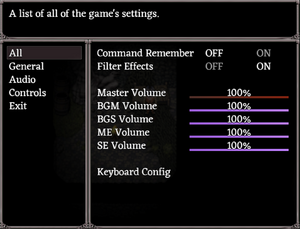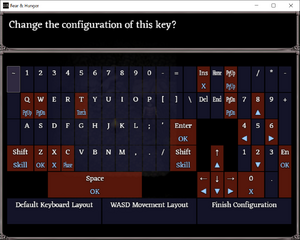Difference between revisions of "Fear & Hunger"
From PCGamingWiki, the wiki about fixing PC games
Kendotlibero (talk | contribs) (added series) |
m (→Audio) |
||
| (44 intermediate revisions by 9 users not shown) | |||
| Line 1: | Line 1: | ||
| − | |||
{{Infobox game | {{Infobox game | ||
|cover = Fear & Hunger cover.jpg | |cover = Fear & Hunger cover.jpg | ||
| Line 6: | Line 5: | ||
|publishers = | |publishers = | ||
{{Infobox game/row/publisher|Happy Paintings}} | {{Infobox game/row/publisher|Happy Paintings}} | ||
| − | |engines = | + | |engines = |
| + | {{Infobox game/row/engine|RPG Maker|name=RPG Maker MV}} | ||
|release dates= | |release dates= | ||
{{Infobox game/row/date|Windows|December 11, 2018}} | {{Infobox game/row/date|Windows|December 11, 2018}} | ||
| − | |||
|taxonomy = | |taxonomy = | ||
| − | {{Infobox game/row/taxonomy/monetization | }} | + | {{Infobox game/row/taxonomy/monetization | One-time game purchase }} |
| − | {{Infobox game/row/taxonomy/microtransactions | }} | + | {{Infobox game/row/taxonomy/microtransactions | No microtransactions }} |
| − | {{Infobox game/row/taxonomy/modes | }} | + | {{Infobox game/row/taxonomy/modes | Singleplayer }} |
| − | {{Infobox game/row/taxonomy/pacing | }} | + | {{Infobox game/row/taxonomy/pacing | Turn-based }} |
| − | {{Infobox game/row/taxonomy/perspectives | }} | + | {{Infobox game/row/taxonomy/perspectives | Bird's-eye view }} |
| − | {{Infobox game/row/taxonomy/controls | }} | + | {{Infobox game/row/taxonomy/controls | Direct control }} |
| − | {{Infobox game/row/taxonomy/genres | }} | + | {{Infobox game/row/taxonomy/genres | JRPG, Roguelike }} |
{{Infobox game/row/taxonomy/sports | }} | {{Infobox game/row/taxonomy/sports | }} | ||
{{Infobox game/row/taxonomy/vehicles | }} | {{Infobox game/row/taxonomy/vehicles | }} | ||
| − | {{Infobox game/row/taxonomy/art styles | }} | + | {{Infobox game/row/taxonomy/art styles | Stylized }} |
| − | {{Infobox game/row/taxonomy/themes | }} | + | {{Infobox game/row/taxonomy/themes | Adult, Dark, Europe, Medieval}} |
{{Infobox game/row/taxonomy/series | Fear & Hunger}} | {{Infobox game/row/taxonomy/series | Fear & Hunger}} | ||
|steam appid = 1002300 | |steam appid = 1002300 | ||
| Line 31: | Line 30: | ||
|winehq = | |winehq = | ||
|license = | |license = | ||
| + | }} | ||
| + | |||
| + | {{Introduction | ||
| + | |introduction = '''''{{PAGENAME}}''''' is a {{Glossary:Singleplayer}} {{Glossary:Turn-based}} {{Glossary:RPG}} with {{Glossary:Roguelike}} elements. | ||
| + | |||
| + | |release history = | ||
| + | |||
| + | |current state = In its vanilla state, the game has severe glitches and performance issues which can result in the loss of significant progress. The community has developed [[#Essential improvements|various fixes]] to remedy these problems. | ||
}} | }} | ||
| Line 38: | Line 45: | ||
==Availability== | ==Availability== | ||
{{Availability| | {{Availability| | ||
| − | {{Availability/row| Steam | 1002300 | | + | {{Availability/row| Steam | 1002300 | DRM-free| | | Windows }} |
| + | {{Availability/row| itch.io | https://mirohaver.itch.io/fear-hunger | DRM-free | | | Windows }} | ||
}} | }} | ||
==Essential Improvements== | ==Essential Improvements== | ||
| − | |||
| − | |||
| − | |||
| − | |||
| − | |||
===[https://frapollo94.itch.io/fear-hunger-bug-fix-mod Bug Fix Mod]=== | ===[https://frapollo94.itch.io/fear-hunger-bug-fix-mod Bug Fix Mod]=== | ||
| − | {{ii}}Fixes | + | {{ii}} Fixes many glitches and performance issues. |
| + | {{++}} Has a "Censored" version to make the game compliant with YouTube and Twitch's terms of service (ToS). | ||
| + | |||
| + | ===[https://drive.google.com/file/d/1d98eQsis_wzjS_P8WgJQAI6CwqLnz4zD/view Audio Fix]=== | ||
| + | {{ii}} Reduces the volume of certain excessively loud sound effects. [https://www.youtube.com/watch?v=VK9z4LUFwvI Video Demonstration] | ||
| + | ===Upgrade Windows game's version of NW.js=== | ||
| + | {{ii}} Improves performance and allows the game to run in 64-bit on Windows. | ||
| + | {{Fixbox|description=Instructions|ref=<ref>{{Refcheck|user=Hahayup|date=2024-03-31|comment=separated Windows & Linux instruction sets as Windows fix was not compatible on Linux. removed references to macOS as neither fixes work at all. removed references to running "natively" on macOS or Linux as these fixes would still have the game running through Wine/Proton}}</ref>|fix= | ||
| + | # Download the latest '''Normal''' version of [https://nwjs.io NW.js] and extract it in {{p|game}}. | ||
| + | # Open {{file|{{p|game}}\package.json}} with a text editor. | ||
| + | # Write {{code|Fear & Hunger}} in the empty brackets in the second line. | ||
| + | # Save and close the file. | ||
| + | # Remove {{file|Game.exe}} from {{p|game}}. | ||
| + | # Rename {{file|nw.exe}} as {{file|Game.exe}} if you want to run it through Steam. | ||
| + | }} | ||
| + | |||
| + | ===Upgrade Linux game's version of NW.js=== | ||
| + | {{ii}} Drastically improves performance on Linux. | ||
| + | {{Fixbox|description=Instructions|ref=<ref>{{Refcheck|user=Hahayup|date=2024-03-31|comment=tested version 0.57.1 fix on Steam Deck and fix was very successful, now getting ~60fps universally.}}</ref>|fix= | ||
| + | # Download version {{code|nwjs-v0.57.1-win-x64.zip}}<ref>{{Refcheck|user=Hahayup|date=2024-03-31|comment=proper fix version pulled from [https://steamcommunity.com/sharedfiles/filedetails/?id=3095646162 here]}}</ref> of NW.js [https://dl.nwjs.io/v0.57.1/ (direct link)] and extract it in {{p|game}}. | ||
| + | # Open {{file|{{p|game}}\package.json}} with a text editor. | ||
| + | # Write {{code|Fear & Hunger}} in the empty brackets in the second line. | ||
| + | # Save and close the file. | ||
| + | # Remove {{file|Game.exe}} from {{p|game}}. | ||
| + | # Rename {{file|nw.exe}} as {{file|Game.exe}} if you want to run it through Steam. | ||
| + | }} | ||
==Game data== | ==Game data== | ||
===Configuration file(s) location=== | ===Configuration file(s) location=== | ||
{{Game data| | {{Game data| | ||
| − | {{Game data/config|Windows|}} | + | {{Game data/config|Windows|{{p|Steam}}/steamapps/common/Fear & Hunger/www/save/|{{p|game}}/www/save/}} |
| − | {{ | ||
}} | }} | ||
| + | {{XDG|false}} | ||
===Save game data location=== | ===Save game data location=== | ||
{{Game data| | {{Game data| | ||
| − | {{Game data/saves|Windows|}} | + | {{Game data/saves|Windows|{{p|Steam}}/steamapps/common/Fear & Hunger/www/save/|{{p|game}}/www/save/}} |
| − | {{ | ||
}} | }} | ||
| + | {{XDG|false}} | ||
===[[Glossary:Save game cloud syncing|Save game cloud syncing]]=== | ===[[Glossary:Save game cloud syncing|Save game cloud syncing]]=== | ||
| Line 84: | Line 112: | ||
==Video== | ==Video== | ||
| + | |||
| + | {{Image|Fear and Hunger 1 settings.png|Settings Menu}} | ||
| + | |||
{{Video | {{Video | ||
|wsgf link = | |wsgf link = | ||
| Line 90: | Line 121: | ||
|ultrawidescreen wsgf award = | |ultrawidescreen wsgf award = | ||
|4k ultra hd wsgf award = | |4k ultra hd wsgf award = | ||
| − | |widescreen resolution = | + | |widescreen resolution = false |
|widescreen resolution notes= | |widescreen resolution notes= | ||
| − | |multimonitor = | + | |multimonitor = false |
|multimonitor notes = | |multimonitor notes = | ||
| − | |ultrawidescreen = | + | |ultrawidescreen = false |
|ultrawidescreen notes = | |ultrawidescreen notes = | ||
| − | |4k ultra hd = | + | |4k ultra hd = false |
|4k ultra hd notes = | |4k ultra hd notes = | ||
| − | |fov = | + | |fov = n/a |
|fov notes = | |fov notes = | ||
| − | |windowed = | + | |windowed = true |
| − | |windowed notes = | + | |windowed notes = Press f4 to switch between fullscreen and windowed mode |
| − | |borderless windowed = | + | |borderless windowed = false |
|borderless windowed notes = | |borderless windowed notes = | ||
| − | |anisotropic = | + | |anisotropic = n/a |
|anisotropic notes = | |anisotropic notes = | ||
| − | |antialiasing = | + | |antialiasing = n/a |
|antialiasing notes = | |antialiasing notes = | ||
|upscaling = unknown | |upscaling = unknown | ||
|upscaling tech = | |upscaling tech = | ||
|upscaling notes = | |upscaling notes = | ||
| − | |vsync = | + | |vsync = always on |
| − | |vsync notes = | + | |vsync notes = Always enabled. |
| − | |60 fps = | + | |60 fps = true |
| − | |60 fps notes = | + | |60 fps notes = Frame rate is capped at 60 FPS. |
| − | |120 fps = | + | |120 fps = false |
|120 fps notes = | |120 fps notes = | ||
| − | |hdr = | + | |hdr = false |
|hdr notes = | |hdr notes = | ||
| − | |ray tracing = | + | |ray tracing = false |
|ray tracing notes = | |ray tracing notes = | ||
| − | |color blind = | + | |color blind = false |
|color blind notes = | |color blind notes = | ||
}} | }} | ||
==Input== | ==Input== | ||
| + | |||
| + | {{Image|Fear and Hunger 1 Keyboard Settings.png|Keyboard Settings}} | ||
| + | |||
{{Input | {{Input | ||
| − | |key remap = | + | |key remap = true |
|key remap notes = | |key remap notes = | ||
| − | |acceleration option = | + | |acceleration option = false |
|acceleration option notes = | |acceleration option notes = | ||
| − | |mouse sensitivity = | + | |mouse sensitivity = false |
|mouse sensitivity notes = | |mouse sensitivity notes = | ||
| − | |mouse menu = | + | |mouse menu = false |
|mouse menu notes = | |mouse menu notes = | ||
| − | |invert mouse y-axis = | + | |invert mouse y-axis = false |
|invert mouse y-axis notes = | |invert mouse y-axis notes = | ||
| − | |touchscreen = | + | |touchscreen = false |
|touchscreen notes = | |touchscreen notes = | ||
|controller support = true | |controller support = true | ||
|controller support notes = | |controller support notes = | ||
| − | |full controller = | + | |full controller = true |
|full controller notes = | |full controller notes = | ||
| − | |controller remap = | + | |controller remap = false |
|controller remap notes = | |controller remap notes = | ||
| − | |controller sensitivity = | + | |controller sensitivity = false |
|controller sensitivity notes= | |controller sensitivity notes= | ||
| − | |invert controller y-axis = | + | |invert controller y-axis = false |
|invert controller y-axis notes= | |invert controller y-axis notes= | ||
| − | |xinput controllers = | + | |xinput controllers = true |
|xinput controllers notes = | |xinput controllers notes = | ||
| − | |xbox prompts = | + | |xbox prompts = false |
|xbox prompts notes = | |xbox prompts notes = | ||
| − | |impulse triggers = | + | |impulse triggers = false |
|impulse triggers notes = | |impulse triggers notes = | ||
|dualshock 4 = unknown | |dualshock 4 = unknown | ||
| Line 173: | Line 207: | ||
|controller hotplug = unknown | |controller hotplug = unknown | ||
|controller hotplug notes = | |controller hotplug notes = | ||
| − | |haptic feedback = | + | |haptic feedback = false |
|haptic feedback notes = | |haptic feedback notes = | ||
| − | |simultaneous input = | + | |simultaneous input = false |
|simultaneous input notes = | |simultaneous input notes = | ||
| − | |steam input api = | + | |steam input api = true |
|steam input api notes = | |steam input api notes = | ||
| − | |steam hook input = | + | |steam hook input = true |
|steam hook input notes = | |steam hook input notes = | ||
|steam input presets = unknown | |steam input presets = unknown | ||
| Line 191: | Line 225: | ||
==Audio== | ==Audio== | ||
{{Audio | {{Audio | ||
| − | |separate volume = | + | |separate volume = true |
| − | |separate volume notes = | + | |separate volume notes = Background Music, Background Sounds, Musical Effects, and Sound Effects. |
| − | |surround sound = | + | |surround sound = false |
|surround sound notes = | |surround sound notes = | ||
| − | |subtitles = | + | |subtitles = n/a |
|subtitles notes = | |subtitles notes = | ||
| − | |closed captions = | + | |closed captions = false |
|closed captions notes = | |closed captions notes = | ||
| − | |mute on focus lost = | + | |mute on focus lost = false |
| − | |mute on focus lost notes = | + | |mute on focus lost notes = |
|eax support = | |eax support = | ||
|eax support notes = | |eax support notes = | ||
| Line 215: | Line 249: | ||
|notes = | |notes = | ||
|fan = | |fan = | ||
| + | }}{{L10n/switch | ||
| + | |language = Polish | ||
| + | |interface = hackable | ||
| + | |audio = n/a | ||
| + | |subtitles = n/a | ||
| + | |notes = Fan translation; [https://steamcommunity.com/sharedfiles/filedetails/?id=3051445503 download.] | ||
| + | |fan = true | ||
}} | }} | ||
{{L10n/switch | {{L10n/switch | ||
| Line 225: | Line 266: | ||
}} | }} | ||
}} | }} | ||
| + | |||
| + | ==Issues fixed== | ||
| + | ===Garbled graphics=== | ||
| + | {{ii}}The game has compatibility issues with driver-level Anisotropic Filtering; the graphics might look "corrupted" on startup and while playing the game. | ||
| + | {{Fixbox|description=Disable forced Anisotropic Filtering in the driver}} | ||
==Other information== | ==Other information== | ||
| Line 251: | Line 297: | ||
|shader model versions = | |shader model versions = | ||
|shader model notes = | |shader model notes = | ||
| − | |windows 32-bit exe = | + | |windows 32-bit exe = true |
| − | |windows 64-bit exe = | + | |windows 64-bit exe = hackable |
| − | |windows arm app = | + | |windows arm app = false |
| − | |windows exe notes = | + | |windows exe notes = See [[#Upgrade game's version of NW.js|Essential improvements]]. |
|mac os x powerpc app = | |mac os x powerpc app = | ||
| − | |macos intel 32-bit app = | + | |macos intel 32-bit app = false |
| − | |macos intel 64-bit app = | + | |macos intel 64-bit app = hackable |
| − | |macos arm app = | + | |macos arm app = hackable |
| − | |macos app notes = | + | |macos app notes = See [[#Upgrade game's version of NW.js|Essential improvements]]. |
| − | |linux 32-bit executable= | + | |linux 32-bit executable= hackable |
| − | |linux 64-bit executable= | + | |linux 64-bit executable= hackable |
| − | |linux arm app = | + | |linux arm app = false |
| − | |linux executable notes = | + | |linux executable notes = See [[#Upgrade game's version of NW.js|Essential improvements]]. |
}} | }} | ||
| Line 292: | Line 338: | ||
|minRAM = 2 GB | |minRAM = 2 GB | ||
|minHD = 1 GB | |minHD = 1 GB | ||
| − | |minGPU = | + | |minGPU = |
|minDX = 9.0 | |minDX = 9.0 | ||
| + | |minOGL = 4.1 | ||
|recOS = | |recOS = | ||
| Line 301: | Line 348: | ||
|recGPU = | |recGPU = | ||
|recDX = | |recDX = | ||
| − | |||
| − | |||
| − | |||
| − | |||
| − | |||
| − | |||
| − | |||
| − | |||
| − | |||
| − | |||
| − | |||
| − | |||
| − | |||
| − | |||
| − | |||
| − | |||
}} | }} | ||
{{References}} | {{References}} | ||
Revision as of 12:38, 9 April 2024
 |
|
| Developers | |
|---|---|
| Miro Haverinen | |
| Publishers | |
| Happy Paintings | |
| Engines | |
| RPG Maker MV | |
| Release dates | |
| Windows | December 11, 2018 |
| Taxonomy | |
| Monetization | One-time game purchase |
| Microtransactions | None |
| Modes | Singleplayer |
| Pacing | Turn-based |
| Perspectives | Bird's-eye view |
| Controls | Direct control |
| Genres | JRPG, Roguelike |
| Art styles | Stylized |
| Themes | Adult, Dark, Europe, Medieval |
| Series | Fear & Hunger |
| Fear & Hunger | |
|---|---|
| Fear & Hunger | 2018 |
| Fear & Hunger 2: Termina | 2022 |
Fear & Hunger is a singleplayer turn-based RPG with roguelike elements.
In its vanilla state, the game has severe glitches and performance issues which can result in the loss of significant progress. The community has developed various fixes to remedy these problems.
General information
Availability
Essential Improvements
Bug Fix Mod
- Fixes many glitches and performance issues.
- Has a "Censored" version to make the game compliant with YouTube and Twitch's terms of service (ToS).
Audio Fix
- Reduces the volume of certain excessively loud sound effects. Video Demonstration
Upgrade Windows game's version of NW.js
- Improves performance and allows the game to run in 64-bit on Windows.
| Instructions[1] |
|---|
|
Upgrade Linux game's version of NW.js
- Drastically improves performance on Linux.
| Instructions[2] |
|---|
|
Game data
Configuration file(s) location
| System | Location |
|---|---|
| Windows | <Steam-folder>/steamapps/common/Fear & Hunger/www/save/ <path-to-game>/www/save/[Note 1] |
| Steam Play (Linux) | <SteamLibrary-folder>/steamapps/compatdata/1002300/pfx/[Note 2] |
- This game does not follow the XDG Base Directory Specification on Linux.
Save game data location
| System | Location |
|---|---|
| Windows | <Steam-folder>/steamapps/common/Fear & Hunger/www/save/ <path-to-game>/www/save/[Note 1] |
| Steam Play (Linux) | <SteamLibrary-folder>/steamapps/compatdata/1002300/pfx/[Note 2] |
- This game does not follow the XDG Base Directory Specification on Linux.
Save game cloud syncing
| System | Native | Notes |
|---|---|---|
| Steam Cloud |
Video
| Graphics feature | State | Notes | |
|---|---|---|---|
| Widescreen resolution | |||
| Multi-monitor | |||
| Ultra-widescreen | |||
| 4K Ultra HD | |||
| Field of view (FOV) | |||
| Windowed | Press f4 to switch between fullscreen and windowed mode | ||
| Borderless fullscreen windowed | See the glossary page for potential workarounds. | ||
| Anisotropic filtering (AF) | |||
| Anti-aliasing (AA) | |||
| Vertical sync (Vsync) | Always enabled. | ||
| 60 FPS | Frame rate is capped at 60 FPS. | ||
| 120+ FPS | |||
| High dynamic range display (HDR) | |||
| Ray tracing (RT) | |||
Input
| Keyboard and mouse | State | Notes |
|---|---|---|
| Remapping | ||
| Mouse acceleration | ||
| Mouse sensitivity | ||
| Mouse input in menus | ||
| Mouse Y-axis inversion | ||
| Controller | ||
| Controller support | ||
| Full controller support | ||
| Controller remapping | See the glossary page for potential workarounds. | |
| Controller sensitivity | ||
| Controller Y-axis inversion |
| Controller types |
|---|
| XInput-compatible controllers | ||
|---|---|---|
| Xbox button prompts | ||
| Impulse Trigger vibration |
| PlayStation controllers |
|---|
| Generic/other controllers |
|---|
| Additional information | ||
|---|---|---|
| Controller hotplugging | ||
| Haptic feedback | ||
| Digital movement supported | ||
| Simultaneous controller+KB/M |
| Steam Input | ||
|---|---|---|
| Steam Input API support | ||
| Official controller preset(s) | ||
| Steam Controller button prompts |
Audio
| Audio feature | State | Notes |
|---|---|---|
| Separate volume controls | Background Music, Background Sounds, Musical Effects, and Sound Effects. | |
| Surround sound | ||
| Subtitles | ||
| Closed captions | ||
| Mute on focus lost | ||
| Royalty free audio |
Localizations
| Language | UI | Audio | Sub | Notes |
|---|---|---|---|---|
| English | ||||
| Polish | Fan translation; download. | |||
| Russian |
Issues fixed
Garbled graphics
- The game has compatibility issues with driver-level Anisotropic Filtering; the graphics might look "corrupted" on startup and while playing the game.
| Disable forced Anisotropic Filtering in the driver |
|---|
Other information
API
| Executable | 32-bit | 64-bit | ARM | Notes |
|---|---|---|---|---|
| Windows | See Essential improvements. | |||
| macOS (OS X) | See Essential improvements. | |||
| Linux | See Essential improvements. |
Middleware
- No middleware information; you can edit this page to add it.
System requirements
| Windows | ||
|---|---|---|
| Minimum | ||
| Operating system (OS) | ||
| Processor (CPU) | Intel Core 2 Duo | |
| System memory (RAM) | 2 GB | |
| Hard disk drive (HDD) | 1 GB | |
| Video card (GPU) | OpenGL 4.1 compatible DirectX 9.0 compatible |
|
Notes
- ↑ 1.0 1.1 When running this game without elevated privileges (Run as administrator option), write operations against a location below
%PROGRAMFILES%,%PROGRAMDATA%, or%WINDIR%might be redirected to%LOCALAPPDATA%\VirtualStoreon Windows Vista and later (more details). - ↑ 2.0 2.1 Notes regarding Steam Play (Linux) data:
- File/folder structure within this directory reflects the path(s) listed for Windows and/or Steam game data.
- Use Wine's registry editor to access any Windows registry paths.
- The app ID (1002300) may differ in some cases.
- Treat backslashes as forward slashes.
- See the glossary page for details on Windows data paths.
References
- ↑ Verified by User:Hahayup on 2024-03-31
- separated Windows & Linux instruction sets as Windows fix was not compatible on Linux. removed references to macOS as neither fixes work at all. removed references to running "natively" on macOS or Linux as these fixes would still have the game running through Wine/Proton
- ↑ Verified by User:Hahayup on 2024-03-31
- tested version 0.57.1 fix on Steam Deck and fix was very successful, now getting ~60fps universally.
- ↑ Verified by User:Hahayup on 2024-03-31
- proper fix version pulled from here