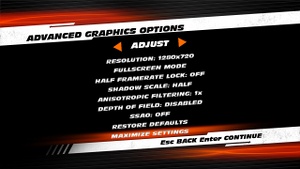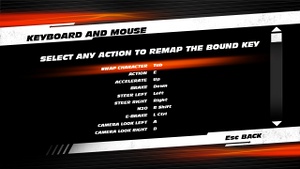Difference between revisions of "Fast & Furious: Showdown"
From PCGamingWiki, the wiki about fixing PC games
(Added more stores.) |
m (→Game data) |
||
| (78 intermediate revisions by 18 users not shown) | |||
| Line 1: | Line 1: | ||
| − | |||
{{Infobox game | {{Infobox game | ||
|cover = Fast and Furious Showdown Cover.jpg | |cover = Fast and Furious Showdown Cover.jpg | ||
| Line 7: | Line 6: | ||
{{Infobox game/row/publisher|Activision}} | {{Infobox game/row/publisher|Activision}} | ||
|engines = | |engines = | ||
| + | {{Infobox game/row/engine|Octane}} | ||
|release dates= | |release dates= | ||
{{Infobox game/row/date|Windows|May 23, 2013}} | {{Infobox game/row/date|Windows|May 23, 2013}} | ||
| + | |taxonomy = | ||
| + | {{Infobox game/row/taxonomy/monetization | }} | ||
| + | {{Infobox game/row/taxonomy/microtransactions | }} | ||
| + | {{Infobox game/row/taxonomy/modes | }} | ||
| + | {{Infobox game/row/taxonomy/pacing | }} | ||
| + | {{Infobox game/row/taxonomy/perspectives | }} | ||
| + | {{Infobox game/row/taxonomy/controls | }} | ||
| + | {{Infobox game/row/taxonomy/genres | Racing }} | ||
| + | {{Infobox game/row/taxonomy/sports | }} | ||
| + | {{Infobox game/row/taxonomy/vehicles | }} | ||
| + | {{Infobox game/row/taxonomy/art styles | }} | ||
| + | {{Infobox game/row/taxonomy/themes | }} | ||
| + | {{Infobox game/row/taxonomy/series | Fast & Furious }} | ||
|steam appid = 224340 | |steam appid = 224340 | ||
| − | |gogcom | + | |gogcom id = |
| − | |wikipedia = | + | |strategywiki = |
| + | |mobygames = fast-furious-showdown | ||
| + | |wikipedia = Fast & Furious: Showdown | ||
|winehq = | |winehq = | ||
| + | |license = | ||
}} | }} | ||
'''General information''' | '''General information''' | ||
| − | {{mm}} [ | + | {{mm}} [https://steamcommunity.com/app/224340/discussions/ Steam Community Discussions] |
| + | |||
| + | '''Key points''' | ||
| + | {{--}} Stuttering on modern PCs.{{cn}} | ||
| + | {{--}} Online leaderboards for this game have been shut down. | ||
==Availability== | ==Availability== | ||
{{Availability| | {{Availability| | ||
| − | {{Availability/row| | + | {{Availability/row| Retail | | Steam | | | Windows }} |
| − | {{Availability/row| | + | {{Availability/row| Steam-sub | 27803 | Steam | Not Available in United States, Mexico, Japan, Russia, Canada & China. | | Windows }} |
| − | |||
}} | }} | ||
| − | {{ii}} All versions require | + | {{ii}} All versions require {{DRM|Steam}}. |
==Game data== | ==Game data== | ||
===Configuration file(s) location=== | ===Configuration file(s) location=== | ||
{{Game data| | {{Game data| | ||
| − | {{Game data/ | + | {{Game data/config|Windows|{{p|appdata}}\Activision\Fast & Furious™ - Showdown\}} |
}} | }} | ||
| + | {{--}} The following files, {{file|graphics.dat}}, {{file|keybindings.dat}} is encrypted. | ||
===Save game data location=== | ===Save game data location=== | ||
{{Game data| | {{Game data| | ||
| − | {{Game data/ | + | {{Game data/saves|Windows|{{p|appdata}}\Activision\Fast & Furious™ - Showdown\save.bin}} |
}} | }} | ||
===[[Glossary:Save game cloud syncing|Save game cloud syncing]]=== | ===[[Glossary:Save game cloud syncing|Save game cloud syncing]]=== | ||
{{Save game cloud syncing | {{Save game cloud syncing | ||
| − | |origin | + | |discord = |
| − | |origin notes | + | |discord notes = |
| − | |steam cloud | + | |epic games launcher = |
| − | |steam cloud notes = | + | |epic games launcher notes = |
| − | | | + | |gog galaxy = |
| − | | | + | |gog galaxy notes = |
| + | |origin = | ||
| + | |origin notes = | ||
| + | |steam cloud = false | ||
| + | |steam cloud notes = | ||
| + | |ubisoft connect = | ||
| + | |ubisoft connect notes = | ||
| + | |xbox cloud = | ||
| + | |xbox cloud notes = | ||
}} | }} | ||
| − | ==Video | + | ==Video== |
| − | {{Video settings | + | {{Image|Fast and Furious Showdown video.jpg|Video settings.}} |
| + | {{Video | ||
|wsgf link = | |wsgf link = | ||
|widescreen wsgf award = | |widescreen wsgf award = | ||
| Line 55: | Line 84: | ||
|4k ultra hd wsgf award = | |4k ultra hd wsgf award = | ||
|widescreen resolution = true | |widescreen resolution = true | ||
| − | |widescreen resolution notes= | + | |widescreen resolution notes= Main resolutions not listed before 1280x720. See [[#Custom resolution|Custom resolution]]. |
|multimonitor = unknown | |multimonitor = unknown | ||
|multimonitor notes = | |multimonitor notes = | ||
| − | |ultrawidescreen = | + | |ultrawidescreen = true |
| − | |ultrawidescreen notes = | + | |ultrawidescreen notes = In-game UI elements are native. |
|4k ultra hd = true | |4k ultra hd = true | ||
|4k ultra hd notes = | |4k ultra hd notes = | ||
| Line 65: | Line 94: | ||
|fov notes = | |fov notes = | ||
|windowed = true | |windowed = true | ||
| − | |windowed notes = | + | |windowed notes = Toggle with {{Key|Alt}}+{{Key|Enter}}. |
| − | |borderless windowed = | + | |borderless windowed = hackable |
| − | |borderless windowed notes = | + | |borderless windowed notes = See [[#Borderless fullscreen windowed|Borderless fullscreen windowed]]. |
|anisotropic = false | |anisotropic = false | ||
|anisotropic notes = | |anisotropic notes = | ||
|antialiasing = true | |antialiasing = true | ||
| − | |antialiasing notes = [[FXAA]] | + | |antialiasing notes = [[FXAA]] from 1x to 16x with no option to disable. |
| + | |upscaling = unknown | ||
| + | |upscaling tech = | ||
| + | |upscaling notes = | ||
|vsync = true | |vsync = true | ||
| − | |vsync notes = | + | |vsync notes = Called "Half Framerate Lock". |
|60 fps = true | |60 fps = true | ||
| − | |60 fps notes = | + | |60 fps notes = The character/driver physics animations are capped 30 FPS. |
| − | |120 fps = | + | |120 fps = true |
|120 fps notes = | |120 fps notes = | ||
| − | |color blind = | + | |hdr = false |
| + | |hdr notes = Consoles only. | ||
| + | |color blind = unknown | ||
|color blind notes = | |color blind notes = | ||
}} | }} | ||
| − | ==Input | + | ===Custom resolution=== |
| − | {{Input | + | {{ii}} Main resolutions not listed before 1280x720. |
| + | {{Fixbox|description=Instructions|fix= | ||
| + | # Select your desired resolutions in GPUs control panel. | ||
| + | # Launch the game. | ||
| + | |||
| + | Notes: | ||
| + | {{--}} Changing resolution in game options from chosen your desired may crash the game randomly. | ||
| + | {{ii}} The In game UI elements is still native. | ||
| + | {{ii}} The 4:3 resolutions are pillarboxed 16:9 (black borders). | ||
| + | }} | ||
| + | |||
| + | ===[[Glossary:Borderless fullscreen windowed|Borderless fullscreen windowed]]=== | ||
| + | {{Fixbox|description=Force borderless windowed mode|fix= | ||
| + | # Set the game to run in windowed mode in the in-game video settings, make sure it's set to the same resolution as your desktop. | ||
| + | # Close the game. Make sure you haven't set the game to run in compatibility mode for XP nor Vista, the former causes borderless to be glitchy and the latter leads to a crash. Compatibility mode for 7 (if you're running 8+) is fine, should you need it. | ||
| + | # Install [[Glossary:Borderless fullscreen windowed#Borderless Gaming|Borderless Gaming]]. | ||
| + | # Run the game and wait for it to get to the main menu. | ||
| + | # Run Borderless Gaming, click <code>Fast & Furious: Showdown</code> on the left panel, click the arrow pointing to the right. | ||
| + | # In a few moments the game window should become borderless fullscreen. If Borderless Gaming isn't making the game borderless try running Borderless Gaming as administrator. | ||
| + | {{ii}} If UI elements are clipping off-screen, in Bordlerless Gaming, right-click <code>Fast & Furious: Showdown</code> under <code>Favorites</code>, and check <code>No Size Change</code>. | ||
| + | }} | ||
| + | |||
| + | ==Input== | ||
| + | {{Image|Fast and Furious Showdown control.jpg|Key bindings.}} | ||
| + | {{Input | ||
|key remap = true | |key remap = true | ||
|key remap notes = | |key remap notes = | ||
| − | |acceleration option = | + | |acceleration option = always on |
| − | |acceleration option notes = | + | |acceleration option notes = Mouse aiming movement is negative. |
|mouse sensitivity = false | |mouse sensitivity = false | ||
|mouse sensitivity notes = | |mouse sensitivity notes = | ||
| Line 94: | Line 152: | ||
|invert mouse y-axis = false | |invert mouse y-axis = false | ||
|invert mouse y-axis notes = | |invert mouse y-axis notes = | ||
| + | |touchscreen = unknown | ||
| + | |touchscreen notes = | ||
|controller support = true | |controller support = true | ||
|controller support notes = | |controller support notes = | ||
|full controller = true | |full controller = true | ||
|full controller notes = | |full controller notes = | ||
| − | |controller remap = | + | |controller remap = false |
|controller remap notes = | |controller remap notes = | ||
| − | |controller sensitivity = | + | |controller sensitivity = false |
|controller sensitivity notes= | |controller sensitivity notes= | ||
| − | |invert controller y-axis = | + | |invert controller y-axis = true |
|invert controller y-axis notes= | |invert controller y-axis notes= | ||
| − | | | + | |xinput controllers = true |
| − | | | + | |xinput controllers notes = |
| − | |button prompts | + | |xbox prompts = true |
| − | |button prompts notes | + | |xbox prompts notes = |
| + | |impulse triggers = unknown | ||
| + | |impulse triggers notes = | ||
| + | |dualshock 4 = unknown | ||
| + | |dualshock 4 notes = | ||
| + | |dualshock prompts = unknown | ||
| + | |dualshock prompts notes = | ||
| + | |light bar support = unknown | ||
| + | |light bar support notes = | ||
| + | |dualshock 4 modes = unknown | ||
| + | |dualshock 4 modes notes = | ||
| + | |tracked motion controllers= unknown | ||
| + | |tracked motion controllers notes = | ||
| + | |tracked motion prompts = unknown | ||
| + | |tracked motion prompts notes = | ||
| + | |other controllers = unknown | ||
| + | |other controllers notes = | ||
| + | |other button prompts = unknown | ||
| + | |other button prompts notes= | ||
|controller hotplug = true | |controller hotplug = true | ||
|controller hotplug notes = | |controller hotplug notes = | ||
|haptic feedback = true | |haptic feedback = true | ||
|haptic feedback notes = | |haptic feedback notes = | ||
| − | | | + | |simultaneous input = unknown |
| − | | | + | |simultaneous input notes = |
}} | }} | ||
| − | ==Audio | + | ==Audio== |
| − | {{Audio | + | {{Audio |
|separate volume = true | |separate volume = true | ||
| − | |separate volume notes = Music | + | |separate volume notes = Music and Sound Effects. |
| − | |surround sound = | + | |surround sound = true |
| − | |surround sound notes = | + | |surround sound notes = Uses Dolby Surround 7.1 in game. |
| − | |subtitles = | + | |subtitles = always on |
| − | |subtitles notes = | + | |subtitles notes = Always on subtitles. No option to disable. |
|closed captions = false | |closed captions = false | ||
|closed captions notes = | |closed captions notes = | ||
| − | |mute on focus lost = | + | |mute on focus lost = always on |
|mute on focus lost notes = | |mute on focus lost notes = | ||
|eax support = | |eax support = | ||
| − | |eax support notes = | + | |eax support notes = |
| + | |royalty free audio = false | ||
| + | |royalty free audio notes = Contains rare licensed and Teggo Calderón songs in game. | ||
}} | }} | ||
| Line 140: | Line 220: | ||
|notes = | |notes = | ||
|fan = | |fan = | ||
| − | |||
}} | }} | ||
{{L10n/switch | {{L10n/switch | ||
| Line 149: | Line 228: | ||
|notes = | |notes = | ||
|fan = | |fan = | ||
| − | |||
}} | }} | ||
{{L10n/switch | {{L10n/switch | ||
| Line 158: | Line 236: | ||
|notes = | |notes = | ||
|fan = | |fan = | ||
| − | |||
}} | }} | ||
{{L10n/switch | {{L10n/switch | ||
| Line 167: | Line 244: | ||
|notes = | |notes = | ||
|fan = | |fan = | ||
| − | |fan | + | }} |
| + | {{L10n/switch | ||
| + | |language = Russian | ||
| + | |interface = true | ||
| + | |audio = false | ||
| + | |subtitles = true | ||
| + | |notes = Retail only.<ref>{{Refurl|url=https://rozetka.com.ua/ua/forsazh_skhvatka_pc_dvd_box_russkiye_subtitry/p8042695/|title=Форсаж. Сутичка (PC, DVD-box, російські субтитри)|date=1 December 2022}}</ref> | ||
| + | |fan = | ||
}} | }} | ||
{{L10n/switch | {{L10n/switch | ||
| Line 176: | Line 260: | ||
|notes = | |notes = | ||
|fan = | |fan = | ||
| − | |||
}} | }} | ||
}} | }} | ||
| Line 182: | Line 265: | ||
==Network== | ==Network== | ||
{{Network/Multiplayer | {{Network/Multiplayer | ||
| − | |local play = | + | |local play = false |
|local play players = | |local play players = | ||
|local play modes = | |local play modes = | ||
| − | |local play notes = | + | |local play notes = Co-op mode was only for console versions. |
| − | |lan play = | + | |lan play = |
|lan play players = | |lan play players = | ||
|lan play modes = | |lan play modes = | ||
|lan play notes = | |lan play notes = | ||
| − | |online play = | + | |online play = |
|online play players = | |online play players = | ||
|online play modes = | |online play modes = | ||
| Line 197: | Line 280: | ||
|asynchronous notes = | |asynchronous notes = | ||
}}{{Network/Connections | }}{{Network/Connections | ||
| − | |matchmaking = | + | |matchmaking = |
|matchmaking notes = | |matchmaking notes = | ||
|p2p = | |p2p = | ||
| Line 211: | Line 294: | ||
|udp = | |udp = | ||
|upnp = | |upnp = | ||
| + | }} | ||
| + | |||
| + | ==Issues unresolved== | ||
| + | ===Steam must be running to play this game (SteamAPI_Init() failed)=== | ||
| + | {{ii}} The game requires a Steam installation to be played. | ||
| + | |||
| + | ===Crashes the game when trying to get to the tunnel entrance on the "Mexico Infiltration" level.=== | ||
| + | {{ii}} Updating to later versions of Windows may cause it randomly. | ||
| + | |||
| + | ==Other information== | ||
| + | ===API=== | ||
| + | {{API | ||
| + | |direct3d versions = 9.0c | ||
| + | |direct3d notes = | ||
| + | |directdraw versions = | ||
| + | |directdraw notes = | ||
| + | |opengl versions = | ||
| + | |opengl notes = | ||
| + | |glide versions = | ||
| + | |glide notes = | ||
| + | |software mode = | ||
| + | |software mode notes = | ||
| + | |mantle support = | ||
| + | |mantle support notes = | ||
| + | |metal support = | ||
| + | |metal support notes = | ||
| + | |vulkan versions = | ||
| + | |vulkan notes = | ||
| + | |dos modes = | ||
| + | |dos modes notes = | ||
| + | |shader model versions = | ||
| + | |shader model notes = | ||
| + | |windows 32-bit exe = true | ||
| + | |windows 64-bit exe = false | ||
| + | |windows arm app = false | ||
| + | |windows exe notes = | ||
| + | |macos intel 32-bit app = | ||
| + | |macos intel 64-bit app = | ||
| + | |macos arm app = unknown | ||
| + | |macos app notes = | ||
| + | |linux 32-bit executable= | ||
| + | |linux 64-bit executable= | ||
| + | |linux arm app = unknown | ||
| + | |linux executable notes = | ||
| + | }} | ||
| + | |||
| + | ===Middleware=== | ||
| + | {{Middleware | ||
| + | |physics = Bullet | ||
| + | |physics notes = | ||
| + | |audio = DTS, Dolby Digital | ||
| + | |audio notes = | ||
| + | |interface = | ||
| + | |interface notes = | ||
| + | |input = | ||
| + | |input notes = | ||
| + | |cutscenes = Bink Video | ||
| + | |cutscenes notes = | ||
| + | |multiplayer = | ||
| + | |multiplayer notes= | ||
| + | |anticheat = | ||
| + | |anticheat notes = | ||
}} | }} | ||
| Line 217: | Line 362: | ||
|OSfamily = Windows | |OSfamily = Windows | ||
| − | |minOS = XP | + | |minOS = XP, Vista SP2, 7 32-bit, 7 64-bit |
|minCPU = Intel Core 2 Duo 2.6 GHz | |minCPU = Intel Core 2 Duo 2.6 GHz | ||
|minCPU2 = AMD Phenom X3 8750 | |minCPU2 = AMD Phenom X3 8750 | ||
| Line 227: | Line 372: | ||
|minDX = 9.0 | |minDX = 9.0 | ||
| − | |recOS = | + | |recOS = 8 32-bit, 8 64-bit |
|recCPU = | |recCPU = | ||
| − | |||
|recRAM = | |recRAM = | ||
|recHD = | |recHD = | ||
Latest revision as of 09:11, 18 June 2023
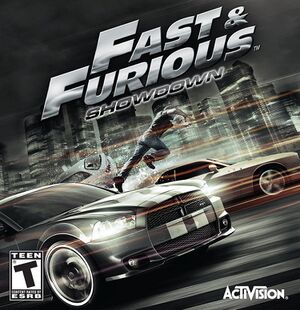 |
|
| Developers | |
|---|---|
| Firebrand Games | |
| Publishers | |
| Activision | |
| Engines | |
| Octane | |
| Release dates | |
| Windows | May 23, 2013 |
| Taxonomy | |
| Genres | Racing |
| Series | Fast & Furious |
| Fast & Furious | |
|---|---|
| Fast & Furious: Showdown | 2013 |
| Fast & Furious Crossroads | 2020 |
| Fast & Furious: Spy Racers Rise of SH1FT3R | 2021 |
General information
Key points
- Stuttering on modern PCs.[citation needed]
- Online leaderboards for this game have been shut down.
Availability
| Source | DRM | Notes | Keys | OS |
|---|---|---|---|---|
| Retail | ||||
| Steam | Not Available in United States, Mexico, Japan, Russia, Canada & China. |
Game data
Configuration file(s) location
| System | Location |
|---|---|
| Windows | %APPDATA%\Activision\Fast & Furious™ - Showdown\ |
| Steam Play (Linux) | <SteamLibrary-folder>/steamapps/compatdata/224340/pfx/[Note 1] |
- The following files,
graphics.dat,keybindings.datis encrypted.
Save game data location
| System | Location |
|---|---|
| Windows | %APPDATA%\Activision\Fast & Furious™ - Showdown\save.bin |
| Steam Play (Linux) | <SteamLibrary-folder>/steamapps/compatdata/224340/pfx/[Note 1] |
Save game cloud syncing
| System | Native | Notes |
|---|---|---|
| Steam Cloud |
Video
| Graphics feature | State | Notes | |
|---|---|---|---|
| Widescreen resolution | Main resolutions not listed before 1280x720. See Custom resolution. | ||
| Multi-monitor | |||
| Ultra-widescreen | In-game UI elements are native. | ||
| 4K Ultra HD | |||
| Field of view (FOV) | |||
| Windowed | Toggle with Alt+↵ Enter. | ||
| Borderless fullscreen windowed | See Borderless fullscreen windowed. | ||
| Anisotropic filtering (AF) | See the glossary page for potential workarounds. | ||
| Anti-aliasing (AA) | FXAA from 1x to 16x with no option to disable. | ||
| Vertical sync (Vsync) | Called "Half Framerate Lock". | ||
| 60 FPS and 120+ FPS | The character/driver physics animations are capped 30 FPS. | ||
| High dynamic range display (HDR) | Consoles only. | ||
Custom resolution
- Main resolutions not listed before 1280x720.
| Instructions |
|---|
Notes:
|
Borderless fullscreen windowed
| Force borderless windowed mode |
|---|
|
Input
| Keyboard and mouse | State | Notes |
|---|---|---|
| Remapping | ||
| Mouse acceleration | Mouse aiming movement is negative. | |
| Mouse sensitivity | ||
| Mouse input in menus | ||
| Mouse Y-axis inversion | ||
| Controller | ||
| Controller support | ||
| Full controller support | ||
| Controller remapping | See the glossary page for potential workarounds. | |
| Controller sensitivity | ||
| Controller Y-axis inversion |
| Controller types |
|---|
| XInput-compatible controllers | ||
|---|---|---|
| Xbox button prompts | ||
| Impulse Trigger vibration |
| PlayStation controllers |
|---|
| Generic/other controllers |
|---|
| Additional information | ||
|---|---|---|
| Controller hotplugging | ||
| Haptic feedback | ||
| Digital movement supported | ||
| Simultaneous controller+KB/M |
Audio
| Audio feature | State | Notes |
|---|---|---|
| Separate volume controls | Music and Sound Effects. | |
| Surround sound | Uses Dolby Surround 7.1 in game. | |
| Subtitles | Always on subtitles. No option to disable. | |
| Closed captions | ||
| Mute on focus lost | ||
| Royalty free audio | Contains rare licensed and Teggo Calderón songs in game. |
Localizations
| Language | UI | Audio | Sub | Notes |
|---|---|---|---|---|
| English | ||||
| French | ||||
| German | ||||
| Italian | ||||
| Russian | Retail only.[1] | |||
| Spanish |
Network
Multiplayer types
| Type | Native | Notes | |
|---|---|---|---|
| Local play | Co-op mode was only for console versions. | ||
Issues unresolved
Steam must be running to play this game (SteamAPI_Init() failed)
- The game requires a Steam installation to be played.
Crashes the game when trying to get to the tunnel entrance on the "Mexico Infiltration" level.
- Updating to later versions of Windows may cause it randomly.
Other information
API
| Technical specs | Supported | Notes |
|---|---|---|
| Direct3D | 9.0c |
| Executable | 32-bit | 64-bit | Notes |
|---|---|---|---|
| Windows |
Middleware
| Middleware | Notes | |
|---|---|---|
| Physics | Bullet | |
| Audio | DTS, Dolby Digital | |
| Cutscenes | Bink Video |
System requirements
| Windows | ||
|---|---|---|
| Minimum | Recommended | |
| Operating system (OS) | XP, Vista SP2, 7 32-bit, 7 64-bit | 8 32-bit, 8 64-bit |
| Processor (CPU) | Intel Core 2 Duo 2.6 GHz AMD Phenom X3 8750 | |
| System memory (RAM) | 2 GB | |
| Hard disk drive (HDD) | 2 GB | |
| Video card (GPU) | Nvidia GeForce 8800 GT ATI Radeon HD 4850 512 MB of VRAM DirectX 9.0 compatible | |
Notes
- ↑ 1.0 1.1 Notes regarding Steam Play (Linux) data:
- File/folder structure within this directory reflects the path(s) listed for Windows and/or Steam game data.
- Use Wine's registry editor to access any Windows registry paths.
- The app ID (224340) may differ in some cases.
- Treat backslashes as forward slashes.
- See the glossary page for details on Windows data paths.
References
- ↑ Форсаж. Сутичка (PC, DVD-box, російські субтитри) - last accessed on 1 December 2022