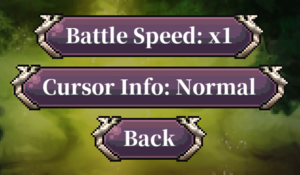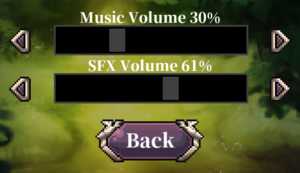Difference between revisions of "Fae Tactics"
From PCGamingWiki, the wiki about fixing PC games
Baronsmoki (talk | contribs) m (Added MobyGames) |
|||
| (17 intermediate revisions by 6 users not shown) | |||
| Line 13: | Line 13: | ||
{{Infobox game/row/reception|OpenCritic|9891/fae-tactics|74}} | {{Infobox game/row/reception|OpenCritic|9891/fae-tactics|74}} | ||
{{Infobox game/row/reception|IGDB|fae-tactics|77}} | {{Infobox game/row/reception|IGDB|fae-tactics|77}} | ||
| + | |taxonomy = | ||
| + | {{Infobox game/row/taxonomy/monetization | One-time game purchase }} | ||
| + | {{Infobox game/row/taxonomy/microtransactions | }} | ||
| + | {{Infobox game/row/taxonomy/modes | }} | ||
| + | {{Infobox game/row/taxonomy/pacing | Turn-based }} | ||
| + | {{Infobox game/row/taxonomy/perspectives | Bird's-eye view }} | ||
| + | {{Infobox game/row/taxonomy/controls | Menu-based }} | ||
| + | {{Infobox game/row/taxonomy/genres | Strategy, TBS }} | ||
| + | {{Infobox game/row/taxonomy/sports | }} | ||
| + | {{Infobox game/row/taxonomy/vehicles | }} | ||
| + | {{Infobox game/row/taxonomy/art styles | Anime }} | ||
| + | {{Infobox game/row/taxonomy/themes | Fantasy }} | ||
| + | {{Infobox game/row/taxonomy/series | }} | ||
|steam appid = 995980 | |steam appid = 995980 | ||
|steam appid side = | |steam appid side = | ||
|gogcom id = 1164461354 | |gogcom id = 1164461354 | ||
| + | |official site= https://www.humblegames.com/games/faetactics/ | ||
|hltb = 74290 | |hltb = 74290 | ||
|igdb = | |igdb = | ||
| Line 35: | Line 49: | ||
{{Availability/row| GMG | fae-tactics-pc | Steam | | | Windows }} | {{Availability/row| GMG | fae-tactics-pc | Steam | | | Windows }} | ||
{{Availability/row| Humble | fae-tactics | Steam | | | Windows }} | {{Availability/row| Humble | fae-tactics | Steam | | | Windows }} | ||
| + | {{Availability/row| Microsoft Store | 9pl4hxw1h502 | Microsoft Store | | | Windows }} | ||
{{Availability/row| Steam | 995980 | Steam | | | Windows }} | {{Availability/row| Steam | 995980 | Steam | | | Windows }} | ||
}} | }} | ||
| Line 53: | Line 68: | ||
{{Game data| | {{Game data| | ||
{{Game data/config|Windows|{{P|localappdata}}\fae_tactics\lofconfig.ini}} | {{Game data/config|Windows|{{P|localappdata}}\fae_tactics\lofconfig.ini}} | ||
| + | {{Game data/config|Microsoft Store|}} | ||
}} | }} | ||
| Line 58: | Line 74: | ||
{{Game data| | {{Game data| | ||
{{Game data/saves|Windows|{{P|localappdata}}\fae_tactics\lofsav.ini}} | {{Game data/saves|Windows|{{P|localappdata}}\fae_tactics\lofsav.ini}} | ||
| + | {{Game data/saves|Microsoft Store|}} | ||
}} | }} | ||
===[[Glossary:Save game cloud syncing|Save game cloud syncing]]=== | ===[[Glossary:Save game cloud syncing|Save game cloud syncing]]=== | ||
{{Save game cloud syncing | {{Save game cloud syncing | ||
| − | |discord | + | |discord = |
| − | |discord notes | + | |discord notes = |
| − | |epic games | + | |epic games launcher = |
| − | |epic games | + | |epic games launcher notes = |
| − | |gog galaxy | + | |gog galaxy = true |
| − | |gog galaxy notes | + | |gog galaxy notes = |
| − | |origin | + | |origin = |
| − | |origin notes | + | |origin notes = |
| − | |steam cloud | + | |steam cloud = true |
| − | |steam cloud notes | + | |steam cloud notes = |
| − | | | + | |ubisoft connect = |
| − | | | + | |ubisoft connect notes = |
| − | |xbox cloud | + | |xbox cloud = unknown |
| − | |xbox cloud notes | + | |xbox cloud notes = |
}} | }} | ||
| − | ==Video | + | ==Video== |
{{Image|Fae Tactics - video settings.png|Video settings}} | {{Image|Fae Tactics - video settings.png|Video settings}} | ||
| − | {{Video | + | {{Video |
|wsgf link = | |wsgf link = | ||
|widescreen wsgf award = | |widescreen wsgf award = | ||
| Line 88: | Line 105: | ||
|widescreen resolution = true | |widescreen resolution = true | ||
|widescreen resolution notes= 16:9 and 17:9 aspect ratios are supported. | |widescreen resolution notes= 16:9 and 17:9 aspect ratios are supported. | ||
| − | |multimonitor = | + | |multimonitor = false |
|multimonitor notes = | |multimonitor notes = | ||
|ultrawidescreen = false | |ultrawidescreen = false | ||
| Line 112: | Line 129: | ||
|hdr = unknown | |hdr = unknown | ||
|hdr notes = | |hdr notes = | ||
| + | |ray tracing = unknown | ||
| + | |ray tracing notes = | ||
|color blind = unknown | |color blind = unknown | ||
|color blind notes = | |color blind notes = | ||
}} | }} | ||
| − | ==Input | + | ==Input== |
| − | {{Input | + | {{Input |
|key remap = false | |key remap = false | ||
|key remap notes = | |key remap notes = | ||
| Line 180: | Line 199: | ||
}} | }} | ||
| − | ==Audio | + | ==Audio== |
{{Image|Fae Tactics - audio settings.png|Audio settings}} | {{Image|Fae Tactics - audio settings.png|Audio settings}} | ||
| − | {{Audio | + | {{Audio |
|separate volume = true | |separate volume = true | ||
|separate volume notes = | |separate volume notes = | ||
| Line 230: | Line 249: | ||
|notes = | |notes = | ||
|fan = | |fan = | ||
| + | }} | ||
| + | {{L10n/switch | ||
| + | |language = Brazilian Portuguese | ||
| + | |interface = hackable | ||
| + | |audio = n/a | ||
| + | |subtitles = n/a | ||
| + | |notes = [https://www.centraldetraducoes.net.br/2023/04/traducao-do-fae-tactics-pc.html Fan translation.] | ||
| + | |fan = true | ||
| + | |ref = | ||
}} | }} | ||
}} | }} | ||
| Line 258: | Line 286: | ||
|windows 32-bit exe = true | |windows 32-bit exe = true | ||
|windows 64-bit exe = false | |windows 64-bit exe = false | ||
| + | |windows arm app = unknown | ||
|windows exe notes = | |windows exe notes = | ||
| − | |macos 32-bit app | + | |macos intel 32-bit app = |
| − | |macos 64-bit app | + | |macos intel 64-bit app = |
|macos app notes = | |macos app notes = | ||
|linux 32-bit executable= | |linux 32-bit executable= | ||
| Line 289: | Line 318: | ||
{{References}} | {{References}} | ||
| + | {{GOG.com Enhancement Project}} | ||
Latest revision as of 12:39, 20 May 2023
 |
|
| Developers | |
|---|---|
| Endlessfluff Games | |
| Publishers | |
| Humble Bundle | |
| Engines | |
| GameMaker Studio 2 | |
| Release dates | |
| Windows | July 31, 2020 |
| Reception | |
| Metacritic | 77 |
| OpenCritic | 74 |
| IGDB | 77 |
| Taxonomy | |
| Monetization | One-time game purchase |
| Pacing | Turn-based |
| Perspectives | Bird's-eye view |
| Controls | Menu-based |
| Genres | Strategy, TBS |
| Art styles | Anime |
| Themes | Fantasy |
General information
- Official Discord server
- GOG.com Community Discussions
- GOG.com Support Page
- Steam Community Discussions
Availability
| Source | DRM | Notes | Keys | OS |
|---|---|---|---|---|
| GOG.com | ||||
| Green Man Gaming | ||||
| Humble Store | ||||
| Microsoft Store | ||||
| Steam |
Essential improvements
Skip intro videos
| Modify lofconfig.ini[1] |
|---|
|
Game data
Configuration file(s) location
| System | Location |
|---|---|
| Windows | %LOCALAPPDATA%\fae_tactics\lofconfig.ini |
| Microsoft Store | |
| Steam Play (Linux) | <SteamLibrary-folder>/steamapps/compatdata/995980/pfx/[Note 1] |
Save game data location
| System | Location |
|---|---|
| Windows | %LOCALAPPDATA%\fae_tactics\lofsav.ini |
| Microsoft Store | |
| Steam Play (Linux) | <SteamLibrary-folder>/steamapps/compatdata/995980/pfx/[Note 1] |
Save game cloud syncing
| System | Native | Notes |
|---|---|---|
| GOG Galaxy | ||
| Steam Cloud |
Video
| Graphics feature | State | Notes | |
|---|---|---|---|
| Widescreen resolution | 16:9 and 17:9 aspect ratios are supported. | ||
| Multi-monitor | |||
| Ultra-widescreen | Option to select aspect ratio appears in options but uses Black bars | ||
| 4K Ultra HD | The highest supported 16:9 resolution is 3200x1800. | ||
| Field of view (FOV) | |||
| Windowed | |||
| Borderless fullscreen windowed | |||
| Anisotropic filtering (AF) | |||
| Anti-aliasing (AA) | |||
| Vertical sync (Vsync) | See the glossary page for potential workarounds. | ||
| 60 FPS | Frame rate is capped at display refresh rate.[2] | ||
| 120+ FPS | |||
| High dynamic range display (HDR) | See the glossary page for potential alternatives. | ||
Input
| Keyboard and mouse | State | Notes |
|---|---|---|
| Remapping | See the glossary page for potential workarounds. | |
| Mouse acceleration | ||
| Mouse sensitivity | ||
| Mouse input in menus | ||
| Mouse Y-axis inversion | ||
| Controller | ||
| Controller support | ||
| Full controller support | ||
| Controller remapping | See the glossary page for potential workarounds. | |
| Controller sensitivity | ||
| Controller Y-axis inversion |
| Controller types |
|---|
| XInput-compatible controllers | ||
|---|---|---|
| Xbox button prompts | ||
| Impulse Trigger vibration |
| PlayStation controllers | ||
|---|---|---|
| PlayStation button prompts | ||
| Light bar support | ||
| Adaptive trigger support | ||
| DualSense haptic feedback support | ||
| Connection modes | Wired |
|
| Generic/other controllers |
|---|
| Additional information | ||
|---|---|---|
| Controller hotplugging | ||
| Haptic feedback | ||
| Digital movement supported | ||
| Simultaneous controller+KB/M |
Audio
| Audio feature | State | Notes |
|---|---|---|
| Separate volume controls | ||
| Surround sound | 7.1[3] | |
| Subtitles | ||
| Closed captions | ||
| Mute on focus lost |
Localizations
| Language | UI | Audio | Sub | Notes |
|---|---|---|---|---|
| English | ||||
| Simplified Chinese | ||||
| Japanese | ||||
| Korean | ||||
| Brazilian Portuguese | Fan translation. |
Other information
API
| Technical specs | Supported | Notes |
|---|---|---|
| Direct3D | 11 |
| Executable | 32-bit | 64-bit | Notes |
|---|---|---|---|
| Windows |
System requirements
| Windows | ||
|---|---|---|
| Minimum | ||
| Operating system (OS) | 7 | |
| Processor (CPU) | Intel Core i5-650 AMD Phenom II X4 965 |
|
| System memory (RAM) | 2 GB | |
| Hard disk drive (HDD) | 1 GB | |
| Video card (GPU) | 512 MB of VRAM DirectX 10 compatible |
|
Notes
- ↑ 1.0 1.1 Notes regarding Steam Play (Linux) data:
- File/folder structure within this directory reflects the path(s) listed for Windows and/or Steam game data.
- Games with Steam Cloud support may also store data in
~/.steam/steam/userdata/<user-id>/995980/. - Use Wine's registry editor to access any Windows registry paths.
- The app ID (995980) may differ in some cases.
- Treat backslashes as forward slashes.
- See the glossary page for details on Windows data paths.
References
- ↑ [CHEAT] How to skip intro videos & Change Zodiac Sign :: Fae Tactics General Discussion - last accessed on 2020-10-02
- ↑ Verified by User:Baronsmoki on 2020-10-03
- Tested at 50 Hz, 60 Hz.
- ↑ Verified by User:Baronsmoki on 2020-10-03
- Tested with Special K.