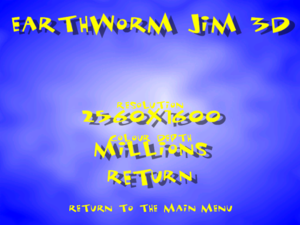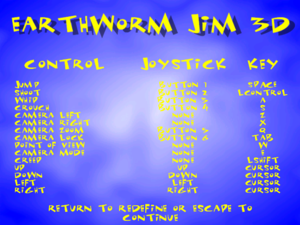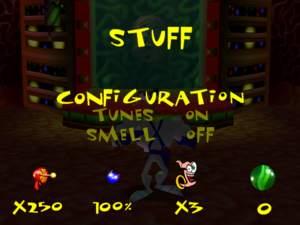Difference between revisions of "Earthworm Jim 3D"
From PCGamingWiki, the wiki about fixing PC games
m (→Input settings: updated template usage) |
Epicgames4 (talk | contribs) |
||
| (48 intermediate revisions by 17 users not shown) | |||
| Line 1: | Line 1: | ||
| − | |||
{{Infobox game | {{Infobox game | ||
|cover = Earthworm Jim 3D - Cover.jpg | |cover = Earthworm Jim 3D - Cover.jpg | ||
|developers = | |developers = | ||
| − | {{Infobox game/row/developer|VIS | + | {{Infobox game/row/developer|VIS Entertainment}} |
|publishers = | |publishers = | ||
{{Infobox game/row/publisher|Interplay Entertainment}} | {{Infobox game/row/publisher|Interplay Entertainment}} | ||
|engines = | |engines = | ||
|release dates= | |release dates= | ||
| − | {{Infobox game/row/date|Windows| | + | {{Infobox game/row/date|Windows|May 24, 2000}} |
| + | |taxonomy = | ||
| + | {{Infobox game/row/taxonomy/monetization | One-time game purchase }} | ||
| + | {{Infobox game/row/taxonomy/perspectives | Third-person }} | ||
| + | {{Infobox game/row/taxonomy/controls | Direct control }} | ||
| + | {{Infobox game/row/taxonomy/genres | Platform }} | ||
| + | {{Infobox game/row/taxonomy/series | Earthworm Jim }} | ||
|steam appid = 41600 | |steam appid = 41600 | ||
| − | |gogcom | + | |gogcom id = 1207658649 |
| + | |hltb = 3038 | ||
|strategywiki = Earthworm Jim 3D | |strategywiki = Earthworm Jim 3D | ||
| + | |mobygames = 2996 | ||
|wikipedia = Earthworm Jim 3D | |wikipedia = Earthworm Jim 3D | ||
|winehq = 4201 | |winehq = 4201 | ||
| + | |license = commercial | ||
| + | }} | ||
| + | |||
| + | {{Introduction | ||
| + | |introduction = | ||
| + | |||
| + | |release history = | ||
| + | |||
| + | |current state = The game offers high resolution support natively, and runs fine in modern Windows. | ||
}} | }} | ||
| − | |||
'''General information''' | '''General information''' | ||
{{GOG.com links|1207658649|earthworm_jim_series|for game series}} | {{GOG.com links|1207658649|earthworm_jim_series|for game series}} | ||
| − | {{mm}} [ | + | {{mm}} [https://steamcommunity.com/app/41600/discussions/ Steam Community Discussions] |
==Availability== | ==Availability== | ||
| Line 25: | Line 40: | ||
{{Availability/row| Retail | | unknown | | | Windows }} | {{Availability/row| Retail | | unknown | | | Windows }} | ||
{{Availability/row| GOG.com | earthworm_jim_3d | DRM-free | | | Windows }} | {{Availability/row| GOG.com | earthworm_jim_3d | DRM-free | | | Windows }} | ||
| − | {{Availability/row| Steam | 41600 | Steam | | | Windows }} | + | {{Availability/row| Steam | 41600 | Steam | Lacks all in-game music.<ref name="steam music discussion">{{Refurl|url=https://steamcommunity.com/app/41600/discussions/0/846943082487917294/|title=Works fine but :: Earthworm Jim 3D General Discussions|date=2023-10-08}}</ref> Bundled with [[Earthworm Jim]] and [[Earthworm Jim 2]]. | | Windows }} |
}} | }} | ||
| Line 36: | Line 51: | ||
===Save game data location=== | ===Save game data location=== | ||
{{Game data| | {{Game data| | ||
| − | {{Game data/saves|Windows|}} | + | {{Game data/saves|Windows|{{P|game}}\GameSave.SAV}} |
}} | }} | ||
===[[Glossary:Save game cloud syncing|Save game cloud syncing]]=== | ===[[Glossary:Save game cloud syncing|Save game cloud syncing]]=== | ||
{{Save game cloud syncing | {{Save game cloud syncing | ||
| − | |gog galaxy | + | |discord = |
| − | |gog galaxy notes | + | |discord notes = |
| − | |origin | + | |epic games launcher = |
| − | |origin notes | + | |epic games launcher notes = |
| − | |steam cloud | + | |gog galaxy = false |
| − | |steam cloud notes | + | |gog galaxy notes = |
| − | | | + | |origin = |
| − | | | + | |origin notes = |
| − | |xbox cloud | + | |steam cloud = false |
| − | |xbox cloud notes | + | |steam cloud notes = |
| + | |ubisoft connect = | ||
| + | |ubisoft connect notes = | ||
| + | |xbox cloud = | ||
| + | |xbox cloud notes = | ||
}} | }} | ||
| − | ==Video | + | ==Video== |
| − | {{Video settings | + | {{Image|Earthworm Jim 3D - video settings.png|Video settings.}} |
| + | {{Video | ||
|wsgf link = | |wsgf link = | ||
|widescreen wsgf award = | |widescreen wsgf award = | ||
| Line 60: | Line 80: | ||
|ultrawidescreen wsgf award = | |ultrawidescreen wsgf award = | ||
|4k ultra hd wsgf award = | |4k ultra hd wsgf award = | ||
| − | |widescreen resolution = | + | |widescreen resolution = hackable |
| − | |widescreen resolution notes= | + | |widescreen resolution notes= Native 4:3 ratio is {{term|stretched}} to fill widescreen resolutions. See [[#Widescreen resolution|Widescreen resolution]]. |
| − | |multimonitor = | + | |multimonitor = false |
|multimonitor notes = | |multimonitor notes = | ||
| − | |ultrawidescreen = | + | |ultrawidescreen = hackable |
| − | |ultrawidescreen notes = | + | |ultrawidescreen notes = Native 4:3 ratio is {{term|stretched}} to fill ultrawide resolutions. See [[#Widescreen resolution|Widescreen resolution]]. |
| − | |4k ultra hd = | + | |4k ultra hd = hackable |
| − | |4k ultra hd notes = | + | |4k ultra hd notes = See [[#Widescreen resolution|Widescreen resolution]]. |
| − | |fov = | + | |fov = false |
|fov notes = | |fov notes = | ||
| − | |windowed = | + | |windowed = false |
|windowed notes = | |windowed notes = | ||
| − | |borderless windowed = | + | |borderless windowed = false |
|borderless windowed notes = | |borderless windowed notes = | ||
| − | |anisotropic = | + | |anisotropic = false |
|anisotropic notes = | |anisotropic notes = | ||
| − | |antialiasing = | + | |antialiasing = false |
| − | |antialiasing notes = | + | |antialiasing notes = |
| − | |vsync = | + | |upscaling = unknown |
| + | |upscaling tech = | ||
| + | |upscaling notes = | ||
| + | |vsync = always on | ||
|vsync notes = | |vsync notes = | ||
| − | |60 fps = | + | |60 fps = true |
|60 fps notes = | |60 fps notes = | ||
| − | |120 fps = | + | |120 fps = true |
| − | |120 fps notes = | + | |120 fps notes = No FPS cap. |
| − | |hdr = | + | |hdr = false |
|hdr notes = | |hdr notes = | ||
| − | |color blind = | + | |color blind = false |
|color blind notes = | |color blind notes = | ||
}} | }} | ||
| − | ==Input | + | ===[[Glossary:Widescreen resolution|Widescreen resolution]]=== |
| − | {{Input settings | + | {{Fixbox|description=Use the Earthworm Jim 3D Trainer|fix= |
| − | |key remap = | + | # Download the Earthworm Jim 3D Trainer [https://github.com/ZeptoBST/Earthworm-Jim-3D-ZTrainer/releases/tag/1.0 here]. |
| + | # Edit the {{code|aRatio}} value inside {{file|Earthworm Trainer.exe.config}} to set the desired aspect ratio. Default is 16:9 (1.77). | ||
| + | |||
| + | '''Notes''' | ||
| + | {{ii}} Automatically applies the aspect ratio patch if the game is running. | ||
| + | {{ii}} Tested with the GOG version. Steam version support is unknown. | ||
| + | {{--}} {{term|Vert-}}. The FOV decreases the higher the aspect ratio. | ||
| + | }} | ||
| + | |||
| + | ==Input== | ||
| + | {{Image|Earthworm Jim 3D - input settings.png|Input settings.}} | ||
| + | {{Input | ||
| + | |key remap = true | ||
|key remap notes = | |key remap notes = | ||
| − | |acceleration option = | + | |acceleration option = n/a |
|acceleration option notes = | |acceleration option notes = | ||
| − | |mouse sensitivity = | + | |mouse sensitivity = n/a |
|mouse sensitivity notes = | |mouse sensitivity notes = | ||
| − | |mouse menu = | + | |mouse menu = false |
|mouse menu notes = | |mouse menu notes = | ||
| − | |invert mouse y-axis = | + | |invert mouse y-axis = n/a |
|invert mouse y-axis notes = | |invert mouse y-axis notes = | ||
| − | |touchscreen = | + | |touchscreen = false |
|touchscreen notes = | |touchscreen notes = | ||
|controller support = true | |controller support = true | ||
|controller support notes = | |controller support notes = | ||
| − | |full controller = | + | |full controller = false |
|full controller notes = | |full controller notes = | ||
| − | |controller remap = | + | |controller remap = true |
| − | |controller remap notes = | + | |controller remap notes = Remap may be partial on some controllers. |
| − | |controller sensitivity = | + | |controller sensitivity = false |
|controller sensitivity notes= | |controller sensitivity notes= | ||
| − | |invert controller y-axis = | + | |invert controller y-axis = false |
|invert controller y-axis notes= | |invert controller y-axis notes= | ||
| − | |xinput controllers = | + | |xinput controllers = true |
| − | |xinput controllers notes = | + | |xinput controllers notes = Left stick is auto-assigned for movement; right stick, trigger buttons, and d-pad cannot be mapped. |
|xbox prompts = unknown | |xbox prompts = unknown | ||
|xbox prompts notes = | |xbox prompts notes = | ||
| − | |impulse triggers = | + | |impulse triggers = false |
|impulse triggers notes = | |impulse triggers notes = | ||
|dualshock 4 = unknown | |dualshock 4 = unknown | ||
| Line 136: | Line 171: | ||
|other button prompts = unknown | |other button prompts = unknown | ||
|other button prompts notes= | |other button prompts notes= | ||
| − | |controller hotplug = | + | |controller hotplug = false |
|controller hotplug notes = | |controller hotplug notes = | ||
| − | |haptic feedback = | + | |haptic feedback = false |
|haptic feedback notes = | |haptic feedback notes = | ||
| − | |simultaneous input = | + | |simultaneous input = true |
|simultaneous input notes = | |simultaneous input notes = | ||
|steam input api = unknown | |steam input api = unknown | ||
|steam input api notes = | |steam input api notes = | ||
| + | |steam hook input = unknown | ||
| + | |steam hook input notes = | ||
|steam input presets = unknown | |steam input presets = unknown | ||
|steam input presets notes = | |steam input presets notes = | ||
|steam controller prompts = unknown | |steam controller prompts = unknown | ||
|steam controller prompts notes = | |steam controller prompts notes = | ||
| + | |steam cursor detection = unknown | ||
| + | |steam cursor detection notes = | ||
}} | }} | ||
| − | ==Audio | + | ==Audio== |
| − | {{Audio | + | {{Image|Earthworm Jim 3D - general settings.png|General settings.}} |
| − | |separate volume = | + | {{Audio |
| + | |separate volume = false | ||
|separate volume notes = | |separate volume notes = | ||
| − | |surround sound = | + | |surround sound = false |
|surround sound notes = | |surround sound notes = | ||
| − | |subtitles = | + | |subtitles = always on |
|subtitles notes = All speech is text-based. | |subtitles notes = All speech is text-based. | ||
| − | |closed captions = | + | |closed captions = false |
|closed captions notes = | |closed captions notes = | ||
| − | |mute on focus lost = | + | |mute on focus lost = false |
|mute on focus lost notes = | |mute on focus lost notes = | ||
| − | |eax support = | + | |eax support = false |
| − | |eax support notes = | + | |eax support notes = |
| + | |royalty free audio = unknown | ||
| + | |royalty free audio notes = | ||
| + | |red book cd audio = true | ||
| + | |red book cd audio notes = | ||
}} | }} | ||
| Line 174: | Line 218: | ||
|notes = | |notes = | ||
|fan = | |fan = | ||
| − | |fan notes = | + | }} |
| + | {{L10n/switch | ||
| + | |language = German | ||
| + | |interface = true | ||
| + | |audio = n/a | ||
| + | |subtitles = n/a | ||
| + | |notes = | ||
| + | |fan = | ||
| + | }} | ||
| + | {{L10n/switch | ||
| + | |language = French | ||
| + | |interface = true | ||
| + | |audio = n/a | ||
| + | |subtitles = n/a | ||
| + | |notes = | ||
| + | |fan = | ||
| + | }} | ||
| + | {{L10n/switch | ||
| + | |language = Spanish | ||
| + | |interface = true | ||
| + | |audio = n/a | ||
| + | |subtitles = n/a | ||
| + | |notes = Retail version only. | ||
| + | |fan = | ||
| + | }} | ||
| + | {{L10n/switch | ||
| + | |language = Italian | ||
| + | |interface = true | ||
| + | |audio = n/a | ||
| + | |subtitles = n/a | ||
| + | |notes = | ||
| + | |fan = | ||
}} | }} | ||
{{L10n/switch | {{L10n/switch | ||
| Line 181: | Line 256: | ||
|audio = n/a | |audio = n/a | ||
|subtitles = n/a | |subtitles = n/a | ||
| − | |notes = | + | |notes = Available in GOG.COM version. |
|fan = | |fan = | ||
| − | |||
}} | }} | ||
| + | }} | ||
| + | |||
| + | ==VR support== | ||
| + | {{VR support | ||
| + | |gg3d name = | ||
| + | |native 3d gg3d award = | ||
| + | |nvidia 3d vision gg3d award = | ||
| + | |tridef 3d gg3d award = | ||
| + | |iz3d gg3d award = | ||
| + | |native 3d = | ||
| + | |native 3d notes = | ||
| + | |nvidia 3d vision = | ||
| + | |nvidia 3d vision notes = | ||
| + | |tridef 3d = | ||
| + | |tridef 3d notes = | ||
| + | |iz3d = | ||
| + | |iz3d notes = | ||
| + | |vorpx = false | ||
| + | |vorpx modes = | ||
| + | |vorpx notes = Game currently crashing after 1 minute with [[DgVoodoo 2|DGVoodoo2]]. | ||
| + | |htc vive = | ||
| + | |htc vive notes = | ||
| + | |oculus rift = | ||
| + | |oculus rift notes = | ||
| + | |osvr = | ||
| + | |osvr notes = | ||
| + | |windows mixed reality = | ||
| + | |windows mixed reality notes = | ||
| + | |keyboard-mouse = | ||
| + | |keyboard-mouse notes = | ||
| + | |3rd space gaming vest = | ||
| + | |3rd space gaming vest notes = | ||
| + | |novint falcon = | ||
| + | |novint falcon notes = | ||
| + | |trackir = | ||
| + | |trackir notes = | ||
| + | |tobii eye tracking = | ||
| + | |tobii eye tracking notes = | ||
| + | |play area seated = | ||
| + | |play area seated notes = | ||
| + | |play area standing = | ||
| + | |play area standing notes = | ||
| + | |play area room-scale = | ||
| + | |play area room-scale notes = | ||
| + | }} | ||
| + | |||
| + | ==Issues fixed== | ||
| + | ===The game does not start on certain GPUs=== | ||
| + | {{ii}} In certain graphics cards, such as the Intel Iris Xe Graphics, the game displays graphical glitches like low lighting in the graphical interface or inability to render 3D elements. While there’s no solution for this issue with integrated GPUs, there is a workaround. | ||
| + | {{Fixbox|description=Disable '''Nvidia Optimus'''|ref=<ref>{{Refcheck|user=Epicgames4|date=2024-01-16|comment=I was able to run the game without problem with [https://jarrods.tech/what-is-a-mux-switch-for-gaming-laptop/ this], Checked on Windows 11 Insider Preview 22635.3061 (ni_release).}}</ref>|fix= | ||
| + | }} | ||
| + | {{Fixbox|description=Use DgVoodoo 2 wrapper|ref=<ref>[https://www.pcgamingwiki.com/wiki/Star_Wars:_Episode_I_-_The_Phantom_Menace Star Wars: Episode I - The Phantom Menace] - PCGamingWiki. Instructions taken from the previous page.</ref>|fix= | ||
| + | # [https://github.com/dege-diosg/dgVoodoo2/ Download] and extract DgVoodoo 2 wrapper. | ||
| + | # From <code>MS</code> folder copy files '''D3DImm.dll''' and '''DDraw.dll''' and place them in a folder with a game (where '''EarthwormJim3D.exe''' file is). | ||
| + | # Start '''dgVoodooSetup.exe''' and configure General Settings. | ||
| + | # Go to '''DirectX''' tab and make sure <code>Disable and passthru to real DirectX</code> is '''unchecked'''. | ||
| + | # Choose '''dgVoodoo Virtual 3D Accelerated Card''' in Videocard field. | ||
| + | # Click '''Apply''' and '''OK'''. | ||
| + | # Start the game. | ||
| + | }} | ||
| + | ===The text fonts are unreadable=== | ||
| + | {{ii}} In certain GPUs, the text fonts have graphical glitches and are not readable. | ||
| + | {{Fixbox|description=Use DgVoodoo 2 wrapper|ref=|fix= | ||
| + | }} | ||
| + | {{Fixbox|description=Update drivers for gpu|ref=<ref>{{Refcheck|user=Epicgames4|date=2024-02-07|comment=Verified on Windows 11 Insider Preview 22635.3139 (ni_release) in RTX 3070 Laptop (Bypassing Nvidia Optimus)}}</ref>|fix= | ||
}} | }} | ||
| Line 190: | Line 329: | ||
===API=== | ===API=== | ||
{{API | {{API | ||
| − | |direct3d versions = | + | |direct3d versions = 7 |
|direct3d notes = | |direct3d notes = | ||
|directdraw versions = | |directdraw versions = | ||
| Line 210: | Line 349: | ||
|shader model versions = | |shader model versions = | ||
|shader model notes = | |shader model notes = | ||
| − | |64-bit | + | |windows 32-bit exe = true |
| − | |64-bit executable notes= | + | |windows 64-bit exe = false |
| + | |windows arm app = unknown | ||
| + | |windows exe notes = | ||
| + | |macos intel 32-bit app = | ||
| + | |macos intel 64-bit app = | ||
| + | |macos arm app = unknown | ||
| + | |macos app notes = | ||
| + | |linux 32-bit executable= | ||
| + | |linux 64-bit executable= | ||
| + | |linux arm app = unknown | ||
| + | |linux executable notes = | ||
| + | }} | ||
| + | |||
| + | ===Middleware=== | ||
| + | {{Middleware | ||
| + | |physics = | ||
| + | |physics notes = | ||
| + | |audio = Miles Sound System | ||
| + | |audio notes = | ||
| + | |interface = | ||
| + | |interface notes = | ||
| + | |input = | ||
| + | |input notes = | ||
| + | |cutscenes = | ||
| + | |cutscenes notes = | ||
| + | |multiplayer = | ||
| + | |multiplayer notes= | ||
}} | }} | ||
| Line 218: | Line 383: | ||
|OSfamily = Windows | |OSfamily = Windows | ||
| − | |minOS = | + | |minOS = 95 |
| − | |minCPU = | + | |minCPU = Intel Pentium |
| − | |minRAM = | + | |minRAM = 32 MB |
| − | |minHD = | + | |minHD = 100 MB |
| − | |minGPU = | + | |minGPU = 3D Accelerator |
| + | |minDX = 7.0 | ||
| + | |minother = 8x CD-ROM drive | ||
|recOS = | |recOS = | ||
Latest revision as of 08:56, 7 February 2024
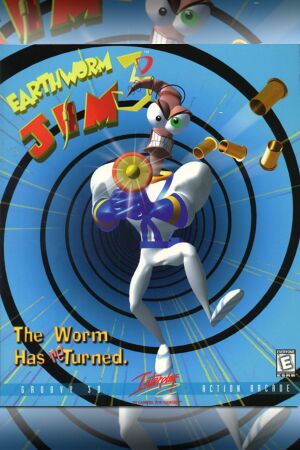 |
|
| Developers | |
|---|---|
| VIS Entertainment | |
| Publishers | |
| Interplay Entertainment | |
| Release dates | |
| Windows | May 24, 2000 |
| Taxonomy | |
| Monetization | One-time game purchase |
| Perspectives | Third-person |
| Controls | Direct control |
| Genres | Platform |
| Series | Earthworm Jim |
| Earthworm Jim | |
|---|---|
| Earthworm Jim: Special Edition | 1995 |
| Earthworm Jim | 1996 |
| Earthworm Jim 2 | 1996 |
| Earthworm Jim 3D | 2000 |
Earthworm Jim 3D is a third-person platform game in the Earthworm Jim series.
The game offers high resolution support natively, and runs fine in modern Windows.
General information
Availability
| Source | DRM | Notes | Keys | OS |
|---|---|---|---|---|
| Retail | ||||
| GOG.com | ||||
| Steam | Lacks all in-game music.[1] Bundled with Earthworm Jim and Earthworm Jim 2. |
Game data
Configuration file(s) location
| System | Location |
|---|---|
| Windows | |
| Steam Play (Linux) | <SteamLibrary-folder>/steamapps/compatdata/41600/pfx/[Note 1] |
Save game data location
| System | Location |
|---|---|
| Windows | <path-to-game>\GameSave.SAV[Note 2] |
| Steam Play (Linux) | <SteamLibrary-folder>/steamapps/compatdata/41600/pfx/[Note 1] |
Save game cloud syncing
| System | Native | Notes |
|---|---|---|
| GOG Galaxy | ||
| Steam Cloud |
Video
| Graphics feature | State | Notes | |
|---|---|---|---|
| Widescreen resolution | Native 4:3 ratio is stretched to fill widescreen resolutions. See Widescreen resolution. | ||
| Multi-monitor | |||
| Ultra-widescreen | Native 4:3 ratio is stretched to fill ultrawide resolutions. See Widescreen resolution. | ||
| 4K Ultra HD | See Widescreen resolution. | ||
| Field of view (FOV) | |||
| Windowed | See the glossary page for potential workarounds. | ||
| Borderless fullscreen windowed | See the glossary page for potential workarounds. | ||
| Anisotropic filtering (AF) | See the glossary page for potential workarounds. | ||
| Anti-aliasing (AA) | See the glossary page for potential workarounds. | ||
| Vertical sync (Vsync) | See the glossary page for potential workarounds. | ||
| 60 FPS and 120+ FPS | No FPS cap. | ||
| High dynamic range display (HDR) | |||
Widescreen resolution
| Use the Earthworm Jim 3D Trainer |
|---|
Notes
|
Input
| Keyboard and mouse | State | Notes |
|---|---|---|
| Remapping | ||
| Mouse acceleration | ||
| Mouse sensitivity | ||
| Mouse input in menus | ||
| Mouse Y-axis inversion | ||
| Controller | ||
| Controller support | ||
| Full controller support | ||
| Controller remapping | Remap may be partial on some controllers. | |
| Controller sensitivity | ||
| Controller Y-axis inversion |
| Controller types |
|---|
| XInput-compatible controllers | Left stick is auto-assigned for movement; right stick, trigger buttons, and d-pad cannot be mapped. | |
|---|---|---|
| Xbox button prompts | ||
| Impulse Trigger vibration |
| PlayStation controllers |
|---|
| Generic/other controllers |
|---|
| Additional information | ||
|---|---|---|
| Controller hotplugging | ||
| Haptic feedback | ||
| Digital movement supported | ||
| Simultaneous controller+KB/M |
Audio
| Audio feature | State | Notes |
|---|---|---|
| Separate volume controls | ||
| Surround sound | ||
| Subtitles | All speech is text-based. | |
| Closed captions | ||
| Mute on focus lost | ||
| Royalty free audio | ||
| Red Book CD audio | On Windows, CD music might not play correctly; see the troubleshooting guide for solutions. |
Localizations
| Language | UI | Audio | Sub | Notes |
|---|---|---|---|---|
| English | ||||
| German | ||||
| French | ||||
| Spanish | Retail version only. | |||
| Italian | ||||
| Polish | Available in GOG.COM version. |
VR support
Issues fixed
The game does not start on certain GPUs
- In certain graphics cards, such as the Intel Iris Xe Graphics, the game displays graphical glitches like low lighting in the graphical interface or inability to render 3D elements. While there’s no solution for this issue with integrated GPUs, there is a workaround.
| Disable Nvidia Optimus[2] |
|---|
| Use DgVoodoo 2 wrapper[3] |
|---|
|
The text fonts are unreadable
- In certain GPUs, the text fonts have graphical glitches and are not readable.
| Use DgVoodoo 2 wrapper |
|---|
| Update drivers for gpu[4] |
|---|
Other information
API
| Technical specs | Supported | Notes |
|---|---|---|
| Direct3D | 7 |
| Executable | 32-bit | 64-bit | Notes |
|---|---|---|---|
| Windows |
Middleware
| Middleware | Notes | |
|---|---|---|
| Audio | Miles Sound System |
System requirements
| Windows | ||
|---|---|---|
| Minimum | ||
| Operating system (OS) | 95 | |
| Processor (CPU) | Intel Pentium | |
| System memory (RAM) | 32 MB | |
| Hard disk drive (HDD) | 100 MB | |
| Video card (GPU) | 3D Accelerator DirectX 7.0 compatible |
|
| Other | 8x CD-ROM drive | |
Notes
- ↑ 1.0 1.1 Notes regarding Steam Play (Linux) data:
- File/folder structure within this directory reflects the path(s) listed for Windows and/or Steam game data.
- Use Wine's registry editor to access any Windows registry paths.
- The app ID (41600) may differ in some cases.
- Treat backslashes as forward slashes.
- See the glossary page for details on Windows data paths.
- ↑ When running this game without elevated privileges (Run as administrator option), write operations against a location below
%PROGRAMFILES%,%PROGRAMDATA%, or%WINDIR%might be redirected to%LOCALAPPDATA%\VirtualStoreon Windows Vista and later (more details).
References
- ↑ Works fine but :: Earthworm Jim 3D General Discussions - last accessed on 2023-10-08
- ↑ Verified by User:Epicgames4 on 2024-01-16
- I was able to run the game without problem with this, Checked on Windows 11 Insider Preview 22635.3061 (ni_release).
- ↑ Star Wars: Episode I - The Phantom Menace - PCGamingWiki. Instructions taken from the previous page.
- ↑ Verified by User:Epicgames4 on 2024-02-07
- Verified on Windows 11 Insider Preview 22635.3139 (ni_release) in RTX 3070 Laptop (Bypassing Nvidia Optimus)