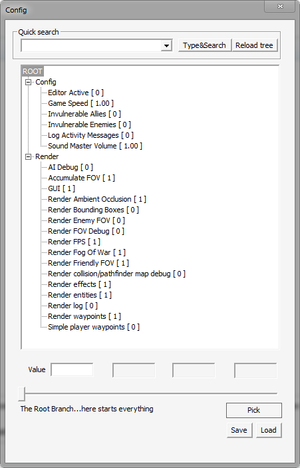Difference between revisions of "Door Kickers"
From PCGamingWiki, the wiki about fixing PC games
(→Video settings: Added fixbox) |
m (Changed MobyGames ID to correct format; Added Lutris tag) |
||
| (72 intermediate revisions by 21 users not shown) | |||
| Line 2: | Line 2: | ||
|cover = Door Kickers.jpg | |cover = Door Kickers.jpg | ||
|developers = | |developers = | ||
| − | {{Infobox game/row/developer| | + | {{Infobox game/row/developer|KillHouse Games}} |
|publishers = | |publishers = | ||
|engines = | |engines = | ||
| Line 9: | Line 9: | ||
{{Infobox game/row/date|OS X|October 20, 2014}} | {{Infobox game/row/date|OS X|October 20, 2014}} | ||
{{Infobox game/row/date|Linux|October 20, 2014}} | {{Infobox game/row/date|Linux|October 20, 2014}} | ||
| + | |reception = | ||
| + | {{Infobox game/row/reception|Metacritic|door-kickers|83}} | ||
| + | {{Infobox game/row/reception|IGDB|door-kickers|}} | ||
| + | |taxonomy = | ||
| + | {{Infobox game/row/taxonomy/monetization | One-time game purchase }} | ||
| + | {{Infobox game/row/taxonomy/microtransactions | }} | ||
| + | {{Infobox game/row/taxonomy/modes | Multiplayer }} | ||
| + | {{Infobox game/row/taxonomy/pacing | }} | ||
| + | {{Infobox game/row/taxonomy/perspectives | }} | ||
| + | {{Infobox game/row/taxonomy/controls | }} | ||
| + | {{Infobox game/row/taxonomy/genres | }} | ||
| + | {{Infobox game/row/taxonomy/sports | }} | ||
| + | {{Infobox game/row/taxonomy/vehicles | }} | ||
| + | {{Infobox game/row/taxonomy/art styles | }} | ||
| + | {{Infobox game/row/taxonomy/themes | }} | ||
| + | {{Infobox game/row/taxonomy/series | Door Kickers }} | ||
|steam appid = 248610 | |steam appid = 248610 | ||
| − | |gogcom | + | |steam appid side = 362900 |
| − | |wikipedia = | + | |gogcom id = 1207666463 |
| + | |official site= https://inthekillhouse.com/doorkickers/ | ||
| + | |hltb = 22401 | ||
| + | |lutris = door-kickers | ||
| + | |mobygames = 70147 | ||
| + | |strategywiki = | ||
| + | |wikipedia = Door_Kickers | ||
| + | |winehq = 16722 | ||
| + | |license = commercial | ||
}} | }} | ||
'''General information''' | '''General information''' | ||
{{mm}} [http://inthekillhouse.com/forum/viewforum.php?f=3 Official forum] | {{mm}} [http://inthekillhouse.com/forum/viewforum.php?f=3 Official forum] | ||
| − | {{GOG.com links|door_kickers| | + | {{mm}} [https://discord.gg/doorkickers Official Discord server] for game series |
| − | {{mm}} [ | + | {{GOG.com links|1207666463|door_kickers|for game series}} |
| + | {{mm}} [https://steamcommunity.com/app/248610/discussions/ Steam Community Discussions] | ||
==Availability== | ==Availability== | ||
{{Availability| | {{Availability| | ||
| − | {{Availability/row| | + | {{Availability/row| Developer | https://inthekillhouse.com/store/ | Steam | Includes Android version. Via Humble Widget. | | Windows, OS X, Linux }} |
| − | {{Availability/row| GOG | door_kickers | DRM-free |}} | + | {{Availability/row| GOG.com | door_kickers | DRM-free | | | Windows, OS X, Linux }} |
| − | {{Availability/row| Humble | | + | {{Availability/row| GMG | door-kickers-pc | Steam | | | Windows, OS X, Linux }} |
| − | {{Availability/row| Steam | 248610 | Steam |}} | + | {{Availability/row| Humble | door-kickers | DRM-free | Includes Android version. | Steam | Windows, OS X, Linux }} |
| + | {{Availability/row| Steam | 248610 | Steam | | | Windows, OS X, Linux }} | ||
| + | {{Availability/row| GamersGate | door-kickers | Steam | | | Windows, OS X, Linux | unavailable }} | ||
| + | {{Availability/row| itch.io | https://inthekillhouse.itch.io/door-kickers | DRM-free | Includes Android version. | Steam | Windows, OS X, Linux | unavailable }} | ||
| + | {{Availability/row| MacApp | id1007197121 | MacApp | | | OS X | unavailable }} | ||
| + | }} | ||
| + | |||
| + | ==Essential improvements== | ||
| + | ===Skip intro videos=== | ||
| + | {{Fixbox|description=Change {{Code|skipLogo}} in {{File|options.xml}}|ref={{cn|date=July 2016}}|fix= | ||
| + | # Open {{File|{{p|userprofile\Documents}}\KillHouseGames\DoorKickers\options.xml}}. | ||
| + | # Locate {{Code|skipLogo}} and change it to {{Code|true}}. | ||
| + | # Save the file. | ||
}} | }} | ||
==Game data== | ==Game data== | ||
| − | ===Configuration file location=== | + | ===Configuration file(s) location=== |
{{Game data| | {{Game data| | ||
| − | {{Game data/ | + | {{Game data/config|Windows|{{p|userprofile\Documents}}\KillHouseGames\DoorKickers\options.xml}} |
| − | {{Game data/ | + | {{Game data/config|OS X|{{p|osxhome}}/Library/Application Support/DoorKickers/options.xml}} |
| − | {{Game data/ | + | {{Game data/config|Linux|{{p|linuxhome}}/.local/share/DoorKickers/options.xml OR ~/DoorKickers/options.xml}} |
}} | }} | ||
| + | {{XDG|unknown}} | ||
===Save game data location=== | ===Save game data location=== | ||
{{Game data| | {{Game data| | ||
| − | {{Game data/ | + | {{Game data/saves|Windows|{{p|userprofile\Documents}}\KillHouseGames\DoorKickers\}} |
| − | {{Game data/ | + | {{Game data/saves|OS X|{{p|osxhome}}/Library/Application Support/DoorKickers/}} |
| − | {{Game data/ | + | {{Game data/saves|Linux|{{p|linuxhome}}/.local/share/DoorKickers/}} |
}} | }} | ||
===[[Glossary:Save game cloud syncing|Save game cloud syncing]]=== | ===[[Glossary:Save game cloud syncing|Save game cloud syncing]]=== | ||
{{Save game cloud syncing | {{Save game cloud syncing | ||
| − | |origin | + | |discord = |
| − | |origin notes | + | |discord notes = |
| − | |steam cloud | + | |epic games launcher = |
| − | |steam cloud notes | + | |epic games launcher notes = |
| − | | | + | |gog galaxy = false |
| − | | | + | |gog galaxy notes = |
| − | | | + | |origin = |
| − | | | + | |origin notes = |
| + | |steam cloud = true | ||
| + | |steam cloud notes = | ||
| + | |ubisoft connect = | ||
| + | |ubisoft connect notes = | ||
| + | |xbox cloud = | ||
| + | |xbox cloud notes = | ||
}} | }} | ||
| − | ==Video | + | ==Video== |
| − | {{Image|Door Kickers - | + | {{Image|Door Kickers - General.png|General settings.}} |
| − | {{Video | + | {{Video |
|wsgf link = | |wsgf link = | ||
|widescreen wsgf award = | |widescreen wsgf award = | ||
| Line 80: | Line 124: | ||
|antialiasing = false | |antialiasing = false | ||
|antialiasing notes = | |antialiasing notes = | ||
| + | |upscaling = unknown | ||
| + | |upscaling tech = | ||
| + | |upscaling notes = | ||
|vsync = true | |vsync = true | ||
|vsync notes = | |vsync notes = | ||
| − | | | + | |60 fps = true |
| − | | | + | |60 fps notes = |
| + | |120 fps = hackable | ||
| + | |120 fps notes = 60 FPS default cap; see [[#High frame rate|High frame rate]]. | ||
| + | |hdr = unknown | ||
| + | |hdr notes = | ||
|color blind = unknown | |color blind = unknown | ||
|color blind notes = | |color blind notes = | ||
| Line 89: | Line 140: | ||
===[[Glossary:Frame rate (FPS)|High frame rate]]=== | ===[[Glossary:Frame rate (FPS)|High frame rate]]=== | ||
| − | {{Fixbox| | + | {{Fixbox|description=Increase <code>maxFPS</code> in <code>options.xml</code>|ref={{cn|date=July 2016}}|fix= |
| − | + | # Open <code>{{p|userprofile\Documents}}\KillHouseGames\DoorKickers\options.xml</code>. | |
| − | # Open <code>{{p|userprofile}} | + | # Change <code>maxFPS="60"</code> to your desired frame rate. |
| − | # | ||
# Save the file. | # Save the file. | ||
}} | }} | ||
| − | ==Input | + | ==Input== |
| − | {{Input | + | {{Input |
| − | |key remap = | + | |key remap = false |
|key remap notes = | |key remap notes = | ||
| − | |acceleration option = | + | |acceleration option = false |
|acceleration option notes = | |acceleration option notes = | ||
| + | |mouse sensitivity = unknown | ||
| + | |mouse sensitivity notes = | ||
|mouse menu = true | |mouse menu = true | ||
|mouse menu notes = | |mouse menu notes = | ||
| − | |invert mouse y-axis = | + | |invert mouse y-axis = false |
|invert mouse y-axis notes = | |invert mouse y-axis notes = | ||
|controller support = false | |controller support = false | ||
| Line 112: | Line 164: | ||
|controller remap = unknown | |controller remap = unknown | ||
|controller remap notes = | |controller remap notes = | ||
| + | |controller sensitivity = unknown | ||
| + | |controller sensitivity notes= | ||
|invert controller y-axis = unknown | |invert controller y-axis = unknown | ||
|invert controller y-axis notes= | |invert controller y-axis notes= | ||
| − | |touchscreen = | + | |touchscreen = true |
| − | |touchscreen notes = | + | |touchscreen notes = Toggle from games settings. |
| + | |controller hotplug = unknown | ||
| + | |controller hotplug notes = | ||
| + | |haptic feedback = unknown | ||
| + | |haptic feedback notes = | ||
| + | |simultaneous input = unknown | ||
| + | |simultaneous input notes = | ||
| + | |steam input api = unknown | ||
| + | |steam input api notes = | ||
| + | |steam hook input = unknown | ||
| + | |steam hook input notes = | ||
| + | |steam input presets = unknown | ||
| + | |steam input presets notes = | ||
| + | |steam controller prompts = unknown | ||
| + | |steam controller prompts notes = | ||
| + | |steam cursor detection = unknown | ||
| + | |steam cursor detection notes = | ||
}} | }} | ||
| − | ==Audio | + | ==Audio== |
| − | {{Audio | + | {{Audio |
|separate volume = true | |separate volume = true | ||
| − | |separate volume notes = Master,Music,Game & Ambiental. | + | |separate volume notes = Master, Music, Game & Ambiental. |
|surround sound = true | |surround sound = true | ||
|surround sound notes = Sounds are positional relative to the screen's center. | |surround sound notes = Sounds are positional relative to the screen's center. | ||
| Line 131: | Line 201: | ||
|mute on focus lost notes = | |mute on focus lost notes = | ||
|eax support = | |eax support = | ||
| − | |eax support notes = | + | |eax support notes = |
| + | |royalty free audio = unknown | ||
| + | |royalty free audio notes = | ||
}} | }} | ||
| + | |||
{{L10n|content= | {{L10n|content= | ||
{{L10n/switch | {{L10n/switch | ||
| Line 141: | Line 214: | ||
|notes = | |notes = | ||
|fan = | |fan = | ||
| − | |||
}} | }} | ||
| + | {{L10n/switch | ||
| + | |language = Simplified Chinese | ||
| + | |interface = true | ||
| + | |audio = false | ||
| + | |subtitles = n/a | ||
| + | |notes = | ||
| + | |fan = | ||
| + | }} | ||
| + | {{L10n/switch | ||
| + | |language = French | ||
| + | |interface = true | ||
| + | |audio = false | ||
| + | |subtitles = n/a | ||
| + | |notes = | ||
| + | |fan = | ||
| + | }} | ||
| + | {{L10n/switch | ||
| + | |language = German | ||
| + | |interface = true | ||
| + | |audio = false | ||
| + | |subtitles = n/a | ||
| + | |notes = | ||
| + | |fan = | ||
| + | }} | ||
| + | {{L10n/switch | ||
| + | |language = Japanese | ||
| + | |interface = true | ||
| + | |audio = false | ||
| + | |subtitles = n/a | ||
| + | |notes = | ||
| + | |fan = | ||
| + | }} | ||
| + | {{L10n/switch | ||
| + | |language = Polish | ||
| + | |interface = true | ||
| + | |audio = false | ||
| + | |subtitles = n/a | ||
| + | |notes = | ||
| + | |fan = | ||
| + | }} | ||
| + | {{L10n/switch | ||
| + | |language = Russian | ||
| + | |interface = true | ||
| + | |audio = false | ||
| + | |subtitles = n/a | ||
| + | |notes = | ||
| + | |fan = | ||
| + | }} | ||
| + | {{L10n/switch | ||
| + | |language = Spanish | ||
| + | |interface = true | ||
| + | |audio = false | ||
| + | |subtitles = n/a | ||
| + | |notes = | ||
| + | |fan = | ||
| + | }} | ||
| + | }} | ||
| + | |||
| + | ==Network== | ||
| + | {{Network/Multiplayer | ||
| + | |local play = hackable | ||
| + | |local play players = 2 | ||
| + | |local play modes = Co-op | ||
| + | |local play notes = Use [https://github.com/SplitScreen-Me/splitscreenme-nucleus/releases Nucleus Co-op]. | ||
| + | |lan play = false | ||
| + | |lan play players = | ||
| + | |lan play modes = | ||
| + | |lan play notes = | ||
| + | |online play = true | ||
| + | |online play players = 2 | ||
| + | |online play modes = Co-op | ||
| + | |online play notes = | ||
| + | |asynchronous = | ||
| + | |asynchronous notes = | ||
| + | }}{{Network/Connections | ||
| + | |matchmaking = | ||
| + | |matchmaking notes = | ||
| + | |p2p = | ||
| + | |p2p notes = | ||
| + | |dedicated = | ||
| + | |dedicated notes = | ||
| + | |self-hosting = | ||
| + | |self-hosting notes = | ||
| + | |direct ip = | ||
| + | |direct ip notes = | ||
| + | }}{{Network/Ports | ||
| + | |tcp = | ||
| + | |udp = | ||
| + | |upnp = | ||
| + | }} | ||
| + | |||
| + | ==Issues fixed== | ||
| + | ===Frequent stuttering=== | ||
| + | {{ii}} Game frequently drops to an unplayable frame rate before returning to normal | ||
| + | |||
| + | {{Fixbox|description=Instructions|ref=<ref>{{Refurl|url=http://inthekillhouse.com/forum/viewtopic.php?f=14&t=1416|title=inthekillhouse.com • View topic - [SOLVED] Random lags 1.0.3|date=9 June 2023}}</ref>|fix= | ||
| + | # Go to where the game is installed. | ||
| + | # Rename {{file|OpenAL32.dll}} to {{file|Openal32.old}}. | ||
| + | # Rename {{file|OpenAL32_haccel.dll}} to {{file|OpenAL32.dll}}. | ||
}} | }} | ||
| + | |||
==Other information== | ==Other information== | ||
| + | ===API=== | ||
| + | {{API | ||
| + | |direct3d versions = 7 | ||
| + | |direct3d notes = | ||
| + | |directdraw versions = | ||
| + | |directdraw notes = | ||
| + | |opengl versions = unknown | ||
| + | |opengl notes = | ||
| + | |glide versions = | ||
| + | |glide notes = | ||
| + | |software mode = | ||
| + | |software mode notes = | ||
| + | |mantle support = | ||
| + | |mantle support notes = | ||
| + | |vulkan versions = | ||
| + | |vulkan notes = | ||
| + | |dos modes = | ||
| + | |dos modes notes = | ||
| + | |shader model versions = | ||
| + | |shader model notes = | ||
| + | |windows 32-bit exe = true | ||
| + | |windows 64-bit exe = false | ||
| + | |windows arm app = unknown | ||
| + | |windows exe notes = | ||
| + | |mac os x powerpc app = unknown | ||
| + | |macos intel 32-bit app = unknown | ||
| + | |macos intel 64-bit app = unknown | ||
| + | |macos arm app = unknown | ||
| + | |macos app notes = | ||
| + | |linux 32-bit executable= unknown | ||
| + | |linux 64-bit executable= unknown | ||
| + | |linux arm app = unknown | ||
| + | |linux executable notes = | ||
| + | }} | ||
| + | |||
| + | ===Middleware=== | ||
| + | {{Middleware | ||
| + | |physics = | ||
| + | |physics notes = | ||
| + | |audio = OpenAL | ||
| + | |audio notes = | ||
| + | |interface = | ||
| + | |interface notes = | ||
| + | |input = | ||
| + | |input notes = | ||
| + | |cutscenes = | ||
| + | |cutscenes notes = | ||
| + | |multiplayer = | ||
| + | |multiplayer notes= | ||
| + | }} | ||
| + | |||
| + | ===Mods=== | ||
| + | ====[https://github.com/ieframe/doksrt doksrt]==== | ||
| + | {{ii}} doksrt is a program that lets you reload a mission by pressing R. | ||
| + | {{++}} Source code available. | ||
| + | |||
===Development mode=== | ===Development mode=== | ||
{{Image|Door Kickers config.png|Configuration window.}} | {{Image|Door Kickers config.png|Configuration window.}} | ||
{{ii}} This will add a real-time log and configuration window after launching the game. It will also skip the intro logo. | {{ii}} This will add a real-time log and configuration window after launching the game. It will also skip the intro logo. | ||
| − | {{Fixbox| | + | |
| − | {{ | + | {{Fixbox|description=Instructions|ref={{cn|date=July 2016}}|fix= |
| − | # Go to the [[# | + | # Go to the [[#Game data|configuration file(s) location]]. |
| − | # Open | + | # Open <code>options.xml</code> with your text editor of choice. |
| − | # Modify the boolean in <code>DevMode value="false"</code> to ''' | + | # Modify the boolean in <code>DevMode value="false"</code> to {{Code|true}}. |
| − | {{ii}} Devmode in-game shortcuts are listed in the <code>Readme.txt</code> | + | |
| + | '''Notes''' | ||
| + | {{ii}} Devmode in-game shortcuts are listed in the <code>Readme.txt</code> located in the installation folder. | ||
}} | }} | ||
==System requirements== | ==System requirements== | ||
| − | |||
{{System requirements | {{System requirements | ||
|OSfamily = Windows | |OSfamily = Windows | ||
|minOS = XP SP3 | |minOS = XP SP3 | ||
| − | |minCPU = Intel Pentium | + | |minCPU = Intel Pentium 4 2.6 GHz or equivalent |
|minRAM = 2 GB | |minRAM = 2 GB | ||
|minHD = 2 GB | |minHD = 2 GB | ||
|minOGL = 2.0 | |minOGL = 2.0 | ||
| − | |minother = NOT SUPPORTED: Intel GMA 9xx or older, ATI Radeon X2500 or older | + | |minother = NOT SUPPORTED: Intel GMA 9xx or older, ATI Radeon X2500 or older |
|recOS = 7 | |recOS = 7 | ||
| − | |recCPU = Intel Core 2 Duo | + | |recCPU = Intel Core 2 Duo |
| + | |recCPU2 = AMD Athlon 64 X2 5600 | ||
|recRAM = 4 GB | |recRAM = 4 GB | ||
|recHD = | |recHD = | ||
| − | |recGPU = | + | |recGPU = Nvidia GeForce 9xxx |
|recGPU2 = AMD Radeon HD | |recGPU2 = AMD Radeon HD | ||
|recGPU3 = Intel HD series | |recGPU3 = Intel HD series | ||
| + | |notes = {{ii}} 1366x768 minimum display resolution. Recommended is 1920x1080. | ||
}} | }} | ||
| Line 181: | Line 412: | ||
|minOS = 10.5 | |minOS = 10.5 | ||
| − | |minCPU = Intel Pentium | + | |minCPU = Intel Pentium 4 2.6 GHz or equivalent |
|minRAM = 2 GB | |minRAM = 2 GB | ||
|minHD = 2 GB | |minHD = 2 GB | ||
| Line 187: | Line 418: | ||
|recOS = 10.8 | |recOS = 10.8 | ||
| − | |recCPU = Intel Core 2 Duo | + | |recCPU = Intel Core 2 Duo |
| + | |recCPU2 = AMD Athlon 64 X2 5600 | ||
|recRAM = 4 GB | |recRAM = 4 GB | ||
|recHD = | |recHD = | ||
| − | |recGPU = | + | |recGPU = Nvidia GeForce 9xxx |
|recGPU2 = AMD Radeon HD | |recGPU2 = AMD Radeon HD | ||
|recGPU3 = Intel HD series | |recGPU3 = Intel HD series | ||
| + | |notes = {{ii}} 1366x768 minimum display resolution. Recommended is 1920x1080. | ||
}} | }} | ||
| Line 198: | Line 431: | ||
|OSfamily = Linux | |OSfamily = Linux | ||
| − | |minOS = | + | |minOS = |
| − | |minCPU = Intel Pentium | + | |minCPU = Intel Pentium 4 2.6 GHz or equivalent |
|minRAM = 2 GB | |minRAM = 2 GB | ||
|minHD = 2 GB | |minHD = 2 GB | ||
| Line 205: | Line 438: | ||
|recOS = | |recOS = | ||
| − | |recCPU = Intel Core 2 Duo | + | |recCPU = Intel Core 2 Duo |
| + | |recCPU2 = AMD Athlon 64 X2 5600 | ||
|recRAM = 4 GB | |recRAM = 4 GB | ||
|recHD = | |recHD = | ||
| − | |recGPU = | + | |recGPU = Nvidia GeForce 9xxx |
|recGPU2 = AMD Radeon HD | |recGPU2 = AMD Radeon HD | ||
|recGPU3 = Intel HD series | |recGPU3 = Intel HD series | ||
| + | |notes = {{ii}} 1366x768 minimum display resolution. Recommended is 1920x1080. | ||
}} | }} | ||
| + | |||
| + | {{References}} | ||
Latest revision as of 19:16, 13 January 2024
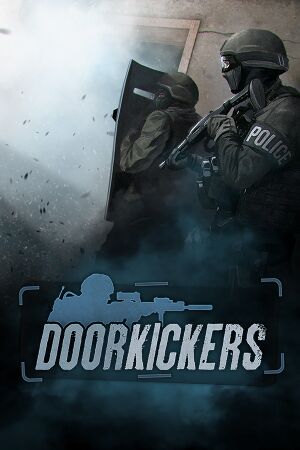 |
|
| Developers | |
|---|---|
| KillHouse Games | |
| Release dates | |
| Windows | October 20, 2014 |
| macOS (OS X) | October 20, 2014 |
| Linux | October 20, 2014 |
| Reception | |
| Metacritic | 83 |
| Taxonomy | |
| Monetization | One-time game purchase |
| Modes | Multiplayer |
| Series | Door Kickers |
| Door Kickers | |
|---|---|
| Door Kickers | 2014 |
| Door Kickers: Action Squad | 2018 |
| Door Kickers 2: Task Force North | EA |
General information
- Official forum
- Official Discord server for game series
- GOG.com Community Discussions for game series
- GOG.com Support Page
- Steam Community Discussions
Availability
| Source | DRM | Notes | Keys | OS |
|---|---|---|---|---|
| Developer website | Includes Android version. Via Humble Widget. | |||
| GOG.com | ||||
| Green Man Gaming | ||||
| Humble Store | Includes Android version. | |||
| Steam | ||||
| GamersGate (unavailable) | ||||
| itch.io (unavailable) | Includes Android version. | |||
| Mac App Store (unavailable) |
Essential improvements
Skip intro videos
Change skipLogo in options.xml[citation needed]
|
|---|
|
Game data
Configuration file(s) location
| System | Location |
|---|---|
| Windows | %USERPROFILE%\Documents\KillHouseGames\DoorKickers\options.xml |
| macOS (OS X) | $HOME/Library/Application Support/DoorKickers/options.xml |
| Linux | $HOME/.local/share/DoorKickers/options.xml OR ~/DoorKickers/options.xml |
- It's unknown whether this game follows the XDG Base Directory Specification on Linux. Please fill in this information.
Save game data location
| System | Location |
|---|---|
| Windows | %USERPROFILE%\Documents\KillHouseGames\DoorKickers\ |
| macOS (OS X) | $HOME/Library/Application Support/DoorKickers/ |
| Linux | $HOME/.local/share/DoorKickers/ |
Save game cloud syncing
| System | Native | Notes |
|---|---|---|
| GOG Galaxy | ||
| OneDrive | Requires enabling backup of the Documents folder in OneDrive on all computers. | |
| Steam Cloud |
Video
| Graphics feature | State | Notes | |
|---|---|---|---|
| Widescreen resolution | |||
| Multi-monitor | |||
| Ultra-widescreen | |||
| 4K Ultra HD | |||
| Field of view (FOV) | |||
| Windowed | |||
| Borderless fullscreen windowed | Enabled by default. | ||
| Anisotropic filtering (AF) | See the glossary page for potential workarounds. | ||
| Anti-aliasing (AA) | See the glossary page for potential workarounds. | ||
| Vertical sync (Vsync) | |||
| 60 FPS | |||
| 120+ FPS | 60 FPS default cap; see High frame rate. | ||
| High dynamic range display (HDR) | See the glossary page for potential alternatives. | ||
High frame rate
Increase maxFPS in options.xml[citation needed]
|
|---|
|
Input
| Keyboard and mouse, touch | State | Notes |
|---|---|---|
| Remapping | See the glossary page for potential workarounds. | |
| Mouse acceleration | ||
| Mouse sensitivity | ||
| Mouse input in menus | ||
| Mouse Y-axis inversion | ||
| Touchscreen optimised | Toggle from games settings. | |
| Controller | ||
| Controller support |
Audio
| Audio feature | State | Notes |
|---|---|---|
| Separate volume controls | Master, Music, Game & Ambiental. | |
| Surround sound | Sounds are positional relative to the screen's center. | |
| Subtitles | ||
| Closed captions | ||
| Mute on focus lost | ||
| Royalty free audio |
Localizations
| Language | UI | Audio | Sub | Notes |
|---|---|---|---|---|
| English | ||||
| Simplified Chinese | ||||
| French | ||||
| German | ||||
| Japanese | ||||
| Polish | ||||
| Russian | ||||
| Spanish |
Network
Multiplayer types
| Type | Native | Players | Notes | |
|---|---|---|---|---|
| Local play | 2 | Co-op Use Nucleus Co-op. |
||
| LAN play | ||||
| Online play | 2 | Co-op |
||
Issues fixed
Frequent stuttering
- Game frequently drops to an unplayable frame rate before returning to normal
| Instructions[1] |
|---|
|
Other information
API
| Technical specs | Supported | Notes |
|---|---|---|
| Direct3D | 7 | |
| OpenGL |
| Executable | 32-bit | 64-bit | Notes |
|---|---|---|---|
| Windows | |||
| macOS (OS X) | |||
| Linux |
Middleware
| Middleware | Notes | |
|---|---|---|
| Audio | OpenAL |
Mods
doksrt
- doksrt is a program that lets you reload a mission by pressing R.
- Source code available.
Development mode
- This will add a real-time log and configuration window after launching the game. It will also skip the intro logo.
| Instructions[citation needed] |
|---|
Notes
|
System requirements
| Windows | ||
|---|---|---|
| Minimum | Recommended | |
| Operating system (OS) | XP SP3 | 7 |
| Processor (CPU) | Intel Pentium 4 2.6 GHz or equivalent | Intel Core 2 Duo AMD Athlon 64 X2 5600 |
| System memory (RAM) | 2 GB | 4 GB |
| Hard disk drive (HDD) | 2 GB | |
| Video card (GPU) | OpenGL 2.0 compatible | Nvidia GeForce 9xxx AMD Radeon HD Intel HD series |
| Other | NOT SUPPORTED: Intel GMA 9xx or older, ATI Radeon X2500 or older | |
- 1366x768 minimum display resolution. Recommended is 1920x1080.
| macOS (OS X) | ||
|---|---|---|
| Minimum | Recommended | |
| Operating system (OS) | 10.5 | 10.8 |
| Processor (CPU) | Intel Pentium 4 2.6 GHz or equivalent | Intel Core 2 Duo AMD Athlon 64 X2 5600 |
| System memory (RAM) | 2 GB | 4 GB |
| Hard disk drive (HDD) | 2 GB | |
| Video card (GPU) | OpenGL 2.0 compatible | Nvidia GeForce 9xxx AMD Radeon HD Intel HD series |
- 1366x768 minimum display resolution. Recommended is 1920x1080.
| Linux | ||
|---|---|---|
| Minimum | Recommended | |
| Operating system (OS) | ||
| Processor (CPU) | Intel Pentium 4 2.6 GHz or equivalent | Intel Core 2 Duo AMD Athlon 64 X2 5600 |
| System memory (RAM) | 2 GB | 4 GB |
| Hard disk drive (HDD) | 2 GB | |
| Video card (GPU) | OpenGL 2.0 compatible | Nvidia GeForce 9xxx AMD Radeon HD Intel HD series |
- 1366x768 minimum display resolution. Recommended is 1920x1080.
References
- ↑ inthekillhouse.com • View topic - [SOLVED] Random lags 1.0.3 - last accessed on 9 June 2023