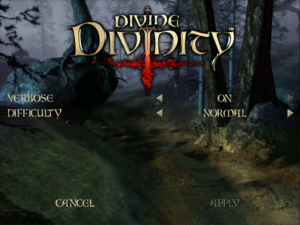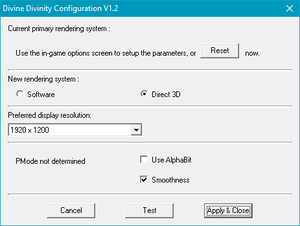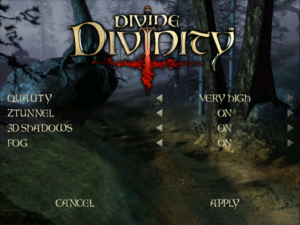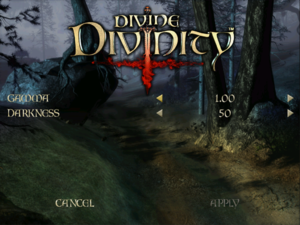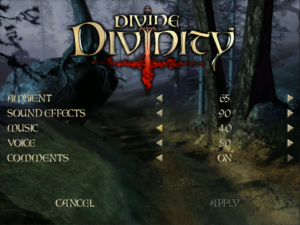Difference between revisions of "Divine Divinity"
From PCGamingWiki, the wiki about fixing PC games
m (→Issues fixed) |
m (→Audio: - Changed link of Spanish Fan Translation (Clan Dlan site is gone, linking to their translation archive)) |
||
| (12 intermediate revisions by 8 users not shown) | |||
| Line 12: | Line 12: | ||
|release dates= | |release dates= | ||
{{Infobox game/row/date|Windows|September 22, 2002}} | {{Infobox game/row/date|Windows|September 22, 2002}} | ||
| − | {{Infobox game/row/date|OS X|November 15, 2013|ref=<ref> | + | {{Infobox game/row/date|OS X|November 15, 2013|ref=<ref>{{Refurl|url=https://www.gog.com/news/bonus_more_mac_games_on_gogcom|title=Mac Game Update: 34 New Additions ● GOG.com|date=9 June 2023}}</ref>}} |
|reception = | |reception = | ||
{{Infobox game/row/reception|Metacritic|divine-divinity|81}} | {{Infobox game/row/reception|Metacritic|divine-divinity|81}} | ||
| Line 32: | Line 32: | ||
|strategywiki = | |strategywiki = | ||
|lutris = divine-divinity | |lutris = divine-divinity | ||
| − | |mobygames = | + | |mobygames = 8080 |
|igdb = divine-divinity | |igdb = divine-divinity | ||
|hltb = 2632 | |hltb = 2632 | ||
| Line 38: | Line 38: | ||
|winehq = 3813 | |winehq = 3813 | ||
|license = commercial | |license = commercial | ||
| + | }} | ||
| + | |||
| + | {{Introduction | ||
| + | |introduction = | ||
| + | |||
| + | |release history = | ||
| + | |||
| + | |current state = | ||
}} | }} | ||
| Line 52: | Line 60: | ||
{{Availability/row| GOG.com | divine_divinity | DRM-free | | | Windows, OS X }} | {{Availability/row| GOG.com | divine_divinity | DRM-free | | | Windows, OS X }} | ||
{{Availability/row| Humble | divine-divinity | DRM-free | | Steam | Windows }} | {{Availability/row| Humble | divine-divinity | DRM-free | | Steam | Windows }} | ||
| − | {{Availability/row| Steam | 214170 | | + | {{Availability/row| Steam | 214170 | DRM-free | | | Windows }} |
}} | }} | ||
===Demo=== | ===Demo=== | ||
| Line 59: | Line 67: | ||
==Essential improvements== | ==Essential improvements== | ||
===Patches=== | ===Patches=== | ||
| − | {{ii}} [https://web.archive.org/web/20180714231710/http://larian.com/Site/english/divinity/fix.html Patch V1.34] updates the game to the latest version. The DVD release is already patched.<ref> | + | {{ii}} [https://web.archive.org/web/20180714231710/http://larian.com/Site/english/divinity/fix.html Patch V1.34] updates the game to the latest version. The DVD release is already patched.<ref>{{Refurl|url=https://web.archive.org/web/20180714231710/http://larian.com/Site/english/divinity/fix.html|title=Larian Studios - Divinity|date=May 2023}}</ref> |
===Unofficial patches=== | ===Unofficial patches=== | ||
{{ii}} The [https://steamcommunity.com/app/214170/discussions/0/35222218826646571/?ctp=5 Performance Patch] fixes slow, jerky performance in Direct3D mode on Windows 8 and 10. It doesn't alter the game, only the compatibility settings. | {{ii}} The [https://steamcommunity.com/app/214170/discussions/0/35222218826646571/?ctp=5 Performance Patch] fixes slow, jerky performance in Direct3D mode on Windows 8 and 10. It doesn't alter the game, only the compatibility settings. | ||
{{ii}} The [https://steamcommunity.com/sharedfiles/filedetails/?id=1129607702 Font Enlargement Patch] fixes the tiny font size. It's most useful on high resolution monitors. | {{ii}} The [https://steamcommunity.com/sharedfiles/filedetails/?id=1129607702 Font Enlargement Patch] fixes the tiny font size. It's most useful on high resolution monitors. | ||
| + | {{ii}} [https://steamcommunity.com/app/214170/discussions/0/3414307711409562985 dgVoodoo 2] is a Direct3D/DirectX wrapper that allows hardware rendering on current Windows versions. | ||
==Game data== | ==Game data== | ||
| Line 77: | Line 86: | ||
{{Game data| | {{Game data| | ||
{{Game data/saves|Windows|{{p|game}}\savegames}} | {{Game data/saves|Windows|{{p|game}}\savegames}} | ||
| − | {{Game data/saves|OS X| | + | {{Game data/saves|OS X|{{p|osxhome}}/Library/Application Support/GOG.com/Divine Divinity/savegames}} |
}} | }} | ||
| Line 118: | Line 127: | ||
|fov = n/a | |fov = n/a | ||
|fov notes = | |fov notes = | ||
| − | |windowed = | + | |windowed = hackable |
| − | |windowed notes = | + | |windowed notes = See [[#Windowed mode|Windowed mode]]. |
|borderless windowed = false | |borderless windowed = false | ||
|borderless windowed notes = | |borderless windowed notes = | ||
| Line 139: | Line 148: | ||
|color blind = unknown | |color blind = unknown | ||
|color blind notes = | |color blind notes = | ||
| + | }} | ||
| + | |||
| + | ===[[Glossary:Windowed|Windowed mode]]=== | ||
| + | {{ii}} The game supports windowed mode only through enabling Debug mode. Windowed mode can also be achieved with '''cnc-ddraw''' and setting the game to '''Software rendering''' | ||
| + | |||
| + | {{Fixbox|description=Enable Debug mode|ref=<ref>[https://forums.larian.com/ubbthreads.php?ubb=showflat&Number=665695/ Debug Mode - Better FPS + Windowed Mode]</ref>|fix= | ||
| + | # Open {{file|div.exe}} on a hex editor (e.g. [https://mh-nexus.de/en/hxd/ HxD]). | ||
| + | # Search for the first result of the pattern <code>89 5E 28 89 7E 2C 89 5E 34 89 5E</code> as hex and change the first <code>5E</code> byte to <code>7E</code>. | ||
| + | # Save {{file|div.exe}}. | ||
| + | {{ii}} Applying this configuration enables usage of wrappers such as '''DgVoodoo''' for optimizing performance in modern systems | ||
| + | }} | ||
| + | |||
| + | {{Fixbox|description=Use cnc-ddraw|ref=<ref>[https://steamcommunity.com/sharedfiles/filedetails/?id=2590015373/ DirectDraw for Divine Divinity]</ref>|fix= | ||
| + | {{ii}} The game must be set to run on '''Software rendering''' mode using its included configuration tool. | ||
| + | # Download [https://github.com/FunkyFr3sh/cnc-ddraw/ cnc-ddraw from Github]. | ||
| + | # Extract the downloaded files into the game's install directory. | ||
| + | # Open {{file|cnc-ddraw config.exe}} and set the <code>Presentation</code> dropbox to <code>Windowed</code>. | ||
| + | # Close the tool and run the game. | ||
| + | {{ii}}If the game presents problems check the '''Compatibility settings''' option in the configuration tool. | ||
}} | }} | ||
| Line 245: | Line 273: | ||
|interface = true | |interface = true | ||
|audio = true | |audio = true | ||
| + | |subtitles = true | ||
| + | |notes = | ||
| + | |fan = | ||
| + | }} | ||
| + | {{L10n/switch | ||
| + | |language = Polish | ||
| + | |interface = true | ||
| + | |audio = false | ||
|subtitles = true | |subtitles = true | ||
|notes = | |notes = | ||
| Line 263: | Line 299: | ||
|subtitles = hackable | |subtitles = hackable | ||
|fan = true | |fan = true | ||
| − | |notes = Fan translation, [ | + | |notes = Fan translation by ''Clan Dlan'', [https://drive.google.com/file/d/1h-qp7jfHhHlDDgJe6qAPVQROv4uSL92R/view?usp=drive_link download]. |
}} | }} | ||
}} | }} | ||
| Line 270: | Line 306: | ||
===Game fails to launch=== | ===Game fails to launch=== | ||
{{Fixbox|description=Use software rendering instead of Direct3D|ref=<ref name="wsgf"/>|fix= | {{Fixbox|description=Use software rendering instead of Direct3D|ref=<ref name="wsgf"/>|fix= | ||
| − | # Go to {{file|{{P|game}}}}. | + | # Go to {{file|{{P|game}}|folder}}. |
# Run {{file|configtool.exe}}. | # Run {{file|configtool.exe}}. | ||
# Under '''New rendering system''', select '''Software'''. | # Under '''New rendering system''', select '''Software'''. | ||
| Line 280: | Line 316: | ||
===API=== | ===API=== | ||
{{API | {{API | ||
| − | |direct3d versions = 6 | + | |direct3d versions = 6 |
|direct3d notes = | |direct3d notes = | ||
|directdraw versions = | |directdraw versions = | ||
| Line 304: | Line 340: | ||
|windows arm app = unknown | |windows arm app = unknown | ||
|windows exe notes = | |windows exe notes = | ||
| + | |mac os x powerpc app = unknown | ||
|macos intel 32-bit app = true | |macos intel 32-bit app = true | ||
|macos intel 64-bit app = false | |macos intel 64-bit app = false | ||
| − | |macos arm app = | + | |macos arm app = unknown |
|macos app notes = | |macos app notes = | ||
|linux 32-bit executable= unknown | |linux 32-bit executable= unknown | ||
| Line 339: | Line 376: | ||
|minHD = 2.5 GB | |minHD = 2.5 GB | ||
|minGPU = | |minGPU = | ||
| − | |minDX | + | |minDX = 8.1 |
| + | |minother = 4X CD-ROM | ||
}} | }} | ||
{{References}} | {{References}} | ||
Latest revision as of 10:44, 13 October 2023
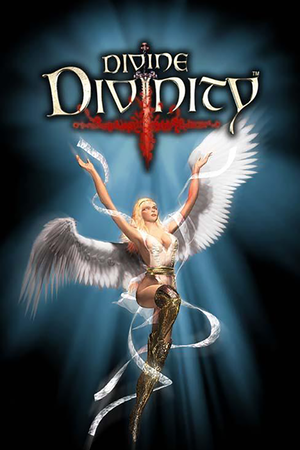 |
|
| Developers | |
|---|---|
| Larian Studios | |
| Publishers | |
| Retail (Europe) | Cdv Software Entertainment |
| Retail (Japan) | Game Village |
| Retail (Russia) | 1C Company |
| Digital | Larian Studios |
| Engines | |
| Divinity | |
| Release dates | |
| Windows | September 22, 2002 |
| macOS (OS X) | November 15, 2013[1] |
| Reception | |
| Metacritic | 81 |
| Taxonomy | |
| Monetization | One-time game purchase |
| Microtransactions | None |
| Modes | Singleplayer |
| Pacing | Real-time |
| Perspectives | Isometric |
| Controls | Direct control |
| Genres | RPG |
| Art styles | Realistic |
| Themes | Fantasy |
| Series | Divinity |
Warnings
- The macOS (OS X) version of this game does not work on macOS Catalina (version 10.15) or later due to the removal of support for 32-bit-only apps.
Divine Divinity is a singleplayer isometric RPG game in the Divinity series.
General information
- Official Larian forums
- GOG.com Community Discussions for game series
- GOG.com Support Page
- Steam Community Discussions
Availability
| Source | DRM | Notes | Keys | OS |
|---|---|---|---|---|
| Retail | SafeDisc 2 DRM[Note 1] | |||
| Retail | Anthology (Collector's Pack) release. | |||
| Developer website | ||||
| GOG.com | ||||
| Humble Store | ||||
| Steam |
Demo
An English demo is available here (German site, but English demo). Install this patch for the demo it it doesn't launch.
Essential improvements
Patches
- Patch V1.34 updates the game to the latest version. The DVD release is already patched.[4]
Unofficial patches
- The Performance Patch fixes slow, jerky performance in Direct3D mode on Windows 8 and 10. It doesn't alter the game, only the compatibility settings.
- The Font Enlargement Patch fixes the tiny font size. It's most useful on high resolution monitors.
- dgVoodoo 2 is a Direct3D/DirectX wrapper that allows hardware rendering on current Windows versions.
Game data
Configuration file(s) location
| System | Location |
|---|---|
| Windows | <path-to-game>\config.div[Note 2] |
| macOS (OS X) | |
| Steam Play (Linux) | <SteamLibrary-folder>/steamapps/compatdata/214170/pfx/[Note 3] |
Save game data location
| System | Location |
|---|---|
| Windows | <path-to-game>\savegames[Note 2] |
| macOS (OS X) | $HOME/Library/Application Support/GOG.com/Divine Divinity/savegames |
| Steam Play (Linux) | <SteamLibrary-folder>/steamapps/compatdata/214170/pfx/[Note 3] |
Save game cloud syncing
| System | Native | Notes |
|---|---|---|
| GOG Galaxy | ||
| Steam Cloud |
Video
| Graphics feature | State | WSGF | Notes |
|---|---|---|---|
| Widescreen resolution | Use software rendering instead of Direct3D for resolutions greater than 1920x1200.[5] | ||
| Multi-monitor | |||
| Ultra-widescreen | Choose software rendering from the configuration tool. Direct3D will cause the game to crash.[5] | ||
| 4K Ultra HD | No scaling. | ||
| Field of view (FOV) | |||
| Windowed | See Windowed mode. | ||
| Borderless fullscreen windowed | See the glossary page for potential workarounds. | ||
| Anisotropic filtering (AF) | |||
| Anti-aliasing (AA) | See the glossary page for potential workarounds. | ||
| Vertical sync (Vsync) | See the glossary page for potential workarounds. | ||
| 60 FPS and 120+ FPS | For Windows 8 and later use the Software renderer to avoid frame rate issues. | ||
Windowed mode
- The game supports windowed mode only through enabling Debug mode. Windowed mode can also be achieved with cnc-ddraw and setting the game to Software rendering
| Enable Debug mode[6] |
|---|
|
| Use cnc-ddraw[7] |
|---|
|
Input
| Keyboard and mouse | State | Notes |
|---|---|---|
| Remapping | ||
| Mouse acceleration | ||
| Mouse sensitivity | ||
| Mouse input in menus | ||
| Mouse Y-axis inversion | ||
| Controller | ||
| Controller support |
| Controller types |
|---|
Audio
| Audio feature | State | Notes |
|---|---|---|
| Separate volume controls | Ambient, Sound Effects, Music, Voice | |
| Surround sound | ||
| Subtitles | ||
| Closed captions | ||
| Mute on focus lost | ||
| Royalty free audio |
Localizations
| Language | UI | Audio | Sub | Notes |
|---|---|---|---|---|
| English | ||||
| French | ||||
| German | ||||
| Polish | ||||
| Russian | ||||
| Spanish | Fan translation by Clan Dlan, download. |
Issues fixed
Game fails to launch
| Use software rendering instead of Direct3D[5] |
|---|
|
Other information
API
| Technical specs | Supported | Notes |
|---|---|---|
| Direct3D | 6 | |
| Software renderer |
| Executable | 32-bit | 64-bit | Notes |
|---|---|---|---|
| Windows | |||
| macOS (OS X) | This 32-bit-only macOS game does not work on macOS Catalina (10.15) or later. |
Middleware
| Middleware | Notes | |
|---|---|---|
| Audio | FMOD | 3.6 |
| Cutscenes | Bink Video | 1.5g |
System requirements
| Windows | ||
|---|---|---|
| Minimum | ||
| Operating system (OS) | 98, ME, 2000, XP | |
| Processor (CPU) | Intel Pentium II 450 MHz | |
| System memory (RAM) | 128 MB | |
| Hard disk drive (HDD) | 2.5 GB | |
| Video card (GPU) | DirectX 8.1 compatible | |
| Other | 4X CD-ROM | |
Notes
- ↑ SafeDisc retail DRM does not work on Windows 10[2] or Windows 11 and is disabled by default on Windows Vista, Windows 7, Windows 8, and Windows 8.1 when the KB3086255 update is installed.[3]
- ↑ 2.0 2.1 When running this game without elevated privileges (Run as administrator option), write operations against a location below
%PROGRAMFILES%,%PROGRAMDATA%, or%WINDIR%might be redirected to%LOCALAPPDATA%\VirtualStoreon Windows Vista and later (more details). - ↑ 3.0 3.1 Notes regarding Steam Play (Linux) data:
- File/folder structure within this directory reflects the path(s) listed for Windows and/or Steam game data.
- Use Wine's registry editor to access any Windows registry paths.
- The app ID (214170) may differ in some cases.
- Treat backslashes as forward slashes.
- See the glossary page for details on Windows data paths.
References
- ↑ Mac Game Update: 34 New Additions ● GOG.com - last accessed on 9 June 2023
- ↑ Not Loading in Windows 10; this will break thousands of - Microsoft Community - last accessed on 2017-01-16
- ↑ Microsoft - MS15-097: Description of the security update for the graphics component in Windows: September 8, 2015 - last accessed on 2018-02-16
- ↑ Larian Studios - Divinity - last accessed on May 2023
- ↑ 5.0 5.1 5.2 Divine Divinity | WSGF - last accessed on 2019-04-06
- ↑ Debug Mode - Better FPS + Windowed Mode
- ↑ DirectDraw for Divine Divinity