Delta Force 2
From PCGamingWiki, the wiki about fixing PC games
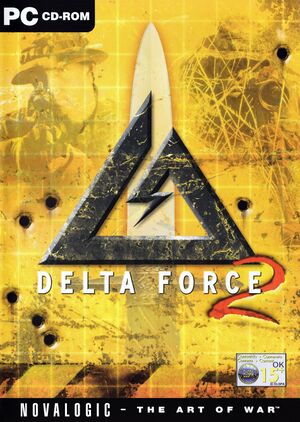 |
|
| Developers | |
|---|---|
| NovaLogic | |
| Engines | |
| Voxel Space 32 | |
| Release dates | |
| Windows | November 3, 1999 |
| Taxonomy | |
| Modes | Singleplayer, Multiplayer |
| Pacing | Real-time |
| Perspectives | First-person |
| Controls | Direct control |
| Genres | Action, FPS, Shooter, Tactical shooter |
| Art styles | Realistic, Voxel art |
| Themes | Africa, Asia, Contemporary |
| Series | Delta Force |
| Delta Force | |
|---|---|
| Delta Force | 1998 |
| Delta Force 2 | 1999 |
| Delta Force: Land Warrior | 2000 |
| Delta Force: Task Force Dagger | 2002 |
| Delta Force: Black Hawk Down | 2004 |
| Delta Force: Xtreme | 2005 |
| Delta Force: Xtreme 2 | 2009 |
Key points
- The Hardware Renderer has known issues on modern systems, particularly depth buffer problems that cause clipping. It is recommended to use the Software Renderer along with DgVoodoo 2 instead.
General information
Availability
| Source | DRM | Notes | Keys | OS |
|---|---|---|---|---|
| Retail | Standard CD check. | |||
| Developer website | ||||
| GOG.com | ||||
| Steam |
Essential improvements
Support for 1024x768
The game supports the 1024x768 resolution but a config file needs to be changed.
| Increase Resolution to 1024x768[1] |
|---|
|
Skip intro videos
| Delete/rename video files[citation needed] |
|---|
|
Various other mods
Game data
Configuration file(s) location
| System | Location |
|---|---|
| Windows | <path-to-game>\df2.cfg[Note 1] |
| Steam Play (Linux) | <SteamLibrary-folder>/steamapps/compatdata/32630/pfx/[Note 2] |
Save game data location
| System | Location |
|---|---|
| Windows | <path-to-game>\df2plyrs.sav[Note 1] |
| Steam Play (Linux) | <SteamLibrary-folder>/steamapps/compatdata/32630/pfx/[Note 2] |
Save game cloud syncing
| System | Native | Notes |
|---|---|---|
| GOG Galaxy | ||
| Steam Cloud |
Video
| Graphics feature | State | Notes | |
|---|---|---|---|
| Widescreen resolution | |||
| Multi-monitor | |||
| Ultra-widescreen | |||
| 4K Ultra HD | |||
| Field of view (FOV) | |||
| Windowed | Might disable mouse | ||
| Borderless fullscreen windowed | See the glossary page for potential workarounds. | ||
| Anisotropic filtering (AF) | See the glossary page for potential workarounds. | ||
| Anti-aliasing (AA) | See the glossary page for potential workarounds. | ||
| Vertical sync (Vsync) | See the glossary page for potential workarounds. | ||
| 60 FPS | |||
| 120+ FPS | Frame rate is capped at 60 FPS. | ||
Input
| Keyboard and mouse | State | Notes |
|---|---|---|
| Remapping | ||
| Mouse acceleration | ||
| Mouse sensitivity | ||
| Mouse input in menus | ||
| Mouse Y-axis inversion | Called flip mouse | |
| Controller | ||
| Controller support |
| Controller types |
|---|
Audio
| Audio feature | State | Notes |
|---|---|---|
| Separate volume controls | ||
| Surround sound | ||
| Subtitles | ||
| Closed captions | ||
| Mute on focus lost | Doesn't pause on lost focus |
Localizations
| Language | UI | Audio | Sub | Notes |
|---|---|---|---|---|
| English |
Network
Multiplayer types
| Type | Native | Players | Notes | |
|---|---|---|---|---|
| LAN play | 50 | |||
| Online play | 50 | |||
Issues unresolved
Broken Hardware Renderer
- The Hardware renderer is broken on modern operating systems, causing severe graphical corruption and depth buffer problems. Using DgVoodoo 2 helps these issues partially but does not fix the depth errors. A patch by Dege which improved the depth buffer problems to some extent used to be available (hw_d3d.dll), but the domain has since expired. See the original forum topic.
Crash when switching to the Voice-over-Net settings
- When switching through the settings tabs, the Voice-over-Net tab causes the game to crash or freeze on modern systems. Some users report that running the game in Windows XP compatibility mode prevents this.
Other information
API
| Technical specs | Supported | Notes |
|---|---|---|
| Direct3D | 7 | |
| Software renderer | Glitchy on modern hardware, but playable |
| Executable | 32-bit | 64-bit | Notes |
|---|---|---|---|
| Windows |
System requirements
| Windows | ||
|---|---|---|
| Minimum | Recommended | |
| Operating system (OS) | 95 | 98, NT |
| Processor (CPU) | Intel Pentium II | |
| System memory (RAM) | 64 MB | |
| Hard disk drive (HDD) | 120 MB | |
| Video card (GPU) | SVGA-compatible | Nvidia Riva TNT DirectX 6 compatible |
| Other | 3D accelerator card not required but recommended. | |
Notes
- ↑ 1.0 1.1 When running this game without elevated privileges (Run as administrator option), write operations against a location below
%PROGRAMFILES%,%PROGRAMDATA%, or%WINDIR%might be redirected to%LOCALAPPDATA%\VirtualStoreon Windows Vista and later (more details). - ↑ 2.0 2.1 Notes regarding Steam Play (Linux) data:
- File/folder structure within this directory reflects the path(s) listed for Windows and/or Steam game data.
- Use Wine's registry editor to access any Windows registry paths.
- The app ID (32630) may differ in some cases.
- Treat backslashes as forward slashes.
- See the glossary page for details on Windows data paths.
References
- ↑ Verified by User:Nessy on 2021-08-25
