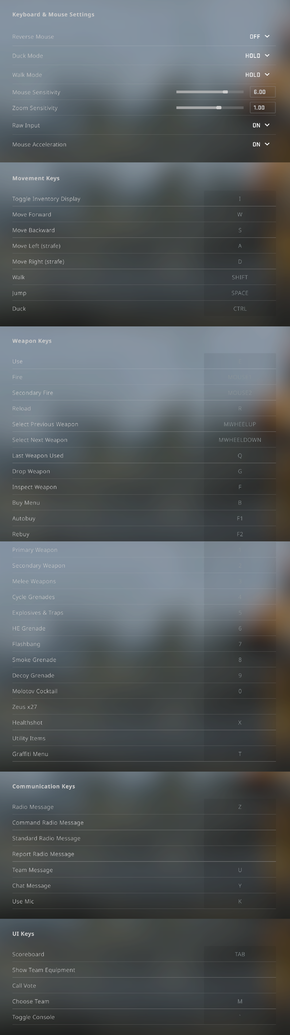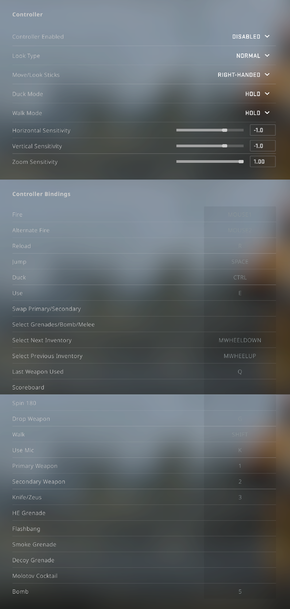Difference between revisions of "Counter-Strike: Global Offensive"
From PCGamingWiki, the wiki about fixing PC games
m (misc. fixes) |
(named references... and user Pharnaces wrote the wrong path for cfgs in r38728. Surround sound issue has been claimed to be fixed (see talk page).. though this is not the case for me) |
||
| Line 52: | Line 52: | ||
===Configuration file(s) location=== | ===Configuration file(s) location=== | ||
{{Game data| | {{Game data| | ||
| − | {{Game data/row|Windows|{{p|game}}\ | + | {{Game data/row|Windows|{{p|game}}\csgo\cfg\}} |
{{Game data/row|OS X|~/Library/Application Support/Steam/SteamApps/Common/Counter-Strike Global Offensive}} | {{Game data/row|OS X|~/Library/Application Support/Steam/SteamApps/Common/Counter-Strike Global Offensive}} | ||
}} | }} | ||
| Line 67: | Line 67: | ||
|widescreen resolution = true | |widescreen resolution = true | ||
|widescreen resolution notes= | |widescreen resolution notes= | ||
| − | |multimonitor = | + | |multimonitor = true |
| − | |multimonitor notes = HUD elements do not scale correctly,<ref>http://forums.steampowered.com/forums/showthread.php?p=32393676</ref> and hit indicators are not properly visible. | + | |multimonitor notes = HUD elements do not scale correctly,<ref>[http://forums.steampowered.com/forums/showthread.php?p=32393676 HUD Scaling in Multimonitor Setups - Steam Users' Forums]</ref> and hit indicators are not properly visible. |
|ultrawidescreen = unknown | |ultrawidescreen = unknown | ||
|ultrawidescreen notes = | |ultrawidescreen notes = | ||
| Line 420: | Line 420: | ||
===Error 55=== | ===Error 55=== | ||
{{Fixbox|1= | {{Fixbox|1= | ||
| − | {{Fixbox/fix| | + | {{Fixbox/fix|Opt out of the Steam beta client|ref=<ref>[http://forums.steampowered.com/forums/showpost.php?p=33001791&postcount=20 CS:GO update for late 10/3/12 (10/4/12 UTC, 1.20.1.x) MEGATHREAD - Steam Users' Forums]</ref>}} |
| − | + | }} | |
| − | + | {{Fixbox|1= | |
| − | + | {{Fixbox/fix|Re-enable the Steam service|ref=<ref>[https://support.steampowered.com/kb_article.php?ref=9851-PFHN-9932 Incomplete Installation (#) Errors - Specific Error Messages - Knowledge Base - Steam Support]</ref>}} | |
| − | + | }} | |
| − | + | # Exit Steam. | |
| − | + | # Type "C:\Program Files (x86)\Steam\bin\Steamservice.exe /Install" at the Run prompt. | |
| + | # Restart Steam. | ||
| + | }} | ||
| + | {{Fixbox|1= | ||
| + | {{Fixbox/fix|Delete ''ClientRegistry.blob'' and ''AppUpdateStats.blob''|ref=<ref>[http://forums.steampowered.com/forums/showpost.php?p=33002019&postcount=1 Error 55 yes if have switched beta versions 2 times now. - Steam Users' Forums]</ref>}} | ||
| + | # Navigate to <code>{{p|steam}}</code> | ||
| + | # Delete <code>ClientRegistry.blob</code> and <code>AppUpdateStats.blob</code> | ||
}} | }} | ||
===Ignorerad command not saving=== | ===Ignorerad command not saving=== | ||
| − | {{ii}} The <code>ignorerad</code> console command (to disable radio sounds) is not saved when changing levels. | + | {{ii}} The <code>ignorerad</code> console command (to disable radio sounds) is not saved when changing levels. |
{{Fixbox|1= | {{Fixbox|1= | ||
| − | {{Fixbox/fix|Bind Key}} | + | {{Fixbox/fix|Bind Key|ref=<ref>[http://forums.steampowered.com/forums/showthread.php?t=2870618 Fix ignorerad 1 command - Steam Users' Forums]</ref>}} |
Bind a key to enable <code>ignorerad</code> every time a new level loads. | Bind a key to enable <code>ignorerad</code> every time a new level loads. | ||
}} | }} | ||
| Line 441: | Line 447: | ||
==Issues unresolved== | ==Issues unresolved== | ||
===Surround sound=== | ===Surround sound=== | ||
| − | {{ii}} 5.1 surround sound is broken and does not play essential sound effects when hearing from certain angles.<ref>https://www.youtube.com/watch?v=DJ1iCb64b5E&t=9s</ref> It is highly recommended to use stereo sound instead to ensure all sound effects are audible. | + | {{ii}} 5.1 surround sound is broken and does not play essential sound effects when hearing from certain angles.<ref>[https://www.youtube.com/watch?v=DJ1iCb64b5E&t=9s ▶ CS:GO 5.1 Sound Bug [Fixed<nowiki>]</nowiki> - YouTube]</ref> It is highly recommended to use stereo sound instead to ensure all sound effects are audible. |
| − | {{ii}} Reportedly other issues with surround sound with the Logitech G35<ref>http://forums.steampowered.com/forums/showthread.php?t=2888856</ref> | + | {{ii}} Reportedly other issues with surround sound with the Logitech G35<ref>[http://forums.steampowered.com/forums/showthread.php?t=2888856 Static Sounds (G35 Surround) - Steam Users' Forums]</ref> |
==Other information== | ==Other information== | ||
Revision as of 20:20, 10 September 2014
Although this product has been released, it remains under active development - information may change frequently and could be outdated or irrelevant.
| Cover image missing, please upload it | |
| Developers | |
|---|---|
| Valve Corporation | |
| Hidden Path Entertainment | |
| Engines | |
| Source | |
| Release dates | |
| Windows | August 21, 2012 |
| macOS (OS X) | August 21, 2012 |
| Linux | TBA |
| Counter-Strike | |
|---|---|
| Counter-Strike | 2000 |
| Counter-Strike: Condition Zero | 2004 |
| Counter-Strike: Source | 2004 |
| Counter-Strike NEO -White Memories- | 2005 |
| Counter-Strike Online (series) | |
| Counter-Strike: Global Offensive | 2012 |
| Counter-Strike 2 | 2023 |
Key points
- Runs on low-end hardware.
- Steam Workshop integration
- Active community
General information
- Official game blog
- Counter-Strike Wiki
- Steam Community Discussions
- Steam Users' Forums
- Steam Forum thread - persistent bugs and problems.
Availability
| Source | DRM | Notes | Keys | OS |
|---|---|---|---|---|
| Steam |
- All versions require Steam.
Essential improvements
Skip intro videos
| Instructions |
|---|
Game data
Configuration file(s) location
Template:Game data/rowTemplate:Game data/row
| System | Location |
|---|---|
| Steam Play (Linux) | <SteamLibrary-folder>/steamapps/compatdata/730/pfx/[Note 1] |
Video settings
File:Counter Strike Global Offensive General Video.png
In-game general video settings.
File:Counter Strike Global Offensive Advanced Video.png
In-game advanced video settings.
Input settings
Audio settings
Localizations
| Language | UI | Audio | Sub | Notes |
|---|---|---|---|---|
| English | ||||
| Brazilian Portuguese | ||||
| Bulgarian | ||||
| Simplified Chinese | ||||
| Traditional Chinese | ||||
| Czech | ||||
| Danish | ||||
| Dutch | ||||
| Finnish | ||||
| French | ||||
| German | ||||
| Greek | ||||
| Hungarian | ||||
| Italian | ||||
| Japanese | ||||
| Korean | ||||
| Norwegian | ||||
| Polish | ||||
| Portuguese | ||||
| Romanian | ||||
| Russian | ||||
| Spanish | ||||
| Swedish | ||||
| Thai | ||||
| Turkish |
Network
- For more information, see the "Source Dedicated Server" section of our Source engine article.
Multiplayer types
| Type | Native | Notes | |
|---|---|---|---|
| LAN play | |||
| Online play | |||
Connection types
| Type | Native | Notes |
|---|---|---|
| Matchmaking | ||
| Dedicated | ||
| Self-hosting | ||
| Direct IP | Open the console (~) and use connect followed by the IP and port.[1] |
Ports
| Protocol | Port(s) and/or port range(s) |
|---|---|
| TCP | 27014-27050 |
| UDP | 3478, 4379-4380, 27000-27030 |
- Universal Plug and Play (UPnP) support status is unknown.
Issues fixed
Failed to find and connect to an acceptable dedicated server
| Instructions |
|---|
Error 55
| Instructions |
|---|
| Instructions |
|---|
- Exit Steam.
- Type "C:\Program Files (x86)\Steam\bin\Steamservice.exe /Install" at the Run prompt.
- Restart Steam.
}}
| Instructions |
|---|
Ignorerad command not saving
- The
ignoreradconsole command (to disable radio sounds) is not saved when changing levels.
| Instructions |
|---|
Purple and black broken textures
- A generic fix for this issue can be found on our Source engine page.
Issues unresolved
Surround sound
- 5.1 surround sound is broken and does not play essential sound effects when hearing from certain angles.[2] It is highly recommended to use stereo sound instead to ensure all sound effects are audible.
- Reportedly other issues with surround sound with the Logitech G35[3]
Other information
Console commands
- Games running on the Source engine can utilize Source Engine Console Commands for various tasks.
| Instructions |
|---|
- You can also have the console open by default on launch by following this guide:
| Instructions |
|---|
Launch options
- View this Steam Support Article regarding launch options as well as the relevant Valve Developer wiki page for further information and a list of useful Source engine launch options.
| Instructions |
|---|
Command Output -novid Skip intro videos -console Launch console at start -high Set csgo process to high priority -freq 120 Set your refresh/hz +exec autoexec.cfg Executes the autoexec.cfg
System requirements
| Windows | ||
|---|---|---|
| Minimum | ||
| Operating system (OS) | XP, Vista, 7 | |
| Processor (CPU) | Intel Core 2 Duo E6600 or AMD Phenom X3 8750 processor or better | |
| System memory (RAM) | 1 GB (XP) 2 GB (Vista/7) |
|
| Hard disk drive (HDD) | 7.6 GB | |
| Video card (GPU) | 256 MB of VRAM DirectX 9 compatible Shader model 3.0 support |
|
| macOS (OS X) | ||
|---|---|---|
| Minimum | ||
| Operating system (OS) | 10.6.6 | |
| Processor (CPU) | Intel Core Duo Processor (2 GHz or better) | |
| System memory (RAM) | 2 GB | |
| Hard disk drive (HDD) | 7.6 GB | |
| Video card (GPU) | ATI Radeon HD 2400 NVidia 8600M |
|
Notes
- ↑ Notes regarding Steam Play (Linux) data:
- File/folder structure within this directory reflects the path(s) listed for Windows and/or Steam game data.
- Games with Steam Cloud support may also store data in
~/.steam/steam/userdata/<user-id>/730/. - Use Wine's registry editor to access any Windows registry paths.
- The app ID (730) may differ in some cases.
- Treat backslashes as forward slashes.
- See the glossary page for details on Windows data paths.
References
Categories:
- Released games under active development
- Games in development
- Pages needing cover images
- Windows
- OS X
- Linux
- Games
- Invalid template usage (Series)
- Invalid template usage (DRM)
- Invalid template usage (Availability)
- Invalid template usage (Fixbox)
- Pages with broken file links
- Invalid section order
- Self-hosting
- Invalid template usage (Network)
- Missing section (Save game cloud syncing)
- Missing section (Video)
- Missing section (Input)
- Missing section (Audio)
- Missing section (API)