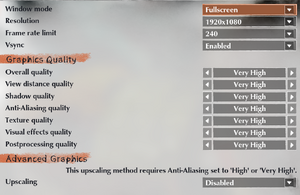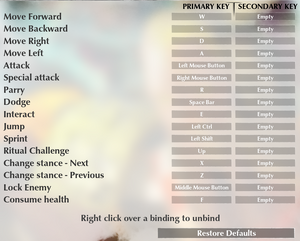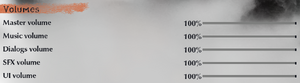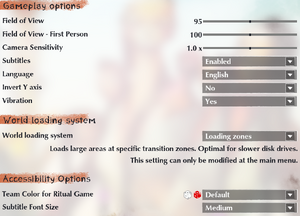Difference between revisions of "Clash: Artifacts of Chaos"
From PCGamingWiki, the wiki about fixing PC games
(DLCs info) |
(network section removed - co-op was cancelled before the game release) |
||
| (9 intermediate revisions by the same user not shown) | |||
| Line 1: | Line 1: | ||
| − | |||
{{Infobox game | {{Infobox game | ||
|cover = Clash Artifacts of Chaos cover.jpg | |cover = Clash Artifacts of Chaos cover.jpg | ||
| Line 104: | Line 103: | ||
===Configuration file(s) location=== | ===Configuration file(s) location=== | ||
{{Game data| | {{Game data| | ||
| − | {{Game data/config|Windows|}} | + | {{Game data/config|Windows|{{P|localappdata}}\Clash\Saved\SaveGames\}} |
}} | }} | ||
===Save game data location=== | ===Save game data location=== | ||
{{Game data| | {{Game data| | ||
| − | {{Game data/saves|Windows|}} | + | {{Game data/saves|Windows|{{P|localappdata}}\Clash\Saved\Config\WindowsNoEditor\}} |
}} | }} | ||
| Line 116: | Line 115: | ||
|epic games launcher = unknown | |epic games launcher = unknown | ||
|epic games launcher notes = | |epic games launcher notes = | ||
| − | |gog galaxy = | + | |gog galaxy = true |
|gog galaxy notes = | |gog galaxy notes = | ||
|origin = | |origin = | ||
| Line 129: | Line 128: | ||
==Video== | ==Video== | ||
| − | {{Image| | + | {{Image|Clash Artifacts of Chaos video.png|Video settings}} |
{{Video | {{Video | ||
|wsgf link = | |wsgf link = | ||
| Line 136: | Line 135: | ||
|ultrawidescreen wsgf award = | |ultrawidescreen wsgf award = | ||
|4k ultra hd wsgf award = | |4k ultra hd wsgf award = | ||
| − | |widescreen resolution = | + | |widescreen resolution = true |
| − | |widescreen resolution notes= | + | |widescreen resolution notes= {{term|Vert-}} |
|multimonitor = unknown | |multimonitor = unknown | ||
|multimonitor notes = | |multimonitor notes = | ||
| − | |ultrawidescreen = | + | |ultrawidescreen = true |
| − | |ultrawidescreen notes = | + | |ultrawidescreen notes = {{term|Vert-}} by default. See [[Engine:Unreal_Engine_4#Field of view (FOV)|Unreal Engine 4]] page to change FOV scaling for the {{term|Hor+}} behavior. |
|4k ultra hd = true | |4k ultra hd = true | ||
|4k ultra hd notes = | |4k ultra hd notes = | ||
|fov = true | |fov = true | ||
| − | |fov notes = | + | |fov notes = Horizonatal FOV. Third-person: 80-110. First-person: 85-115. |
|windowed = true | |windowed = true | ||
|windowed notes = | |windowed notes = | ||
|borderless windowed = true | |borderless windowed = true | ||
|borderless windowed notes = | |borderless windowed notes = | ||
| − | |anisotropic = | + | |anisotropic = true |
| − | |anisotropic notes = | + | |anisotropic notes = Scales with '''Texture quality''' setting from 0 to 8.<ref>{{Refcheck|user=Mastan|date=2024-03-31|comment=The value of '''r.MaxAnisotropy'''. Tested using [[Engine:Unreal Engine 4#Enable developer console|Universal Unreal Engine 4 Unlocker]].}}</ref> |
|antialiasing = true | |antialiasing = true | ||
| − | |antialiasing notes = | + | |antialiasing notes = [[TAA]]. Low, Medium, High, Very High set quality level.<ref>{{Refcheck|user=Mastan|date=2024-03-31|comment='''r.DefaultFeature.AntiAliasing''' is always 2. The value of '''r.PostProcessAAQuality''' changes to 0, 2, 3, 4 respectively. Tested using [[Engine:Unreal Engine 4#Enable developer console|Universal Unreal Engine 4 Unlocker]].}}</ref> |
|upscaling = true | |upscaling = true | ||
|upscaling tech = FSR 2 | |upscaling tech = FSR 2 | ||
| Line 162: | Line 161: | ||
|60 fps notes = | |60 fps notes = | ||
|120 fps = true | |120 fps = true | ||
| − | |120 fps notes = Up to 240 FPS cap. | + | |120 fps notes = Up to 240 FPS cap or uncapped. |
|hdr = false | |hdr = false | ||
|hdr notes = | |hdr notes = | ||
| Line 171: | Line 170: | ||
}} | }} | ||
<gallery> | <gallery> | ||
| − | + | Clash Artifacts of Chaos rendering.png|Rendering settings | |
</gallery> | </gallery> | ||
==Input== | ==Input== | ||
| − | {{Image| | + | {{Image|Clash Artifacts of Chaos controls.png|Controls settings}} |
{{Input | {{Input | ||
|key remap = true | |key remap = true | ||
|key remap notes = | |key remap notes = | ||
| − | |acceleration option = | + | |acceleration option = always on |
| − | |acceleration option notes = | + | |acceleration option notes = Minor negative acceleration. |
|mouse sensitivity = true | |mouse sensitivity = true | ||
|mouse sensitivity notes = | |mouse sensitivity notes = | ||
|mouse menu = true | |mouse menu = true | ||
|mouse menu notes = | |mouse menu notes = | ||
| − | |invert mouse y-axis = | + | |invert mouse y-axis = true |
|invert mouse y-axis notes = | |invert mouse y-axis notes = | ||
|touchscreen = unknown | |touchscreen = unknown | ||
| Line 193: | Line 192: | ||
|full controller = true | |full controller = true | ||
|full controller notes = | |full controller notes = | ||
| − | |controller remap = | + | |controller remap = false |
| − | |controller remap notes = | + | |controller remap notes = 4 presets available. |
| − | |controller sensitivity = | + | |controller sensitivity = true |
|controller sensitivity notes= | |controller sensitivity notes= | ||
| − | |invert controller y-axis = | + | |invert controller y-axis = true |
|invert controller y-axis notes= | |invert controller y-axis notes= | ||
| − | |xinput controllers = | + | |xinput controllers = true |
|xinput controllers notes = | |xinput controllers notes = | ||
| − | |xbox prompts = | + | |xbox prompts = true |
|xbox prompts notes = | |xbox prompts notes = | ||
| − | |impulse triggers = | + | |impulse triggers = false |
|impulse triggers notes = | |impulse triggers notes = | ||
|playstation controllers = unknown | |playstation controllers = unknown | ||
| Line 226: | Line 225: | ||
|other button prompts = unknown | |other button prompts = unknown | ||
|other button prompts notes= | |other button prompts notes= | ||
| − | |controller hotplug = | + | |controller hotplug = true |
|controller hotplug notes = | |controller hotplug notes = | ||
| − | |haptic feedback = | + | |haptic feedback = false |
|haptic feedback notes = | |haptic feedback notes = | ||
| − | |digital movement supported = | + | |digital movement supported = false |
|digital movement supported notes= | |digital movement supported notes= | ||
| − | |simultaneous input = | + | |simultaneous input = true |
|simultaneous input notes = | |simultaneous input notes = | ||
|steam input api = unknown | |steam input api = unknown | ||
| Line 245: | Line 244: | ||
|steam cursor detection notes = | |steam cursor detection notes = | ||
}} | }} | ||
| + | <gallery> | ||
| + | Clash Artifacts of Chaos xinput preset A.png|XInput Preset A | ||
| + | Clash Artifacts of Chaos xinput preset B.png|XInput Preset B | ||
| + | Clash Artifacts of Chaos xinput preset C.png|XInput Preset C | ||
| + | Clash Artifacts of Chaos xinput preset D.png|XInput Preset D | ||
| + | </gallery> | ||
==Audio== | ==Audio== | ||
| − | {{Image| | + | {{Image|Clash Artifacts of Chaos audio.png|Audio settings}} |
{{Audio | {{Audio | ||
|separate volume = true | |separate volume = true | ||
| − | |separate volume notes = | + | |separate volume notes = Master, Music, Dialogs, Sound Effects, User Interface |
| − | |surround sound = | + | |surround sound = always on |
| − | |surround sound notes = | + | |surround sound notes = 7.1 Surround<ref>{{Refcheck|user=Mastan|date=2024-03-31|comment=Tested in 7.1 using [[Special K]].}}</ref> |
|subtitles = true | |subtitles = true | ||
|subtitles notes = | |subtitles notes = | ||
| − | |closed captions = | + | |closed captions = false |
|closed captions notes = | |closed captions notes = | ||
| − | |mute on focus lost = | + | |mute on focus lost = always on |
|mute on focus lost notes = | |mute on focus lost notes = | ||
|eax support = | |eax support = | ||
| Line 269: | Line 274: | ||
}} | }} | ||
| − | {{Image| | + | {{Image|Clash Artifacts of Chaos options.png|Options}} |
{{L10n|content= | {{L10n|content= | ||
{{L10n/switch | {{L10n/switch | ||
| Line 371: | Line 376: | ||
}} | }} | ||
{{L10n/switch | {{L10n/switch | ||
| − | |language = | + | |language = Spanish |
|interface = true | |interface = true | ||
|audio = false | |audio = false | ||
| Line 380: | Line 385: | ||
}} | }} | ||
{{L10n/switch | {{L10n/switch | ||
| − | |language = Spanish | + | |language = Latin American Spanish |
|interface = true | |interface = true | ||
|audio = false | |audio = false | ||
| Line 388: | Line 393: | ||
|ref = | |ref = | ||
}} | }} | ||
| − | |||
| − | |||
| − | |||
| − | |||
| − | |||
| − | |||
| − | |||
| − | |||
| − | |||
| − | |||
| − | |||
| − | |||
| − | |||
| − | |||
| − | |||
| − | |||
| − | |||
| − | |||
| − | |||
| − | |||
| − | |||
| − | |||
| − | |||
| − | |||
| − | |||
| − | |||
| − | |||
| − | |||
| − | |||
| − | |||
| − | |||
| − | |||
| − | |||
}} | }} | ||
| Line 426: | Line 398: | ||
===API=== | ===API=== | ||
{{API | {{API | ||
| − | |direct3d versions = | + | |direct3d versions = 11 |
|direct3d notes = | |direct3d notes = | ||
|directdraw versions = | |directdraw versions = | ||
| Line 468: | Line 440: | ||
===Middleware=== | ===Middleware=== | ||
{{Middleware | {{Middleware | ||
| − | |physics = | + | |physics = PhysX |
|physics notes = | |physics notes = | ||
| − | |audio = | + | |audio = OGG Vorbis, XAudio2 |
|audio notes = | |audio notes = | ||
|interface = | |interface = | ||
Latest revision as of 23:47, 31 March 2024
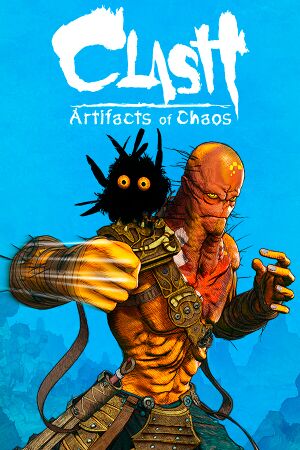 |
|
| Developers | |
|---|---|
| ACE Team | |
| Publishers | |
| Nacon | |
| Engines | |
| Unreal Engine 4[Note 1] | |
| Release dates | |
| Windows | March 9, 2023 |
| Reception | |
| Metacritic | 69 |
| OpenCritic | 71 |
| Taxonomy | |
| Monetization | One-time game purchase |
| Microtransactions | Cosmetic |
| Modes | Singleplayer |
| Pacing | Real-time |
| Controls | Direct control |
| Genres | Action, Adventure, Exploration, RPG |
| Sports | Martial arts |
| Art styles | Stylized |
| Themes | Fantasy |
| Series | Zeno Clash |
| Zeno Clash | |
|---|---|
| Zeno Clash | 2009 |
| Zeno Clash II | 2013 |
| Clash: Artifacts of Chaos | 2022 |
Clash: Artifacts of Chaos is a singleplayer action, adventure, exploration and RPG game in the Zeno Clash series.
General information
Availability
| Source | DRM | Notes | Keys | OS |
|---|---|---|---|---|
| Epic Games Store | Zeno Edition also available. | |||
| GamersGate | Zeno Edition also available. | |||
| Zeno Edition also available. | ||||
| GOG.com | Zeno Edition also available. | |||
| Green Man Gaming | Zeno Edition also available. | |||
| Humble Store | Zeno Edition also available. | |||
| Steam | Zeno Edition also available. |
Version differences
- Zeno Edition contains base game, Supporter Pack, Digital Artbook, and Original Soundtrack.
Monetization
| Type | Notes |
|---|---|
| One-time game purchase | The game requires an upfront purchase to access. |
Microtransactions
| Type | Notes |
|---|---|
| Cosmetic | Lone Fighter Pack and Supporter Pack DLCs include cosmetic items. |
DLC and expansion packs
| Name | Notes | |
|---|---|---|
| Lone Fighter Pack | Two body paints. | |
| Supporter Pack | Two armour sets, 3 headwears for The Boy, and Humiliation artifact. |
Game data
Configuration file(s) location
| System | Location |
|---|---|
| Windows | %LOCALAPPDATA%\Clash\Saved\SaveGames\ |
| Steam Play (Linux) | <SteamLibrary-folder>/steamapps/compatdata/1430680/pfx/[Note 2] |
Save game data location
| System | Location |
|---|---|
| Windows | %LOCALAPPDATA%\Clash\Saved\Config\WindowsNoEditor\ |
| Steam Play (Linux) | <SteamLibrary-folder>/steamapps/compatdata/1430680/pfx/[Note 2] |
Save game cloud syncing
| System | Native | Notes |
|---|---|---|
| Epic Games Launcher | ||
| GOG Galaxy | ||
| Steam Cloud |
Video
| Graphics feature | State | Notes | |
|---|---|---|---|
| Widescreen resolution | Vert- | ||
| Multi-monitor | |||
| Ultra-widescreen | Vert- by default. See Unreal Engine 4 page to change FOV scaling for the Hor+ behavior. | ||
| 4K Ultra HD | |||
| Field of view (FOV) | Horizonatal FOV. Third-person: 80-110. First-person: 85-115. | ||
| Windowed | |||
| Borderless fullscreen windowed | |||
| Anisotropic filtering (AF) | Scales with Texture quality setting from 0 to 8.[1] | ||
| Anti-aliasing (AA) | TAA. Low, Medium, High, Very High set quality level.[2] | ||
| High-fidelity upscaling | FSR 2.0 |
||
| Vertical sync (Vsync) | |||
| 60 FPS and 120+ FPS | Up to 240 FPS cap or uncapped. | ||
| High dynamic range display (HDR) | See the engine page to force native HDR output, or the glossary page for other alternatives. | ||
| Ray tracing (RT) | |||
- The game engine may allow for manual configuration of the game via its variables. See the Unreal Engine 4 page for more details.
Input
| Keyboard and mouse | State | Notes |
|---|---|---|
| Remapping | ||
| Mouse acceleration | Minor negative acceleration. | |
| Mouse sensitivity | ||
| Mouse input in menus | ||
| Mouse Y-axis inversion | ||
| Controller | ||
| Controller support | ||
| Full controller support | ||
| Controller remapping | 4 presets available. | |
| Controller sensitivity | ||
| Controller Y-axis inversion |
| Controller types |
|---|
| XInput-compatible controllers | ||
|---|---|---|
| Xbox button prompts | ||
| Impulse Trigger vibration |
| PlayStation controllers |
|---|
| Generic/other controllers |
|---|
| Additional information | ||
|---|---|---|
| Controller hotplugging | ||
| Haptic feedback | ||
| Digital movement supported | ||
| Simultaneous controller+KB/M |
Audio
| Audio feature | State | Notes |
|---|---|---|
| Separate volume controls | Master, Music, Dialogs, Sound Effects, User Interface | |
| Surround sound | 7.1 Surround[3] | |
| Subtitles | ||
| Closed captions | ||
| Mute on focus lost | ||
| Royalty free audio |
Localizations
| Language | UI | Audio | Sub | Notes |
|---|---|---|---|---|
| English | ||||
| Simplified Chinese | ||||
| Traditional Chinese | ||||
| French | ||||
| German | ||||
| Italian | ||||
| Japanese | ||||
| Korean | ||||
| Polish | ||||
| Brazilian Portuguese | ||||
| Russian | ||||
| Spanish | ||||
| Latin American Spanish |
Other information
API
| Technical specs | Supported | Notes |
|---|---|---|
| Direct3D | 11 |
| Executable | 32-bit | 64-bit | Notes |
|---|---|---|---|
| Windows |
Middleware
| Middleware | Notes | |
|---|---|---|
| Physics | PhysX | |
| Audio | OGG Vorbis, XAudio2 |
System requirements
| Windows | ||
|---|---|---|
| Minimum | Recommended | |
| Operating system (OS) | 10 | |
| Processor (CPU) | Intel Core i3 4130 AMD FX 8120 |
Intel Core i5 6402P AMD Ryzen 5 1600X |
| System memory (RAM) | 8 GB | |
| Hard disk drive (HDD) | ||
| Video card (GPU) | Nvidia GeForce GTX 780 AMD Radeon HD 7950 2 GB of VRAM DirectX 12 compatible | Nvidia GeForce RTX 2060 AMD Radeon RX 5600 XT 6 GB of VRAM |
- A 64-bit operating system is required.
Notes
- ↑ Unreal Engine 4 engine build: 4.27.2.0
- ↑ 2.0 2.1 Notes regarding Steam Play (Linux) data:
- File/folder structure within this directory reflects the path(s) listed for Windows and/or Steam game data.
- Games with Steam Cloud support may also store data in
~/.steam/steam/userdata/<user-id>/1430680/. - Use Wine's registry editor to access any Windows registry paths.
- The app ID (1430680) may differ in some cases.
- Treat backslashes as forward slashes.
- See the glossary page for details on Windows data paths.
References
- ↑ Verified by User:Mastan on 2024-03-31
- The value of r.MaxAnisotropy. Tested using Universal Unreal Engine 4 Unlocker.
- ↑ Verified by User:Mastan on 2024-03-31
- r.DefaultFeature.AntiAliasing is always 2. The value of r.PostProcessAAQuality changes to 0, 2, 3, 4 respectively. Tested using Universal Unreal Engine 4 Unlocker.
- ↑ Verified by User:Mastan on 2024-03-31
- Tested in 7.1 using Special K.