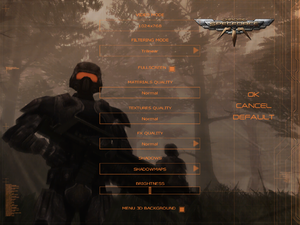Difference between revisions of "Chrome SpecForce"
m (Update template usage.) |
AlphaYellow (talk | contribs) |
||
| (24 intermediate revisions by 11 users not shown) | |||
| Line 4: | Line 4: | ||
{{Infobox game/row/developer|Techland}} | {{Infobox game/row/developer|Techland}} | ||
|publishers = | |publishers = | ||
| − | {{Infobox game/row/publisher|Meridian4}} | + | {{Infobox game/row/publisher|Techland|Poland, Digital (GamersGate)}} |
| + | {{Infobox game/row/publisher|1C Company|Russia}} | ||
| + | {{Infobox game/row/publisher|Koch Media, magnussoft Deutschland|Germany}} | ||
| + | {{Infobox game/row/publisher|Meridian4|Digital (Steam)}} | ||
|engines = | |engines = | ||
| − | {{Infobox game/row/engine|Chrome Engine}} | + | {{Infobox game/row/engine|Chrome Engine|name=Chrome Engine 2}} |
|release dates= | |release dates= | ||
{{Infobox game/row/date|Windows|August 19, 2005}} | {{Infobox game/row/date|Windows|August 19, 2005}} | ||
| + | |reception = | ||
| + | {{Infobox game/row/reception|Metacritic|chrome-specforce|62}} | ||
| + | {{Infobox game/row/reception|IGDB|chrome-specforce--1|rating}} | ||
| + | |taxonomy = | ||
| + | {{Infobox game/row/taxonomy/monetization | One-time game purchase }} | ||
| + | {{Infobox game/row/taxonomy/microtransactions | None }} | ||
| + | {{Infobox game/row/taxonomy/modes | Singleplayer, Multiplayer }} | ||
| + | {{Infobox game/row/taxonomy/pacing | Real-time }} | ||
| + | {{Infobox game/row/taxonomy/perspectives | First-person, Third-person }} | ||
| + | {{Infobox game/row/taxonomy/controls | Direct control }} | ||
| + | {{Infobox game/row/taxonomy/genres | Action, FPS, Shooter }} | ||
| + | {{Infobox game/row/taxonomy/sports | }} | ||
| + | {{Infobox game/row/taxonomy/vehicles | }} | ||
| + | {{Infobox game/row/taxonomy/art styles | Realistic }} | ||
| + | {{Infobox game/row/taxonomy/themes | Sci-fi }} | ||
| + | {{Infobox game/row/taxonomy/series | Chrome }} | ||
|steam appid = 46430 | |steam appid = 46430 | ||
|gogcom id = | |gogcom id = | ||
|strategywiki = | |strategywiki = | ||
| + | |lutris = chrome-specforce | ||
| + | |mobygames = 25783 | ||
|wikipedia = | |wikipedia = | ||
| − | |winehq = | + | |winehq = 10001 |
|license = commercial | |license = commercial | ||
}} | }} | ||
| − | |||
| − | + | {{Introduction | |
| − | {{ | + | |introduction = |
| + | |||
| + | |release history = | ||
| + | |||
| + | |current state = The game includes a level editor and Java source code that can be recompiled to change the game logic and settings. | ||
| + | }} | ||
'''General information''' | '''General information''' | ||
| Line 26: | Line 51: | ||
==Availability== | ==Availability== | ||
{{Availability| | {{Availability| | ||
| − | {{Availability/row| Retail | | | + | {{Availability/row| Retail | | Disc | {{DRM|StarForce|3}} | | Windows }} |
| − | {{Availability/row| Amazon | B008ELN00O | unknown | | | Windows }} | + | {{Availability/row| Amazon | B008ELN00O | unknown | | | Windows | unavailable }} |
| + | {{Availability/row| Steam | 46430 | Steam | | | Windows | unavailable }} | ||
| + | {{Availability/row| GamersGate | chrome-specforce | DRM-free | | | Windows | unavailable }} | ||
}} | }} | ||
==Essential improvements== | ==Essential improvements== | ||
===Visual fidelity (unofficial patch)=== | ===Visual fidelity (unofficial patch)=== | ||
| − | {{ii}} A set of widescreen, FOV, HUD and text rendering fixes for Chrome and Chrome SpecForce. Enables native support for higher resolutions and {{term|hor+}} FOV. Also includes files to disable mouse acceleration, LOD switching and increase draw distance. [ | + | {{ii}} A set of widescreen, FOV, HUD and text rendering fixes for Chrome and Chrome SpecForce. Enables native support for higher resolutions and {{term|hor+}} FOV. Also includes files to disable mouse acceleration, LOD switching and increase draw distance. [https://www.moddb.com/games/chrome/downloads/chrome-and-chrome-specforce-unofficial-patch Download from Mod DB]. |
| + | |||
| + | ===Limit FPS=== | ||
| + | The FPS should be limited to 60, otherwise problems can arise, like "slippery/sliding" movement.<ref name="fps_1">https://www.youtube.com/watch?v=xHTe_q4PnoA&lc=UgyPN-wcW9-Sfe2X45V4AaABAg</ref><ref name="fps_2">https://steamcommunity.com/app/46420/discussions/0/846944689665842962/</ref><ref name="fps_3">https://steamcommunity.com/app/46420/discussions/0/133261370013840532/</ref> Use a tool like [https://www.guru3d.com/files-details/rtss-rivatuner-statistics-server-download.html Rivatuner Statistics Server] or the graphics driver's control panel, and apply a 60 FPS limit on {{file|ChromeSingle.exe}}. Alternatively, force VSync if it leads to the same outcome for the monitor. | ||
==Game data== | ==Game data== | ||
| Line 39: | Line 69: | ||
{{Game data/config|Windows|{{p|game}}\Data\}} | {{Game data/config|Windows|{{p|game}}\Data\}} | ||
}} | }} | ||
| − | {{ii}} | + | {{ii}} {{file|AudioSettings.scr}} contains audio settings. |
| − | {{ii}} | + | {{ii}} {{file|Controller.scr}} contains mouse and controller settings. |
| − | {{ii}} | + | {{ii}} {{file|VideoSettings.scr}} contains video settings. |
| − | {{ii}} | + | {{ii}} {{file|UserControls.scr}} contains key mapping settings. |
===Save game data location=== | ===Save game data location=== | ||
| Line 52: | Line 82: | ||
===[[Glossary:Save game cloud syncing|Save game cloud syncing]]=== | ===[[Glossary:Save game cloud syncing|Save game cloud syncing]]=== | ||
{{Save game cloud syncing | {{Save game cloud syncing | ||
| − | |discord | + | |discord = |
| − | |discord notes | + | |discord notes = |
| − | |epic games | + | |epic games launcher = |
| − | |epic games | + | |epic games launcher notes = |
| − | |gog galaxy | + | |gog galaxy = |
| − | |gog galaxy notes | + | |gog galaxy notes = |
| − | |origin | + | |origin = |
| − | |origin notes | + | |origin notes = |
| − | |steam cloud | + | |steam cloud = false |
| − | |steam cloud notes | + | |steam cloud notes = |
| − | | | + | |ubisoft connect = |
| − | | | + | |ubisoft connect notes = |
| − | |xbox cloud | + | |xbox cloud = |
| − | |xbox cloud notes | + | |xbox cloud notes = |
}} | }} | ||
| − | ==Video | + | ==Video== |
{{Image|Chrome SpecForce video settings.png|Video settings.}} | {{Image|Chrome SpecForce video settings.png|Video settings.}} | ||
| − | {{Video | + | {{Video |
|wsgf link = https://www.wsgf.org/dr/chrome-specforce/en | |wsgf link = https://www.wsgf.org/dr/chrome-specforce/en | ||
|widescreen wsgf award = limited | |widescreen wsgf award = limited | ||
| Line 91: | Line 121: | ||
|borderless windowed notes = Run in window mode and use [[Glossary:Borderless fullscreen windowed#Borderless Gaming|Borderless Gaming]]. | |borderless windowed notes = Run in window mode and use [[Glossary:Borderless fullscreen windowed#Borderless Gaming|Borderless Gaming]]. | ||
|anisotropic = hackable | |anisotropic = hackable | ||
| − | |anisotropic notes = Set in | + | |anisotropic notes = Set in {{file|{{p|game}}\Data\VideoSettings.scr}} or use the [[#Visual fidelity (unofficial patch)|unofficial patch]] to enable it in the options menu. Force in the graphics card control panel for highest quality. |
|antialiasing = false | |antialiasing = false | ||
|antialiasing notes = | |antialiasing notes = | ||
| + | |upscaling = false | ||
| + | |upscaling tech = | ||
| + | |upscaling notes = | ||
|vsync = hackable | |vsync = hackable | ||
|vsync notes = Disabled by default. Use [https://community.pcgamingwiki.com/files/file/84-d3doverrider/ D3Doverrider] if it can't be forced using the graphics card control panel. | |vsync notes = Disabled by default. Use [https://community.pcgamingwiki.com/files/file/84-d3doverrider/ D3Doverrider] if it can't be forced using the graphics card control panel. | ||
|60 fps = true | |60 fps = true | ||
|60 fps notes = | |60 fps notes = | ||
| − | |120 fps = | + | |120 fps = limited |
| − | |120 fps notes = No frame rate cap. Excessively high frame rates | + | |120 fps notes = No frame rate cap. Game was designed to be played at 60~ FPS. Excessively high frame rates (over 200) result in delayed player movement responsiveness and sliding on terrain. See [[#Limit FPS|limit FPS]].<ref name="fps_1"/><ref name="fps_2"/><ref name="fps_3"/> |
| − | |hdr = | + | |hdr = false |
|hdr notes = | |hdr notes = | ||
| − | |color blind = | + | |color blind = false |
|color blind notes = | |color blind notes = | ||
}} | }} | ||
| Line 108: | Line 141: | ||
===[[Glossary:Widescreen resolution|Widescreen resolution]]=== | ===[[Glossary:Widescreen resolution|Widescreen resolution]]=== | ||
{{Fixbox|description=Set resolution in VideoSettings.scr|ref=<ref>[https://www.wsgf.org/dr/chrome-specforce/en Chrome SpecForce| WSGF]</ref>|fix= | {{Fixbox|description=Set resolution in VideoSettings.scr|ref=<ref>[https://www.wsgf.org/dr/chrome-specforce/en Chrome SpecForce| WSGF]</ref>|fix= | ||
| − | # | + | # Open {{file|{{p|game}}\Data\VideoSettings.scr}}. |
| − | + | # Change the <code>Resolution</code> values to the desired width and height values. | |
| − | # Change the <code>Resolution</code> values to the width and height | + | # Save the changes and close the file. |
| − | # Save | ||
'''Notes''' | '''Notes''' | ||
| − | {{ii}} [[#Visual fidelity (unofficial patch)|Unofficial patch]] | + | {{ii}} [[#Visual fidelity (unofficial patch)|Unofficial patch]] makes the game support all available resolutions and displays them in the options menu. It also fixes stretching of some HUD elements. |
}} | }} | ||
===[[Glossary:Field of view (FOV)|Field of view (FOV)]]=== | ===[[Glossary:Field of view (FOV)|Field of view (FOV)]]=== | ||
{{Fixbox|description=Instructions|ref=<ref>[https://www.wsgf.org/phpBB3/viewtopic.php?f=61&t=25759&start=10 Chrome SpecForce FOV fix | WSGF]</ref>|fix= | {{Fixbox|description=Instructions|ref=<ref>[https://www.wsgf.org/phpBB3/viewtopic.php?f=61&t=25759&start=10 Chrome SpecForce FOV fix | WSGF]</ref>|fix= | ||
| − | + | <ol> | |
| − | + | <li>Open {{file|{{p|game}}\code.pak}} with [https://www.7-zip.org 7-Zip] or similar.</li> | |
| − | + | <li>Extract {{file|CameraPlayer.class}}.</li> | |
| − | + | <li>Open {{file|CameraPlayer.class}} using [http://dirty-joe.com/ dirtyJOE(Java editor)] and in the <code>constant pool</code> tab, find and replace the following values:</li> | |
| − | + | <ul> | |
| − | + | <li>82 - first person perspective</li> | |
| − | + | <li>60 - third person perspective</li> | |
| + | <li>75 - vehicles, sniper, binoculars, etc</li> | ||
| + | </ul> | ||
| + | <li>Drop the edited file inside {{file|{{p|game}}\code.pak}} to replace the existing file.</li> | ||
| + | </ol> | ||
'''Notes''' | '''Notes''' | ||
{{ii}} Edited files can be downloaded from [https://www.wsgf.org/phpBB3/viewtopic.php?f=61&t=25759&start=10 WSGF]. | {{ii}} Edited files can be downloaded from [https://www.wsgf.org/phpBB3/viewtopic.php?f=61&t=25759&start=10 WSGF]. | ||
| − | {{ii}} [[#Visual fidelity (unofficial patch)|Unofficial patch]] | + | {{ii}} The [[#Visual fidelity (unofficial patch)|Unofficial patch]] changes the FOV from {{term|vert-}} to {{term|hor+}} and gives more options to edit different FOV settings. |
}} | }} | ||
| − | ==Input | + | ==Input== |
{{Image|Chrome SpecForce input settings.png|Input settings.}} | {{Image|Chrome SpecForce input settings.png|Input settings.}} | ||
| − | {{Input | + | {{Input |
|key remap = true | |key remap = true | ||
|key remap notes = | |key remap notes = | ||
|acceleration option = hackable | |acceleration option = hackable | ||
| − | |acceleration option notes = On by default. [[#Visual fidelity (unofficial patch)|Unofficial patch]] includes recompiled | + | |acceleration option notes = On by default. [[#Visual fidelity (unofficial patch)|Unofficial patch]] includes a recompiled {{file|Player.class}} that disables it (put it inside {{file|{{p|game}}\code.pak}}). |
|mouse sensitivity = true | |mouse sensitivity = true | ||
|mouse sensitivity notes = | |mouse sensitivity notes = | ||
| Line 145: | Line 181: | ||
|invert mouse y-axis = true | |invert mouse y-axis = true | ||
|invert mouse y-axis notes = | |invert mouse y-axis notes = | ||
| − | |touchscreen = | + | |touchscreen = false |
|touchscreen notes = | |touchscreen notes = | ||
|controller support = false | |controller support = false | ||
| Line 197: | Line 233: | ||
}} | }} | ||
| − | ==Audio | + | ==Audio== |
{{Image|Chrome SpecForce audio settings.png|Audio settings.}} | {{Image|Chrome SpecForce audio settings.png|Audio settings.}} | ||
| − | {{Audio | + | {{Audio |
|separate volume = true | |separate volume = true | ||
|separate volume notes = Music and FX. | |separate volume notes = Music and FX. | ||
| Line 211: | Line 247: | ||
|mute on focus lost notes = | |mute on focus lost notes = | ||
|eax support = true | |eax support = true | ||
| − | |eax support notes | + | |eax support notes = Disabled by default. |
| + | |royalty free audio = unknown | ||
| + | |royalty free audio notes = | ||
}} | }} | ||
| Line 224: | Line 262: | ||
}} | }} | ||
{{L10n/switch | {{L10n/switch | ||
| − | |language = | + | |language = German |
| + | |interface = true | ||
| + | |audio = unknown | ||
| + | |subtitles = true | ||
| + | |notes = Only for retail, is censored (blood, bullet wounds and ragdoll removed). | ||
| + | |fan = | ||
| + | |ref = <ref>https://www.schnittberichte.com/schnittbericht.php?ID=3250</ref> | ||
| + | }} | ||
| + | {{L10n/switch | ||
| + | |language = Hungarian | ||
| + | |interface = true | ||
| + | |audio = false | ||
| + | |subtitles = true | ||
| + | |notes = Only for retail, the [https://community.pcgamingwiki.com/profile/4105-istvanszabo890629/ official patch] is available. | ||
| + | |fan = | ||
| + | }} | ||
| + | {{L10n/switch | ||
| + | |language = Italian | ||
| + | |interface = true | ||
| + | |audio = false | ||
| + | |subtitles = true | ||
| + | |notes = Only for retail. | ||
| + | |fan = | ||
| + | }} | ||
| + | {{L10n/switch | ||
| + | |language = Russian | ||
|interface = hackable | |interface = hackable | ||
|audio = false | |audio = false | ||
|subtitles = hackable | |subtitles = hackable | ||
|fan = true | |fan = true | ||
| − | |notes = Fan translation, [ | + | |notes = Fan translation, [https://www.zoneofgames.ru/games/chrome_specforce/files/661.html download]. |
}} | }} | ||
{{L10n/switch | {{L10n/switch | ||
| − | |language = | + | |language = Spanish |
|interface = hackable | |interface = hackable | ||
|audio = false | |audio = false | ||
|subtitles = hackable | |subtitles = hackable | ||
|fan = true | |fan = true | ||
| − | |notes = Fan translation, [https:// | + | |notes = Fan translation by ''Clan Dlan'', [https://drive.google.com/file/d/1L2PdIt0B22dvByiuyg4uTwiBLkXb0xxf/view?usp=drive_link download]. |
}} | }} | ||
}} | }} | ||
| Line 277: | Line 340: | ||
===Steam version installs DirectX at every launch=== | ===Steam version installs DirectX at every launch=== | ||
{{Fixbox|description=Delete/rename 46430_install.vdf|ref={{cn|date=July 2016}}|fix= | {{Fixbox|description=Delete/rename 46430_install.vdf|ref={{cn|date=July 2016}}|fix= | ||
| − | + | * Delete or rename {{file|{{p|game}}\46430_install.vdf}}. | |
| − | + | }} | |
| + | |||
| + | ===Sliding during movement=== | ||
| + | {{Fixbox|description=Limit FPS|ref=<ref>{{Refurl|url=https://steamcommunity.com/app/46430/discussions/0/1333474229073231057/|title=Steam Community|date=May 2023}}</ref>|fix= | ||
| + | * Use a tool like [https://www.guru3d.com/files-details/rtss-rivatuner-statistics-server-download.html Rivatuner Statistics Server] to limit the maximum FPS in the game to 60. | ||
}} | }} | ||
| Line 284: | Line 351: | ||
===API=== | ===API=== | ||
{{API | {{API | ||
| − | |direct3d versions = | + | |direct3d versions = 8 |
|direct3d notes = | |direct3d notes = | ||
|directdraw versions = | |directdraw versions = | ||
| Line 306: | Line 373: | ||
|windows 32-bit exe = true | |windows 32-bit exe = true | ||
|windows 64-bit exe = false | |windows 64-bit exe = false | ||
| + | |windows arm app = | ||
|windows exe notes = | |windows exe notes = | ||
| − | |macos 32-bit app | + | |macos intel 32-bit app = |
| − | |macos 64-bit app | + | |macos intel 64-bit app = |
| + | |macos arm app = | ||
|macos app notes = | |macos app notes = | ||
|linux 32-bit executable= | |linux 32-bit executable= | ||
|linux 64-bit executable= | |linux 64-bit executable= | ||
| + | |linux arm app = | ||
|linux executable notes = | |linux executable notes = | ||
}} | }} | ||
| Line 329: | Line 399: | ||
|minDX = 8.0 | |minDX = 8.0 | ||
| − | |recOS = ME, 2000, XP | + | |recOS = ME, 2000, XP |
|recCPU = Intel Pentium 4 2.0 GHz | |recCPU = Intel Pentium 4 2.0 GHz | ||
|recCPU2 = AMD Athlon 2.0 GHz | |recCPU2 = AMD Athlon 2.0 GHz | ||
Latest revision as of 09:30, 3 March 2024
 |
|
| Developers | |
|---|---|
| Techland | |
| Publishers | |
| Poland, Digital (GamersGate) | Techland |
| Russia | 1C Company |
| Germany | Koch Media, magnussoft Deutschland |
| Digital (Steam) | Meridian4 |
| Engines | |
| Chrome Engine 2 | |
| Release dates | |
| Windows | August 19, 2005 |
| Reception | |
| Metacritic | 62 |
| Taxonomy | |
| Monetization | One-time game purchase |
| Microtransactions | None |
| Modes | Singleplayer, Multiplayer |
| Pacing | Real-time |
| Perspectives | First-person, Third-person |
| Controls | Direct control |
| Genres | Action, FPS, Shooter |
| Art styles | Realistic |
| Themes | Sci-fi |
| Series | Chrome |
| Chrome | |
|---|---|
| Chrome | 2003 |
| Chrome SpecForce | 2005 |
Chrome SpecForce is a singleplayer and multiplayer first-person and third-person action, FPS and shooter game in the Chrome series.
The game includes a level editor and Java source code that can be recompiled to change the game logic and settings.
General information
Availability
| Source | DRM | Notes | Keys | OS |
|---|---|---|---|---|
| Retail | StarForce 3 DRM[Note 1] | |||
| Amazon.com (unavailable) | ||||
| Steam (unavailable) | ||||
| GamersGate (unavailable) |
- StarForce DRM for this game does not work on modern versions of Windows (see above for affected versions).
Essential improvements
Visual fidelity (unofficial patch)
- A set of widescreen, FOV, HUD and text rendering fixes for Chrome and Chrome SpecForce. Enables native support for higher resolutions and Hor+ FOV. Also includes files to disable mouse acceleration, LOD switching and increase draw distance. Download from Mod DB.
Limit FPS
The FPS should be limited to 60, otherwise problems can arise, like "slippery/sliding" movement.[5][6][7] Use a tool like Rivatuner Statistics Server or the graphics driver's control panel, and apply a 60 FPS limit on ChromeSingle.exe. Alternatively, force VSync if it leads to the same outcome for the monitor.
Game data
Configuration file(s) location
| System | Location |
|---|---|
| Windows | <path-to-game>\Data\[Note 2] |
| Steam Play (Linux) | <SteamLibrary-folder>/steamapps/compatdata/46430/pfx/[Note 3] |
-
AudioSettings.scrcontains audio settings. -
Controller.scrcontains mouse and controller settings. -
VideoSettings.scrcontains video settings. -
UserControls.scrcontains key mapping settings.
Save game data location
| System | Location |
|---|---|
| Windows | <path-to-game>\Save\[Note 2] |
| Steam Play (Linux) | <SteamLibrary-folder>/steamapps/compatdata/46430/pfx/[Note 3] |
- Each save uses multiple files.
Save game cloud syncing
| System | Native | Notes |
|---|---|---|
| Steam Cloud |
Video
| Graphics feature | State | WSGF | Notes |
|---|---|---|---|
| Widescreen resolution | See Widescreen resolution. | ||
| Multi-monitor | See Widescreen resolution. | ||
| Ultra-widescreen | See Widescreen resolution. | ||
| 4K Ultra HD | See Widescreen resolution. | ||
| Field of view (FOV) | See Field of view (FOV). | ||
| Windowed | |||
| Borderless fullscreen windowed | Run in window mode and use Borderless Gaming. | ||
| Anisotropic filtering (AF) | Set in <path-to-game>\Data\VideoSettings.scr or use the unofficial patch to enable it in the options menu. Force in the graphics card control panel for highest quality. |
||
| Anti-aliasing (AA) | See the glossary page for potential workarounds. | ||
| High-fidelity upscaling | See the glossary page for potential workarounds. | ||
| Vertical sync (Vsync) | Disabled by default. Use D3Doverrider if it can't be forced using the graphics card control panel. | ||
| 60 FPS | |||
| 120+ FPS | No frame rate cap. Game was designed to be played at 60~ FPS. Excessively high frame rates (over 200) result in delayed player movement responsiveness and sliding on terrain. See limit FPS.[5][6][7] | ||
| High dynamic range display (HDR) | |||
Widescreen resolution
| Set resolution in VideoSettings.scr[8] |
|---|
Notes
|
Field of view (FOV)
| Instructions[9] |
|---|
Notes
|
Input
| Keyboard and mouse | State | Notes |
|---|---|---|
| Remapping | ||
| Mouse acceleration | On by default. Unofficial patch includes a recompiled Player.class that disables it (put it inside <path-to-game>\code.pak). |
|
| Mouse sensitivity | ||
| Mouse input in menus | ||
| Mouse Y-axis inversion | ||
| Controller | ||
| Controller support |
| Controller types |
|---|
Audio
| Audio feature | State | Notes |
|---|---|---|
| Separate volume controls | Music and FX. | |
| Surround sound | ||
| Subtitles | ||
| Closed captions | ||
| Mute on focus lost | ||
| EAX support | Disabled by default. | |
| Royalty free audio |
Localizations
| Language | UI | Audio | Sub | Notes |
|---|---|---|---|---|
| English | ||||
| German | Only for retail, is censored (blood, bullet wounds and ragdoll removed).[10] | |||
| Hungarian | Only for retail, the official patch is available. | |||
| Italian | Only for retail. | |||
| Russian | Fan translation, download. | |||
| Spanish | Fan translation by Clan Dlan, download. |
Network
Multiplayer types
| Type | Native | Players | Notes | |
|---|---|---|---|---|
| LAN play | 32 | |||
| Online play | 32 | |||
Connection types
| Type | Native | Notes |
|---|---|---|
| Matchmaking | ||
| Peer-to-peer | ||
| Dedicated | ||
| Self-hosting | ||
| Direct IP |
Issues fixed
Steam version installs DirectX at every launch
| Delete/rename 46430_install.vdf[citation needed] |
|---|
|
Sliding during movement
| Limit FPS[11] |
|---|
|
Other information
API
| Technical specs | Supported | Notes |
|---|---|---|
| Direct3D | 8 |
| Executable | 32-bit | 64-bit | Notes |
|---|---|---|---|
| Windows |
System requirements
| Windows | ||
|---|---|---|
| Minimum | Recommended | |
| Operating system (OS) | 98 | ME, 2000, XP |
| Processor (CPU) | Intel Pentium III 1.3 GHz AMD Athlon 1.3 GHz |
Intel Pentium 4 2.0 GHz AMD Athlon 2.0 GHz |
| System memory (RAM) | 256 MB | 512 MB |
| Hard disk drive (HDD) | 2 GB | |
| Video card (GPU) | Nvidia GeForce 3 ATI Radeon 9200 64 MB of VRAM DirectX 8.0 compatible | Nvidia GeForce FX 5700 ATI Radeon 9600 128 MB of VRAM DirectX 9.0 compatible |
Notes
- ↑ This version of StarForce DRM does not work on Windows Vista or later.[1][2][3][4] For supported versions of Windows the StarForce driver may need to be updated manually using SFUPDATE.
- ↑ 2.0 2.1 When running this game without elevated privileges (Run as administrator option), write operations against a location below
%PROGRAMFILES%,%PROGRAMDATA%, or%WINDIR%might be redirected to%LOCALAPPDATA%\VirtualStoreon Windows Vista and later (more details). - ↑ 3.0 3.1 Notes regarding Steam Play (Linux) data:
- File/folder structure within this directory reflects the path(s) listed for Windows and/or Steam game data.
- Use Wine's registry editor to access any Windows registry paths.
- The app ID (46430) may differ in some cases.
- Treat backslashes as forward slashes.
- See the glossary page for details on Windows data paths.
References
- ↑ Windows Vista support - StarForce Support
- ↑ Windows 7 support - StarForce Support
- ↑ Windows 8.1 support - StarForce Support
- ↑ Windows 10 support - StarForce Support
- ↑ 5.0 5.1 https://www.youtube.com/watch?v=xHTe_q4PnoA&lc=UgyPN-wcW9-Sfe2X45V4AaABAg
- ↑ 6.0 6.1 https://steamcommunity.com/app/46420/discussions/0/846944689665842962/
- ↑ 7.0 7.1 https://steamcommunity.com/app/46420/discussions/0/133261370013840532/
- ↑ Chrome SpecForce| WSGF
- ↑ Chrome SpecForce FOV fix | WSGF
- ↑ https://www.schnittberichte.com/schnittbericht.php?ID=3250
- ↑ Steam Community - last accessed on May 2023