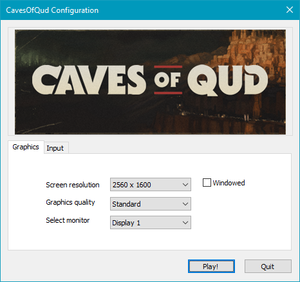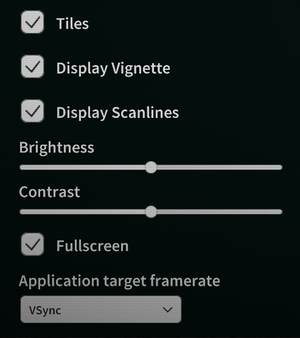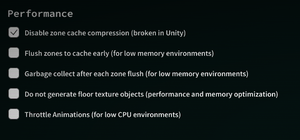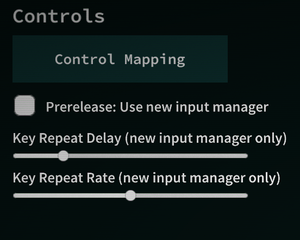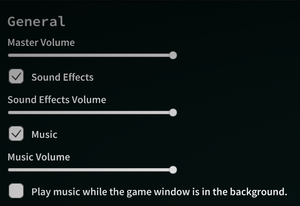Difference between revisions of "Caves of Qud"
From PCGamingWiki, the wiki about fixing PC games
(Add MTX info) |
|||
| (26 intermediate revisions by 9 users not shown) | |||
| Line 6: | Line 6: | ||
|publishers = | |publishers = | ||
|engines = | |engines = | ||
| − | {{Infobox game/row/engine|Unity|name=Unity 2018|ref=<ref name="engineversion">{{Refcheck|user=Baronsmoki|date=2019-07-11}}</ref>|build=2018.4.2f1}} | + | {{Infobox game/row/engine|Unity|name=Unity 2018|Former|ref=<ref name="former engineversion">{{Refcheck|user=Baronsmoki|date=2019-07-11}}</ref>|build=2018.4.2f1}} |
| + | {{Infobox game/row/engine|Unity|name=Unity 2020|ref=<ref name="engineversion">{{Refcheck|user=Baronsmoki|date=2022-08-06}}</ref>|build=2020.3.19f1}} | ||
|release dates= | |release dates= | ||
{{Infobox game/row/date|Windows|EA}} | {{Infobox game/row/date|Windows|EA}} | ||
{{Infobox game/row/date|OS X|EA}} | {{Infobox game/row/date|OS X|EA}} | ||
{{Infobox game/row/date|Linux|EA}} | {{Infobox game/row/date|Linux|EA}} | ||
| + | |reception = | ||
| + | {{Infobox game/row/reception|Metacritic|caves-of-qud|rating}} | ||
| + | {{Infobox game/row/reception|OpenCritic|link|rating}} | ||
| + | {{Infobox game/row/reception|IGDB|caves-of-qud|rating}} | ||
| + | |taxonomy = | ||
| + | {{Infobox game/row/taxonomy/monetization | One-time game purchase }} | ||
| + | {{Infobox game/row/taxonomy/microtransactions | None }} | ||
| + | {{Infobox game/row/taxonomy/modes | Singleplayer }} | ||
| + | {{Infobox game/row/taxonomy/pacing | Turn-based }} | ||
| + | {{Infobox game/row/taxonomy/perspectives | Text-based }} | ||
| + | {{Infobox game/row/taxonomy/controls | Direct control, Text input }} | ||
| + | {{Infobox game/row/taxonomy/genres | Roguelike, Immersive sim }} | ||
| + | {{Infobox game/row/taxonomy/sports | }} | ||
| + | {{Infobox game/row/taxonomy/vehicles | }} | ||
| + | {{Infobox game/row/taxonomy/art styles | Pixel art }} | ||
| + | {{Infobox game/row/taxonomy/themes | Post-apocalyptic, Sci-fi }} | ||
| + | {{Infobox game/row/taxonomy/series | }} | ||
|steam appid = 333640 | |steam appid = 333640 | ||
|steam appid side = | |steam appid side = | ||
|gogcom id = 1625207125 | |gogcom id = 1625207125 | ||
| − | |official site= | + | |official site= https://www.cavesofqud.com/ |
| − | | | + | |hltb = 28067 |
| + | |lutris = caves-of-qud | ||
| + | |mobygames = 99752 | ||
|strategywiki = | |strategywiki = | ||
| − | | | + | |wikipedia = Caves of Qud |
| − | + | |winehq = 20846 | |
| − | |winehq = | ||
|license = commercial | |license = commercial | ||
| + | }} | ||
| + | |||
| + | {{Introduction | ||
| + | |introduction = | ||
| + | |||
| + | |release history = The game entered early access on July 15, 2015. | ||
| + | |||
| + | |current state = | ||
}} | }} | ||
'''General information''' | '''General information''' | ||
{{mm}} [https://discordapp.com/invite/cavesofqud Official Discord server] | {{mm}} [https://discordapp.com/invite/cavesofqud Official Discord server] | ||
| − | {{mm}} [https://cavesofqud | + | {{mm}} [https://wiki.cavesofqud.com/wiki/Caves_of_Qud_Wiki Official wiki] |
{{GOG.com links|1625207125|caves_of_qud}} | {{GOG.com links|1625207125|caves_of_qud}} | ||
{{mm}} [https://steamcommunity.com/app/333640/discussions/ Steam Community Discussions] | {{mm}} [https://steamcommunity.com/app/333640/discussions/ Steam Community Discussions] | ||
| Line 31: | Line 58: | ||
==Availability== | ==Availability== | ||
{{Availability| | {{Availability| | ||
| − | |||
{{Availability/row| GOG.com | caves_of_qud | DRM-free | | | Windows, OS X, Linux }} | {{Availability/row| GOG.com | caves_of_qud | DRM-free | | | Windows, OS X, Linux }} | ||
{{Availability/row| itch.io | https://freeholdgames.itch.io/cavesofqud | DRM-free | | | Windows, OS X, Linux }} | {{Availability/row| itch.io | https://freeholdgames.itch.io/cavesofqud | DRM-free | | | Windows, OS X, Linux }} | ||
{{Availability/row| Steam | 333640 | DRM-free | | | Windows, OS X, Linux }} | {{Availability/row| Steam | 333640 | DRM-free | | | Windows, OS X, Linux }} | ||
| + | {{Availability/row| Official | https://www.cavesofqud.com/#humble_purchase | DRM-free | Humble Bundle Widget | Steam | Windows, OS X, Linux | unavailable }} | ||
}} | }} | ||
{{ii}} An [https://s3.amazonaws.com/CoQ/setup.exe extended demo] is available from the developers. | {{ii}} An [https://s3.amazonaws.com/CoQ/setup.exe extended demo] is available from the developers. | ||
| + | |||
| + | ===Microtransactions=== | ||
| + | {{Microtransactions | ||
| + | |boost = | ||
| + | |cosmetic = | ||
| + | |currency = | ||
| + | |finite spend = | ||
| + | |infinite spend = | ||
| + | |free-to-grind = | ||
| + | |loot box = | ||
| + | |none = | ||
| + | |player trading = | ||
| + | |time-limited = | ||
| + | |unlock = Requires a $5 Patreon subscription to unlock pets, which can give combat or other boosts. | ||
| + | }} | ||
| + | |||
==Game data== | ==Game data== | ||
| Line 43: | Line 86: | ||
{{Game data| | {{Game data| | ||
{{Game data/config|Windows|{{p|userprofile}}\AppData\LocalLow\Freehold Games\CavesOfQud\PlayerOptions.json}} | {{Game data/config|Windows|{{p|userprofile}}\AppData\LocalLow\Freehold Games\CavesOfQud\PlayerOptions.json}} | ||
| − | {{Game data/config|OS X| | + | {{Game data/config|OS X|{{p|osxhome}}/Library/Application Support/com.FreeholdGames.CavesOfQud/PlayerOptions.json}} |
| − | {{Game data/config|Linux|}} | + | {{Game data/config|Linux|{{p|linuxhome}}/.config/unity3d/Freehold Games/CavesOfQud/PlayerOptions.json}} |
}} | }} | ||
| − | {{XDG| | + | {{XDG|false}} |
===Save game data location=== | ===Save game data location=== | ||
{{Game data| | {{Game data| | ||
{{Game data/saves|Windows|{{p|userprofile}}\AppData\LocalLow\Freehold Games\CavesOfQud\Saves\}} | {{Game data/saves|Windows|{{p|userprofile}}\AppData\LocalLow\Freehold Games\CavesOfQud\Saves\}} | ||
| − | {{Game data/saves|OS X| | + | {{Game data/saves|OS X|{{p|osxhome}}/Library/Application Support/com.FreeholdGames.CavesOfQud/Saves/}} |
| − | {{Game data/saves|Linux| | + | {{Game data/saves|Linux|{{p|linuxhome}}/.config/unity3d/Freehold Games/CavesOfQud/Saves/ }} |
}} | }} | ||
{{ii}} This location can be changed using the in-game command <code>-savepath</code> | {{ii}} This location can be changed using the in-game command <code>-savepath</code> | ||
| Line 58: | Line 101: | ||
===[[Glossary:Save game cloud syncing|Save game cloud syncing]]=== | ===[[Glossary:Save game cloud syncing|Save game cloud syncing]]=== | ||
{{Save game cloud syncing | {{Save game cloud syncing | ||
| − | |discord | + | |discord = |
| − | |discord notes | + | |discord notes = |
| − | |epic games | + | |epic games launcher = |
| − | |epic games | + | |epic games launcher notes = |
| − | |gog galaxy | + | |gog galaxy = false |
| − | |gog galaxy notes | + | |gog galaxy notes = |
| − | |origin | + | |origin = |
| − | |origin notes | + | |origin notes = |
| − | |steam cloud | + | |steam cloud = true |
| − | |steam cloud notes | + | |steam cloud notes = |
| − | | | + | |ubisoft connect = |
| − | | | + | |ubisoft connect notes = |
| − | |xbox cloud | + | |xbox cloud = |
| − | |xbox cloud notes | + | |xbox cloud notes = |
}} | }} | ||
| − | ==Video | + | ==Video== |
{{Image|Caves of Qud - Video Settings.png|Display options (from General Settings).}} | {{Image|Caves of Qud - Video Settings.png|Display options (from General Settings).}} | ||
{{Image|Caves of Qud - Performance Settings.png|Performance settings.}} | {{Image|Caves of Qud - Performance Settings.png|Performance settings.}} | ||
| − | {{Video | + | {{Video |
|wsgf link = | |wsgf link = | ||
|widescreen wsgf award = | |widescreen wsgf award = | ||
| Line 86: | Line 129: | ||
|widescreen resolution notes= {{term|Letterboxed}} 21:9. | |widescreen resolution notes= {{term|Letterboxed}} 21:9. | ||
|multimonitor = false | |multimonitor = false | ||
| − | |multimonitor notes = {{term|Pillarboxed}} 21:9. | + | |multimonitor notes = {{term|Pillarboxed}} 21:9. At 16:3, some minor elements have {{term|Vert-}} Scaling. |
|ultrawidescreen = unknown | |ultrawidescreen = unknown | ||
|ultrawidescreen notes = | |ultrawidescreen notes = | ||
| Line 95: | Line 138: | ||
|windowed = true | |windowed = true | ||
|windowed notes = | |windowed notes = | ||
| − | |borderless windowed = | + | |borderless windowed = false |
| − | |borderless windowed notes = | + | |borderless windowed notes = |
|anisotropic = n/a | |anisotropic = n/a | ||
|anisotropic notes = | |anisotropic notes = | ||
|antialiasing = n/a | |antialiasing = n/a | ||
|antialiasing notes = | |antialiasing notes = | ||
| + | |upscaling = unknown | ||
| + | |upscaling tech = | ||
| + | |upscaling notes = | ||
|vsync = true | |vsync = true | ||
|vsync notes = | |vsync notes = | ||
| Line 109: | Line 155: | ||
|hdr = unknown | |hdr = unknown | ||
|hdr notes = | |hdr notes = | ||
| + | |ray tracing = unknown | ||
| + | |ray tracing notes = | ||
|color blind = unknown | |color blind = unknown | ||
|color blind notes = | |color blind notes = | ||
| Line 117: | Line 165: | ||
</gallery> | </gallery> | ||
| − | ==Input | + | ==Input== |
{{Image|Caves of Qud - Controls Settings.png|Input settings.}} | {{Image|Caves of Qud - Controls Settings.png|Input settings.}} | ||
| − | {{Input | + | {{Input |
|key remap = true | |key remap = true | ||
|key remap notes = Via launcher or in-game. | |key remap notes = Via launcher or in-game. | ||
| Line 130: | Line 178: | ||
|invert mouse y-axis = n/a | |invert mouse y-axis = n/a | ||
|invert mouse y-axis notes = | |invert mouse y-axis notes = | ||
| − | |controller support = | + | |controller support = true |
|controller support notes = | |controller support notes = | ||
| − | |full controller = | + | |full controller = false |
|full controller notes = | |full controller notes = | ||
|controller remap = unknown | |controller remap = unknown | ||
| Line 142: | Line 190: | ||
|touchscreen = false | |touchscreen = false | ||
|touchscreen notes = | |touchscreen notes = | ||
| + | |xinput controllers = unknown | ||
| + | |xinput controllers notes = | ||
| + | |xbox prompts = unknown | ||
| + | |xbox prompts notes = | ||
| + | |impulse triggers = unknown | ||
| + | |impulse triggers notes = | ||
| + | |dualshock 4 = unknown | ||
| + | |dualshock 4 notes = | ||
| + | |dualshock prompts = unknown | ||
| + | |dualshock prompts notes = | ||
| + | |light bar support = unknown | ||
| + | |light bar support notes = | ||
| + | |dualshock 4 modes = unknown | ||
| + | |dualshock 4 modes notes = | ||
| + | |other controllers = unknown | ||
| + | |other controllers notes = | ||
| + | |other button prompts = unknown | ||
| + | |other button prompts notes= | ||
|controller hotplug = unknown | |controller hotplug = unknown | ||
|controller hotplug notes = | |controller hotplug notes = | ||
| Line 160: | Line 226: | ||
}} | }} | ||
| − | ==Audio | + | ==Audio== |
{{Image|Caves of Qud - Audio Settings.png|Audio options (from General Settings).}} | {{Image|Caves of Qud - Audio Settings.png|Audio options (from General Settings).}} | ||
| − | {{Audio | + | {{Audio |
|separate volume = true | |separate volume = true | ||
|separate volume notes = Master, Sound Effects, Music | |separate volume notes = Master, Sound Effects, Music | ||
| Line 175: | Line 241: | ||
|eax support = | |eax support = | ||
|eax support notes = | |eax support notes = | ||
| + | |royalty free audio = unknown | ||
| + | |royalty free audio notes = | ||
}} | }} | ||
| Line 191: | Line 259: | ||
===API=== | ===API=== | ||
{{API | {{API | ||
| − | |direct3d versions = 9, 11 | + | |direct3d versions = 9.0c, 11 |
|direct3d notes = | |direct3d notes = | ||
|directdraw versions = | |directdraw versions = | ||
| Line 211: | Line 279: | ||
|windows 32-bit exe = true | |windows 32-bit exe = true | ||
|windows 64-bit exe = false | |windows 64-bit exe = false | ||
| + | |windows arm app = false | ||
|windows exe notes = | |windows exe notes = | ||
| − | |macos 32-bit app | + | |macos intel 32-bit app = unknown |
| − | |macos 64-bit app | + | |macos intel 64-bit app = unknown |
| + | |macos arm app = unknown | ||
|macos app notes = | |macos app notes = | ||
| − | |linux 32-bit executable= | + | |linux 32-bit executable= false |
| − | |linux 64-bit executable= | + | |linux 64-bit executable= true |
| + | |linux arm app = false | ||
|linux executable notes = | |linux executable notes = | ||
| + | }} | ||
| + | |||
| + | ===Middleware=== | ||
| + | {{Middleware | ||
| + | |physics = | ||
| + | |physics notes = | ||
| + | |audio = | ||
| + | |audio notes = | ||
| + | |interface = | ||
| + | |interface notes = | ||
| + | |input = Rewired | ||
| + | |input notes = | ||
| + | |cutscenes = | ||
| + | |cutscenes notes = | ||
| + | |multiplayer = | ||
| + | |multiplayer notes= | ||
| + | |anticheat = | ||
| + | |anticheat notes = | ||
}} | }} | ||
| Line 224: | Line 313: | ||
|OSfamily = Windows | |OSfamily = Windows | ||
| − | |minOS = 7 SP1 | + | |minOS = 7 SP1, 10 |
|minCPU = 1 GHz, SSE2 instruction set support | |minCPU = 1 GHz, SSE2 instruction set support | ||
|minRAM = 4 GB | |minRAM = 4 GB | ||
|minHD = 2 GB | |minHD = 2 GB | ||
|minGPU = | |minGPU = | ||
| − | |minDX = | + | |minDX = 10, 11, 12 |
| − | |||
|recOS = | |recOS = | ||
| Line 237: | Line 325: | ||
|recHD = | |recHD = | ||
|recGPU = | |recGPU = | ||
| − | |||
}} | }} | ||
| Line 243: | Line 330: | ||
|OSfamily = OS X | |OSfamily = OS X | ||
| − | |minOS = 10. | + | |minOS = 10.13 |
|minCPU = 1 GHz, SSE2 instruction set support | |minCPU = 1 GHz, SSE2 instruction set support | ||
|minRAM = 4 GB | |minRAM = 4 GB | ||
|minHD = 2 GB | |minHD = 2 GB | ||
| − | |minGPU = | + | |minGPU = Metal compatible AMD or Intel |
| − | |||
| − | |||
| − | |||
|recOS = | |recOS = | ||
| Line 257: | Line 341: | ||
|recHD = | |recHD = | ||
|recGPU = | |recGPU = | ||
| − | |||
}} | }} | ||
| Line 263: | Line 346: | ||
|OSfamily = Linux | |OSfamily = Linux | ||
| − | |minOS = Ubuntu | + | |minOS = Ubuntu 16.04 |
|minCPU = 1 GHz, SSE2 instruction set support | |minCPU = 1 GHz, SSE2 instruction set support | ||
|minRAM = 4 GB | |minRAM = 4 GB | ||
|minHD = 2 GB | |minHD = 2 GB | ||
| − | |minGPU = | + | |minGPU = Vulkan compatible |
| − | |minOGL | + | |minOGL = 3.2 |
| − | |||
| − | |||
|recOS = | |recOS = | ||
| Line 277: | Line 358: | ||
|recHD = | |recHD = | ||
|recGPU = | |recGPU = | ||
| − | |||
}} | }} | ||
{{References}} | {{References}} | ||
| − | + | {{GOG.com Enhancement Project}} | |
Latest revision as of 03:46, 29 March 2024
This product is unreleased but remains under active development - information may change frequently and could be outdated or irrelevant.
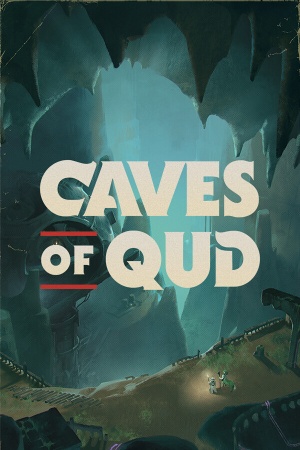 |
|
| Developers | |
|---|---|
| Freehold Games | |
| Engines | |
| Former | Unity 2018[Note 1] |
| Unity 2020[Note 2] | |
| Release dates | |
| Windows | Early access |
| macOS (OS X) | Early access |
| Linux | Early access |
| Taxonomy | |
| Monetization | One-time game purchase |
| Microtransactions | None |
| Modes | Singleplayer |
| Pacing | Turn-based |
| Perspectives | Text-based |
| Controls | Direct control, Text input |
| Genres | Roguelike, Immersive sim |
| Art styles | Pixel art |
| Themes | Post-apocalyptic, Sci-fi |
Caves of Qud is a singleplayer text-based roguelike and immersive sim game.
The game entered early access on July 15, 2015.
General information
- Official Discord server
- Official wiki
- GOG.com Community Discussions
- GOG.com Support Page
- Steam Community Discussions
Availability
| Source | DRM | Notes | Keys | OS |
|---|---|---|---|---|
| GOG.com | ||||
| itch.io | ||||
| Steam | ||||
| Official website (unavailable) | Humble Bundle Widget |
- An extended demo is available from the developers.
Microtransactions
| Type | Notes |
|---|---|
| Unlock | Requires a $5 Patreon subscription to unlock pets, which can give combat or other boosts. |
Game data
Configuration file(s) location
| System | Location |
|---|---|
| Windows | %USERPROFILE%\AppData\LocalLow\Freehold Games\CavesOfQud\PlayerOptions.json |
| macOS (OS X) | $HOME/Library/Application Support/com.FreeholdGames.CavesOfQud/PlayerOptions.json |
| Linux | $HOME/.config/unity3d/Freehold Games/CavesOfQud/PlayerOptions.json |
- This game does not follow the XDG Base Directory Specification on Linux.
Save game data location
| System | Location |
|---|---|
| Windows | %USERPROFILE%\AppData\LocalLow\Freehold Games\CavesOfQud\Saves\ |
| macOS (OS X) | $HOME/Library/Application Support/com.FreeholdGames.CavesOfQud/Saves/ |
| Linux | $HOME/.config/unity3d/Freehold Games/CavesOfQud/Saves/ |
- This location can be changed using the in-game command
-savepath
Save game cloud syncing
| System | Native | Notes |
|---|---|---|
| GOG Galaxy | ||
| Steam Cloud |
Video
| Graphics feature | State | Notes | |
|---|---|---|---|
| Widescreen resolution | Letterboxed 21:9. | ||
| Multi-monitor | Pillarboxed 21:9. At 16:3, some minor elements have Vert- Scaling. | ||
| Ultra-widescreen | |||
| 4K Ultra HD | |||
| Field of view (FOV) | |||
| Windowed | |||
| Borderless fullscreen windowed | Enable windowed mode and use the -popupwindow parameter (or see the glossary page). |
||
| Anisotropic filtering (AF) | |||
| Anti-aliasing (AA) | |||
| Vertical sync (Vsync) | |||
| 60 FPS and 120+ FPS | |||
| High dynamic range display (HDR) | See the glossary page for potential alternatives. | ||
- The game engine may allow for manual configuration of the game via its variables. See the Unity page for more details.
Input
| Keyboard and mouse | State | Notes |
|---|---|---|
| Remapping | Via launcher or in-game. | |
| Mouse acceleration | ||
| Mouse sensitivity | Uses Windows sensitivity. | |
| Mouse input in menus | Use Enable Overlay User Interface Elements under Overlay UI settings to enable menu mouse input. | |
| Mouse Y-axis inversion | ||
| Controller | ||
| Controller support | ||
| Full controller support | ||
| Controller remapping | ||
| Controller sensitivity | ||
| Controller Y-axis inversion |
| Controller types |
|---|
| XInput-compatible controllers |
|---|
| PlayStation controllers |
|---|
| Generic/other controllers |
|---|
| Additional information | ||
|---|---|---|
| Controller hotplugging | ||
| Haptic feedback | ||
| Digital movement supported | ||
| Simultaneous controller+KB/M |
Audio
| Audio feature | State | Notes |
|---|---|---|
| Separate volume controls | Master, Sound Effects, Music | |
| Surround sound | ||
| Subtitles | ||
| Closed captions | ||
| Mute on focus lost | ||
| Royalty free audio |
Localizations
| Language | UI | Audio | Sub | Notes |
|---|---|---|---|---|
| English |
Other information
API
| Technical specs | Supported | Notes |
|---|---|---|
| Direct3D | 9.0c, 11 | |
| Shader Model support | 3.0 |
| Executable | 32-bit | 64-bit | Notes |
|---|---|---|---|
| Windows | |||
| macOS (OS X) | |||
| Linux |
Middleware
| Middleware | Notes | |
|---|---|---|
| Input | Rewired |
System requirements
| Windows | ||
|---|---|---|
| Minimum | ||
| Operating system (OS) | 7 SP1, 10 | |
| Processor (CPU) | 1 GHz, SSE2 instruction set support | |
| System memory (RAM) | 4 GB | |
| Hard disk drive (HDD) | 2 GB | |
| Video card (GPU) | DirectX 10, 11, 12 compatible | |
| macOS (OS X) | ||
|---|---|---|
| Minimum | ||
| Operating system (OS) | 10.13 | |
| Processor (CPU) | 1 GHz, SSE2 instruction set support | |
| System memory (RAM) | 4 GB | |
| Hard disk drive (HDD) | 2 GB | |
| Video card (GPU) | Metal compatible AMD or Intel | |
| Linux | ||
|---|---|---|
| Minimum | ||
| Operating system (OS) | Ubuntu 16.04 | |
| Processor (CPU) | 1 GHz, SSE2 instruction set support | |
| System memory (RAM) | 4 GB | |
| Hard disk drive (HDD) | 2 GB | |
| Video card (GPU) | Vulkan compatible OpenGL 3.2 compatible |
|
- A 64-bit operating system is required.
Notes
References
- ↑ Verified by User:Baronsmoki on 2019-07-11
- ↑ Verified by User:Baronsmoki on 2022-08-06