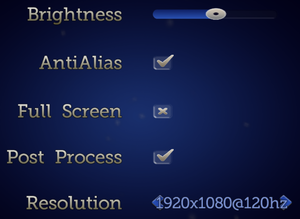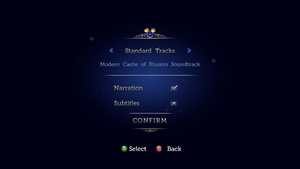Difference between revisions of "Castle of Illusion"
From PCGamingWiki, the wiki about fixing PC games
(Removed Mac listings) |
(Added MetaCritic & IGDB Reception; Added HLTB & Lutris Tags; Fixed formatting of MobyGames Tag) |
||
| (18 intermediate revisions by 8 users not shown) | |||
| Line 11: | Line 11: | ||
{{Infobox game/row/date|Windows|September 4, 2013}} | {{Infobox game/row/date|Windows|September 4, 2013}} | ||
{{Infobox game/row/date|OS X|July 24, 2014}} | {{Infobox game/row/date|OS X|July 24, 2014}} | ||
| + | |reception = | ||
| + | {{Infobox game/row/reception|Metacritic|disney-castle-of-illusion-starring-mickey-mouse|69}} | ||
| + | {{Infobox game/row/reception|IGDB|castle-of-illusion-starring-mickey-mouse--1|68}} | ||
| + | |taxonomy = | ||
| + | {{Infobox game/row/taxonomy/monetization | One-time game purchase }} | ||
| + | {{Infobox game/row/taxonomy/microtransactions | }} | ||
| + | {{Infobox game/row/taxonomy/modes | }} | ||
| + | {{Infobox game/row/taxonomy/pacing | }} | ||
| + | {{Infobox game/row/taxonomy/perspectives | }} | ||
| + | {{Infobox game/row/taxonomy/controls | }} | ||
| + | {{Infobox game/row/taxonomy/genres | }} | ||
| + | {{Infobox game/row/taxonomy/sports | }} | ||
| + | {{Infobox game/row/taxonomy/vehicles | }} | ||
| + | {{Infobox game/row/taxonomy/art styles | }} | ||
| + | {{Infobox game/row/taxonomy/themes | }} | ||
| + | {{Infobox game/row/taxonomy/series | Mickey Mouse }} | ||
|steam appid = 227600 | |steam appid = 227600 | ||
|gogcom id = | |gogcom id = | ||
| − | |strategywiki = Castle of Illusion | + | |hltb = 13771 |
| + | |lutris = castle-of-illusion | ||
| + | |mobygames = 63038 | ||
| + | |strategywiki = Castle of Illusion Starring Mickey Mouse (2013) | ||
|wikipedia = Castle of Illusion Starring Mickey Mouse (2013 video game) | |wikipedia = Castle of Illusion Starring Mickey Mouse (2013 video game) | ||
|winehq = 15489 | |winehq = 15489 | ||
|license = commercial | |license = commercial | ||
}} | }} | ||
| − | |||
'''General information''' | '''General information''' | ||
| − | {{ii}} Remake [https://en.wikipedia.org/wiki/Castle_of_Illusion_Starring_Mickey_Mouse Castle of Illusion Starring Mickey Mouse (1990)] | + | {{ii}} Remake of [https://en.wikipedia.org/wiki/Castle_of_Illusion_Starring_Mickey_Mouse Castle of Illusion Starring Mickey Mouse (1990)] |
{{mm}} [https://www.feralinteractive.com/en/mac-games/castleofillusion/ Developer minisite] | {{mm}} [https://www.feralinteractive.com/en/mac-games/castleofillusion/ Developer minisite] | ||
{{mm}} [https://steamcommunity.com/app/227600/discussions/ Steam Community Discussions] | {{mm}} [https://steamcommunity.com/app/227600/discussions/ Steam Community Discussions] | ||
| Line 49: | Line 67: | ||
===[[Glossary:Save game cloud syncing|Save game cloud syncing]]=== | ===[[Glossary:Save game cloud syncing|Save game cloud syncing]]=== | ||
{{Save game cloud syncing | {{Save game cloud syncing | ||
| − | |discord | + | |discord = |
| − | |discord notes | + | |discord notes = |
| − | |epic games | + | |epic games launcher = |
| − | |epic games | + | |epic games launcher notes = |
| − | |gog galaxy | + | |gog galaxy = |
| − | |gog galaxy notes | + | |gog galaxy notes = |
| − | |origin | + | |origin = |
| − | |origin notes | + | |origin notes = |
| − | |steam cloud | + | |steam cloud = true |
| − | |steam cloud notes | + | |steam cloud notes = |
| − | | | + | |ubisoft connect = |
| − | | | + | |ubisoft connect notes = |
| − | |xbox cloud | + | |xbox cloud = |
| − | |xbox cloud notes | + | |xbox cloud notes = |
}} | }} | ||
| − | ==Video | + | ==Video== |
{{Image|Castle of Illusion - video settings.png|In-game video settings.}} | {{Image|Castle of Illusion - video settings.png|In-game video settings.}} | ||
| − | {{Video | + | {{Video |
| − | |wsgf link = | + | |wsgf link = https://www.wsgf.org/dr/castle-illusion/en |
|widescreen wsgf award = silver | |widescreen wsgf award = silver | ||
|multimonitor wsgf award = limited | |multimonitor wsgf award = limited | ||
| Line 78: | Line 96: | ||
|multimonitor notes = | |multimonitor notes = | ||
|ultrawidescreen = hackable | |ultrawidescreen = hackable | ||
| − | |ultrawidescreen notes = See the [ | + | |ultrawidescreen notes = See the [https://www.wsgf.org/dr/castle-illusion/en WSGF entry]. |
|4k ultra hd = true | |4k ultra hd = true | ||
|4k ultra hd notes = | |4k ultra hd notes = | ||
| Line 90: | Line 108: | ||
|anisotropic notes = | |anisotropic notes = | ||
|antialiasing = true | |antialiasing = true | ||
| − | |antialiasing notes = | + | |antialiasing notes = |
| − | |vsync = | + | |vsync = always on |
|vsync notes = Enabled by default. Can be disabled in the graphics driver. | |vsync notes = Enabled by default. Can be disabled in the graphics driver. | ||
|60 fps = true | |60 fps = true | ||
| Line 115: | Line 133: | ||
# Edit {{File|pcrun.cfg}}. | # Edit {{File|pcrun.cfg}}. | ||
# Change <code>framelimit</code> from <code>true</code> to <code>false</code>. | # Change <code>framelimit</code> from <code>true</code> to <code>false</code>. | ||
| − | # For 60 Hz users, disable | + | # For 60 Hz users, disable Vsync in the graphics driver. |
'''Notes''' | '''Notes''' | ||
| Line 121: | Line 139: | ||
}} | }} | ||
| − | ==Input | + | ==Input== |
{{Image|Castle of Illusion Controls.png|In-game control settings.}} | {{Image|Castle of Illusion Controls.png|In-game control settings.}} | ||
| − | {{Input | + | {{Input |
|key remap = false | |key remap = false | ||
|key remap notes = Three presets only. | |key remap notes = Three presets only. | ||
| Line 137: | Line 155: | ||
|touchscreen notes = | |touchscreen notes = | ||
|controller support = true | |controller support = true | ||
| − | |controller support notes = | + | |controller support notes = |
|full controller = false | |full controller = false | ||
|full controller notes = Achievements menu opens in Steam Overlay ({{key|Shift|Tab}}).{{cn|reason=Does this not open the controller-accessible version when in Big Picture Mode?|date=October 2015}} | |full controller notes = Achievements menu opens in Steam Overlay ({{key|Shift|Tab}}).{{cn|reason=Does this not open the controller-accessible version when in Big Picture Mode?|date=October 2015}} | ||
| Line 176: | Line 194: | ||
}} | }} | ||
| − | ==Audio | + | ==Audio== |
{{Image|Castle of Illusion Audio.png|In-game audio settings.}} | {{Image|Castle of Illusion Audio.png|In-game audio settings.}} | ||
| − | {{Audio | + | {{Audio |
|separate volume = false | |separate volume = false | ||
|separate volume notes = Narration can be toggled. | |separate volume notes = Narration can be toggled. | ||
|surround sound = true | |surround sound = true | ||
| − | |surround sound notes = Verified up to 7.1 output.<ref> | + | |surround sound notes = Verified up to 7.1 output.<ref>{{Refurl|url=https://satsun.org/audio/|title=PC Gaming Surround Sound Round-up|date=May 2023}}</ref> |
|subtitles = true | |subtitles = true | ||
|subtitles notes = | |subtitles notes = | ||
| Line 233: | Line 251: | ||
|notes = | |notes = | ||
|fan = | |fan = | ||
| + | }} | ||
| + | {{L10n/switch | ||
| + | |language = Russian | ||
| + | |interface = hackable | ||
| + | |audio = hackable | ||
| + | |subtitles = hackable | ||
| + | |notes = 1) [https://www.zoneofgames.ru/games/castle_of_illusion_starring_mickey_mouse_2013/files/5030.html Fan translation by « ZoG Forum Team»]<br>2) [https://www.zoneofgames.ru/games/castle_of_illusion_starring_mickey_mouse_2013/files/5218.html Fan voice-over by Team Raccoon & R.G. MVO] | ||
| + | |fan = true | ||
}} | }} | ||
{{L10n/switch | {{L10n/switch | ||
| Line 241: | Line 267: | ||
|notes = | |notes = | ||
|fan = | |fan = | ||
| − | |||
| − | |||
| − | |||
| − | |||
| − | |||
| − | |||
| − | |||
| − | |||
}} | }} | ||
}} | }} | ||
| Line 262: | Line 280: | ||
|native 3d notes = | |native 3d notes = | ||
|nvidia 3d vision = hackable | |nvidia 3d vision = hackable | ||
| − | |nvidia 3d vision notes = Use [ | + | |nvidia 3d vision notes = Use [https://helixmod.blogspot.com/2013/09/castle-of-illusion.html Helix Mod: Castle of Illusion]. |
|tridef 3d = unknown | |tridef 3d = unknown | ||
|tridef 3d notes = | |tridef 3d notes = | ||
| Line 317: | Line 335: | ||
|windows 32-bit exe = true | |windows 32-bit exe = true | ||
|windows 64-bit exe = false | |windows 64-bit exe = false | ||
| + | |windows arm app = unknown | ||
|windows exe notes = | |windows exe notes = | ||
| − | |macos 32-bit app | + | |mac os x powerpc app = unknown |
| − | |macos 64-bit app | + | |macos intel 32-bit app = true |
| − | |macos app notes = | + | |macos intel 64-bit app = false |
| + | |macos arm app = unknown | ||
| + | |macos app notes = | ||
|linux 32-bit executable= | |linux 32-bit executable= | ||
|linux 64-bit executable= | |linux 64-bit executable= | ||
Latest revision as of 15:42, 22 February 2024
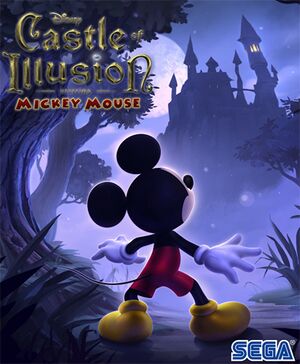 |
|
| Developers | |
|---|---|
| Sega Studios Australia | |
| macOS (OS X) | Feral Interactive |
| Publishers | |
| Sega | |
| OS X | Feral Interactive |
| Release dates | |
| Windows | September 4, 2013 |
| macOS (OS X) | July 24, 2014 |
| Reception | |
| Metacritic | 69 |
| IGDB | 68 |
| Taxonomy | |
| Monetization | One-time game purchase |
| Series | Mickey Mouse |
| ⤏ Go to series page | |
| Subseries of Disney | |
| Mickey's Space Adventure | 1985 |
| Mickey Mouse | 1986 |
| Mickey's 123: The Big Surprise Party | 1990 |
| Mickey's ABC's: A Day at The Fair | 1990 |
| Mickey's Jigsaw Puzzles | 1991 |
| Mickey's Crossword Puzzle Maker | 1991 |
| Mickey's Colors & Shapes | 1991 |
| Follow the Reader | 1993 |
| Mickey's Memory Challenge | 1993 |
| Mickey & Friends Print Studio | 1995 |
| Mickey Mouse Preschool | 2000 |
| Mickey Mouse Kindergarten | 2000 |
| Mickey Saves the Day: 3D Adventure | 2001 |
| My Disney Kitchen | 2002 |
| Mickey's Typing Adventure | 2012 |
| Castle of Illusion | 2013 |
| Epic Mickey 2: The Power of Two | 2013 |
| Where's My Mickey? XL | 2013 |
| Epic Mickey: Rebrushed | 2024 |
Warnings
- The macOS (OS X) version of this game does not work on macOS Catalina (version 10.15) or later due to the removal of support for 32-bit-only apps.
General information
- Remake of Castle of Illusion Starring Mickey Mouse (1990)
- Developer minisite
- Steam Community Discussions
Availability
| Source | DRM | Notes | Keys | OS |
|---|---|---|---|---|
| Humble Store | ||||
| Steam |
Game data
Configuration file(s) location
| System | Location |
|---|---|
| Windows | <path-to-game>\pcrun.cfg[Note 1] HKEY_CURRENT_USER\Software\SSA\COI\ |
| macOS (OS X) | |
| Steam Play (Linux) | <SteamLibrary-folder>/steamapps/compatdata/227600/pfx/[Note 2] |
Save game data location
| System | Location |
|---|---|
| Windows | <Steam-folder>\userdata\<user-id>\227600\remote\ |
| macOS (OS X) | |
| Steam Play (Linux) | <SteamLibrary-folder>/steamapps/compatdata/227600/pfx/[Note 2] |
Save game cloud syncing
| System | Native | Notes |
|---|---|---|
| Steam Cloud |
Video
| Graphics feature | State | WSGF | Notes |
|---|---|---|---|
| Widescreen resolution | |||
| Multi-monitor | |||
| Ultra-widescreen | See the WSGF entry. | ||
| 4K Ultra HD | |||
| Field of view (FOV) | |||
| Windowed | |||
| Borderless fullscreen windowed | See Borderless fullscreen windowed. | ||
| Anisotropic filtering (AF) | See the glossary page for potential workarounds. | ||
| Anti-aliasing (AA) | |||
| Vertical sync (Vsync) | Enabled by default. Can be disabled in the graphics driver. | ||
| 60 FPS | |||
| 120+ FPS | Frame rate is capped at 67 FPS. See High frame rate. | ||
| High dynamic range display (HDR) | See the glossary page for potential alternatives. | ||
Borderless fullscreen windowed
| Edit pcrun.cfg[citation needed] |
|---|
|
High frame rate
| Edit pcrun.cfg[citation needed] |
|---|
Notes
|
Input
| Keyboard and mouse | State | Notes |
|---|---|---|
| Remapping | Three presets only. | |
| Mouse acceleration | No mouse support. | |
| Mouse sensitivity | ||
| Mouse input in menus | ||
| Mouse Y-axis inversion | ||
| Controller | ||
| Controller support | ||
| Full controller support | Achievements menu opens in Steam Overlay (⇧ Shift+Tab ↹).[citation needed] | |
| Controller remapping | See the glossary page for potential workarounds. | |
| Controller sensitivity | ||
| Controller Y-axis inversion |
| Controller types |
|---|
| XInput-compatible controllers | ||
|---|---|---|
| Xbox button prompts | ||
| Impulse Trigger vibration |
| PlayStation controllers | Supported on OS X. | |
|---|---|---|
| PlayStation button prompts | ||
| Light bar support | ||
| Adaptive trigger support | ||
| DualSense haptic feedback support | ||
| Connection modes | ||
| Generic/other controllers | See the glossary page for potential workarounds. |
|---|
| Additional information | ||
|---|---|---|
| Controller hotplugging | Button/key prompts will not switch over while the game is running. | |
| Haptic feedback | ||
| Digital movement supported | ||
| Simultaneous controller+KB/M |
Audio
| Audio feature | State | Notes |
|---|---|---|
| Separate volume controls | Narration can be toggled. | |
| Surround sound | Verified up to 7.1 output.[1] | |
| Subtitles | ||
| Closed captions | ||
| Mute on focus lost |
Localizations
| Language | UI | Audio | Sub | Notes |
|---|---|---|---|---|
| English | ||||
| French | ||||
| German | ||||
| Italian | ||||
| Japanese | ||||
| Russian | 1) Fan translation by « ZoG Forum Team» 2) Fan voice-over by Team Raccoon & R.G. MVO |
|||
| Spanish |
VR support
| 3D modes | State | Notes | |
|---|---|---|---|
| Nvidia 3D Vision | Use Helix Mod: Castle of Illusion. | ||
| vorpX | G3D User created game profile. Note: Game is very unstable, see here |
||
Other information
API
| Technical specs | Supported | Notes |
|---|---|---|
| Direct3D | 9 | |
| OpenGL | 2 | macOS/OS X only. |
| Shader Model support | 3 |
| Executable | 32-bit | 64-bit | Notes |
|---|---|---|---|
| Windows | |||
| macOS (OS X) | This 32-bit-only macOS game does not work on macOS Catalina (10.15) or later. |
System requirements
| Windows | ||
|---|---|---|
| Minimum | Recommended | |
| Operating system (OS) | Vista SP2 | 7 |
| Processor (CPU) | 2.8 GHz Dual Core | 2.4 GHz Quad Core |
| System memory (RAM) | 2 GB | 4 GB |
| Hard disk drive (HDD) | 10 GB | |
| Video card (GPU) | ATI Radeon HD 2600 Nvidia GeForce 8600 DirectX 10 compatible | ATI Radeon HD 4850 Nvidia GeForce 8800 DirectX 11 compatible |
| macOS (OS X) | ||
|---|---|---|
| Minimum | Recommended | |
| Operating system (OS) | 10.8.5 | 10.9.3 |
| Processor (CPU) | Intel Core 2 Duo 1.8 GHz | Intel 2.4 GHz |
| System memory (RAM) | 4 GB | 8 GB |
| Hard disk drive (HDD) | 900 MB | |
| Video card (GPU) | 256 MB of VRAM | 512 MB of VRAM |
- The following graphics cards are not supported on OS X: ATI Radeon X1xxx series, ATI Radeon HD2xxx series, Intel HD3000, Nvidia 7xxx series, Nvidia 8xxx series, Nvidia 9xxx series, Nvidia 3xx series and Nvidia 1xx series.
Notes
- ↑ When running this game without elevated privileges (Run as administrator option), write operations against a location below
%PROGRAMFILES%,%PROGRAMDATA%, or%WINDIR%might be redirected to%LOCALAPPDATA%\VirtualStoreon Windows Vista and later (more details). - ↑ 2.0 2.1 Notes regarding Steam Play (Linux) data:
- File/folder structure within this directory reflects the path(s) listed for Windows and/or Steam game data.
- Games with Steam Cloud support may also store data in
~/.steam/steam/userdata/<user-id>/227600/. - Use Wine's registry editor to access any Windows registry paths.
- The app ID (227600) may differ in some cases.
- Treat backslashes as forward slashes.
- See the glossary page for details on Windows data paths.
References
- ↑ PC Gaming Surround Sound Round-up - last accessed on May 2023