Epic Mickey 2: The Power of Two
From PCGamingWiki, the wiki about fixing PC games
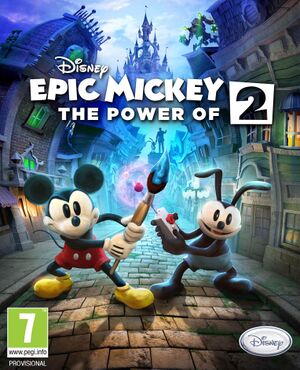 |
|
| Developers | |
|---|---|
| Junction Point Studios | |
| Publishers | |
| Disney Interactive Studios | |
| Engines | |
| Gamebryo | |
| Release dates | |
| Windows | October 2013 |
| Taxonomy | |
| Perspectives | Third-person |
| Controls | Direct control |
| Genres | Platform |
| Series | Mickey Mouse |
| ⤏ Go to series page | |
| Subseries of Disney | |
| Mickey's Space Adventure | 1985 |
| Mickey Mouse | 1986 |
| Mickey's 123: The Big Surprise Party | 1990 |
| Mickey's ABC's: A Day at The Fair | 1990 |
| Mickey's Jigsaw Puzzles | 1991 |
| Mickey's Crossword Puzzle Maker | 1991 |
| Mickey's Colors & Shapes | 1991 |
| Follow the Reader | 1993 |
| Mickey's Memory Challenge | 1993 |
| Mickey & Friends Print Studio | 1995 |
| Mickey Mouse Preschool | 2000 |
| Mickey Mouse Kindergarten | 2000 |
| Mickey Saves the Day: 3D Adventure | 2001 |
| My Disney Kitchen | 2002 |
| Mickey's Typing Adventure | 2012 |
| Castle of Illusion | 2013 |
| Epic Mickey 2: The Power of Two | 2013 |
| Where's My Mickey? XL | 2013 |
| Epic Mickey: Rebrushed | 2024 |
General information
Availability
| Source | DRM | Notes | Keys | OS |
|---|---|---|---|---|
| Retail | SecuROM 8 DRM or SecuROM PA DRM. Only in some European countries | |||
| GamersGate | ||||
| Steam |
Game data
Configuration file(s) location
| System | Location |
|---|---|
| Windows | %APPDATA%\Disney Interactive Studios\Epic Mickey 2 |
| Steam Play (Linux) | <SteamLibrary-folder>/steamapps/compatdata/245300/pfx/[Note 1] |
Save game data location
| System | Location |
|---|---|
| Windows | %APPDATA%\Disney Interactive Studios\Epic Mickey 2\Save |
| Steam Play (Linux) | <SteamLibrary-folder>/steamapps/compatdata/245300/pfx/[Note 1] |
Save game cloud syncing
| System | Native | Notes |
|---|---|---|
| Steam Cloud |
Video
| Graphics feature | State | WSGF | Notes |
|---|---|---|---|
| Widescreen resolution | |||
| Multi-monitor | |||
| Ultra-widescreen | |||
| 4K Ultra HD | |||
| Field of view (FOV) | |||
| Windowed | |||
| Borderless fullscreen windowed | See the glossary page for potential workarounds. | ||
| Anisotropic filtering (AF) | See the glossary page for potential workarounds. | ||
| Anti-aliasing (AA) | FXAA | ||
| Vertical sync (Vsync) | |||
| 60 FPS | Frame rate is capped at 30 FPS. Use Epic Mickey 2 60fps Fix. | ||
| 120+ FPS | |||
Input
| Keyboard and mouse | State | Notes |
|---|---|---|
| Remapping | ||
| Mouse acceleration | Mouse acceleration. Can't be disabled. | |
| Mouse sensitivity | ||
| Mouse input in menus | ||
| Mouse Y-axis inversion | ||
| Controller | ||
| Controller support | ||
| Full controller support | Launcher requires mouse input. | |
| Controller remapping | ||
| Controller sensitivity | ||
| Controller Y-axis inversion |
| Controller types |
|---|
| XInput-compatible controllers | ||
|---|---|---|
| Xbox button prompts | ||
| Impulse Trigger vibration |
| PlayStation controllers |
|---|
| Generic/other controllers |
|---|
| Additional information | ||
|---|---|---|
| Controller hotplugging | ||
| Haptic feedback | ||
| Digital movement supported | ||
| Simultaneous controller+KB/M |
Audio
| Audio feature | State | Notes |
|---|---|---|
| Separate volume controls | ||
| Surround sound | ||
| Subtitles | ||
| Closed captions | ||
| Mute on focus lost | ||
| Royalty free audio |
Localizations
| Language | UI | Audio | Sub | Notes |
|---|---|---|---|---|
| English | ||||
| Czech | Retail only. (Added officially on the latest update on August of 2022 on Steam.)[1] | |||
| Dutch | ||||
| French | ||||
| German | ||||
| Italian | ||||
| Greek | Added officially on the latest update on August of 2022 on Steam.[1] | |||
| Hungarian | Added officially on the latest update on August of 2022 on Steam.[1] | |||
| Polish | Retail only. (Added officially on the latest update on August of 2022 on Steam.)[1] | |||
| Portuguese | Added officially on the latest update on August of 2022 on Steam.[1] | |||
| Brazilian Portuguese | Added officially on the latest update on August of 2022 on Steam.[1] | |||
| Russian | ||||
| Spanish | ||||
| Latin American Spanish |
Issues fixed
Crashing at launch (Retail)
- This fix is no longer needed on steam version, has been officially fixed with the February 2021 patch.[2]
| The game will crash upon launch on a PC configuration with more than 4 Cores (excluding virtual cores, which would actually be 10 total cores) |
|---|
Notes
Source: https://steamcommunity.com/sharedfiles/filedetails/?id=1953544250 |
Cutscene(s) freezing
- The game may freeze upon entering Mean Street North or any other area that starts with a cutscene.
| Steam Overlay method |
|---|
|
Opening the Steam Overlay during the cutscene(s) with ⇧ Shift+Tab ↹. Notes
|
| Disabling cutscene(s) |
|---|
SkipIGCs=true Notes
Source: https://steamcommunity.com/sharedfiles/filedetails/?id=1981063402 |
Other information
API
| Executable | 32-bit | 64-bit | Notes |
|---|---|---|---|
| Windows |
Middleware
| Middleware | Notes | |
|---|---|---|
| Audio | Wwise |
System requirements
| Windows | ||
|---|---|---|
| Minimum | Recommended | |
| Operating system (OS) | XP SP3 | 7 |
| Processor (CPU) | Intel Core 2 Duo 2.20 GHz AMD Athlon 64 X2 Dual Core 2.4 GHz |
Intel Core i5 3.10 GHz AMD FX Quad Core 3.6 GHz |
| System memory (RAM) | 2 GB | 4 GB |
| Hard disk drive (HDD) | 7 GB | |
| Video card (GPU) | Nvidia GeForce 8600 GT ATI Radeon HD 4650 Intel HD Graphics 4000 512 MB of VRAM DirectX 9.0c compatible | |
| Sound (audio device) | DirectX 9.0c | |
Notes
- ↑ 1.0 1.1 Notes regarding Steam Play (Linux) data:
- File/folder structure within this directory reflects the path(s) listed for Windows and/or Steam game data.
- Games with Steam Cloud support may also store data in
~/.steam/steam/userdata/<user-id>/245300/. - Use Wine's registry editor to access any Windows registry paths.
- The app ID (245300) may differ in some cases.
- Treat backslashes as forward slashes.
- See the glossary page for details on Windows data paths.
