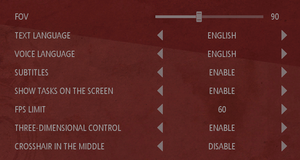Difference between revisions of "Breathedge"
From PCGamingWiki, the wiki about fixing PC games
(→Video settings: removed a redundant sentence already covered by the list of limits, updated the title format) |
(→Video: 120 horizontal at 21:9 is as good as 106 at 16:9, which is not too bad to be set to hackable; documented a different way to increase FOV) |
||
| Line 85: | Line 85: | ||
|multimonitor = unknown | |multimonitor = unknown | ||
|multimonitor notes = | |multimonitor notes = | ||
| − | |ultrawidescreen = | + | |ultrawidescreen = limited |
| − | |ultrawidescreen notes = | + | |ultrawidescreen notes = {{term|Vert-}} scaling. See [[#Field of view (FOV)|Field of view (FOV)]]. |
| − | {{term| | ||
|4k ultra hd = true | |4k ultra hd = true | ||
|4k ultra hd notes = | |4k ultra hd notes = | ||
|fov = true | |fov = true | ||
| − | |fov notes = | + | |fov notes = 70-120° horizontal. See [[#Field of view (FOV)|Field of view (FOV)]] for other values. |
|windowed = true | |windowed = true | ||
|windowed notes = | |windowed notes = | ||
| Line 110: | Line 109: | ||
|color blind = unknown | |color blind = unknown | ||
|color blind notes = | |color blind notes = | ||
| + | }} | ||
| + | |||
| + | ===[[Glossary:Field of view (FOV)|Field of view (FOV)]]=== | ||
| + | {{Fixbox|description=Set the FOV value beyond the native limits through a config file|ref=<ref>{{Refcheck|user=Rose|date=2021-03-07|comment=}}</ref>|fix= | ||
| + | # Go to the [[#Game data|configuration file(s) location]]. | ||
| + | # Open {{file|CustomGameSettings.ini}} in a text editor. | ||
| + | # Modify the value of <code>FOV=</code> as preferred (for example, {{code|1.3}} will result in 135°). | ||
| + | {{ii}} The calculated horizontal FOV value will appear in the game. | ||
| + | {{ii}} The default range is 0.0 to 1.0. | ||
}} | }} | ||
Revision as of 22:46, 7 March 2021
 |
|
| Developers | |
|---|---|
| RedRuins Softworks | |
| Publishers | |
| HypeTrain Digital | |
| RedRuins Softworks | |
| Engines | |
| Unreal Engine 4 | |
| Release dates | |
| Windows | February 25, 2021 |
General information
Availability
| Source | DRM | Notes | Keys | OS |
|---|---|---|---|---|
| Epic Games Store | ||||
| GOG.com | ||||
| Humble Store | ||||
| Origin | Included with EA Play. | |||
| Steam |
Essential improvements
Skip intro videos
| Delete or rename movie files[1] |
|---|
|
Game data
Configuration file(s) location
| System | Location |
|---|---|
| Windows | <path-to-game>\Breathedge\Saved\Config\WindowsNoEditor\[Note 1] |
| Steam Play (Linux) | <SteamLibrary-folder>/steamapps/compatdata/738520/pfx/[Note 2] |
Save game data location
| System | Location |
|---|---|
| Windows | <path-to-game>\Breathedge\Saved\SaveGames\[Note 1] |
| Steam Play (Linux) | <SteamLibrary-folder>/steamapps/compatdata/738520/pfx/[Note 2] |
Save game cloud syncing
| System | Native | Notes |
|---|---|---|
| Epic Games Launcher | ||
| GOG Galaxy | ||
| Origin | ||
| Steam Cloud |
Video
| Graphics feature | State | Notes | |
|---|---|---|---|
| Widescreen resolution | |||
| Multi-monitor | |||
| Ultra-widescreen | Vert- scaling. See Field of view (FOV). | ||
| 4K Ultra HD | |||
| Field of view (FOV) | 70-120° horizontal. See Field of view (FOV) for other values. | ||
| Windowed | |||
| Borderless fullscreen windowed | |||
| Anisotropic filtering (AF) | |||
| Anti-aliasing (AA) | |||
| Vertical sync (Vsync) | |||
| 60 FPS and 120+ FPS | Available limits are 50, 60, 75, 100, 120, 144, 155, 166, 200, 240. | ||
| High dynamic range display (HDR) | See the engine page to force native HDR output, or the glossary page for other alternatives. | ||
- The game engine may allow for manual configuration of the game via its variables. See the Unreal Engine 4 page for more details.
Field of view (FOV)
| Set the FOV value beyond the native limits through a config file[2] |
|---|
|
Input settings
Audio settings
Localizations
| Language | UI | Audio | Sub | Notes |
|---|---|---|---|---|
| English | ||||
| Simplified Chinese | ||||
| French | ||||
| German | ||||
| Russian |
Other information
API
| Technical specs | Supported | Notes |
|---|---|---|
| Direct3D | 11 | DX12 only available through adding the launch parameter -dx12Up to a 70% FPS improvement in CPU limited Scenarios[3] |
| Executable | 32-bit | 64-bit | Notes |
|---|---|---|---|
| Windows |
Middleware
| Middleware | Notes | |
|---|---|---|
| Physics | PhysX |
System requirements
| Windows | ||
|---|---|---|
| Minimum | Recommended | |
| Operating system (OS) | 7, 8, 10 | |
| Processor (CPU) | Intel Core i3 (3rd generation) | Intel Core i5 (4th generation) |
| System memory (RAM) | 8 GB | |
| Hard disk drive (HDD) | 7 GB | |
| Video card (GPU) | Nvidia GeForce GTX 660 DirectX 10 compatible | Nvidia GeForce GTX 1060 DirectX 11 compatible |
- A 64-bit operating system is required.
Notes
- ↑ 1.0 1.1 When running this game without elevated privileges (Run as administrator option), write operations against a location below
%PROGRAMFILES%,%PROGRAMDATA%, or%WINDIR%might be redirected to%LOCALAPPDATA%\VirtualStoreon Windows Vista and later (more details). - ↑ 2.0 2.1 Notes regarding Steam Play (Linux) data:
- File/folder structure within this directory reflects the path(s) listed for Windows and/or Steam game data.
- Games with Steam Cloud support may also store data in
~/.steam/steam/userdata/<user-id>/738520/. - Use Wine's registry editor to access any Windows registry paths.
- The app ID (738520) may differ in some cases.
- Treat backslashes as forward slashes.
- See the glossary page for details on Windows data paths.
References
- ↑ Verified by User:Baronsmoki on 2020-12-25
- ↑ Verified by User:Rose on 2021-03-07
- ↑ Verified by User:Dominik1411 on 2020-11-16
- CPU limited on a Ryzen 7 3800x from 65FPS(DX11) to 110FPS(DX12)