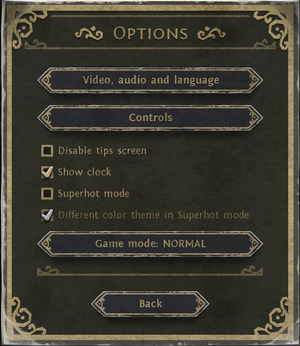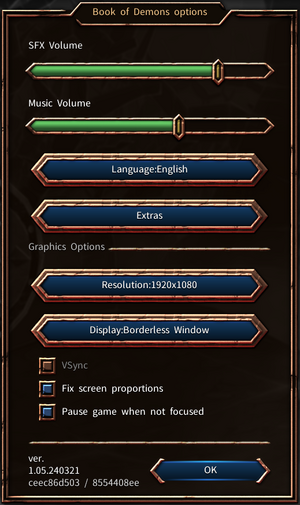Difference between revisions of "Book of Demons"
From PCGamingWiki, the wiki about fixing PC games
(→Audio) |
(→Audio) |
(No difference)
| |
Latest revision as of 09:38, 7 May 2024
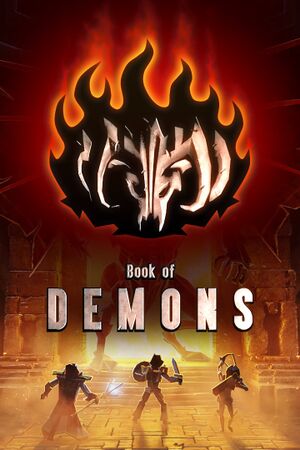 |
|
| Developers | |
|---|---|
| Thing Trunk | |
| Release dates | |
| Windows | December 13, 2018 |
| macOS (OS X) | December 13, 2018 |
| Reception | |
| Metacritic | 72 |
| OpenCritic | 76 |
| Taxonomy | |
| Monetization | One-time game purchase, DLC |
| Microtransactions | None |
| Modes | Singleplayer |
| Pacing | Real-time |
| Perspectives | Bird's-eye view, Scrolling, Isometric |
| Controls | Point and select |
| Genres | CCG, RPG, ARPG, Hack and slash |
| Themes | Fantasy |
| Series | Paperverse |
| Paperverse | |
|---|---|
| Book of Demons | 2018 |
| Hellcard | 2024 |
| Book of Aliens | TBA |
Book of Demons is a singleplayer bird's-eye view, scrolling and isometric CCG, RPG, ARPG and hack and slash game in the Paperverse series.
General information
Availability
| Source | DRM | Notes | Keys | OS |
|---|---|---|---|---|
| Official website | ||||
| GOG.com | ||||
| Humble Store | ||||
| Microsoft Store | ||||
| Mac App Store | ||||
| Steam |
- A demo is available from Steam.
Monetization
DLC and expansion packs
| Name | Notes | |
|---|---|---|
| Collector's Edition | Includes digital extras (soundtrack, artbook, wallpapers, poster) and prototype game build. | |
| Dungeons & Streamers | Free DLC, available on Steam only. Includes Twitch and Mixer integration. |
Essential improvements
Skip intro and Return2Games launcher
| Edit configuration file[1] |
|---|
|
Game data
Configuration file(s) location
| System | Location |
|---|---|
| Windows | <path-to-game>\registry.xml[Note 1] <path-to-game>\custom_settings.txt[Note 1] |
| Microsoft Store | |
| macOS (OS X) | |
| Steam Play (Linux) | <SteamLibrary-folder>/steamapps/compatdata/449960/pfx/[Note 2] |
Save game data location
| System | Location |
|---|---|
| Windows | %APPDATA%\Return2Games_WIP21 |
| GOG.com | %APPDATA%\R2G_Common_WIP1\GOG\ |
| Microsoft Store | |
| macOS (OS X) | |
| Steam Play (Linux) | <SteamLibrary-folder>/steamapps/compatdata/449960/pfx/[Note 2] |
Save game cloud syncing
| System | Native | Notes |
|---|---|---|
| GOG Galaxy | ||
| Steam Cloud |
Video
| Graphics feature | State | Notes | |
|---|---|---|---|
| Widescreen resolution | |||
| Multi-monitor | |||
| Ultra-widescreen | |||
| 4K Ultra HD | |||
| Field of view (FOV) | |||
| Windowed | |||
| Borderless fullscreen windowed | Stretches to fit if desktop resolution is different. | ||
| Anisotropic filtering (AF) | |||
| Anti-aliasing (AA) | |||
| High-fidelity upscaling | See the glossary page for potential workarounds. | ||
| Vertical sync (Vsync) | Only in fullscreen. | ||
| 60 FPS | |||
| 120+ FPS | 63 FPS cap | ||
| High dynamic range display (HDR) | See the glossary page for potential alternatives. | ||
| Ray tracing (RT) | |||
Input
| Keyboard and mouse | State | Notes |
|---|---|---|
| Remapping | ||
| Mouse acceleration | ||
| Mouse sensitivity | ||
| Mouse input in menus | ||
| Mouse Y-axis inversion | ||
| Controller | ||
| Controller support | ||
| Full controller support | ||
| Controller remapping | ||
| Controller sensitivity | ||
| Controller Y-axis inversion |
| Controller types |
|---|
| XInput-compatible controllers | ||
|---|---|---|
| Xbox button prompts | ||
| Impulse Trigger vibration |
| PlayStation controllers |
|---|
| Generic/other controllers |
|---|
| Additional information | ||
|---|---|---|
| Controller hotplugging | ||
| Haptic feedback | ||
| Digital movement supported | ||
| Simultaneous controller+KB/M |
| Steam Input | ||
|---|---|---|
| Steam Input API support | ||
| Official controller preset(s) | ||
| Steam Controller button prompts |
Audio
| Audio feature | State | Notes |
|---|---|---|
| Separate volume controls | Music, SFX | |
| Surround sound | ||
| Subtitles | ||
| Closed captions | ||
| Mute on focus lost | ||
| Royalty free audio |
Localizations
In-game language selection (green exclamation marks note community translations, red exclamation marks note outdated ones)
- See Translation for translation progress and downloads for additional languages.
| Language | UI | Audio | Sub | Notes |
|---|---|---|---|---|
| English | ||||
| Belarusian | Community translation. | |||
| Bulgarian | Community translation. | |||
| Simplified Chinese | Two different community translations (first is outdated). | |||
| Traditional Chinese | Community translation (outdated). | |||
| Czech | Community translation (outdated). | |||
| French | Community translation. | |||
| German | Community translation. | |||
| Italian | Community translation (outdated). | |||
| Korean | Community translation. | |||
| Polish | ||||
| Brazilian Portuguese | Community translation. | |||
| Russian | Community translation. | |||
| Spanish | Community translation. | |||
| Turkish | Community translation. | |||
| Ukrainian | Community translation (outdated). |
Other information
API
| Technical specs | Supported | Notes |
|---|---|---|
| Direct3D | 9 | |
| OpenGL | 3.3 |
| Executable | 32-bit | 64-bit | Notes |
|---|---|---|---|
| Windows | |||
| macOS (OS X) |
Middleware
| Middleware | Notes | |
|---|---|---|
| Audio | OpenAL |
System requirements
| Windows | ||
|---|---|---|
| Minimum | Recommended | |
| Operating system (OS) | Vista | 7, 8, 8.1, 10 |
| Processor (CPU) | 1.7 GHz dual-core | |
| System memory (RAM) | 2 GB | |
| Hard disk drive (HDD) | 1 GB | |
| Video card (GPU) | 512 MB of VRAM DirectX 9.0c compatible | |
Notes
- ↑ 1.0 1.1 When running this game without elevated privileges (Run as administrator option), write operations against a location below
%PROGRAMFILES%,%PROGRAMDATA%, or%WINDIR%might be redirected to%LOCALAPPDATA%\VirtualStoreon Windows Vista and later (more details). - ↑ 2.0 2.1 Notes regarding Steam Play (Linux) data:
- File/folder structure within this directory reflects the path(s) listed for Windows and/or Steam game data.
- Games with Steam Cloud support may also store data in
~/.steam/steam/userdata/<user-id>/449960/. - Use Wine's registry editor to access any Windows registry paths.
- The app ID (449960) may differ in some cases.
- Treat backslashes as forward slashes.
- See the glossary page for details on Windows data paths.