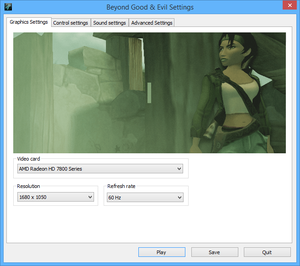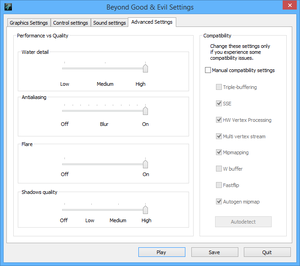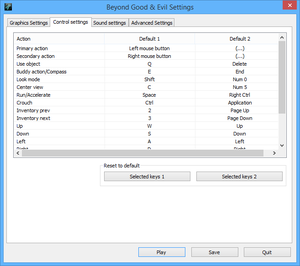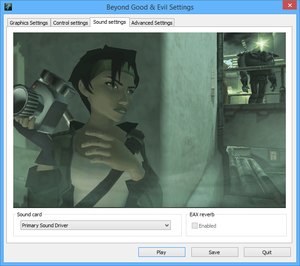Difference between revisions of "Beyond Good & Evil"
From PCGamingWiki, the wiki about fixing PC games
m (updated template usage) |
m (→Video) |
||
| (275 intermediate revisions by 75 users not shown) | |||
| Line 1: | Line 1: | ||
| − | |||
{{Infobox game | {{Infobox game | ||
| − | |cover = | + | |cover = Beyond Good & Evil cover.jpg |
|developers = | |developers = | ||
{{Infobox game/row/developer|Ubisoft Montpellier}} | {{Infobox game/row/developer|Ubisoft Montpellier}} | ||
| + | {{Infobox game/row/porter|Ubisoft Milan|Windows}} | ||
|publishers = | |publishers = | ||
{{Infobox game/row/publisher|Ubisoft}} | {{Infobox game/row/publisher|Ubisoft}} | ||
| + | {{Infobox game/row/publisher|Cenega|Poland}} | ||
| + | {{Infobox game/row/publisher|Buka Entertainment|Russia}} | ||
| + | {{Infobox game/row/publisher|Electronic Arts|Brazil}} | ||
|engines = | |engines = | ||
{{Infobox game/row/engine|Jade}} | {{Infobox game/row/engine|Jade}} | ||
|release dates= | |release dates= | ||
| − | {{Infobox game/row/date|Windows| | + | {{Infobox game/row/date|Windows|December 2, 2003|ref=<ref>{{Refurl|url=https://web.archive.org/web/20040407063217/http://www.ubi.com/US/News/news_2003-12-02_bge-xbx-pc-ships.htm|title=Ubisoft - Beyond Good & Evil Now Available for Xbox and PC (retrieved)|date=2023-11-06}}</ref>}} |
| + | |reception = | ||
| + | {{Infobox game/row/reception|Metacritic|beyond-good-evil|83}} | ||
| + | {{Infobox game/row/reception|IGDB|beyond-good-evil|91}} | ||
| + | |taxonomy = | ||
| + | {{Infobox game/row/taxonomy/monetization | One-time game purchase, Subscription gaming service }} | ||
| + | {{Infobox game/row/taxonomy/microtransactions | }} | ||
| + | {{Infobox game/row/taxonomy/modes | Singleplayer}} | ||
| + | {{Infobox game/row/taxonomy/pacing | Real-time}} | ||
| + | {{Infobox game/row/taxonomy/perspectives | Third-person}} | ||
| + | {{Infobox game/row/taxonomy/controls | Direct control}} | ||
| + | {{Infobox game/row/taxonomy/genres | Action, Adventure}} | ||
| + | {{Infobox game/row/taxonomy/sports | }} | ||
| + | {{Infobox game/row/taxonomy/vehicles | Hovercraft}} | ||
| + | {{Infobox game/row/taxonomy/art styles | Cartoon}} | ||
| + | {{Infobox game/row/taxonomy/themes | Sci-fi}} | ||
| + | {{Infobox game/row/taxonomy/series | Beyond Good & Evil}} | ||
|steam appid = 15130 | |steam appid = 15130 | ||
| − | |gogcom | + | |gogcom id = 1207658746 |
| + | |strategywiki = Beyond Good & Evil | ||
| + | |hltb = 1018 | ||
| + | |lutris = beyond-good-evil | ||
| + | |mobygames = 11290 | ||
|wikipedia = Beyond Good & Evil (video game) | |wikipedia = Beyond Good & Evil (video game) | ||
| + | |winehq = 2604 | ||
| + | |license = commercial | ||
| + | }} | ||
| + | |||
| + | {{Introduction | ||
| + | |introduction = | ||
| + | |||
| + | |release history = | ||
| + | |||
| + | |current state = | ||
}} | }} | ||
'''General information''' | '''General information''' | ||
| − | {{mm}} [http://www. | + | {{mm}} [http://www.ubi.com/US/Games/Info.aspx?pId=649 Ubisoft game page] |
| − | {{mm}} [ | + | {{mm}} [https://forums.ubisoft.com/forumdisplay.php/61-Beyond-Good-and-Evil? Ubisoft forums] |
| − | {{mm}} [ | + | {{mm}} [https://beyondgoodandevil.fandom.com/wiki/The_IRIS_Network_Wiki The IRIS Network] - A wiki for the game |
| − | {{mm}} [ | + | {{GOG.com links|1207658746|beyond_good_and_evil}} |
| + | {{mm}} [https://steamcommunity.com/app/15130/discussions/ Steam Community Discussions] | ||
==Availability== | ==Availability== | ||
| − | {{Availability | + | {{Availability| |
| − | {{Availability | + | {{Availability/row| Retail | | disc | Uses {{DRM|TAGES}}. Doesn't have controller support. | | Windows }} |
| − | {{Availability | + | {{Availability/row| Epic Games Store | beyond-good-and-evil | Uplay | | | Windows }} |
| + | {{Availability/row| Gamesplanet | 1841-1 | Uplay | | | Windows }} | ||
| + | {{Availability/row| GOG.com | beyond_good_and_evil | DRM-free | Doesn't have controller support. | | Windows }} | ||
| + | {{Availability/row| GMG| beyond-good-and-evil | Uplay | | | Windows }} | ||
| + | {{Availability/row| Humble | beyond-good-evil | Uplay | | | Windows }} | ||
| + | {{Availability/row| Steam | 15130 | Steam | | | Windows }} | ||
| + | {{Availability/row| Uplay | 56c4948388a7e300458b470a | Uplay | Included with {{Store feature|Uplay+}}. | | Windows }} | ||
| + | }} | ||
| + | |||
| + | ===Version differences=== | ||
| + | {{ii}} Some retail versions use Tages DRM, which isn't compatible with modern operating systems. | ||
| + | {{++}} The {{store link|GOG.com|beyond_good_and_evil|GOG.com version}} has been modified to work with modern systems through the inclusion of a multi-thread wrapper. | ||
| + | |||
| + | ==Monetization== | ||
| + | {{Monetization | ||
| + | |ad-supported = | ||
| + | |dlc = | ||
| + | |expansion pack = | ||
| + | |freeware = | ||
| + | |free-to-play = | ||
| + | |one-time game purchase = The game requires an upfront purchase to access. | ||
| + | |sponsored = | ||
| + | |subscription = | ||
| + | |subscription gaming service = Available via [[List of Ubisoft+ games|Ubisoft+]]. | ||
}} | }} | ||
| + | |||
| + | ==Essential improvements== | ||
| + | ===Patches=== | ||
| + | {{ii}} [https://community.pcgamingwiki.com/files/file/1075-beyond-good-evil-patch/ Patch v1.01] updates the retail version of the game. Digital versions already include the patch. | ||
==Game data== | ==Game data== | ||
| − | ===Configuration file location=== | + | ===Configuration file(s) location=== |
{{Game data| | {{Game data| | ||
| − | {{Game data/ | + | {{Game data/config|Windows|{{p|hkcu}}\Software\Ubisoft\Beyond Good & Evil\}} |
}} | }} | ||
===Save game data location=== | ===Save game data location=== | ||
{{Game data| | {{Game data| | ||
| − | {{Game data/ | + | {{Game data/saves|Windows|{{p|game}}\sally.idx|{{p|game}}\slot*.sav}} |
}} | }} | ||
| + | {{ii}} {{file|sally.idx}} contains an index of save game names which will not be shown if it is missing (saves can still be loaded).<ref>{{Refurl|url=https://www.gog.com/forum/beyond_good_and_evil/tip_best_to_include_sally_idx_when_backing_up_save_games|title=Tip: Best to include "sally.idx" when backing-up save games, page 1 - Forum - GOG.com|date=May 2023}}</ref> | ||
| − | ===[[Save game cloud syncing]]=== | + | ===[[Glossary:Save game cloud syncing|Save game cloud syncing]]=== |
{{Save game cloud syncing | {{Save game cloud syncing | ||
| − | |origin | + | |discord = |
| − | |origin notes | + | |discord notes = |
| − | |steam cloud | + | |epic games launcher = false |
| − | |steam cloud notes | + | |epic games launcher notes = |
| − | | | + | |gog galaxy = false |
| − | | | + | |gog galaxy notes = |
| − | | | + | |origin = |
| − | | | + | |origin notes = |
| + | |steam cloud = false | ||
| + | |steam cloud notes = | ||
| + | |ubisoft connect = false | ||
| + | |ubisoft connect notes = | ||
| + | |xbox cloud = | ||
| + | |xbox cloud notes = | ||
}} | }} | ||
| − | ==Video | + | ==Video== |
| − | {{ | + | {{Image|Beyond Good & Evil External General Video.png|External general video settings.}} |
| − | {{Video settings | + | {{Image|Beyond Good & Evil External Advanced Video.png|External advanced video settings.}} |
| − | |wsgf link = | + | {{Video |
| − | |widescreen wsgf award = | + | |wsgf link = https://www.wsgf.org/dr/beyond-good-evil |
| − | |multimonitor wsgf award = | + | |widescreen wsgf award = limited |
| − | |ultrawidescreen wsgf award = | + | |multimonitor wsgf award = limited |
| − | |4k ultra hd wsgf award = | + | |ultrawidescreen wsgf award = limited |
| − | |widescreen resolution = | + | |4k ultra hd wsgf award = limited |
| + | |widescreen resolution = hackable | ||
|widescreen resolution notes= See [[#Widescreen resolution|Widescreen resolution]]. | |widescreen resolution notes= See [[#Widescreen resolution|Widescreen resolution]]. | ||
| − | |multimonitor = | + | |multimonitor = hackable |
|multimonitor notes = See [[#Widescreen resolution|Widescreen resolution]]. | |multimonitor notes = See [[#Widescreen resolution|Widescreen resolution]]. | ||
| − | |ultrawidescreen = | + | |ultrawidescreen = hackable |
| − | |ultrawidescreen notes = | + | |ultrawidescreen notes = See [[#Widescreen resolution|Widescreen resolution]]. |
| − | |4k ultra hd = | + | |4k ultra hd = hackable |
| − | |4k ultra hd notes = | + | |4k ultra hd notes = See [[#Widescreen resolution|Widescreen resolution]]. |
| − | |fov = | + | |fov = hackable |
| − | |fov notes = | + | |fov notes = See [[#Field of view (FOV)|Field of view (FOV)]]. |
| − | |windowed = | + | |windowed = hackable |
| − | |windowed notes = | + | |windowed notes = See [[#Windowed|Windowed]]. |
| − | |borderless windowed = | + | |borderless windowed = hackable |
| − | |borderless windowed notes = | + | |borderless windowed notes = See [[#Windowed|Windowed]]. |
|anisotropic = false | |anisotropic = false | ||
|anisotropic notes = | |anisotropic notes = | ||
|antialiasing = true | |antialiasing = true | ||
| − | |antialiasing notes = | + | |antialiasing notes = Unknown type.<br>Forcing anti-aliasing through your graphics card control panel will result (at some point during gameplay) in black screens, or corrupted graphics.<ref name="UbisoftSupport">https://web.archive.org/web/20181001170629/https://support.ubi.com/en-US/Faqs/000009237/Beyond-Good-Evil-patch-v1-01-PC-BGE</ref> |
| − | |vsync = | + | |upscaling = unknown |
| + | |upscaling tech = | ||
| + | |upscaling notes = | ||
| + | |vsync = always on | ||
|vsync notes = | |vsync notes = | ||
| − | | | + | |60 fps = true |
| − | | | + | |60 fps notes = |
| − | | | + | |120 fps = false |
| − | | | + | |120 fps notes = High frame rate causes audio and cutscene de-sync issues.<ref name="hfr">[https://www.gog.com/forum/beyond_good_and_evil/updated_2020_guide_for_audio_cutscene_desync_fix Updated 2020 Guide for Audio cutscene de-sync FIX, page 1 - Forum - GOG.com]</ref><ref name="Keith">{{Refcheck|user=Keith|date=2021-09-04|comment=}}</ref> |
| + | |hdr = unknown | ||
| + | |hdr notes = | ||
|color blind = unknown | |color blind = unknown | ||
|color blind notes = | |color blind notes = | ||
| + | }} | ||
| + | {{ii}} Options can only be changed in the launcher. | ||
| + | |||
| + | ===[[Glossary:Widescreen resolution|Widescreen resolution]]=== | ||
| + | {{Fixbox|description=Widescreen fix ({{term|Hor+}})|ref=<ref name="WSGF">{{Refurl|url=https://www.wsgf.org/dr/beyond-good-evil|title=Beyond Good & Evil - WSGF|date=2017-01-25}}</ref>|fix= | ||
| + | # Download [http://ps2wide.net/pc.html#bge Widescreen fix by nemesis2000]. | ||
| + | # Extract {{file|bge.7z}} files to the installation folder ''(password: bge)''. | ||
| + | # Edit {{file|bge.ini}} to set the resolution, pillarbox, and FOV. | ||
| + | |||
| + | '''Notes''' | ||
| + | {{ii}} Supported exe size: 7,778,304 bytes (GOG.com/Buka version), 7,819,264 bytes, 7,489,200 bytes (Uplay version). | ||
| + | {{--}} Does not work with Steam version. | ||
}} | }} | ||
| − | === | + | {{Fixbox|description=Widescreen fix for Steam and new Uplay versions|ref=<ref name="WS-Steam">{{refurl|url=https://steamcommunity.com/app/15130/discussions/0/864960354268889227/|title=Widescreen fix :: Beyond Good & Evil General Discussions|date=2018-02-15}}</ref>|fix= |
| − | {{ii}} | + | # Launch the game at least once for setup to be completed. |
| + | # Download the fix [https://community.pcgamingwiki.com/files/file/2673-beyond-good-evil-widescreen-fix-version-3/ here]. | ||
| + | # Extract it into the installation folder. | ||
| + | # Open {{File|BGEResolutionSettings.exe}} and set your resolution, a couple of other settings are available in {{File|d3d9.ini}} but are not required for most. | ||
| + | |||
| + | '''Notes''' | ||
| + | {{ii}} If the game shows an error message go into the {{Folder|Redist}} folder and run {{File|DXSETUP.exe}}. | ||
| + | {{ii}} This new patch seems to work with anti aliasing enabled. | ||
| + | {{ii}} If the game fails to launch with this fix, run {{File|CheckApplication.exe}} in Windows XP SP3 compatibility mode. | ||
{{ii}} Because the game is internally rendered in a 16:9.4 aspect ratio instead of 16:9, you will see some very small borders on both sides of the game when playing in 16:9. | {{ii}} Because the game is internally rendered in a 16:9.4 aspect ratio instead of 16:9, you will see some very small borders on both sides of the game when playing in 16:9. | ||
| + | {{--}} This patch only goes as wide as 16:9. | ||
| + | }} | ||
| + | |||
| + | {{Fixbox|description=Widescreen fix based on dgVoodoo and stretching the image|fix= | ||
| + | The instruction can be found [https://sfx.thelazy.net/games/preset/11391/ here] along with the optional Reshade preset (20 shaders with various resharpers, e.g. cross-GPU CAS implementation, and RTGI). | ||
| + | {{ii}} Allows using additional injector in form of {{File|dxgi.dll}}, since {{File|d3d9.dll}} widescreen fix itself prevents from using Reshade. | ||
| + | }} | ||
| − | {{Fixbox| | + | ===[[Glossary:Field of view (FOV)|Field of view (FOV)]]=== |
| − | {{Fixbox | + | {{Fixbox|description=Use [[#Widescreen resolution|Widescreen fix by nemesis2000]]|ref=|fix= |
| − | # | + | }} |
| − | # | + | {{Fixbox|description=Set wider FOV|ref=<ref>{{Refurl|url=http://www.wsgf.org/dr/beyond-good-evil|title=Beyond Good & Evil - WSGF|date=2017-01-25}}</ref>|fix= |
| − | # | + | # Install a hex editor (e.g. [https://mh-nexus.de/en/hxd HxD Hex Editor]). |
| − | {{ | + | # Open {{file|BGE.exe}} with the hex editor. |
| + | # Click on '''Search''', go to offset '''9DC1''' (hex). | ||
| + | # Replace <code>00 00 80 3F</code> with <code>00 00 A0 3F</code> or <code>00 00 D0 3F</code> for a wider FOV. | ||
| + | # Save the file and close the editor. | ||
| + | }} | ||
| + | |||
| + | ===[[Glossary:Windowed|Windowed]]=== | ||
| + | {{Fixbox|description=Force windowed mode|fix= | ||
| + | # Download and run [https://sourceforge.net/projects/dxwnd/ DxWnd]. | ||
| + | # Click on '''Edit''', then '''Add'''. | ||
| + | # Set the name and executable path. | ||
| + | # Set the window position and size. | ||
| + | # Repeat the steps above for the {{File|SettingsApplication.exe}} executable. | ||
| + | # Click '''OK''', then '''File''' and '''Save'''. | ||
| + | # Run {{File|SettingsApplication.exe}} to set the rendering resolution for the game. | ||
}} | }} | ||
| − | ==Input | + | ==Input== |
| − | {{Input | + | {{Image|Beyond Good & Evil External Remapping.png|External key map settings.}} |
| + | {{Input | ||
|key remap = true | |key remap = true | ||
|key remap notes = | |key remap notes = | ||
|acceleration option = false | |acceleration option = false | ||
|acceleration option notes = No mouse acceleration. | |acceleration option notes = No mouse acceleration. | ||
| − | |mouse menu = | + | |mouse menu = true |
| − | |mouse menu notes = | + | |mouse menu notes = Only mouse buttons. |
| + | |mouse sensitivity = true | ||
| + | |mouse sensitivity notes = | ||
|invert mouse y-axis = false | |invert mouse y-axis = false | ||
| − | |invert mouse y-axis notes = Y and X axis cannot be toggled individually.<ref>http://www.giantbomb.com/beyond-good-evil/3030-15835/forums/buy-on-steam-or-xbla-505230/?page=1#js-message-4399098</ref> | + | |invert mouse y-axis notes = Y and X axis cannot be toggled individually.<ref>{{Refurl|url=http://www.giantbomb.com/beyond-good-evil/3030-15835/forums/buy-on-steam-or-xbla-505230/?page=1#js-message-4399098|title=Buy on Steam or XBLA? - Giant Bomb|date=May 2023}}</ref> |
| − | |controller support = | + | |touchscreen = unknown |
| − | |controller support notes = | + | |touchscreen notes = |
| − | |full controller = | + | |controller support = true |
| + | |controller support notes = Not supported on retail and GOG versions. | ||
| + | |full controller = true | ||
|full controller notes = | |full controller notes = | ||
| − | |controller remap = | + | |controller remap = false |
|controller remap notes = | |controller remap notes = | ||
| − | |invert controller y-axis = | + | |controller sensitivity = true |
| − | |invert controller y-axis notes= | + | |controller sensitivity notes= Is mapped to mouse sensitivity. |
| − | | | + | |invert controller y-axis = true |
| − | | | + | |invert controller y-axis notes= |
| + | |xinput controllers = true | ||
| + | |xinput controllers notes = Not supported on retail and GOG versions. | ||
| + | |xbox prompts = false | ||
| + | |xbox prompts notes = Displays generic button prompts based on the Xbox controller's letters, but doesn't actually display Xbox-themed button prompts. | ||
| + | |impulse triggers = false | ||
| + | |impulse triggers notes = | ||
| + | |dualshock 4 = false | ||
| + | |dualshock 4 notes = | ||
| + | |dualshock prompts = false | ||
| + | |dualshock prompts notes = | ||
| + | |light bar support = false | ||
| + | |light bar support notes = | ||
| + | |dualshock 4 modes = unknown | ||
| + | |dualshock 4 modes notes = | ||
| + | |tracked motion controllers= unknown | ||
| + | |tracked motion controllers notes = | ||
| + | |tracked motion prompts = unknown | ||
| + | |tracked motion prompts notes = | ||
| + | |other controllers = unknown | ||
| + | |other controllers notes = | ||
| + | |other button prompts = unknown | ||
| + | |other button prompts notes= | ||
| + | |controller hotplug = false | ||
| + | |controller hotplug notes = | ||
| + | |haptic feedback = true | ||
| + | |haptic feedback notes = | ||
| + | |simultaneous input = true | ||
| + | |simultaneous input notes = | ||
| + | |steam input api = unknown | ||
| + | |steam input api notes = | ||
| + | |steam hook input = true | ||
| + | |steam hook input notes = Default preset for controllers uses KB/M emulation, set preset to "Gamepad" to enable true controller support. | ||
| + | |steam input presets = unknown | ||
| + | |steam input presets notes = | ||
| + | |steam controller prompts = unknown | ||
| + | |steam controller prompts notes = | ||
| + | |steam cursor detection = unknown | ||
| + | |steam cursor detection notes = | ||
}} | }} | ||
| − | ==Audio | + | ==Audio== |
| − | {{Audio settings | + | {{Image|Beyond Good & Evil External Audio.png|External audio settings.}} |
| − | |separate volume = | + | {{Audio |
| + | |separate volume = false | ||
|separate volume notes = | |separate volume notes = | ||
| − | |surround sound = | + | |surround sound = true |
| − | |surround sound notes = | + | |surround sound notes = Up to 7.0 output.<ref>{{Refurl|url=https://satsun.org/audio/|title=PC Gaming Surround Sound Round-up|date=May 2023}}</ref> May require [[Glossary:Sound card#DirectSound hardware path|DirectSound 3D restoration software]]. |
| − | |subtitles = | + | |subtitles = true |
|subtitles notes = | |subtitles notes = | ||
| − | |closed captions = | + | |closed captions = false |
|closed captions notes = | |closed captions notes = | ||
| − | |mute on focus lost = | + | |mute on focus lost = true |
|mute on focus lost notes = | |mute on focus lost notes = | ||
| − | |eax support = | + | |eax support = true |
| − | |eax support notes = | + | |eax support notes = |
| + | |royalty free audio = unknown | ||
| + | |royalty free audio notes = | ||
| + | }} | ||
| + | |||
| + | {{L10n|content= | ||
| + | {{L10n/switch | ||
| + | |language = English | ||
| + | |interface = true | ||
| + | |audio = true | ||
| + | |subtitles = true | ||
| + | |notes = | ||
| + | |fan = | ||
| + | }} | ||
| + | {{L10n/switch | ||
| + | |language = Simplified Chinese | ||
| + | |interface = true | ||
| + | |audio = false | ||
| + | |subtitles = true | ||
| + | |notes = Steam/uPlay release only. | ||
| + | |fan = | ||
| + | }} | ||
| + | {{L10n/switch | ||
| + | |language = Traditional Chinese | ||
| + | |interface = true | ||
| + | |audio = false | ||
| + | |subtitles = true | ||
| + | |notes = Steam/uPlay release only. | ||
| + | |fan = | ||
| + | }} | ||
| + | {{L10n/switch | ||
| + | |language = Dutch | ||
| + | |interface = true | ||
| + | |audio = true | ||
| + | |subtitles = true | ||
| + | |notes = | ||
| + | |fan = | ||
| + | }} | ||
| + | {{L10n/switch | ||
| + | |language = French | ||
| + | |interface = true | ||
| + | |audio = true | ||
| + | |subtitles = true | ||
| + | |notes = | ||
| + | |fan = | ||
| + | }} | ||
| + | {{L10n/switch | ||
| + | |language = German | ||
| + | |interface = true | ||
| + | |audio = true | ||
| + | |subtitles = true | ||
| + | |notes = | ||
| + | |fan = | ||
| + | }} | ||
| + | {{L10n/switch | ||
| + | |language = Italian | ||
| + | |interface = true | ||
| + | |audio = true | ||
| + | |subtitles = true | ||
| + | |notes = | ||
| + | |fan = | ||
| + | }} | ||
| + | {{L10n/switch | ||
| + | |language = Japanese | ||
| + | |interface = true | ||
| + | |audio = false | ||
| + | |subtitles = true | ||
| + | |notes = Steam/uPlay release only. | ||
| + | |fan = | ||
| + | }} | ||
| + | {{L10n/switch | ||
| + | |language = Korean | ||
| + | |interface = true | ||
| + | |audio = false | ||
| + | |subtitles = true | ||
| + | |notes = Steam/uPlay release only. | ||
| + | |fan = | ||
| + | }} | ||
| + | {{L10n/switch | ||
| + | |language = Polish | ||
| + | |interface = true | ||
| + | |audio = false | ||
| + | |subtitles = true | ||
| + | |notes = Polish retail version only, [https://steamcommunity.com/sharedfiles/filedetails/?id=2357677976 download]. [http://www.download.cenega.pl/download_system/?ID=968 Additional patch] from publisher fixes a bug in the localization that makes the game unable to progress normally. | ||
| + | |fan = | ||
| + | }} | ||
| + | {{L10n/switch | ||
| + | |language = Brazilian Portuguese | ||
| + | |interface = true | ||
| + | |audio = false | ||
| + | |subtitles = true | ||
| + | |notes = Epic Games Store, Steam & Ubisoft Connect releases. | ||
| + | |fan = | ||
| + | }} | ||
| + | {{L10n/switch | ||
| + | |language = Russian | ||
| + | |interface = true | ||
| + | |audio = true | ||
| + | |subtitles = true | ||
| + | |notes = Local retail release only. Steam/uPlay contain Russian text, but no audio. | ||
| + | |fan = | ||
| + | }} | ||
| + | {{L10n/switch | ||
| + | |language = Spanish | ||
| + | |interface = true | ||
| + | |audio = true | ||
| + | |subtitles = true | ||
| + | |notes = | ||
| + | |fan = | ||
| + | }} | ||
| + | }} | ||
| + | |||
| + | ==VR support== | ||
| + | {{VR support | ||
| + | |gg3d name = Beyond Good & Evil | ||
| + | |native 3d gg3d award = | ||
| + | |nvidia 3d vision gg3d award = gold | ||
| + | |tridef 3d gg3d award = | ||
| + | |iz3d gg3d award = | ||
| + | |native 3d = unknown | ||
| + | |native 3d notes = | ||
| + | |nvidia 3d vision = true | ||
| + | |nvidia 3d vision notes = | ||
| + | |tridef 3d = unknown | ||
| + | |tridef 3d notes = | ||
| + | |iz3d = unknown | ||
| + | |iz3d notes = | ||
| + | |vorpx = hackable | ||
| + | |vorpx modes = G3D | ||
| + | |vorpx notes = User created game profile, see [https://www.vorpx.com/forums/topic/beyond-good-evil/ vorpx forum profile introduction]. | ||
| + | |htc vive = | ||
| + | |htc vive notes = | ||
| + | |oculus rift = | ||
| + | |oculus rift notes = | ||
| + | |osvr = | ||
| + | |osvr notes = | ||
| + | |keyboard-mouse = | ||
| + | |keyboard-mouse notes = | ||
| + | |3rd space gaming vest = | ||
| + | |3rd space gaming vest notes = | ||
| + | |novint falcon = | ||
| + | |novint falcon notes = | ||
| + | |trackir = | ||
| + | |trackir notes = | ||
| + | |tobii eye tracking = | ||
| + | |tobii eye tracking notes = | ||
| + | |play area seated = | ||
| + | |play area seated notes = | ||
| + | |play area standing = | ||
| + | |play area standing notes = | ||
| + | |play area room-scale = | ||
| + | |play area room-scale notes = | ||
}} | }} | ||
==Issues fixed== | ==Issues fixed== | ||
| − | === | + | ===Beyond Good & Evil not properly installed or "application settings not correctly set or invalid" error=== |
| − | ==== | + | {{Fixbox|description=Instructions|fix= |
| − | {{ | + | # Install [https://www.regfiles.net/registry/beyond-good-evil-registry Callisto's registry fix] (this removes the ''Install Path'' registry dependency). |
| − | {{Fixbox/fix| | + | }} |
| − | # | + | |
| − | # | + | ===Can't {{key|Alt|Tab}} with the GOG.com version=== |
| − | ## | + | {{--}} {{key|Alt|Tab}} support is disabled by default.<ref>{{Refurl|url=https://www.gog.com/forum/beyond_good_and_evil/cannot_alttab/page1|title=Cannot alt-tab, page 1 - Forum - GOG.com|date=May 2023}}</ref> |
| − | + | {{ii}} MSI Afterburner's screen capture also does not work by default. | |
| − | + | ||
| + | {{Fixbox|description=Disable compatibility fixes|ref=<ref name="sourceforge.net">{{refurl|url=https://sourceforge.net/p/dxwnd/discussion/general/thread/0cfc06ff/|title=DxWnd / Discussion / General Discussion:Beyond Good and Evil - {{key|Alt|Tab}} fix not working|date=November 18, 2016}}</ref>|fix= | ||
| + | # Go to the installation folder. | ||
| + | # Rename {{file|BGE.exe}} to something else. | ||
| + | # Create new shortcut to that .exe or run it directly. | ||
| + | |||
| + | '''Notes''' | ||
| + | {{ii}} If you're already using external software to limit the frame rate or change other settings, don't forget to add the renamed executable to that software's profile as well. | ||
| + | }} | ||
| + | |||
| + | {{Fixbox|description=Use the BG&E ENB mod|ref=<ref>{{Refurl|url=https://steamcommunity.com/app/15130/discussions/0/348292957936876721/|title=Steam discussion about BG&E ENB mod for improving FPS|date=2020-11-02}}</ref>|fix= | ||
| + | # Download BG&E ENB from [https://www.moddb.com/mods/bge-enb/downloads/bge-enb#BG&E ENB by CaptainSkullsaber]. | ||
| + | # Extract from .rar. | ||
| + | # Put into {{Folder|{{Path|game}}}}. | ||
| + | |||
| + | '''Notes''' | ||
| + | {{ii}} This mod also alters the color pallete, if you wish not to use the feature, just delete the {{File|enbpalette.bmp}}. | ||
| + | }} | ||
| + | |||
| + | ===Audio desynchronized in cutscenes=== | ||
| + | {{ii}} If there are problems with the sound not syncing up with the picture. | ||
| − | {{ | + | {{Fixbox|description=Choose sound card|ref=<ref>{{Refurl|url=https://gamefaqs.gamespot.com/boards/561436-beyond-good-and-evil/46820765|title=Backlog on 1UP FM -- Replay this great game! - Beyond Good & Evil Message Board for PC - GameFAQ|date=May 2023}}</ref>|fix= |
| + | # Launch {{File|SettingsApplication.exe}}. | ||
| + | # Click on the '''Sound settings''' tab. | ||
| + | # Choose your sound card. | ||
}} | }} | ||
| + | {{--}} High frame rate causes audio and cutscene de-sync issues.<ref name="hfr"/><ref name="Keith"/> | ||
| − | ==== | + | {{Fixbox|description=[[Glossary:Frame rate (FPS)|Cap the frame rate at 60 FPS]]|ref=<ref name="hfr"/><ref name="Keith"/>|fix= |
| − | + | }} | |
| − | |||
| − | |||
| − | + | {{Fixbox|description=Set monitor to 60hz}} | |
| − | + | ===Can't change resolution or refresh rate=== | |
| + | {{Fixbox|description=Enable compatibility mode|ref=<ref>{{Refurl|url=https://www.gog.com/forum/beyond_good_and_evil/resolution_problem/post4|title=Resolution problem, page 1 - Forum - GOG.com|date=May 2023}}</ref>|fix= | ||
| + | * Set {{file|SettingsApplication.exe}} to [[Windows Compatibility Mode|compatibility mode]] for Windows XP SP3. | ||
| + | }} | ||
| − | [http:// | + | ===Can't enable EAX reverb=== |
| + | {{Fixbox|description=Install Creative ALchemy for the game|ref=<ref>https://www.youtube.com/watch?v=QLj9obfMppk</ref>|fix= | ||
| + | # Download & install [http://support.creative.com/downloads/download.aspx?nDownloadId=13175 ALchemy]. | ||
| + | # Launch ALchemy. | ||
| + | # Add a new Profile, name it Beyond Good And Evil. | ||
| + | # Select '''Use Game Path'''. | ||
| + | # Navigate to Beyond Good And Evil's install directory (For example {{Folder|C:\GOG Games\Beyond Good and Evil}}). | ||
| + | # Click '''OK'''. | ||
| + | # Click The newly created profile and then click '''>>''' to enable it. | ||
| + | # Close ALchemy & re-open the {{File|SettingsApplication.exe}} for Beyond Good and Evil. | ||
| + | # Go to the Sound tab, enable '''EAX Reverb'''. | ||
}} | }} | ||
| − | === | + | ===Central Hall glitches and crashing / Triangle key doesn't drop after defeating bots=== |
| − | |||
| − | = | + | {{dubious|reason=As mentioned in the forums the bug only occurs in pirated versions of the game or when installing the original game on modern OS due to DRM. |
| − | + | http://www.abandonsocios.org/index.php?topic=13672.msg124045#msg124045, | |
| + | http://www.abandonsocios.org/index.php?topic=13672.msg141460#msg141460 , | ||
| + | http://www.abandonsocios.org/index.php?topic=13672.msg141494#msg141494 | ||
| + | }} | ||
| − | + | {{ii}} This error only happens in pirate versions of the game or in the legitimate version if the DRM (TAGES DRM) erroneously detects and makes its version illegal in modern systems<ref>[As mentioned in the forums the bug only occurs in pirated versions of the game or when installing the original game on modern OS due to DRM. | |
| + | http://www.abandonsocios.org/index.php?topic=13672.msg124045#msg124045,</ref><ref>http://www.abandonsocios.org/index.php?topic=13672.msg141460#msg141460</ref><ref>http://www.abandonsocios.org/index.php?topic=13672.msg141494#msg141494]</ref> | ||
| + | {{ii}} This tool can patch save games, including glitches in the 'Central Hall' area, and the triangle key not falling from the vent after defeating the bots. | ||
| + | {{ii}} Some info: "Back up your saves and {{File|sally.idx}} before trying it. Save patching is used for the following. The "Central Hall Fix" button will give you required keycard. The "Central Hall Swap" button shifts you out of the crashy area. The Double-H thing is for fixing him if he gets stuck outside the navigable map."<ref>http://www.abandonsocios.org/index.php?topic=13672.msg141494#msg141494]</ref> | ||
| − | + | {{Fixbox|description=Use Rahly's Unofficial BGAEfix Patch|ref=<ref>{{Refurl|url=https://gamefaqs.gamespot.com/boards/561436-beyond-good-and-evil/46820765|title=Backlog on 1UP FM -- Replay this great game! - Beyond Good & Evil|date=May 2023}}</ref>|fix= | |
| + | # Make a backup of your [[#Game data|save game data folder]]. | ||
| + | # Download [https://web.archive.org/web/20061215041139/http://www.terrygoodkind.net/~rahly/BGAEFix.exe BGAE Fix] to {{Folder|{{p|game}}}} and start the patcher. | ||
| + | # Select the save file and click '''Central Hall Fix'''. | ||
| + | # Load the fixed save file, then take the extra key you get and give it to Double H, now open the door and go get your pic. | ||
| + | # Once you get your pic, go back to the robot room, and save at the robot room once more (overwrite the same file you fixed (meaning save on top of it)). | ||
| + | # Exit the game. | ||
| + | # Open the patcher again, click on the same save file in the patcher and then click '''Central Hall Swap'''. | ||
| + | # Now go play and you should be outside the room. | ||
| + | }} | ||
| + | |||
| + | ==Other information== | ||
| + | ===API=== | ||
| + | {{API | ||
| + | |direct3d versions = 9.0b | ||
| + | |direct3d notes = | ||
| + | |directdraw versions = | ||
| + | |directdraw notes = | ||
| + | |opengl versions = | ||
| + | |opengl notes = | ||
| + | |glide versions = | ||
| + | |glide notes = | ||
| + | |software mode = | ||
| + | |software mode notes = | ||
| + | |mantle support = | ||
| + | |mantle support notes = | ||
| + | |metal support = | ||
| + | |metal support notes = | ||
| + | |vulkan versions = | ||
| + | |vulkan notes = | ||
| + | |dos modes = | ||
| + | |dos modes notes = | ||
| + | |shader model versions = | ||
| + | |shader model notes = | ||
| + | |windows 32-bit exe = true | ||
| + | |windows 64-bit exe = false | ||
| + | |windows arm app = unknown | ||
| + | |windows exe notes = | ||
| + | |macos intel 32-bit app = | ||
| + | |macos intel 64-bit app = | ||
| + | |macos arm app = unknown | ||
| + | |macos app notes = | ||
| + | |linux 32-bit executable= | ||
| + | |linux 64-bit executable= | ||
| + | |linux arm app = unknown | ||
| + | |linux executable notes = | ||
| + | }} | ||
==System requirements== | ==System requirements== | ||
| Line 176: | Line 572: | ||
|OSfamily = Windows | |OSfamily = Windows | ||
| − | |minOS = 2000, XP | + | |minOS = 98 SE, ME, 2000, XP |
|minCPU = 700 MHz Pentium III, Celeron, or AMD Athlon | |minCPU = 700 MHz Pentium III, Celeron, or AMD Athlon | ||
| − | | | + | |minRAM = 64 MB (98 SE)<br />128 MB (ME, 2000, XP) |
|minHD = 2.2 GB | |minHD = 2.2 GB | ||
| + | |minGPU = ATI Radeon 7200 | ||
| + | |minGPU2 = Nvidia GeForce 256<br>Hardware T&L | ||
|minVRAM = 32 MB | |minVRAM = 32 MB | ||
| − | |minDX = 9 | + | |minDX = 9.0b |
| + | |minaudio = DirectX 9.0 compatible | ||
| − | |recCPU = 1 GHz | + | |recOS = 98 SE, ME, 2000 SP4, XP |
| − | | | + | |recCPU = 1.3 GHz with SSE |
| − | |recHD = | + | |recRAM = 128 MB (98 SE)<br />256 MB (ME, 2000, XP) |
| − | |recVRAM = | + | |recHD = |
| − | |recDX = 9 | + | |recGPU = ATI Radeon 9500 |
| + | |recGPU2 = Nvidia GeForce 3 | ||
| + | |recVRAM = 64 MB | ||
| + | |recDX = 9.0c | ||
| + | |recaudio = Sound Blaster Audigy, EAX support | ||
}} | }} | ||
{{References}} | {{References}} | ||
Latest revision as of 19:01, 5 February 2024
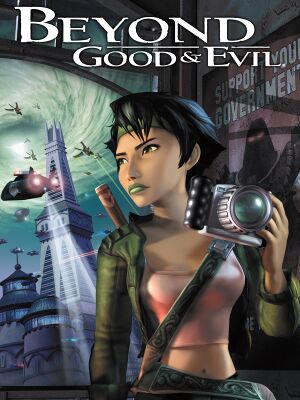 |
|
| Developers | |
|---|---|
| Ubisoft Montpellier | |
| Windows | Ubisoft Milan |
| Publishers | |
| Ubisoft | |
| Poland | Cenega |
| Russia | Buka Entertainment |
| Brazil | Electronic Arts |
| Engines | |
| Jade | |
| Release dates | |
| Windows | December 2, 2003[1] |
| Reception | |
| Metacritic | 83 |
| IGDB | 91 |
| Taxonomy | |
| Monetization | One-time game purchase, Subscription gaming service |
| Modes | Singleplayer |
| Pacing | Real-time |
| Perspectives | Third-person |
| Controls | Direct control |
| Genres | Action, Adventure |
| Vehicles | Hovercraft |
| Art styles | Cartoon |
| Themes | Sci-fi |
| Series | Beyond Good & Evil |
| Beyond Good & Evil | |
|---|---|
| Beyond Good & Evil | 2003 |
| Beyond Good & Evil 2 | TBA |
Beyond Good & Evil is a singleplayer third-person action and adventure game in the Beyond Good & Evil series.
General information
- Ubisoft game page
- Ubisoft forums
- The IRIS Network - A wiki for the game
- GOG.com Community Discussions
- GOG.com Support Page
- Steam Community Discussions
Availability
| Source | DRM | Notes | Keys | OS |
|---|---|---|---|---|
| Retail | Uses TAGES DRM. Doesn't have controller support. | |||
| Epic Games Store | ||||
| GOG.com | Doesn't have controller support. | |||
| Green Man Gaming | ||||
| Humble Store | ||||
| Steam | ||||
| Ubisoft Store | Included with Ubisoft+. |
Version differences
- Some retail versions use Tages DRM, which isn't compatible with modern operating systems.
- The GOG.com version has been modified to work with modern systems through the inclusion of a multi-thread wrapper.
Monetization
| Type | Notes |
|---|---|
| One-time game purchase | The game requires an upfront purchase to access. |
| Subscription gaming service | Available via Ubisoft+. |
Essential improvements
Patches
- Patch v1.01 updates the retail version of the game. Digital versions already include the patch.
Game data
Configuration file(s) location
| System | Location |
|---|---|
| Windows | HKEY_CURRENT_USER\Software\Ubisoft\Beyond Good & Evil\ |
| Steam Play (Linux) | <SteamLibrary-folder>/steamapps/compatdata/15130/pfx/[Note 1] |
Save game data location
| System | Location |
|---|---|
| Windows | <path-to-game>\sally.idx[Note 2] <path-to-game>\slot*.sav[Note 2] |
| Steam Play (Linux) | <SteamLibrary-folder>/steamapps/compatdata/15130/pfx/[Note 1] |
-
sally.idxcontains an index of save game names which will not be shown if it is missing (saves can still be loaded).[2]
Save game cloud syncing
| System | Native | Notes |
|---|---|---|
| Epic Games Launcher | ||
| GOG Galaxy | ||
| Steam Cloud | ||
| Ubisoft Connect |
Video
| Graphics feature | State | WSGF | Notes |
|---|---|---|---|
| Widescreen resolution | See Widescreen resolution. | ||
| Multi-monitor | See Widescreen resolution. | ||
| Ultra-widescreen | See Widescreen resolution. | ||
| 4K Ultra HD | See Widescreen resolution. | ||
| Field of view (FOV) | See Field of view (FOV). | ||
| Windowed | See Windowed. | ||
| Borderless fullscreen windowed | See Windowed. | ||
| Anisotropic filtering (AF) | See the glossary page for potential workarounds. | ||
| Anti-aliasing (AA) | Unknown type. Forcing anti-aliasing through your graphics card control panel will result (at some point during gameplay) in black screens, or corrupted graphics.[3] |
||
| Vertical sync (Vsync) | See the glossary page for potential workarounds. | ||
| 60 FPS | |||
| 120+ FPS | High frame rate causes audio and cutscene de-sync issues.[4][5] | ||
| High dynamic range display (HDR) | See the glossary page for potential alternatives. | ||
- Options can only be changed in the launcher.
Widescreen resolution
| Widescreen fix (Hor+)[6] |
|---|
Notes
|
| Widescreen fix for Steam and new Uplay versions[7] |
|---|
Notes
|
| Widescreen fix based on dgVoodoo and stretching the image |
|---|
|
The instruction can be found here along with the optional Reshade preset (20 shaders with various resharpers, e.g. cross-GPU CAS implementation, and RTGI).
|
Field of view (FOV)
| Use Widescreen fix by nemesis2000 |
|---|
| Set wider FOV[8] |
|---|
|
Windowed
| Force windowed mode |
|---|
|
Input
| Keyboard and mouse | State | Notes |
|---|---|---|
| Remapping | ||
| Mouse acceleration | No mouse acceleration. | |
| Mouse sensitivity | ||
| Mouse input in menus | Only mouse buttons. | |
| Mouse Y-axis inversion | Y and X axis cannot be toggled individually.[9] | |
| Controller | ||
| Controller support | Not supported on retail and GOG versions. | |
| Full controller support | ||
| Controller remapping | See the glossary page for potential workarounds. | |
| Controller sensitivity | Is mapped to mouse sensitivity. | |
| Controller Y-axis inversion |
| Controller types |
|---|
| XInput-compatible controllers | Not supported on retail and GOG versions. | |
|---|---|---|
| Xbox button prompts | Displays generic button prompts based on the Xbox controller's letters, but doesn't actually display Xbox-themed button prompts. | |
| Impulse Trigger vibration |
| PlayStation controllers | See the glossary page for potential workarounds. |
|---|
| Generic/other controllers |
|---|
| Additional information | ||
|---|---|---|
| Controller hotplugging | ||
| Haptic feedback | ||
| Digital movement supported | ||
| Simultaneous controller+KB/M |
Audio
| Audio feature | State | Notes |
|---|---|---|
| Separate volume controls | ||
| Surround sound | Up to 7.0 output.[10] May require DirectSound 3D restoration software. | |
| Subtitles | ||
| Closed captions | ||
| Mute on focus lost | ||
| EAX support | ||
| Royalty free audio |
Localizations
| Language | UI | Audio | Sub | Notes |
|---|---|---|---|---|
| English | ||||
| Simplified Chinese | Steam/uPlay release only. | |||
| Traditional Chinese | Steam/uPlay release only. | |||
| Dutch | ||||
| French | ||||
| German | ||||
| Italian | ||||
| Japanese | Steam/uPlay release only. | |||
| Korean | Steam/uPlay release only. | |||
| Polish | Polish retail version only, download. Additional patch from publisher fixes a bug in the localization that makes the game unable to progress normally. | |||
| Brazilian Portuguese | Epic Games Store, Steam & Ubisoft Connect releases. | |||
| Russian | Local retail release only. Steam/uPlay contain Russian text, but no audio. | |||
| Spanish |
VR support
| 3D modes | State | GG3D | Notes | |
|---|---|---|---|---|
| Nvidia 3D Vision | ||||
| vorpX | G3D User created game profile, see vorpx forum profile introduction. |
|||
Issues fixed
Beyond Good & Evil not properly installed or "application settings not correctly set or invalid" error
| Instructions |
|---|
|
Can't Alt+Tab ↹ with the GOG.com version
- Alt+Tab ↹ support is disabled by default.[11]
- MSI Afterburner's screen capture also does not work by default.
| Disable compatibility fixes[12] |
|---|
Notes
|
| Use the BG&E ENB mod[13] |
|---|
Notes
|
Audio desynchronized in cutscenes
- If there are problems with the sound not syncing up with the picture.
| Choose sound card[14] |
|---|
|
| Cap the frame rate at 60 FPS[4][5] |
|---|
| Set monitor to 60hz |
|---|
Can't change resolution or refresh rate
| Enable compatibility mode[15] |
|---|
|
Can't enable EAX reverb
| Install Creative ALchemy for the game[16] |
|---|
|
Central Hall glitches and crashing / Triangle key doesn't drop after defeating bots
[dubious – discuss]
- This error only happens in pirate versions of the game or in the legitimate version if the DRM (TAGES DRM) erroneously detects and makes its version illegal in modern systems[17][18][19]
- This tool can patch save games, including glitches in the 'Central Hall' area, and the triangle key not falling from the vent after defeating the bots.
- Some info: "Back up your saves and
sally.idxbefore trying it. Save patching is used for the following. The "Central Hall Fix" button will give you required keycard. The "Central Hall Swap" button shifts you out of the crashy area. The Double-H thing is for fixing him if he gets stuck outside the navigable map."[20]
| Use Rahly's Unofficial BGAEfix Patch[21] |
|---|
|
Other information
API
| Technical specs | Supported | Notes |
|---|---|---|
| Direct3D | 9.0b |
| Executable | 32-bit | 64-bit | Notes |
|---|---|---|---|
| Windows |
System requirements
| Windows | ||
|---|---|---|
| Minimum | Recommended | |
| Operating system (OS) | 98 SE, ME, 2000, XP | 98 SE, ME, 2000 SP4, XP |
| Processor (CPU) | 700 MHz Pentium III, Celeron, or AMD Athlon | 1.3 GHz with SSE |
| System memory (RAM) | 64 MB (98 SE) 128 MB (ME, 2000, XP) |
128 MB (98 SE) 256 MB (ME, 2000, XP) |
| Hard disk drive (HDD) | 2.2 GB | |
| Video card (GPU) | ATI Radeon 7200 Nvidia GeForce 256 Hardware T&L 32 MB of VRAM DirectX 9.0b compatible | ATI Radeon 9500 Nvidia GeForce 3 64 MB of VRAM DirectX 9.0c compatible |
| Sound (audio device) | DirectX 9.0 compatible | Sound Blaster Audigy, EAX support |
Notes
- ↑ 1.0 1.1 Notes regarding Steam Play (Linux) data:
- File/folder structure within this directory reflects the path(s) listed for Windows and/or Steam game data.
- Use Wine's registry editor to access any Windows registry paths.
- The app ID (15130) may differ in some cases.
- Treat backslashes as forward slashes.
- See the glossary page for details on Windows data paths.
- ↑ 2.0 2.1 When running this game without elevated privileges (Run as administrator option), write operations against a location below
%PROGRAMFILES%,%PROGRAMDATA%, or%WINDIR%might be redirected to%LOCALAPPDATA%\VirtualStoreon Windows Vista and later (more details).
References
- ↑ Ubisoft - Beyond Good & Evil Now Available for Xbox and PC (retrieved) - last accessed on 2023-11-06
- ↑ Tip: Best to include "sally.idx" when backing-up save games, page 1 - Forum - GOG.com - last accessed on May 2023
- ↑ https://web.archive.org/web/20181001170629/https://support.ubi.com/en-US/Faqs/000009237/Beyond-Good-Evil-patch-v1-01-PC-BGE
- ↑ 4.0 4.1 4.2 Updated 2020 Guide for Audio cutscene de-sync FIX, page 1 - Forum - GOG.com
- ↑ 5.0 5.1 5.2 Verified by User:Keith on 2021-09-04
- ↑ Beyond Good & Evil - WSGF - last accessed on 2017-01-25
- ↑ Widescreen fix :: Beyond Good & Evil General Discussions - last accessed on 2018-02-15
- ↑ Beyond Good & Evil - WSGF - last accessed on 2017-01-25
- ↑ Buy on Steam or XBLA? - Giant Bomb - last accessed on May 2023
- ↑ PC Gaming Surround Sound Round-up - last accessed on May 2023
- ↑ Cannot alt-tab, page 1 - Forum - GOG.com - last accessed on May 2023
- ↑ DxWnd / Discussion / General Discussion:Beyond Good and Evil - Alt+Tab ↹ fix not working - last accessed on November 18, 2016
- ↑ Steam discussion about BG&E ENB mod for improving FPS - last accessed on 2020-11-02
- ↑ Backlog on 1UP FM -- Replay this great game! - Beyond Good & Evil Message Board for PC - GameFAQ - last accessed on May 2023
- ↑ Resolution problem, page 1 - Forum - GOG.com - last accessed on May 2023
- ↑ https://www.youtube.com/watch?v=QLj9obfMppk
- ↑ [As mentioned in the forums the bug only occurs in pirated versions of the game or when installing the original game on modern OS due to DRM. http://www.abandonsocios.org/index.php?topic=13672.msg124045#msg124045,
- ↑ http://www.abandonsocios.org/index.php?topic=13672.msg141460#msg141460
- ↑ http://www.abandonsocios.org/index.php?topic=13672.msg141494#msg141494]
- ↑ http://www.abandonsocios.org/index.php?topic=13672.msg141494#msg141494]
- ↑ Backlog on 1UP FM -- Replay this great game! - Beyond Good & Evil - last accessed on May 2023