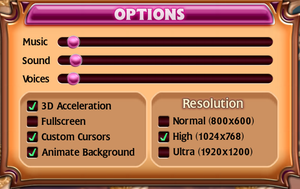Difference between revisions of "Bejeweled 3"
From PCGamingWiki, the wiki about fixing PC games
m (updated template usage) |
Lolhacksrule (talk | contribs) m (Add PCF) |
||
| (14 intermediate revisions by 8 users not shown) | |||
| Line 4: | Line 4: | ||
{{Infobox game/row/developer|PopCap Games}} | {{Infobox game/row/developer|PopCap Games}} | ||
|publishers = | |publishers = | ||
| − | |engines = | + | |engines = {{Infobox game/row/engine|PopCap Games Framework}} |
|release dates= | |release dates= | ||
{{Infobox game/row/date|Windows|December 7, 2010}} | {{Infobox game/row/date|Windows|December 7, 2010}} | ||
| Line 45: | Line 45: | ||
{{Availability| | {{Availability| | ||
{{Availability/row| Retail || DRM-free | | | Windows, OS X }} | {{Availability/row| Retail || DRM-free | | | Windows, OS X }} | ||
| − | |||
{{Availability/row| Origin | bejeweled/bejeweled-3 | Origin | | | Windows, OS X }} | {{Availability/row| Origin | bejeweled/bejeweled-3 | Origin | | | Windows, OS X }} | ||
{{Availability/row| Steam | 78000 | DRM-free | Can be played without Steam running.<ref>{{Refcheck|user=Vetle|date=2016-03-20}}</ref> | | Windows, OS X }} | {{Availability/row| Steam | 78000 | DRM-free | Can be played without Steam running.<ref>{{Refcheck|user=Vetle|date=2016-03-20}}</ref> | | Windows, OS X }} | ||
| + | {{Availability/row| Amazon | B008NBRXVM | Origin | | | Windows, OS X | unavailable }} | ||
| + | {{Availability/row| Games for Windows Marketplace | GFWL | GFWL | <ref>{{Refurl|url=https://web.archive.org/web/20101216102346/http://www.gamesforwindows.com/en-US/|title=Welcome to Games for Windows Marketplace - Games for Windows|date=19 August 2022}}</ref> | | Windows | unavailable }} | ||
}} | }} | ||
| Line 67: | Line 68: | ||
===[[Glossary:Save game cloud syncing|Save game cloud syncing]]=== | ===[[Glossary:Save game cloud syncing|Save game cloud syncing]]=== | ||
{{Save game cloud syncing | {{Save game cloud syncing | ||
| − | |discord | + | |discord = |
| − | |discord notes | + | |discord notes = |
| − | |epic games | + | |epic games launcher = |
| − | |epic games | + | |epic games launcher notes = |
| − | |gog galaxy | + | |gog galaxy = |
| − | |gog galaxy notes | + | |gog galaxy notes = |
| − | |origin | + | |origin = true |
| − | |origin notes | + | |origin notes = |
| − | |steam cloud | + | |steam cloud = false |
| − | |steam cloud notes | + | |steam cloud notes = |
| − | | | + | |ubisoft connect = |
| − | | | + | |ubisoft connect notes = |
| − | |xbox cloud | + | |xbox cloud = |
| − | |xbox cloud notes | + | |xbox cloud notes = |
}} | }} | ||
| Line 109: | Line 110: | ||
|antialiasing = false | |antialiasing = false | ||
|antialiasing notes = | |antialiasing notes = | ||
| + | |upscaling = unknown | ||
| + | |upscaling tech = | ||
| + | |upscaling notes = | ||
|vsync = false | |vsync = false | ||
|vsync notes = | |vsync notes = | ||
| Line 191: | Line 195: | ||
|surround sound = n/a | |surround sound = n/a | ||
|surround sound notes = | |surround sound notes = | ||
| − | |subtitles = | + | |subtitles = limited |
| − | |subtitles notes = | + | |subtitles notes = The welcome voice upon entering the main menu is not subtitled. All other voices during gameplay (like "Good", "Awesome", etc) are accompanied with on-screen text. |
|closed captions = false | |closed captions = false | ||
|closed captions notes = | |closed captions notes = | ||
| Line 198: | Line 202: | ||
|mute on focus lost notes = | |mute on focus lost notes = | ||
|eax support = | |eax support = | ||
| − | |eax support notes = | + | |eax support notes = |
| + | |royalty free audio = unknown | ||
| + | |royalty free audio notes = | ||
}} | }} | ||
| Line 208: | Line 214: | ||
|subtitles = n/a | |subtitles = n/a | ||
|notes = | |notes = | ||
| + | |fan = | ||
| + | }} | ||
| + | {{L10n/switch | ||
| + | |language = Simplified Chinese | ||
| + | |interface = true | ||
| + | |audio = false | ||
| + | |subtitles = n/a | ||
| + | |notes = Chinese version only. Contains exclusive Time Bomb game modes. This version can only be run in 4:3 aspect ratio, even if the game is in full screen mode.<ref>{{Refurl|url=https://bejeweled.fandom.com/wiki/Bejeweled_3_(Chinese_re-release)|title=Bejeweled 3 (Chinese re-release) from Bejeweled Wiki|date=2022-03-25}}</ref> | ||
|fan = | |fan = | ||
}} | }} | ||
| Line 213: | Line 227: | ||
|language = French | |language = French | ||
|interface = true | |interface = true | ||
| − | |audio = | + | |audio = false |
|subtitles = n/a | |subtitles = n/a | ||
|notes = | |notes = | ||
| Line 221: | Line 235: | ||
|language = German | |language = German | ||
|interface = true | |interface = true | ||
| − | |audio = | + | |audio = false |
|subtitles = n/a | |subtitles = n/a | ||
|notes = | |notes = | ||
| Line 229: | Line 243: | ||
|language = Italian | |language = Italian | ||
|interface = true | |interface = true | ||
| − | |audio = | + | |audio = false |
|subtitles = n/a | |subtitles = n/a | ||
|notes = | |notes = | ||
| + | |fan = | ||
| + | }} | ||
| + | {{L10n/switch | ||
| + | |language = Japanese | ||
| + | |interface = true | ||
| + | |audio = false | ||
| + | |subtitles = n/a | ||
| + | |notes = Japanese version only. | ||
| + | |fan = | ||
| + | }} | ||
| + | {{L10n/switch | ||
| + | |language = Brazilian Portuguese | ||
| + | |interface = true | ||
| + | |audio = true | ||
| + | |subtitles = n/a | ||
| + | |notes = Origin / EA app. | ||
|fan = | |fan = | ||
}} | }} | ||
| Line 237: | Line 267: | ||
|language = Spanish | |language = Spanish | ||
|interface = true | |interface = true | ||
| − | |audio = | + | |audio = false |
|subtitles = n/a | |subtitles = n/a | ||
|notes = | |notes = | ||
|fan = | |fan = | ||
}} | }} | ||
| + | |||
}} | }} | ||
| Line 247: | Line 278: | ||
===3D Acceleration Not Supported error on modern versions of Windows=== | ===3D Acceleration Not Supported error on modern versions of Windows=== | ||
{{++}} Fixes 3D acceleration, improves performance and allows support for higher resolutions. | {{++}} Fixes 3D acceleration, improves performance and allows support for higher resolutions. | ||
| − | |||
| − | |||
| − | |||
| − | |||
| − | |||
| − | |||
| − | |||
| − | |||
| − | |||
| − | |||
{{Fixbox|description=Install the Bejeweled 3 patch|ref=<ref>Bejeweled Patches - Steam Community: https://steamcommunity.com/sharedfiles/filedetails/?id=1838074798</ref>|fix= | {{Fixbox|description=Install the Bejeweled 3 patch|ref=<ref>Bejeweled Patches - Steam Community: https://steamcommunity.com/sharedfiles/filedetails/?id=1838074798</ref>|fix= | ||
# Download the Bejeweled 3 patch [https://community.pcgamingwiki.com/files/file/1741-bejeweled-series-patches/ '''here'''] | # Download the Bejeweled 3 patch [https://community.pcgamingwiki.com/files/file/1741-bejeweled-series-patches/ '''here'''] | ||
| Line 267: | Line 288: | ||
{{ii}} If 3D acceleration ''still'' refuses to be enabled, run the included <code>Test3D-clean.reg</code> file. | {{ii}} If 3D acceleration ''still'' refuses to be enabled, run the included <code>Test3D-clean.reg</code> file. | ||
{{ii}} The original .exe for Bejeweled 3 is included as a backup if something breaks. | {{ii}} The original .exe for Bejeweled 3 is included as a backup if something breaks. | ||
| + | }} | ||
| + | |||
| + | {{Fixbox|description=Use WineD3D|fix= | ||
| + | # Download the latest version of WineD3D [https://fdossena.com/?p=wined3d/index.frag '''here'''] | ||
| + | # Open the <code>.zip</code> file and extract <code>d3d9.dll</code> and <code>wined3d.dll</code> to {{p|game}} | ||
| + | # Start the game. | ||
}} | }} | ||
| Line 272: | Line 299: | ||
===API=== | ===API=== | ||
{{API | {{API | ||
| − | |direct3d versions = 9 | + | |direct3d versions = 9.0c |
|direct3d notes = | |direct3d notes = | ||
|directdraw versions = 7 | |directdraw versions = 7 | ||
| Line 292: | Line 319: | ||
|windows 32-bit exe = true | |windows 32-bit exe = true | ||
|windows 64-bit exe = false | |windows 64-bit exe = false | ||
| + | |windows arm app = unknown | ||
|windows exe notes = | |windows exe notes = | ||
| − | |macos 32-bit app | + | |macos intel 32-bit app = true |
| − | |macos 64-bit app | + | |macos intel 64-bit app = true |
| + | |macos arm app = unknown | ||
|macos app notes = Steam version is not 64-bit. Possibly available in Origin version. | |macos app notes = Steam version is not 64-bit. Possibly available in Origin version. | ||
}} | }} | ||
Latest revision as of 02:04, 17 April 2024
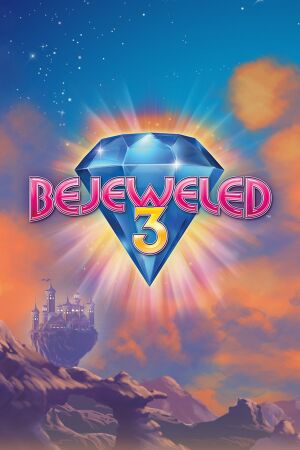 |
|
| Developers | |
|---|---|
| PopCap Games | |
| Engines | |
| PopCap Games Framework | |
| Release dates | |
| Windows | December 7, 2010 |
| macOS (OS X) | December 7, 2010 |
| Reception | |
| Metacritic | 82 |
| IGDB | 78 |
| Taxonomy | |
| Genres | Tile matching |
| Series | Bejeweled |
| Bejeweled | |
|---|---|
| Bejeweled | 2001 |
| Bejeweled 2 | 2004 |
| Bejeweled Twist | 2008 |
| Bejeweled 3 | 2010 |
| Bejeweled LIVE | 2013 |
Key points
- Video card detection error on modern hardware configurations. See "Issues fixed"
General information
Availability
| Source | DRM | Notes | Keys | OS |
|---|---|---|---|---|
| Retail | ||||
| Origin | ||||
| Steam | Can be played without Steam running.[1] | |||
| Amazon.com (unavailable) | ||||
| Games for Windows Marketplace (unavailable) | [2] |
Game data
Configuration file(s) location
| System | Location |
|---|---|
| Windows | HKEY_CURRENT_USER\SOFTWARE\PopCap\Bejeweled3 |
| Steam | HKEY_CURRENT_USER\SOFTWARE\SteamPopCap\Bejeweled3 |
| macOS (OS X) | |
| Steam Play (Linux) | <SteamLibrary-folder>/steamapps/compatdata/78000/pfx/[Note 1] |
Save game data location
| System | Location |
|---|---|
| Windows | %LOCALAPPDATA%\PopCap Games\Bejeweled3\users\ |
| Steam | %LOCALAPPDATA%\Steam\Bejeweled3\users\ |
| macOS (OS X) | |
| Steam Play (Linux) | <SteamLibrary-folder>/steamapps/compatdata/78000/pfx/[Note 1] |
Save game cloud syncing
| System | Native | Notes |
|---|---|---|
| Origin | ||
| Steam Cloud |
Video
| Graphics feature | State | WSGF | Notes |
|---|---|---|---|
| Widescreen resolution | Choice of internal resolution: 800x600, 1024x768, or 1920x1200. Output is stretched for aspect ratios other than 16:10 and 4:3. | ||
| Multi-monitor | |||
| Ultra-widescreen | |||
| 4K Ultra HD | Maximum resolution is 1920x1200. | ||
| Field of view (FOV) | |||
| Windowed | |||
| Borderless fullscreen windowed | See the glossary page for potential workarounds. | ||
| Anisotropic filtering (AF) | |||
| Anti-aliasing (AA) | See the glossary page for potential workarounds. | ||
| Vertical sync (Vsync) | See the glossary page for potential workarounds. | ||
| 60 FPS | |||
| 120+ FPS | Frame rate is capped at 100 FPS. | ||
| High dynamic range display (HDR) | See the glossary page for potential alternatives. | ||
Input
| Keyboard and mouse | State | Notes |
|---|---|---|
| Remapping | See the glossary page for potential workarounds. | |
| Mouse acceleration | Uses system's cursor. | |
| Mouse sensitivity | ||
| Mouse input in menus | ||
| Mouse Y-axis inversion | ||
| Controller | ||
| Controller support |
| Controller types |
|---|
Audio
| Audio feature | State | Notes |
|---|---|---|
| Separate volume controls | ||
| Surround sound | ||
| Subtitles | The welcome voice upon entering the main menu is not subtitled. All other voices during gameplay (like "Good", "Awesome", etc) are accompanied with on-screen text. | |
| Closed captions | ||
| Mute on focus lost | ||
| Royalty free audio |
Localizations
| Language | UI | Audio | Sub | Notes |
|---|---|---|---|---|
| English | ||||
| Simplified Chinese | Chinese version only. Contains exclusive Time Bomb game modes. This version can only be run in 4:3 aspect ratio, even if the game is in full screen mode.[3] | |||
| French | ||||
| German | ||||
| Italian | ||||
| Japanese | Japanese version only. | |||
| Brazilian Portuguese | Origin / EA app. | |||
| Spanish |
Issues fixed
3D Acceleration Not Supported error on modern versions of Windows
- Fixes 3D acceleration, improves performance and allows support for higher resolutions.
| Install the Bejeweled 3 patch[4] |
|---|
Notes
|
| Use WineD3D |
|---|
|
Other information
API
| Technical specs | Supported | Notes |
|---|---|---|
| Direct3D | 9.0c | |
| DirectDraw | 7 | |
| OpenGL | OS X only. | |
| Software renderer |
| Executable | 32-bit | 64-bit | Notes |
|---|---|---|---|
| Windows | |||
| macOS (OS X) | Steam version is not 64-bit. Possibly available in Origin version. |
Middleware
| Middleware | Notes | |
|---|---|---|
| Audio | BASS |
System requirements
| Windows | ||
|---|---|---|
| Minimum | Recommended | |
| Operating system (OS) | XP SP2, Vista, 7 | |
| Processor (CPU) | 1.2 GHz | |
| System memory (RAM) | 1 GB | |
| Hard disk drive (HDD) | 320 MB | |
| Video card (GPU) | 128 MB of VRAM DirectX 9.0c compatible | 256 MB of VRAM |
| Sound (audio device) | DirectX 9.0c compatible | |
| macOS (OS X) | ||
|---|---|---|
| Minimum | Recommended | |
| Operating system (OS) | 10.5.8, 10.6.3 | |
| Processor (CPU) | Intel Core Duo 1.66 GHz | |
| System memory (RAM) | 1 GB | |
| Hard disk drive (HDD) | 320 MB | |
| Video card (GPU) | 128 MB of VRAM | 256 MB of VRAM |
Notes
- ↑ 1.0 1.1 Notes regarding Steam Play (Linux) data:
- File/folder structure within this directory reflects the path(s) listed for Windows and/or Steam game data.
- Use Wine's registry editor to access any Windows registry paths.
- The app ID (78000) may differ in some cases.
- Treat backslashes as forward slashes.
- See the glossary page for details on Windows data paths.
References
- ↑ Verified by User:Vetle on 2016-03-20
- ↑ Welcome to Games for Windows Marketplace - Games for Windows - last accessed on 19 August 2022
- ↑ Bejeweled 3 (Chinese re-release) from Bejeweled Wiki - last accessed on 2022-03-25
- ↑ Bejeweled Patches - Steam Community: https://steamcommunity.com/sharedfiles/filedetails/?id=1838074798