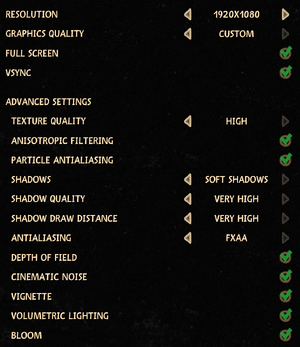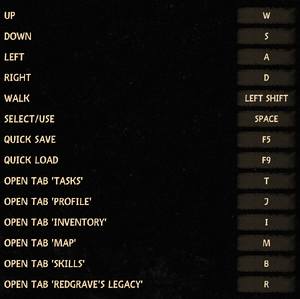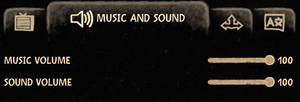Difference between revisions of "Beholder 2"
From PCGamingWiki, the wiki about fixing PC games
m (updated template usage) |
Baronsmoki (talk | contribs) (Added Ubisoft Store) |
||
| (16 intermediate revisions by 7 users not shown) | |||
| Line 14: | Line 14: | ||
{{Infobox game/row/reception|Metacritic|beholder-2|76}} | {{Infobox game/row/reception|Metacritic|beholder-2|76}} | ||
{{Infobox game/row/reception|OpenCritic|7101/beholder-2|82}} | {{Infobox game/row/reception|OpenCritic|7101/beholder-2|82}} | ||
| − | {{Infobox game/row/reception|IGDB|beholder-2| | + | {{Infobox game/row/reception|IGDB|beholder-2|}} |
|taxonomy = | |taxonomy = | ||
| + | {{Infobox game/row/taxonomy/monetization | One-time game purchase }} | ||
| + | {{Infobox game/row/taxonomy/microtransactions | }} | ||
| + | {{Infobox game/row/taxonomy/modes | Singleplayer }} | ||
| + | {{Infobox game/row/taxonomy/pacing | Real-time }} | ||
| + | {{Infobox game/row/taxonomy/perspectives | }} | ||
| + | {{Infobox game/row/taxonomy/controls | Point and select }} | ||
| + | {{Infobox game/row/taxonomy/genres | Adventure, Strategy }} | ||
| + | {{Infobox game/row/taxonomy/sports | }} | ||
| + | {{Infobox game/row/taxonomy/vehicles | }} | ||
| + | {{Infobox game/row/taxonomy/art styles | }} | ||
| + | {{Infobox game/row/taxonomy/themes | }} | ||
{{Infobox game/row/taxonomy/series|Beholder}} | {{Infobox game/row/taxonomy/series|Beholder}} | ||
|steam appid = 761620 | |steam appid = 761620 | ||
| Line 22: | Line 33: | ||
|official site= https://beholder2.com/ | |official site= https://beholder2.com/ | ||
|hltb = 59333 | |hltb = 59333 | ||
| + | |mobygames = 118170 | ||
|strategywiki = | |strategywiki = | ||
| − | |||
|wikipedia = | |wikipedia = | ||
|winehq = | |winehq = | ||
|license = commercial | |license = commercial | ||
| + | }} | ||
| + | |||
| + | {{Introduction | ||
| + | |introduction = | ||
| + | |||
| + | |release history = | ||
| + | |||
| + | |current state = | ||
}} | }} | ||
'''General information''' | '''General information''' | ||
| − | {{GOG.com links|1451215361| | + | {{mm}} [https://discord.gg/beholder Official Discord server] for game series |
| + | {{GOG.com links|1451215361|beholder|for game series}} | ||
{{mm}} [https://steamcommunity.com/app/761620/discussions/ Steam Community Discussions] | {{mm}} [https://steamcommunity.com/app/761620/discussions/ Steam Community Discussions] | ||
==Availability== | ==Availability== | ||
{{Availability| | {{Availability| | ||
| − | {{Availability/row| GamersGate | | + | {{Availability/row| GamersGate | beholder-2 | Steam | | | Windows, OS X, Linux }} |
{{Availability/row| Gamesplanet | 3504-1 | Steam | | | Windows, OS X, Linux }} | {{Availability/row| Gamesplanet | 3504-1 | Steam | | | Windows, OS X, Linux }} | ||
{{Availability/row| GOG.com | beholder_2 | DRM-free | | | Windows, OS X, Linux }} | {{Availability/row| GOG.com | beholder_2 | DRM-free | | | Windows, OS X, Linux }} | ||
{{Availability/row| GMG | beholder-2-pc | Steam | | | Windows, OS X, Linux }} | {{Availability/row| GMG | beholder-2-pc | Steam | | | Windows, OS X, Linux }} | ||
{{Availability/row| Humble | beholder-2 | Steam | | | Windows, OS X, Linux }} | {{Availability/row| Humble | beholder-2 | Steam | | | Windows, OS X, Linux }} | ||
| − | {{Availability/row| Origin | beholder/beholder-2 | Origin | Included with {{Store feature| | + | {{Availability/row| Origin | beholder/beholder-2 | Origin | Included with {{Store feature|EA Play Pro}}. Currently only visible in the EA App's Browse menu. | | Windows }} |
{{Availability/row| Steam | 761620 | Steam | | | Windows, OS X, Linux }} | {{Availability/row| Steam | 761620 | Steam | | | Windows, OS X, Linux }} | ||
| + | {{Availability/row| Ubisoft Store | 63d3f75337d3765586f03a1a | Ubisoft Connect | | | Windows }} | ||
}} | }} | ||
| Line 62: | Line 83: | ||
===[[Glossary:Save game cloud syncing|Save game cloud syncing]]=== | ===[[Glossary:Save game cloud syncing|Save game cloud syncing]]=== | ||
{{Save game cloud syncing | {{Save game cloud syncing | ||
| − | |discord | + | |discord = |
| − | |discord notes | + | |discord notes = |
| − | |epic games | + | |epic games launcher = |
| − | |epic games | + | |epic games launcher notes = |
| − | |gog galaxy | + | |gog galaxy = true |
| − | |gog galaxy notes | + | |gog galaxy notes = |
| − | |origin | + | |origin = true |
| − | |origin notes | + | |origin notes = |
| − | |steam cloud | + | |steam cloud = true |
| − | |steam cloud notes | + | |steam cloud notes = |
| − | | | + | |ubisoft connect = unknown |
| − | | | + | |ubisoft connect notes = |
| − | |xbox cloud | + | |xbox cloud = |
| − | |xbox cloud notes | + | |xbox cloud notes = |
}} | }} | ||
| Line 89: | Line 110: | ||
|widescreen resolution notes= | |widescreen resolution notes= | ||
|multimonitor = hackable | |multimonitor = hackable | ||
| − | |multimonitor notes = See [[#Multi-monitor|Multi-monitor]].<br>{{term|Hor+}} scaling. UI spans the screen. Some areas and cutscenes will show out-of-bounds areas. | + | |multimonitor notes = See [[#Multi-monitor|Multi-monitor]].<br>{{term|Hor+}} scaling. UI spans the screen. Some areas and cutscenes will show out-of-bounds areas. |
|ultrawidescreen = true | |ultrawidescreen = true | ||
|ultrawidescreen notes = {{term|Hor+}}. | |ultrawidescreen notes = {{term|Hor+}}. | ||
| Line 99: | Line 120: | ||
|windowed notes = | |windowed notes = | ||
|borderless windowed = limited | |borderless windowed = limited | ||
| − | |borderless windowed notes = Borderless, but fullscreen only. | + | |borderless windowed notes = Borderless, but fullscreen only. See [[Engine:Unity#Borderless fullscreen windowed mode|PCGW's Unity Article]] to use a standard borderless window or exclusive fullscreen. |
|anisotropic = limited | |anisotropic = limited | ||
|anisotropic notes = Simple On/Off toggle. | |anisotropic notes = Simple On/Off toggle. | ||
|antialiasing = true | |antialiasing = true | ||
| − | |antialiasing notes = [[FXAA]] and [[SSAA]]. | + | |antialiasing notes = [[FXAA]] and [[SSAA]]. Separate option for AA on particles. |
| + | |upscaling = unknown | ||
| + | |upscaling tech = | ||
| + | |upscaling notes = | ||
|vsync = true | |vsync = true | ||
|vsync notes = | |vsync notes = | ||
| Line 207: | Line 231: | ||
|mute on focus lost notes = | |mute on focus lost notes = | ||
|eax support = | |eax support = | ||
| − | |eax support notes = | + | |eax support notes = |
| + | |royalty free audio = unknown | ||
| + | |royalty free audio notes = | ||
}} | }} | ||
| + | |||
{{L10n|content= | {{L10n|content= | ||
{{L10n/switch | {{L10n/switch | ||
| Line 301: | Line 328: | ||
|windows 32-bit exe = true | |windows 32-bit exe = true | ||
|windows 64-bit exe = false | |windows 64-bit exe = false | ||
| + | |windows arm app = unknown | ||
|windows exe notes = | |windows exe notes = | ||
| − | |macos 32-bit app | + | |macos intel 32-bit app = unknown |
| − | |macos 64-bit app | + | |macos intel 64-bit app = unknown |
| + | |macos arm app = unknown | ||
|macos app notes = | |macos app notes = | ||
|linux 32-bit executable= unknown | |linux 32-bit executable= unknown | ||
|linux 64-bit executable= unknown | |linux 64-bit executable= unknown | ||
| + | |linux arm app = unknown | ||
|linux executable notes = | |linux executable notes = | ||
}} | }} | ||
| Line 372: | Line 402: | ||
{{References}} | {{References}} | ||
| − | + | {{GOG.com Enhancement Project}} | |
Latest revision as of 20:46, 8 November 2023
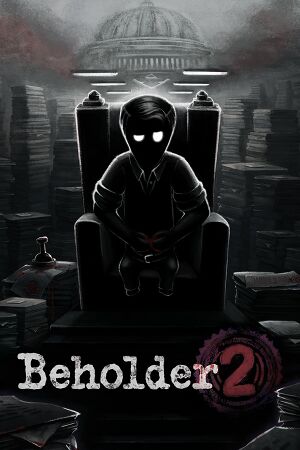 |
|
| Developers | |
|---|---|
| Warm Lamp Games | |
| Publishers | |
| Alawar | |
| Engines | |
| Unity 2018[Note 1] | |
| Release dates | |
| Windows | December 4, 2018 |
| macOS (OS X) | December 4, 2018 |
| Linux | December 4, 2018 |
| Reception | |
| Metacritic | 76 |
| OpenCritic | 82 |
| Taxonomy | |
| Monetization | One-time game purchase |
| Modes | Singleplayer |
| Pacing | Real-time |
| Controls | Point and select |
| Genres | Adventure, Strategy |
| Series | Beholder |
| Beholder | |
|---|---|
| Beholder | 2016 |
| Beholder 2 | 2018 |
| Beholder 3 | 2022 |
| Beholder: Conductor | TBA |
Beholder 2 is a singleplayer adventure and strategy game in the Beholder series.
General information
- Official Discord server for game series
- GOG.com Community Discussions for game series
- GOG.com Support Page
- Steam Community Discussions
Availability
| Source | DRM | Notes | Keys | OS |
|---|---|---|---|---|
| GamersGate | ||||
| GOG.com | ||||
| Green Man Gaming | ||||
| Humble Store | ||||
| Origin | Included with EA Play Pro. Currently only visible in the EA App's Browse menu. | |||
| Steam | ||||
| Ubisoft Store |
Game data
Configuration file(s) location
| System | Location |
|---|---|
| Windows | %USERPROFILE%\Documents\Warm Lamp Games\Beholder 2\GameSettings.ini |
| macOS (OS X) | |
| Linux |
- It's unknown whether this game follows the XDG Base Directory Specification on Linux. Please fill in this information.
Save game data location
| System | Location |
|---|---|
| Windows | %USERPROFILE%\Documents\Warm Lamp Games\Beholder 2\Saves |
| macOS (OS X) | |
| Linux |
Save game cloud syncing
| System | Native | Notes |
|---|---|---|
| GOG Galaxy | ||
| Origin | ||
| OneDrive | Requires enabling backup of the Documents folder in OneDrive on all computers. | |
| Steam Cloud | ||
| Ubisoft Connect |
Video
| Graphics feature | State | Notes | |
|---|---|---|---|
| Widescreen resolution | |||
| Multi-monitor | See Multi-monitor. Hor+ scaling. UI spans the screen. Some areas and cutscenes will show out-of-bounds areas. |
||
| Ultra-widescreen | Hor+. | ||
| 4K Ultra HD | |||
| Field of view (FOV) | Gameplay is 2D with 3D visuals. | ||
| Windowed | |||
| Borderless fullscreen windowed | Borderless, but fullscreen only. See PCGW's Unity Article to use a standard borderless window or exclusive fullscreen. | ||
| Anisotropic filtering (AF) | Simple On/Off toggle. | ||
| Anti-aliasing (AA) | FXAA and SSAA. Separate option for AA on particles. | ||
| Vertical sync (Vsync) | |||
| 60 FPS and 120+ FPS | |||
| High dynamic range display (HDR) | See the glossary page for potential alternatives. | ||
- The game engine may allow for manual configuration of the game via its variables. See the Unity page for more details.
Multi-monitor
| Use Unity Launch Arguments[2] |
|---|
Notes
|
Input
| Keyboard and mouse | State | Notes |
|---|---|---|
| Remapping | ||
| Mouse acceleration | ||
| Mouse sensitivity | ||
| Mouse input in menus | Game can be played entirely using the mouse, if desired. | |
| Mouse Y-axis inversion | ||
| Controller | ||
| Controller support | ||
| Full controller support | ||
| Controller remapping | See the glossary page for potential workarounds. | |
| Controller sensitivity | Control scheme does not require this feature. | |
| Controller Y-axis inversion |
| Controller types |
|---|
| XInput-compatible controllers | ||
|---|---|---|
| Xbox button prompts | ||
| Impulse Trigger vibration |
| PlayStation controllers |
|---|
| Generic/other controllers |
|---|
| Additional information | ||
|---|---|---|
| Controller hotplugging | ||
| Haptic feedback | ||
| Digital movement supported | ||
| Simultaneous controller+KB/M |
Audio
| Audio feature | State | Notes |
|---|---|---|
| Separate volume controls | ||
| Surround sound | ||
| Subtitles | No spoken dialogue. | |
| Closed captions | ||
| Mute on focus lost | ||
| Royalty free audio |
Localizations
| Language | UI | Audio | Sub | Notes |
|---|---|---|---|---|
| English | ||||
| Simplified Chinese | ||||
| German | ||||
| Korean | ||||
| Polish | ||||
| Russian | ||||
| Spanish | ||||
| Turkish |
Other information
API
| Technical specs | Supported | Notes |
|---|---|---|
| Direct3D | 11 |
| Executable | 32-bit | 64-bit | Notes |
|---|---|---|---|
| Windows | |||
| macOS (OS X) | |||
| Linux |
System requirements
| Windows | ||
|---|---|---|
| Minimum | Recommended | |
| Operating system (OS) | 7 | 8, 10 |
| Processor (CPU) | Intel Core 2 Quad Q6600 2.4 GHz AMD FX-8120 3.1 GHz |
Intel Core i7-920 2.7 GHz AMD Phenom II X4 945 3.0 GHz |
| System memory (RAM) | 4 GB | 8 GB |
| Hard disk drive (HDD) | 4 GB | |
| Video card (GPU) | Nvidia GeForce GT 630 Nvidia GeForce GT 650M AMD Radeon HD 6570 DirectX 9.0c compatible | Nvidia GeForce GTX 660 AMD Radeon R9 270 DirectX 11 compatible |
- A 64-bit system is required.
| macOS (OS X) | ||
|---|---|---|
| Minimum | Recommended | |
| Operating system (OS) | 10.10 | |
| Processor (CPU) | 2nd Generation Intel Core i5 2.6 GHz | 7th Generation Intel Core i5 2.3 GHz |
| System memory (RAM) | 4 GB | 8 GB |
| Hard disk drive (HDD) | 4 GB | |
| Video card (GPU) | Nvidia GeForce GT 630 AMD Radeon HD 6570 512 MB of VRAM | Intel Iris Plus Graphics 640 |
| Linux | ||
|---|---|---|
| Minimum | Recommended | |
| Operating system (OS) | Ubuntu 18.04 LTS | |
| Processor (CPU) | Intel Core 2 Quad Q6600 2.4 GHz AMD FX-8120 3.1 GHz | |
| System memory (RAM) | 4 GB | 8 GB |
| Hard disk drive (HDD) | 4 GB | |
| Video card (GPU) | Nvidia GeForce GT 630 Nvidia GeForce GT 650M AMD Radeon HD 6570 | Nvidia GeForce GTX 660 AMD Radeon R9 270 |
Notes
References
- ↑ Verified by User:Baronsmoki on 2019-08-23
- ↑ Verified by User:Cptmold on 2019-07-25
- Tested at 5760x1080 Eyefinity resolution.)