Difference between revisions of "Adventure Pinball: Forgotten Island"
From PCGamingWiki, the wiki about fixing PC games
Solarstrike (talk | contribs) |
AlphaYellow (talk | contribs) |
||
| (47 intermediate revisions by 11 users not shown) | |||
| Line 1: | Line 1: | ||
| − | |||
{{Infobox game | {{Infobox game | ||
|cover = Adventure Pinball Forgotten Island cover.jpg | |cover = Adventure Pinball Forgotten Island cover.jpg | ||
| Line 6: | Line 5: | ||
|publishers = | |publishers = | ||
{{Infobox game/row/publisher|Electronic Arts}} | {{Infobox game/row/publisher|Electronic Arts}} | ||
| + | {{Infobox game/row/publisher|Sold Out Software|Retail re-release}} | ||
|engines = | |engines = | ||
{{Infobox game/row/engine|Unreal Engine 1}} | {{Infobox game/row/engine|Unreal Engine 1}} | ||
|release dates= | |release dates= | ||
{{Infobox game/row/date|Windows|March 21, 2001}} | {{Infobox game/row/date|Windows|March 21, 2001}} | ||
| + | |reception = | ||
| + | {{Infobox game/row/reception|Metacritic|adventure-pinball-forgotten-island|60}} | ||
| + | |taxonomy = | ||
| + | {{Infobox game/row/taxonomy/monetization | One-time game purchase }} | ||
| + | {{Infobox game/row/taxonomy/microtransactions | None }} | ||
| + | {{Infobox game/row/taxonomy/modes | Singleplayer, Multiplayer }} | ||
| + | {{Infobox game/row/taxonomy/pacing | Real-time }} | ||
| + | {{Infobox game/row/taxonomy/perspectives | Bird's-eye view }} | ||
| + | {{Infobox game/row/taxonomy/controls | Direct control }} | ||
| + | {{Infobox game/row/taxonomy/genres | Pinball }} | ||
| + | {{Infobox game/row/taxonomy/art styles | Stylized }} | ||
| + | {{Infobox game/row/taxonomy/themes | }} | ||
| + | {{Infobox game/row/taxonomy/series | }} | ||
|steam appid = | |steam appid = | ||
|steam appid side = | |steam appid side = | ||
| − | |gogcom | + | |gogcom id = |
|strategywiki = | |strategywiki = | ||
| + | |hltb = 24672 | ||
| + | |igdb = adventure-pinball-forgotten-island | ||
| + | |lutris = adventure-pinball-forgotten-island | ||
| + | |mobygames = 4349 | ||
|wikipedia = Adventure Pinball: Forgotten Island | |wikipedia = Adventure Pinball: Forgotten Island | ||
|winehq = | |winehq = | ||
| + | |license = commercial | ||
| + | }} | ||
| + | |||
| + | {{Introduction | ||
| + | |introduction = | ||
| + | |||
| + | |release history = | ||
| + | |||
| + | |current state = | ||
}} | }} | ||
'''General information''' | '''General information''' | ||
| − | {{mm}} [http://www. | + | {{mm}} [https://web.archive.org/web/20011130161356/http://www.pinball.ea.com/ Official site] - retrieved with Wayback machine from November 30, 2001. |
==Availability== | ==Availability== | ||
| Line 26: | Line 52: | ||
}} | }} | ||
{{ii}} This game is not available digitally. | {{ii}} This game is not available digitally. | ||
| + | |||
| + | ===Demo/free trial=== | ||
| + | {{ii}} A demo can be downloaded [https://www.gamepressure.com/download.asp?ID=320 here]. | ||
| + | |||
| + | ===Skip intro videos=== | ||
| + | {{Fixbox|description=Rename or delete {{file|{{p|game}}\System\pmovie.exe}}|ref=<ref name="alphayellow_18_04_2024">{{Refcheck|user=AlphaYellow|date=2024-04-18}}</ref>}} | ||
| + | |||
| + | ==Monetization== | ||
| + | {{Monetization | ||
| + | |ad-supported = | ||
| + | |dlc = | ||
| + | |expansion pack = | ||
| + | |freeware = | ||
| + | |free-to-play = | ||
| + | |one-time game purchase = The game requires an upfront purchase to access. | ||
| + | |sponsored = | ||
| + | |subscription = | ||
| + | |subscription gaming service = | ||
| + | }} | ||
| + | |||
| + | ===Microtransactions=== | ||
| + | {{Microtransactions | ||
| + | |boost = | ||
| + | |cosmetic = | ||
| + | |currency = | ||
| + | |finite spend = | ||
| + | |infinite spend = | ||
| + | |free-to-grind = | ||
| + | |loot box = | ||
| + | |none = None | ||
| + | |player trading = | ||
| + | |time-limited = | ||
| + | |unlock = | ||
| + | }} | ||
==Game data== | ==Game data== | ||
===Configuration file(s) location=== | ===Configuration file(s) location=== | ||
{{Game data| | {{Game data| | ||
| − | {{Game data/config|Windows|}} | + | {{Game data/config|Windows|{{p|game}}\System\*.ini}} |
}} | }} | ||
| + | {{ii}} {{file|PB.ini}} contains general settings. | ||
| + | {{ii}} {{file|User.ini}} contains camera FOV, mouse, keyboard/controller bindings and other settings. | ||
===Save game data location=== | ===Save game data location=== | ||
| Line 38: | Line 100: | ||
}} | }} | ||
| − | ==Video | + | ==Video== |
| − | {{Video | + | {{Video |
|wsgf link = | |wsgf link = | ||
|widescreen wsgf award = | |widescreen wsgf award = | ||
| Line 45: | Line 107: | ||
|ultrawidescreen wsgf award = | |ultrawidescreen wsgf award = | ||
|4k ultra hd wsgf award = | |4k ultra hd wsgf award = | ||
| − | |widescreen resolution = | + | |widescreen resolution = hackable |
| − | |widescreen resolution notes= | + | |widescreen resolution notes= See [[#Widescreen resolution|Widescreen resolution]]. |
| − | |multimonitor = | + | |multimonitor = false |
| − | |multimonitor notes = | + | |multimonitor notes = Menus become too cropped. |
| − | |ultrawidescreen = | + | |ultrawidescreen = false |
| − | |ultrawidescreen notes = | + | |ultrawidescreen notes = Menus become too cropped. |
| − | |4k ultra hd = | + | |4k ultra hd = hackable |
| − | |4k ultra hd notes = | + | |4k ultra hd notes = See [[#Widescreen resolution|Widescreen resolution]]. |
| − | |fov = | + | |fov = hackable |
| − | |fov notes = | + | |fov notes = 90º by default. See [[#Field of view (FOV)|Field of view (FOV)]]. |
| − | |windowed = | + | |windowed = false |
|windowed notes = | |windowed notes = | ||
| − | |borderless windowed = | + | |borderless windowed = false |
|borderless windowed notes = | |borderless windowed notes = | ||
| − | |anisotropic = | + | |anisotropic = false |
|anisotropic notes = | |anisotropic notes = | ||
| − | |antialiasing = | + | |antialiasing = false |
|antialiasing notes = | |antialiasing notes = | ||
| − | |vsync = | + | |upscaling = false |
| + | |upscaling tech = | ||
| + | |upscaling notes = | ||
| + | |vsync = always on | ||
|vsync notes = | |vsync notes = | ||
| − | |60 fps = | + | |60 fps = true |
| − | |60 fps notes = | + | |60 fps notes = Glide renderer is capped at 63 FPS. |
|120 fps = unknown | |120 fps = unknown | ||
|120 fps notes = | |120 fps notes = | ||
| − | |hdr = | + | |hdr = false |
|hdr notes = | |hdr notes = | ||
| − | |color blind = | + | |color blind = false |
|color blind notes = | |color blind notes = | ||
}} | }} | ||
| − | ==Input | + | ===[[Glossary:Widescreen resolution|Widescreen resolution]]=== |
| − | {{Input | + | {{ii}} For resolutions higher than 2048x2048, a DirectX wrapper is needed, like [[dgVoodoo 2]] or [https://github.com/elishacloud/dxwrapper/releases DxWrapper]. |
| − | |key remap = | + | {{ii}} {{term|Vert-}}: Field of view (FOV) is cropped on wider resolutions than 4:3. Increase FOV to compensate, see [[#Field of view (FOV)|Field of view (FOV)]]. |
| + | |||
| + | {{Fixbox|description=Edit files|ref=<ref name="alphayellow">{{Refcheck|user=AlphaYellow|date=2024-03-08}}</ref>|fix= | ||
| + | # Open {{file|{{p|game}}/System/D3DDrv.dll}} with a hex editor like [https://mh-nexus.de/en/hxd/ HxD]. | ||
| + | # Press {{key|Ctrl|G}} and go to offset <code>000063C0</code>. | ||
| + | # Until the address <code>00006420</code>, highlight the following values: <code>4006</code>, <code>8002</code>, <code>2003</code>, <code>0004</code>, <code>0005</code>. | ||
| + | # Go to the '''Data inspector''' tab, change each of the values above in the '''Int16''' row to the desired width, and press Enter. | ||
| + | # In the same address range, highlight the following values: <code>E001</code>, <code>5802</code>, <code>0003</code>, <code>0004</code>, <code>B004</code>. | ||
| + | # Go to the '''Data inspector''' tab, change each of the values above in the '''Int16''' row to the desired height, and press Enter. | ||
| + | # Save the file. | ||
| + | # Open {{file|{{p|game}}/System/PB.ini}}. | ||
| + | # Change the lines <code>FullscreenViewportX=</code> and <code>FullscreenViewportY=</code> to the desired width and height values respectively. | ||
| + | # Save the file. | ||
| + | }} | ||
| + | |||
| + | {{Fixbox|description=Use the [https://community.pcgamingwiki.com/files/file/2967-adventure-pinball-forgotten-island-resolution-fix/ Resolution Fix]|ref=<ref>{{Refcheck|user=AlphaYellow|date=2024-04-27}}</ref>}} | ||
| + | |||
| + | ===[[Glossary:Field of view (FOV)|Field of view (FOV)]]=== | ||
| + | {{Fixbox|description=Edit User.ini|ref=<ref name="alphayellow"/>|fix= | ||
| + | <ol> | ||
| + | <li>Open {{file|{{p|game}}/System/User.ini}}.</li> | ||
| + | <li>Change the lines <code>DesiredFOV=90.000000</code> and <code>DefaultFOV=90.000000</code> to the desired values.</li> | ||
| + | <li>Here are recommended values for a {{term|Hor+}} image:</li> | ||
| + | <ul> | ||
| + | <li>5:4 - 86.3</li> | ||
| + | <li>25:16 - 99.07</li> | ||
| + | <li>16:10 - 100.39</li> | ||
| + | <li>15:9 - 102.68</li> | ||
| + | <li>16.9 - 106.26</li> | ||
| + | <li>1.85:1 - 108.44</li> | ||
| + | </ul> | ||
| + | </ol> | ||
| + | }} | ||
| + | |||
| + | ==Input== | ||
| + | {{Input | ||
| + | |key remap = false | ||
|key remap notes = | |key remap notes = | ||
| − | |acceleration option = | + | |acceleration option = false |
|acceleration option notes = | |acceleration option notes = | ||
| − | |mouse sensitivity = | + | |mouse sensitivity = n/a |
|mouse sensitivity notes = | |mouse sensitivity notes = | ||
| − | |mouse menu = | + | |mouse menu = false |
|mouse menu notes = | |mouse menu notes = | ||
| − | |invert mouse y-axis = | + | |invert mouse y-axis = false |
|invert mouse y-axis notes = | |invert mouse y-axis notes = | ||
| − | |touchscreen = | + | |touchscreen = false |
|touchscreen notes = | |touchscreen notes = | ||
|controller support = unknown | |controller support = unknown | ||
| Line 139: | Line 240: | ||
}} | }} | ||
| − | ==Audio | + | ==Audio== |
| − | {{Audio | + | {{Audio |
| − | |separate volume = | + | |separate volume = true |
| − | |separate volume notes = | + | |separate volume notes = Effects and Music. |
| − | |surround sound = | + | |surround sound = true |
| − | |surround sound notes = | + | |surround sound notes = Up to 7.0 output with [[Glossary:Sound card#DirectSound hardware path|DirectSound3D restoration software]]. |
| − | |subtitles = | + | |subtitles = false |
|subtitles notes = | |subtitles notes = | ||
| − | |closed captions = | + | |closed captions = false |
|closed captions notes = | |closed captions notes = | ||
| − | |mute on focus lost = | + | |mute on focus lost = true |
|mute on focus lost notes = | |mute on focus lost notes = | ||
| − | |eax support = | + | |eax support = true |
| − | |eax support notes = | + | |eax support notes = DirectSound3D.<ref>{{Refurl|url=https://www.youtube.com/watch?v=4KAN9n12568|title=Adventure Pinball: Forgotten Island w/ 3D spatial sound 🎧 (OpenAL Soft HRTF audio)|date=9 June 2023}}</ref> |
| + | |royalty free audio = true | ||
| + | |royalty free audio notes = | ||
| + | |red book cd audio = true | ||
| + | |red book cd audio notes = | ||
}} | }} | ||
| + | {{ii}} Using [[DSOAL]] HRTF causes sounds to attenuate more rapidly than with software stereo audio. | ||
{{L10n|content= | {{L10n|content= | ||
| Line 159: | Line 265: | ||
|language = English | |language = English | ||
|interface = true | |interface = true | ||
| − | |audio = | + | |audio = true |
|subtitles = unknown | |subtitles = unknown | ||
|notes = | |notes = | ||
| Line 216: | Line 322: | ||
}} | }} | ||
| + | ==Issues fixed== | ||
| + | ===Game hangs and crashes at startup=== | ||
| + | {{Fixbox|description=Use [https://community.pcgamingwiki.com/files/file/68-creative-alchemy/ Creative ALchemy]|ref=<ref name="AlphaYellow_24_03_2024">{{Refcheck|user=AlphaYellow|date=2024-03-24}}</ref>|fix= | ||
| + | }} | ||
| + | |||
| + | ===Brightness slider not working=== | ||
| + | {{Fixbox|description=Use [[dgVoodoo 2]]|ref=<ref name="AlphaYellow_22_03_2024">{{Refcheck|user=AlphaYellow|date=2024-03-22}}</ref>}} | ||
| + | |||
| + | {{Fixbox|description=Use DDrawCompat|ref=<ref name="ddrawcompat">{{Refurl|url=https://github.com/narzoul/DDrawCompat|title=GitHub|date=26 May 2023}}</ref>|fix= | ||
| + | # Download [https://github.com/narzoul/DDrawCompat/releases/ DDrawCompat]. | ||
| + | # Extract the contents from the {{file|.zip}} file into {{folder|{{p|game}}/System/}}. | ||
| + | }} | ||
| + | |||
| + | ===Low frame rate=== | ||
| + | {{Fixbox|description=Use [[dgVoodoo 2]]|ref=<ref name="AlphaYellow_22_03_2024"/>}} | ||
| + | |||
| + | {{Fixbox|description=Use DDrawCompat|ref=<ref name="ddrawcompat"/>|fix= | ||
| + | # Download [https://github.com/narzoul/DDrawCompat/releases/ DDrawCompat]. | ||
| + | # Extract the contents from the {{file|.zip}} file into {{folder|{{p|game}}/System/}}. | ||
| + | }} | ||
| + | |||
| + | ===Game speed inconsistency=== | ||
| + | {{Fixbox|description=Set monitor's refresh rate on 60 Hz|ref=<ref name="AlphaYellow_22_03_2024"/>}} | ||
| + | |||
| + | ===Music doesn't play from the CD=== | ||
| + | {{Fixbox|description=Use the ogg-winmm CD Audio Emulator|ref=<ref>{{Refcheck|user=AlphaYellow|date=2024-04-18}}</ref>|fix= | ||
| + | # Rip the music from the game's CD as WAV files and convert them to the OGG format. | ||
| + | # Rename all tracks based on their track number and add one more, so the first music track should be named as {{file|Track02.ogg}}, the second being {{file|Track03.ogg}}, and so on. | ||
| + | # In {{folder|{{p|game}}\System\}}, create a new folder called {{folder|Music}}. | ||
| + | # Move all the OGG tracks from step 2 to {{folder|{{p|game}}\System\Music\}}. | ||
| + | # Download the [https://github.com/ayuanx/ogg-winmm/releases ogg-winmm CD Audio Emulator]. | ||
| + | # From the downloaded {{file|ogg-winmm_binary.zip}}, extract all files to {{folder|{{p|game}}\System\}}. | ||
| + | # There should be music playing in-game now. | ||
| + | }} | ||
==Other information== | ==Other information== | ||
===API=== | ===API=== | ||
{{API | {{API | ||
| − | |direct3d versions = | + | |direct3d versions = 7 |
| − | |direct3d notes = | + | |direct3d notes = <ref>{{Refcheck|user=AlphaYellow|date=2024-04-05|comment=According to System Informer, the game loads d3dim700.dll. According to DebugView's logs, dgVoodoo2's traces point to Direct3D 7 (e.g: "Direct3DDevice7").}}</ref> |
| − | |directdraw versions = | + | |directdraw versions = 2 |
| − | |directdraw notes = | + | |directdraw notes = Software renderer mode.<ref>{{Refcheck|user=AlphaYellow|date=2024-04-05|comment=According to System Informer, the game loads ddraw.dll. According to DebugView's logs, dgVoodoo2's traces point to DirectDraw 2.}}</ref> |
|opengl versions = | |opengl versions = | ||
|opengl notes = | |opengl notes = | ||
| − | |glide versions = | + | |glide versions = 2 |
| − | |glide notes = | + | |glide notes = <ref>{{Refcheck|user=AlphaYellow|date=2024-04-05|comment=According to DebugView's logs, dgVoodoo2 hooks into glide2x.dll.}}</ref> |
| − | |software mode = | + | |software mode = true |
|software mode notes = | |software mode notes = | ||
|mantle support = | |mantle support = | ||
| Line 240: | Line 380: | ||
|shader model versions = | |shader model versions = | ||
|shader model notes = | |shader model notes = | ||
| − | |64-bit executable | + | |windows 32-bit exe = true |
| − | |64-bit executable notes= | + | |windows 64-bit exe = false |
| + | |windows arm app = | ||
| + | |windows exe notes = | ||
| + | |macos intel 32-bit app = | ||
| + | |macos intel 64-bit app = | ||
| + | |macos arm app = | ||
| + | |macos app notes = | ||
| + | |linux 32-bit executable= | ||
| + | |linux 64-bit executable= | ||
| + | |linux arm app = | ||
| + | |linux executable notes = | ||
}} | }} | ||
| Line 264: | Line 414: | ||
|recGPU2 = Nvidia RIVA TNT | |recGPU2 = Nvidia RIVA TNT | ||
|recVRAM = 8 MB | |recVRAM = 8 MB | ||
| − | |||
| − | |||
}} | }} | ||
{{References}} | {{References}} | ||
Latest revision as of 02:24, 27 April 2024
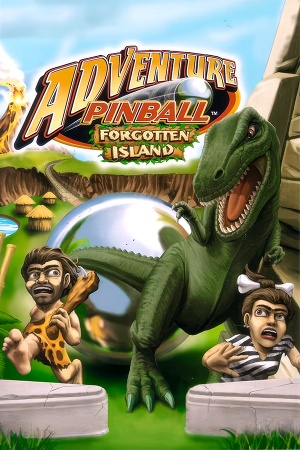 |
|
| Developers | |
|---|---|
| Digital Extremes | |
| Publishers | |
| Electronic Arts | |
| Retail re-release | Sold Out Software |
| Engines | |
| Unreal Engine 1 | |
| Release dates | |
| Windows | March 21, 2001 |
| Reception | |
| Metacritic | 60 |
| Taxonomy | |
| Monetization | One-time game purchase |
| Microtransactions | None |
| Modes | Singleplayer, Multiplayer |
| Pacing | Real-time |
| Perspectives | Bird's-eye view |
| Controls | Direct control |
| Genres | Pinball |
| Art styles | Stylized |
Warnings
- SafeDisc retail DRM does not work on Windows Vista and later (see Availability for affected versions).
Adventure Pinball: Forgotten Island is a singleplayer and multiplayer bird's-eye view pinball game.
General information
- Official site - retrieved with Wayback machine from November 30, 2001.
Availability
- SafeDisc retail DRM does not work on Windows Vista and later (see above for affected versions).
- This game is not available digitally.
Demo/free trial
- A demo can be downloaded here.
Skip intro videos
Rename or delete <path-to-game>\System\pmovie.exe[3]
|
|---|
Monetization
| Type | Notes |
|---|---|
| One-time game purchase | The game requires an upfront purchase to access. |
Microtransactions
| Type | Notes |
|---|---|
| No microtransactions | None |
Game data
Configuration file(s) location
| System | Location |
|---|---|
| Windows | <path-to-game>\System\*.ini[Note 2] |
-
PB.inicontains general settings. -
User.inicontains camera FOV, mouse, keyboard/controller bindings and other settings.
Save game data location
| System | Location |
|---|---|
| Windows |
Video
| Graphics feature | State | Notes | |
|---|---|---|---|
| Widescreen resolution | See Widescreen resolution. | ||
| Multi-monitor | Menus become too cropped. | ||
| Ultra-widescreen | Menus become too cropped. | ||
| 4K Ultra HD | See Widescreen resolution. | ||
| Field of view (FOV) | 90º by default. See Field of view (FOV). | ||
| Windowed | See the glossary page for potential workarounds. | ||
| Borderless fullscreen windowed | See the glossary page for potential workarounds. | ||
| Anisotropic filtering (AF) | See the glossary page for potential workarounds. | ||
| Anti-aliasing (AA) | See the glossary page for potential workarounds. | ||
| High-fidelity upscaling | See the glossary page for potential workarounds. | ||
| Vertical sync (Vsync) | See the glossary page for potential workarounds. | ||
| 60 FPS | Glide renderer is capped at 63 FPS. | ||
| 120+ FPS | |||
| High dynamic range display (HDR) | |||
Widescreen resolution
- For resolutions higher than 2048x2048, a DirectX wrapper is needed, like dgVoodoo 2 or DxWrapper.
- Vert-: Field of view (FOV) is cropped on wider resolutions than 4:3. Increase FOV to compensate, see Field of view (FOV).
| Edit files[4] |
|---|
|
| Use the Resolution Fix[5] |
|---|
Field of view (FOV)
| Edit User.ini[4] |
|---|
|
Input
| Keyboard and mouse | State | Notes |
|---|---|---|
| Remapping | See the glossary page for potential workarounds. | |
| Mouse acceleration | ||
| Mouse sensitivity | ||
| Mouse input in menus | ||
| Mouse Y-axis inversion | ||
| Controller | ||
| Controller support |
| Controller types |
|---|
Audio
| Audio feature | State | Notes |
|---|---|---|
| Separate volume controls | Effects and Music. | |
| Surround sound | Up to 7.0 output with DirectSound3D restoration software. | |
| Subtitles | ||
| Closed captions | ||
| Mute on focus lost | ||
| EAX support | DirectSound3D.[6] | |
| Royalty free audio | ||
| Red Book CD audio | On Windows, CD music might not play correctly; see the troubleshooting guide for solutions. |
- Using DSOAL HRTF causes sounds to attenuate more rapidly than with software stereo audio.
Localizations
| Language | UI | Audio | Sub | Notes |
|---|---|---|---|---|
| English | ||||
| Dutch | ||||
| French | ||||
| German | ||||
| Spanish |
Network
Multiplayer types
| Type | Native | Players | Notes | |
|---|---|---|---|---|
| Local play | 4 | Hot seat |
||
| LAN play | ||||
| Online play | ||||
Issues fixed
Game hangs and crashes at startup
| Use Creative ALchemy[7] |
|---|
Brightness slider not working
| Use dgVoodoo 2[8] |
|---|
| Use DDrawCompat[9] |
|---|
|
Low frame rate
| Use dgVoodoo 2[8] |
|---|
| Use DDrawCompat[9] |
|---|
|
Game speed inconsistency
| Set monitor's refresh rate on 60 Hz[8] |
|---|
Music doesn't play from the CD
| Use the ogg-winmm CD Audio Emulator[10] |
|---|
|
Other information
API
| Technical specs | Supported | Notes |
|---|---|---|
| Direct3D | 7 | [11] |
| DirectDraw | 2 | Software renderer mode.[12] |
| Glide | 2 | [13] |
| Software renderer |
| Executable | 32-bit | 64-bit | Notes |
|---|---|---|---|
| Windows |
System requirements
| Windows | ||
|---|---|---|
| Minimum | Recommended | |
| Operating system (OS) | 95 | 98, ME, 2000 |
| Processor (CPU) | Intel Pentium II 266 MHz AMD K6 250 MHz |
Intel Pentium II 400 MHz AMD K6-3 400 MHz |
| System memory (RAM) | 32 MB | 64 MB |
| Hard disk drive (HDD) | 500 MB | |
| Video card (GPU) | 4 MB of VRAM DirectX 8 compatible | 3dfx Voodoo2 Nvidia RIVA TNT 8 MB of VRAM |
Notes
- ↑ SafeDisc retail DRM does not work on Windows 10[1] or Windows 11 and is disabled by default on Windows Vista, Windows 7, Windows 8, and Windows 8.1 when the KB3086255 update is installed.[2]
- ↑ When running this game without elevated privileges (Run as administrator option), write operations against a location below
%PROGRAMFILES%,%PROGRAMDATA%, or%WINDIR%might be redirected to%LOCALAPPDATA%\VirtualStoreon Windows Vista and later (more details).
References
- ↑ Not Loading in Windows 10; this will break thousands of - Microsoft Community - last accessed on 2017-01-16
- ↑ Microsoft - MS15-097: Description of the security update for the graphics component in Windows: September 8, 2015 - last accessed on 2018-02-16
- ↑ Verified by User:AlphaYellow on 2024-04-18
- ↑ 4.0 4.1 Verified by User:AlphaYellow on 2024-03-08
- ↑ Verified by User:AlphaYellow on 2024-04-27
- ↑ Adventure Pinball: Forgotten Island w/ 3D spatial sound 🎧 (OpenAL Soft HRTF audio) - last accessed on 9 June 2023
- ↑ Verified by User:AlphaYellow on 2024-03-24
- ↑ 8.0 8.1 8.2 Verified by User:AlphaYellow on 2024-03-22
- ↑ 9.0 9.1 GitHub - last accessed on 26 May 2023
- ↑ Verified by User:AlphaYellow on 2024-04-18
- ↑ Verified by User:AlphaYellow on 2024-04-05
- According to System Informer, the game loads d3dim700.dll. According to DebugView's logs, dgVoodoo2's traces point to Direct3D 7 (e.g: "Direct3DDevice7").
- ↑ Verified by User:AlphaYellow on 2024-04-05
- According to System Informer, the game loads ddraw.dll. According to DebugView's logs, dgVoodoo2's traces point to DirectDraw 2.
- ↑ Verified by User:AlphaYellow on 2024-04-05
- According to DebugView's logs, dgVoodoo2 hooks into glide2x.dll.
