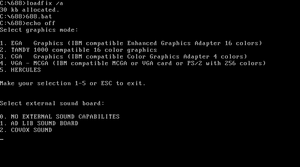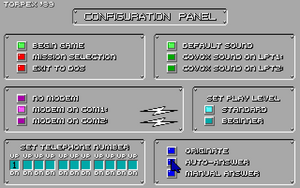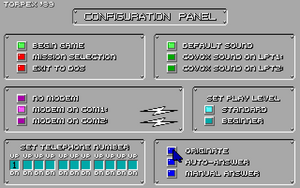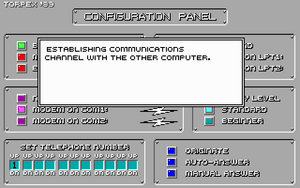Difference between revisions of "688 Attack Sub"
| (2 intermediate revisions by 2 users not shown) | |||
| Line 1: | Line 1: | ||
| − | |||
{{Infobox game | {{Infobox game | ||
|cover = 688 Attack Sub cover.jpg | |cover = 688 Attack Sub cover.jpg | ||
| Line 10: | Line 9: | ||
|reception = | |reception = | ||
|taxonomy = | |taxonomy = | ||
| − | {{Infobox game/row/taxonomy/monetization | }} | + | {{Infobox game/row/taxonomy/monetization | One-time game purchase}} |
| − | {{Infobox game/row/taxonomy/microtransactions | }} | + | {{Infobox game/row/taxonomy/microtransactions | None }} |
| − | {{Infobox game/row/taxonomy/modes | Multiplayer }} | + | {{Infobox game/row/taxonomy/modes | Singleplayer, Multiplayer }} |
{{Infobox game/row/taxonomy/pacing | }} | {{Infobox game/row/taxonomy/pacing | }} | ||
{{Infobox game/row/taxonomy/perspectives | }} | {{Infobox game/row/taxonomy/perspectives | }} | ||
{{Infobox game/row/taxonomy/controls | }} | {{Infobox game/row/taxonomy/controls | }} | ||
| − | {{Infobox game/row/taxonomy/genres | }} | + | {{Infobox game/row/taxonomy/genres | Simulation, Vehicle combat }} |
{{Infobox game/row/taxonomy/sports | }} | {{Infobox game/row/taxonomy/sports | }} | ||
| − | {{Infobox game/row/taxonomy/vehicles | }} | + | {{Infobox game/row/taxonomy/vehicles | Naval/Watercraft}} |
| − | {{Infobox game/row/taxonomy/art styles | }} | + | {{Infobox game/row/taxonomy/art styles | Realistic }} |
{{Infobox game/row/taxonomy/themes | }} | {{Infobox game/row/taxonomy/themes | }} | ||
{{Infobox game/row/taxonomy/series | }} | {{Infobox game/row/taxonomy/series | }} | ||
| Line 28: | Line 27: | ||
|official site= | |official site= | ||
|hltb = 64409 | |hltb = 64409 | ||
| − | |igdb = | + | |igdb = 688-attack-sub |
| − | |mobygames = | + | |mobygames = 2099 |
|strategywiki = 688 Attack Sub | |strategywiki = 688 Attack Sub | ||
|wikipedia = 688_Attack_Sub | |wikipedia = 688_Attack_Sub | ||
| Line 47: | Line 46: | ||
{{Availability| | {{Availability| | ||
{{Availability/row| retail | | physical | | | DOS }} | {{Availability/row| retail | | physical | | | DOS }} | ||
| − | |||
| − | |||
| − | |||
| − | |||
| − | |||
| − | |||
| − | |||
| − | |||
| − | |||
| − | |||
| − | |||
| − | |||
| − | |||
| − | |||
| − | |||
| − | |||
| − | |||
| − | |||
| − | |||
| − | |||
| − | |||
| − | |||
| − | |||
| − | |||
| − | |||
| − | |||
| − | |||
| − | |||
| − | |||
| − | |||
| − | |||
| − | |||
| − | |||
| − | |||
| − | |||
| − | |||
| − | |||
| − | |||
| − | |||
| − | |||
| − | |||
| − | |||
| − | |||
| − | |||
| − | |||
| − | |||
| − | |||
| − | |||
| − | |||
| − | |||
| − | |||
| − | |||
| − | |||
| − | |||
| − | |||
| − | |||
| − | |||
| − | |||
| − | |||
| − | |||
| − | |||
| − | |||
| − | |||
| − | |||
| − | |||
| − | |||
| − | |||
| − | |||
| − | |||
| − | |||
| − | |||
| − | |||
| − | |||
| − | |||
| − | |||
| − | |||
}} | }} | ||
==Game data== | ==Game data== | ||
===Configuration file(s) location=== | ===Configuration file(s) location=== | ||
| − | + | The game does not provide a means to save its configuration. The game will present the video and audio options each time the game is started. | |
| − | The game does not provide a means to save its | ||
| − | However, there is a way to start the game directly with | + | However, there is a way to start the game directly with preferred options. For instance, to start the game with VGA (option 4) and Adlib (option 1), the game can be started with those numbers used as [[Glossary:Command line arguments|command line arguments]] like so: <code>688.BAT 41</code> |
| − | |||
===Save game data location=== | ===Save game data location=== | ||
| Line 139: | Line 60: | ||
==Video== | ==Video== | ||
| + | {{Image|Video and audio selection - 688 Attack Sub.png|Video and Audio selection}} | ||
{{Video | {{Video | ||
|wsgf link = | |wsgf link = | ||
| Line 280: | Line 202: | ||
==Network== | ==Network== | ||
{{Network/Multiplayer | {{Network/Multiplayer | ||
| − | |local play = | + | |local play = false |
| − | |local play players = | + | |local play players = |
|local play modes = | |local play modes = | ||
|local play notes = | |local play notes = | ||
| − | |lan play = | + | |lan play = true |
| − | |lan play players = | + | |lan play players = 2 |
|lan play modes = | |lan play modes = | ||
| − | |lan play notes = | + | |lan play notes = Using serial modem or null-modem |
|online play = false | |online play = false | ||
|online play players = | |online play players = | ||
| Line 309: | Line 231: | ||
|udp = | |udp = | ||
|upnp = | |upnp = | ||
| + | }} | ||
| + | ===Setting up multiplayer=== | ||
| + | {{ii}} The game has options for two-player gaming using either a serial null-modem, or a regular serial modem. To use the null-modem option, a non-standard null-modem cable is required, that is documented in the games manual. | ||
| + | {{ii}} The modem option does not appear to work in every version of the game. Additional clarity is needed, but some versions will disconnect immediately once a connection has been established. | ||
| + | |||
| + | {{Fixbox|description=Use [https://dosbox-x.com DOSBox-X]|ref={{cn|date=December 2021}}|fix= | ||
| + | {{Image|688 Attach Sub - Game select.png|Select game to play}} | ||
| + | {{Image|688 Attach Sub - auto-answer.png|For Server, select AUTO-ANSWER}} | ||
| + | {{Image|688 Attach Sub - originate.png|For Client, select ORIGINATE}} | ||
| + | {{Image|688 Attach Sub - wait for client.png|Waiting for client to connect}} | ||
| + | When run in DOSBox-X, it is possible to use the serial modem emulation to setup a two-player game. | ||
| + | |||
| + | {{ii}} While DOSBox-X also supports null-modem emulation, it is incompatible with the cable type required by the game. | ||
| + | |||
| + | {{ii}} The below emulation option, emulates a modem over a Ethernet connection. It is essential that both machines can reach each other and that there is no firewall blocking communications. For instance the port (12345 in the example below), must not be blocked by the local firewall installed on the computer running the server config. | ||
| + | |||
| + | It is necessary to setup and start one game in "server" mode and the other in "client" mode. | ||
| + | |||
| + | On the "Mission Selection" screen, both players must select the same mission to play, and one player needs to select blue and the other red. Only missions with a lightning symbol next to them are supported for multi-player. | ||
| + | |||
| + | On the "Configuration Panel" screen, both players must ensure that "MODEM ON COM1:" is selected. Then the player with the Server config must select "AUTO-ANSWER" and wait for the client to connect. | ||
| + | |||
| + | The player with the client config must ensure that the "SET TELEPHONE NUMBER" is set to "1", and click "ORIGINATE" | ||
| + | |||
| + | '''Server Setup - DOSBox-X config''' | ||
| + | |||
| + | The person who will run in server mode needs to configure their DOSBox-X with the following settings: | ||
| + | <pre> | ||
| + | [dosbox] | ||
| + | title=688 Attack Sub - Server | ||
| + | |||
| + | [cpu] | ||
| + | core=normal | ||
| + | |||
| + | [serial] | ||
| + | serial1 = modem listenport:12345 rxdelay:50 | ||
| + | |||
| + | [autoexec] | ||
| + | mount c . | ||
| + | c: | ||
| + | loadfix /a | ||
| + | 688.bat | ||
| + | </pre> | ||
| + | |||
| + | '''Client Setup - DOSBox-X config''' | ||
| + | |||
| + | The person who will run in client mode needs to configure their DOSBox-X with the following settings: | ||
| + | <pre> | ||
| + | [dosbox] | ||
| + | title=688 Attack Sub - Client | ||
| + | |||
| + | [cpu] | ||
| + | core=normal | ||
| + | |||
| + | [serial] | ||
| + | serial1 = modem rxdelay:50 | ||
| + | phonebookfile = phonebook.txt | ||
| + | |||
| + | [autoexec] | ||
| + | mount c . | ||
| + | c: | ||
| + | loadfix /a | ||
| + | 688.bat | ||
| + | </pre> | ||
| + | '''Client Setup - phonebook file''' | ||
| + | |||
| + | Create a file named {{file|phonebook.txt}} with the following content: | ||
| + | <pre> | ||
| + | 1 localhost:12345 | ||
| + | </pre> | ||
| + | Replace "localhost" in the above phonebook file example with the IP address or hostname of the player running the server config. | ||
}} | }} | ||
| Line 368: | Line 361: | ||
|anticheat = | |anticheat = | ||
|anticheat notes = | |anticheat notes = | ||
| + | }} | ||
| + | |||
| + | ==Issues fixed== | ||
| + | ===Packed file is corrupt=== | ||
| + | {{Fixbox|description=Run LOADFIX before running the game again (included with DOS 5.0 and later, and is also included with [[DOSBox]])|ref={{cn|2024-04-11}}|fix= | ||
}} | }} | ||
Latest revision as of 08:59, 11 April 2024
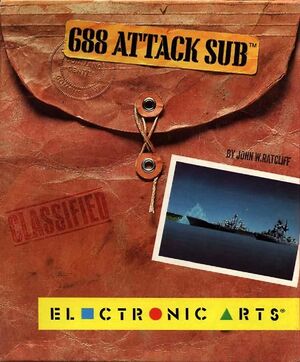 |
|
| Developers | |
|---|---|
| Electronic Arts | |
| Release dates | |
| DOS | 1989 |
| Taxonomy | |
| Monetization | One-time game purchase |
| Microtransactions | None |
| Modes | Singleplayer, Multiplayer |
| Genres | Simulation, Vehicle combat |
| Vehicles | Naval/watercraft |
| Art styles | Realistic |
688 Attack Sub is a singleplayer and multiplayer simulation and vehicle combat game.
Availability
| Source | DRM | Notes | Keys | OS |
|---|---|---|---|---|
| Retail |
Game data
Configuration file(s) location
The game does not provide a means to save its configuration. The game will present the video and audio options each time the game is started.
However, there is a way to start the game directly with preferred options. For instance, to start the game with VGA (option 4) and Adlib (option 1), the game can be started with those numbers used as command line arguments like so: 688.BAT 41
Save game data location
| System | Location |
|---|---|
| DOS |
Video
| Graphics feature | State | Notes | |
|---|---|---|---|
| Widescreen resolution | |||
| Multi-monitor | |||
| Ultra-widescreen | |||
| 4K Ultra HD | |||
| Field of view (FOV) | |||
| Windowed | For DOSBox toggle with Alt+↵ Enter (see the glossary page for other workarounds). | ||
| Borderless fullscreen windowed | See the glossary page for potential workarounds. | ||
| Anisotropic filtering (AF) | |||
| Anti-aliasing (AA) | |||
| Vertical sync (Vsync) | |||
| 60 FPS | Depends on video mode | ||
| 120+ FPS | |||
Input
| Keyboard and mouse | State | Notes |
|---|---|---|
| Remapping | For DOSBox use the DOSBox Mapper (see the glossary page for other workarounds). | |
| Mouse acceleration | ||
| Mouse sensitivity | For DOSBox set in the DOSBox configuration file. | |
| Mouse input in menus | ||
| Mouse Y-axis inversion | ||
| Controller | ||
| Controller support | For DOSBox use the DOSBox Mapper (see the glossary page for other workarounds). |
| Controller types |
|---|
Audio
| Audio feature | State | Notes |
|---|---|---|
| Separate volume controls | ||
| Surround sound | ||
| Subtitles | ||
| Closed captions | ||
| Mute on focus lost | For DOSBox change the priority background value in the DOSBox configuration file. |
|
| Royalty free audio |
Localizations
| Language | UI | Audio | Sub | Notes |
|---|---|---|---|---|
| English |
Network
Multiplayer types
| Type | Native | Players | Notes | |
|---|---|---|---|---|
| Local play | ||||
| LAN play | 2 | Using serial modem or null-modem | ||
| Online play | For DOSBox use DOSBox IPX/modem emulation. | |||
Connection types
| Type | Native | Notes |
|---|---|---|
| Peer-to-peer | Using serial modem or null-modem | |
| Self-hosting | Using serial modem or null-modem |
Setting up multiplayer
- The game has options for two-player gaming using either a serial null-modem, or a regular serial modem. To use the null-modem option, a non-standard null-modem cable is required, that is documented in the games manual.
- The modem option does not appear to work in every version of the game. Additional clarity is needed, but some versions will disconnect immediately once a connection has been established.
| Use DOSBox-X[citation needed] |
|---|
|
When run in DOSBox-X, it is possible to use the serial modem emulation to setup a two-player game.
It is necessary to setup and start one game in "server" mode and the other in "client" mode. On the "Mission Selection" screen, both players must select the same mission to play, and one player needs to select blue and the other red. Only missions with a lightning symbol next to them are supported for multi-player. On the "Configuration Panel" screen, both players must ensure that "MODEM ON COM1:" is selected. Then the player with the Server config must select "AUTO-ANSWER" and wait for the client to connect. The player with the client config must ensure that the "SET TELEPHONE NUMBER" is set to "1", and click "ORIGINATE" Server Setup - DOSBox-X config The person who will run in server mode needs to configure their DOSBox-X with the following settings: [dosbox] title=688 Attack Sub - Server [cpu] core=normal [serial] serial1 = modem listenport:12345 rxdelay:50 [autoexec] mount c . c: loadfix /a 688.bat Client Setup - DOSBox-X config The person who will run in client mode needs to configure their DOSBox-X with the following settings: [dosbox] title=688 Attack Sub - Client [cpu] core=normal [serial] serial1 = modem rxdelay:50 phonebookfile = phonebook.txt [autoexec] mount c . c: loadfix /a 688.bat Client Setup - phonebook file Create a file named 1 localhost:12345 Replace "localhost" in the above phonebook file example with the IP address or hostname of the player running the server config. |
Other information
API
| Technical specs | Supported | Notes |
|---|---|---|
| DOS video modes | Hercules, CGA, Tandy, EGA, MCGA, VGA |
Middleware
- No middleware information; you can edit this page to add it.
Issues fixed
Packed file is corrupt
| Run LOADFIX before running the game again (included with DOS 5.0 and later, and is also included with DOSBox)[citation needed] |
|---|
System requirements
| DOS | ||
|---|---|---|
| Minimum | Recommended | |
| Operating system (OS) | 2.0 | 5.0 |
| Processor (CPU) | 8086/8088 | |
| System memory (RAM) | 384 | 640 |
| Hard disk drive (HDD) | ||
| Video card (GPU) | CGA / Hercules | Tandy, EGA, MCGA, VGA |