Difference between revisions of "Sniper: Ghost Warrior 3"
From PCGamingWiki, the wiki about fixing PC games
(added tweaks) |
|||
| Line 69: | Line 69: | ||
|4k ultra hd notes = | |4k ultra hd notes = | ||
|fov = true | |fov = true | ||
| − | |fov notes = | + | |fov notes = See [[#Field of view (FOV)|Field of view (FOV)]]. |
|windowed = true | |windowed = true | ||
|windowed notes = | |windowed notes = | ||
| Line 86: | Line 86: | ||
|color blind = false | |color blind = false | ||
|color blind notes = | |color blind notes = | ||
| + | }} | ||
| + | |||
| + | ===[[Glossary:Field of view (FOV)|Field of view (FOV)]]=== | ||
| + | {{Fixbox|1= | ||
| + | {{Fixbox/fix|Custom FOV|ref=<ref name="tweaks">{{Refurl|url=http://segmentnext.com/2017/04/26/sniper-ghost-warrior-3-pc-tweaks/|title=Sniper Ghost Warrior 3 PC Tweaks {{!}} SegmentNext|date=2017-05-02}}</ref>}} | ||
| + | # Go to <code>{{p|game}}\GameSDK\</code>. | ||
| + | # Create and open <code>game.cfg</code>. | ||
| + | # Add <code>cl_fov = 90</code> and save. | ||
| + | }} | ||
| + | |||
| + | ===Ambient occlusion=== | ||
| + | {{Fixbox|1= | ||
| + | {{Fixbox/fix|Disable ambient occlusion|ref=<ref name="tweaks"/>}} | ||
| + | # Go to <code>{{p|game}}\GameSDK\</code>. | ||
| + | # Create and open <code>game.cfg</code>. | ||
| + | # Add <code>r_SSDO = 0</code> and save. | ||
| + | }} | ||
| + | |||
| + | ===Screen space reflections=== | ||
| + | {{Fixbox|1= | ||
| + | {{Fixbox/fix|Disable screen space reflections|ref=<ref name="tweaks"/>}} | ||
| + | # Go to <code>{{p|game}}\GameSDK\</code>. | ||
| + | # Create and open <code>game.cfg</code>. | ||
| + | # Add <code>r_SSReflections = 0</code> and save. | ||
| + | }} | ||
| + | |||
| + | ===Post-processing=== | ||
| + | {{ii}} Disabling depth of field will disable blurring of distant landscape as well as the radial blur when using iron sights. | ||
| + | |||
| + | {{Fixbox|1= | ||
| + | {{Fixbox/fix|Disable post-process effects|ref=<ref name="tweaks"/>}} | ||
| + | # Go to <code>{{p|game}}\GameSDK\</code>. | ||
| + | # Create and open <code>game.cfg</code>. | ||
| + | # Add <code>r_DepthOfField = 0</code> to disable depth of field. | ||
| + | # Add <code>r_ChromaticAberration = 0</code> to disable chromatic aberration. | ||
| + | # Add <code>r_HDRGrainAmount = 0</code> to disable film grain. | ||
}} | }} | ||
| Line 92: | Line 128: | ||
|key remap = true | |key remap = true | ||
|key remap notes = | |key remap notes = | ||
| − | |acceleration option = | + | |acceleration option = hackable |
| − | |acceleration option notes = | + | |acceleration option notes = See [[#Mouse acceleration|Mouse acceleration]]. |
|mouse sensitivity = true | |mouse sensitivity = true | ||
| − | |mouse sensitivity notes = | + | |mouse sensitivity notes = See [[#Mouse sensitivity|Mouse sensitivity]]. |
|mouse menu = true | |mouse menu = true | ||
|mouse menu notes = | |mouse menu notes = | ||
| Line 107: | Line 143: | ||
|controller remap notes = | |controller remap notes = | ||
|controller sensitivity = true | |controller sensitivity = true | ||
| − | |controller sensitivity notes= | + | |controller sensitivity notes= See [[#Mouse sensitivity|Mouse sensitivity]]. |
|invert controller y-axis = true | |invert controller y-axis = true | ||
|invert controller y-axis notes= | |invert controller y-axis notes= | ||
| Line 120: | Line 156: | ||
|light bar support = unknown | |light bar support = unknown | ||
|light bar support notes = | |light bar support notes = | ||
| + | }} | ||
| + | |||
| + | ===[[Glossary:Mouse acceleration|Mouse acceleration]]=== | ||
| + | {{Fixbox|1= | ||
| + | {{Fixbox/fix|Disable acceleration and smoothing|ref=<ref name="tweaks"/>}} | ||
| + | # Go to <code>{{p|game}}\GameSDK\</code>. | ||
| + | # Create and open <code>game.cfg</code>. | ||
| + | # Add the following and save. | ||
| + | <pre> | ||
| + | i_mouse_smooth = 0 | ||
| + | i_mouse_accel = 0 | ||
| + | i_mouse_accel_max = 0 | ||
| + | </pre> | ||
| + | }} | ||
| + | |||
| + | ===[[Glossary:Mouse|Mouse sensitivity]]=== | ||
| + | {{Fixbox|1= | ||
| + | {{Fixbox/fix|Custom mouse sensitivity|ref=<ref name="tweaks"/>}} | ||
| + | # Go to <code>{{p|game}}\GameSDK\</code>. | ||
| + | # Create and open <code>game.cfg</code>. | ||
| + | # Add <code>cl_sensitivity = xx</code> for mouse. | ||
| + | # Add <code>cl_sensitivitycontroller = xx</code> for controller. | ||
| + | }} | ||
| + | |||
| + | ===Toggle zoom=== | ||
| + | {{Fixbox|1= | ||
| + | {{Fixbox/fix|Toggle zoom|ref=<ref name="tweaks"/>}} | ||
| + | # Go to <code>{{p|game}}\GameSDK\</code>. | ||
| + | # Create and open <code>game.cfg</code>. | ||
| + | # Add <code>cl_zoomtoggle = 1</code> and save. | ||
}} | }} | ||
Revision as of 23:35, 2 May 2017
This page is a stub: it lacks content and/or basic article components. You can help to expand this page
by adding an image or additional information.
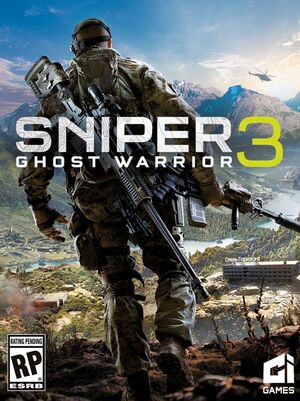 |
|
| Developers | |
|---|---|
| CI Games | |
| Engines | |
| CryEngine (4th generation) | |
| Release dates | |
| Windows | April 25, 2017[1] |
General information
Availability
| Source | DRM | Notes | Keys | OS |
|---|---|---|---|---|
| Steam |
- All versions require Steam and Denuvo Anti-Tamper DRM.[2]
DLC and expansion packs
| Name | Notes | |
|---|---|---|
| The Escape of Lydia |
Game data
Configuration file(s) location
Template:Game data/row
| System | Location |
|---|---|
| Steam Play (Linux) | <SteamLibrary-folder>/steamapps/compatdata/368070/pfx/[Note 1] |
Save game data location
Template:Game data/row
| System | Location |
|---|---|
| Steam Play (Linux) | <SteamLibrary-folder>/steamapps/compatdata/368070/pfx/[Note 1] |
Save game cloud syncing
| System | Native | Notes |
|---|---|---|
| Steam Cloud |
Video settings
Field of view (FOV)
| Instructions |
|---|
Ambient occlusion
| Instructions |
|---|
Screen space reflections
| Instructions |
|---|
Post-processing
- Disabling depth of field will disable blurring of distant landscape as well as the radial blur when using iron sights.
| Instructions |
|---|
Input settings
Mouse acceleration
| Instructions |
|---|
Mouse sensitivity
| Instructions |
|---|
Toggle zoom
| Instructions |
|---|
Audio settings
Localizations
| Language | UI | Audio | Sub | Notes |
|---|---|---|---|---|
| English | ||||
| Simplified Chinese | ||||
| Czech | ||||
| French | ||||
| German | ||||
| Italian | ||||
| Japanese | ||||
| Polish | ||||
| Portuguese | ||||
| Brazilian Portuguese | ||||
| Russian | ||||
| Spanish |
Other information
API
| Executable | 32-bit | 64-bit | Notes |
|---|---|---|---|
| Windows |
System requirements
- A 64-bit system is required.
| Windows | ||
|---|---|---|
| Minimum | ||
| Operating system (OS) | ||
| Processor (CPU) | dual with HP or quad core, SSE1-3, 4+ logical processors | |
| System memory (RAM) | 8 GB | |
| Hard disk drive (HDD) | 50 GB | |
| Video card (GPU) | Nvidia GeForce GTX 760 (2048 MB) AMD Radeon HD 7870 (2048 MB) DirectX 11 compatible |
|
Notes
- ↑ 1.0 1.1 Notes regarding Steam Play (Linux) data:
- File/folder structure within this directory reflects the path(s) listed for Windows and/or Steam game data.
- Games with Steam Cloud support may also store data in
~/.steam/steam/userdata/<user-id>/368070/. - Use Wine's registry editor to access any Windows registry paths.
- The app ID (368070) may differ in some cases.
- Treat backslashes as forward slashes.
- See the glossary page for details on Windows data paths.
