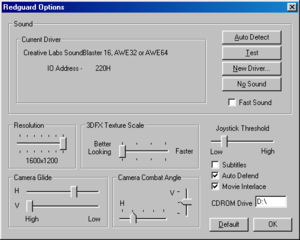Difference between revisions of "The Elder Scrolls Adventures: Redguard"
From PCGamingWiki, the wiki about fixing PC games
m (updated template usage) |
m (updated template usage) |
||
| Line 32: | Line 32: | ||
===Run in DOSBox=== | ===Run in DOSBox=== | ||
{{Fixbox|1= | {{Fixbox|1= | ||
| − | {{Fixbox/fix|Configure DOSBox}} | + | {{Fixbox/fix|Configure DOSBox|ref={{cn|date=July 2016}}}} |
# Install Redguard normally in Windows. | # Install Redguard normally in Windows. | ||
# Install [http://ykhwong.x-y.net DOSBox SVN Daum]. | # Install [http://ykhwong.x-y.net DOSBox SVN Daum]. | ||
| Line 180: | Line 180: | ||
===Constant movement with a controller connected=== | ===Constant movement with a controller connected=== | ||
{{Fixbox|1= | {{Fixbox|1= | ||
| − | {{Fixbox/fix|Set timed setting}} | + | {{Fixbox/fix|Set timed setting|ref={{cn|date=July 2016}}}} |
# Edit the DOSBox configuration file. | # Edit the DOSBox configuration file. | ||
# Change <code>timed=true</code> to <code>timed=false</code> | # Change <code>timed=true</code> to <code>timed=false</code> | ||
Revision as of 10:23, 25 July 2016
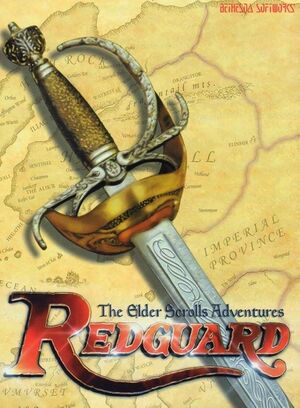 |
|
| Developers | |
|---|---|
| Bethesda Softworks | |
| Engines | |
| XnGine | |
| Release dates | |
| DOS | October 31, 1998 |
| Windows | August 27, 2015[1] |
Key points
- Use DOSBox on modern systems (see Run in DOSBox).
General information
- GOG.com Community Discussions for game series
- GOG.com Support Page
Availability
Essential improvements
Run in DOSBox
| Instructions |
|---|
Game data
Configuration file(s) location
Save game data location
Video settings
Input settings
Audio settings
Issues fixed
"GLIDE2X.DLL not found! Redguard was unable to find your 3dfx drivers" error on launch
| Instructions |
|---|
DOSBox closes on launch or shows "Fatal error: unable to load DLL" error
| Instructions |
|---|
No sound
- The Redguard launcher can't configure sound on modern versions of Windows.
| Instructions |
|---|
Constant movement with a controller connected
| Instructions |
|---|
System requirements
| DOS | ||
|---|---|---|
| Minimum | ||
| Operating system (OS) | 95 | |
| Processor (CPU) | Pentium 166 Mhz | |
| System memory (RAM) | 32 MB | |
| Hard disk drive (HDD) | 350 MB | |
| Video card (GPU) | 3dfx | |
- Redguard officially requires Windows due to the Windows-based installer and launcher but is actually a DOS game.
References
Categories:
- DOS
- Windows
- Invalid template usage (Infobox game)
- Games
- Invalid template usage (Series)
- Invalid template usage (Availability)
- Invalid template usage (Fixbox)
- Invalid section order
- Missing section (Save game cloud syncing)
- Missing section (Video)
- Missing section (Input)
- Missing section (Audio)
- Missing section (Localizations)
- Missing section (API)