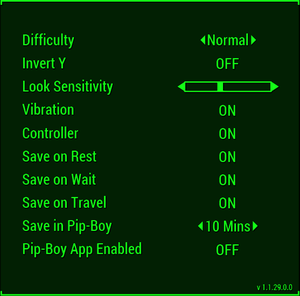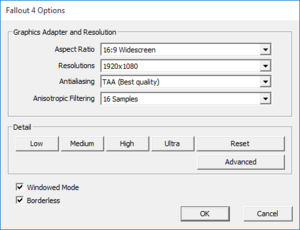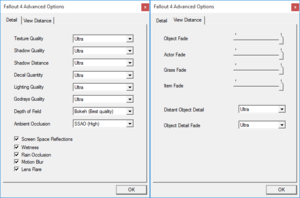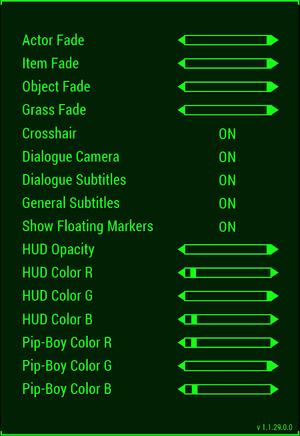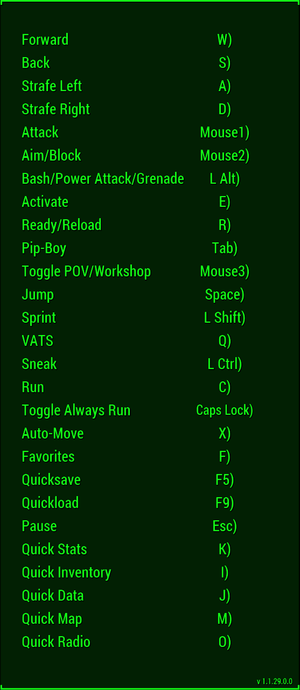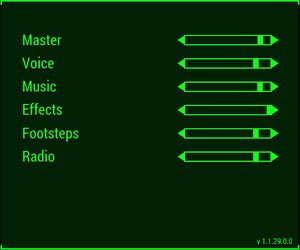Difference between revisions of "Fallout 4"
From PCGamingWiki, the wiki about fixing PC games
| Line 19: | Line 19: | ||
'''Key points''' | '''Key points''' | ||
| − | {{--}} Capped at 60 FPS through the default Vsync mode. Uncapped when Vsync is disabled, higher | + | {{--}} Capped at 60 FPS through the default Vsync mode. Uncapped when Vsync is disabled, higher frame rates will cause the physics and game speed to behave oddly, the lockpicking and hacking minigames may behave incorrectly as such. |
'''General information''' | '''General information''' | ||
| Line 71: | Line 71: | ||
#Unzip the files from the archive into your game directory. | #Unzip the files from the archive into your game directory. | ||
'''Notes''' | '''Notes''' | ||
| − | {{ii}} This tool can replace the default launcher. It allows you to change first/third person FOV, mouse sensitivity, resolution, and gamepad sensitivity. It also has options for mouse acceleration, | + | {{ii}} This tool can replace the default launcher. It allows you to change first/third person FOV, mouse sensitivity, resolution, and gamepad sensitivity. It also has options for mouse acceleration, frame rate lock, gamepad support, skipping the intro video, windowed borderless mode, and disabling gore. You can also set .ini files to read only to prevent settings reversing. |
}} | }} | ||
| Line 93: | Line 93: | ||
:* <code>ForceVSync=[false/true]</code> - Different than the game's default Vsync, and helps prevent stuttering and screen tearing. | :* <code>ForceVSync=[false/true]</code> - Different than the game's default Vsync, and helps prevent stuttering and screen tearing. | ||
::* <code>VSyncSkipNumFrames=[0, 1, 2, or 3]</code> - This feature is mainly for users with high refresh rate monitors (>60Hz) and should be set to '0' for most other users. | ::* <code>VSyncSkipNumFrames=[0, 1, 2, or 3]</code> - This feature is mainly for users with high refresh rate monitors (>60Hz) and should be set to '0' for most other users. | ||
| − | :* <code>EnableFPSLimit=[false/true]</code> - Caps the | + | :* <code>EnableFPSLimit=[false/true]</code> - Caps the frame rate to an assigned value. This will solve the physics issues relating to high frame rates, and may also solve screen tearing. |
| − | ::* <code>FPSLimit=[61.0]</code> - Change this to whatever | + | ::* <code>FPSLimit=[61.0]</code> - Change this to whatever frame rate you wish to cap the game at. |
:* <code>DisableFakeLights=[false/true]</code> - Disables rim lights for all characters. This has a small performance impact. | :* <code>DisableFakeLights=[false/true]</code> - Disables rim lights for all characters. This has a small performance impact. | ||
| Line 104: | Line 104: | ||
====[http://www.nexusmods.com/fallout4/mods/1822/ Shadow Boost]==== | ====[http://www.nexusmods.com/fallout4/mods/1822/ Shadow Boost]==== | ||
| − | {{++}} Reduces stuttering and raises the | + | {{++}} Reduces stuttering and raises the frame rate by dynamically lowering shadow distance until a certain frame rate is achieved. |
{{Fixbox|1= | {{Fixbox|1= | ||
{{Fixbox/fix|Installing and Configuring Shadow Boost|}} | {{Fixbox/fix|Installing and Configuring Shadow Boost|}} | ||
| Line 112: | Line 112: | ||
# Open ShadowBoost.ini with notepad and modify/note the following values: | # Open ShadowBoost.ini with notepad and modify/note the following values: | ||
| − | :* <code>fTargetFramerate=[40.0]</code> - '''''[See Notes]''''' This controls the FPS that the mod will target and will decrease the shadow distance until that | + | :* <code>fTargetFramerate=[40.0]</code> - '''''[See Notes]''''' This controls the FPS that the mod will target and will decrease the shadow distance until that frame rate is met |
:* <code>fDistChangeSpeed=[1.0]</code> - '''''[See Notes]''''' This controls the speed at which the shadow distance changes. (Recommended values are '''0.5 to 5.0''') | :* <code>fDistChangeSpeed=[1.0]</code> - '''''[See Notes]''''' This controls the speed at which the shadow distance changes. (Recommended values are '''0.5 to 5.0''') | ||
:* <code>fShadowDrawDistMin=[2000.0]</code> - Controls the minimum shadow distance. | :* <code>fShadowDrawDistMin=[2000.0]</code> - Controls the minimum shadow distance. | ||
| Line 226: | Line 226: | ||
'''Notes''' | '''Notes''' | ||
{{ii}} Lock the frame rate at 60 FPS or higher with [[MSI Afterburner#RivaTuner Statistics Server|RivaTuner Statistics Server]]. | {{ii}} Lock the frame rate at 60 FPS or higher with [[MSI Afterburner#RivaTuner Statistics Server|RivaTuner Statistics Server]]. | ||
| + | }} | ||
| + | |||
| + | ===Disable Depth of Field=== | ||
| + | {{Fixbox|1= | ||
| + | {{Fixbox/fix|Instructions}} | ||
| + | # Open {{File|Fallout4Prefs.ini}} with a text editor, in the [[#Configuration file(s) location|configuration files location]]. | ||
| + | # Find the following lines, and set them to these values. | ||
| + | <pre> | ||
| + | bDoDepthOfField=0 | ||
| + | bScreenSpaceBokeh=0 | ||
| + | </pre> | ||
}} | }} | ||
| Line 233: | Line 244: | ||
|key remap = true | |key remap = true | ||
|key remap notes = Settlement menus ignore remapping.<ref>[http://forums.bethsoft.com/topic/1544180-keypad-bindingrage/ keypad binding....RAGE! - PC - Bethesda Softworks Forums]</ref> | |key remap notes = Settlement menus ignore remapping.<ref>[http://forums.bethsoft.com/topic/1544180-keypad-bindingrage/ keypad binding....RAGE! - PC - Bethesda Softworks Forums]</ref> | ||
| − | |acceleration option = | + | |acceleration option = hackable |
| − | |acceleration option notes = | + | |acceleration option notes = Enabled by default. See [[#Mouse acceleration|Mouse acceleration]]. |
|mouse sensitivity = true | |mouse sensitivity = true | ||
| − | |mouse sensitivity notes = Vertical sensitivity is lower on widescreen monitors. See [[#Vertical | + | |mouse sensitivity notes = Vertical sensitivity is lower on widescreen monitors. See [[#Vertical sensitivity|Vertical sensitivity]]. |
|mouse menu = true | |mouse menu = true | ||
|mouse menu notes = | |mouse menu notes = | ||
| Line 263: | Line 274: | ||
}} | }} | ||
| − | ===[[Glossary:Mouse#Sensitivity|Vertical | + | ===[[Glossary:Mouse acceleration|Mouse acceleration]]=== |
| + | {{Fixbox|1= | ||
| + | {{Fixbox/fix|Instructions}} | ||
| + | # Open {{File|Fallout4.ini}} and {{File|Fallout4Prefs.ini}} with a text editor, in the [[#Configuration file(s) location|configuration files location]]. | ||
| + | # In the <code>[Controls]</code> section of both files, add the following line. | ||
| + | <pre> | ||
| + | bMouseAcceleration=0 | ||
| + | </pre> | ||
| + | '''Notes''' | ||
| + | {{ii}} Doesn't affect mouse acceleration in menus. | ||
| + | }} | ||
| + | |||
| + | ===[[Glossary:Mouse#Sensitivity|Vertical sensitivity]]=== | ||
{{Fixbox|1= | {{Fixbox|1= | ||
{{Fixbox/fix|Instructions}} | {{Fixbox/fix|Instructions}} | ||
| Line 277: | Line 300: | ||
==Audio settings== | ==Audio settings== | ||
| + | {{Image|Fallout 4 - audio settings.png|Audio settings.}} | ||
{{--}} Most languages are region locked by default. | {{--}} Most languages are region locked by default. | ||
| − | |||
| − | |||
| − | |||
{{Audio settings | {{Audio settings | ||
| Line 372: | Line 393: | ||
{{ii}} Available in English, French, Italian, German and Spanish in most European countries. | {{ii}} Available in English, French, Italian, German and Spanish in most European countries. | ||
{{ii}} Russia and Poland are limited to Russian and Polish, the English language is also available. | {{ii}} Russia and Poland are limited to Russian and Polish, the English language is also available. | ||
| − | {{ii}} Global CD key have all the languages available for steam, an example is purchasing the key on greenmangaming which have all languages even japanese | + | {{ii}} Global CD key have all the languages available for steam, an example is purchasing the key on greenmangaming which have all languages even japanese<ref>http://www.subeimagenes.com/img/screenshot061-1594937.jpg</ref> |
| − | |||
| − | |||
==VR support== | ==VR support== | ||
| Line 421: | Line 440: | ||
===Entering Cambridge Police Station makes the player fall through the ground=== | ===Entering Cambridge Police Station makes the player fall through the ground=== | ||
| − | {{--}} This issue may block the continuation of a quest-chain.<ref name="Tested by User:Tmplt">Tested by [[User:Tmplt]]</ref><ref name="Cambridge police station glitch">[http://steamcommunity.com/app/377160/discussions/0/496881136908251257/]</ref> | + | {{--}} This issue may block the continuation of a quest-chain.<ref name="Tested by User:Tmplt">Tested by [[User:Tmplt]]</ref><ref name="Cambridge police station glitch">[http://steamcommunity.com/app/377160/discussions/0/496881136908251257/ Cambridge police station glitch :: Fallout 4 General Discussions]</ref> |
{{ii}} You may speak to characters inside the building if you enable noclip: open the console and enter <code>tcl</code>. | {{ii}} You may speak to characters inside the building if you enable noclip: open the console and enter <code>tcl</code>. | ||
{{ii}} To exit the building afterwards, as the doors did not spawn in, you must teleport to another location, i.e. <code>coc sanctuaryExt</code>. | {{ii}} To exit the building afterwards, as the doors did not spawn in, you must teleport to another location, i.e. <code>coc sanctuaryExt</code>. | ||
| Line 518: | Line 537: | ||
}} | }} | ||
| − | === | + | ===Frame rate locked to 48 FPS=== |
{{Fixbox|1= | {{Fixbox|1= | ||
{{Fixbox/fix|Instructions}} | {{Fixbox/fix|Instructions}} | ||
| Line 528: | Line 547: | ||
'''Notes''' | '''Notes''' | ||
| − | {{ii}} Lock the | + | {{ii}} Lock the frame rate at 60 FPS with [[MSI Afterburner#RivaTuner Statistics Server|RivaTuner Statistics Server]]. |
| + | }} | ||
| + | |||
| + | ===Mouse cursor not visible in menus=== | ||
| + | {{Fixbox|1= | ||
| + | {{Fixbox/fix|Instructions}} | ||
| + | # Open {{File|Fallout4Prefs.ini}} with a text editor, in the [[#Configuration file(s) location|configuration files location]]. | ||
| + | # Find the following line, and set it to this value. | ||
| + | <pre> | ||
| + | bGamepadEnable=0 | ||
| + | </pre> | ||
}} | }} | ||
Revision as of 10:31, 20 January 2016
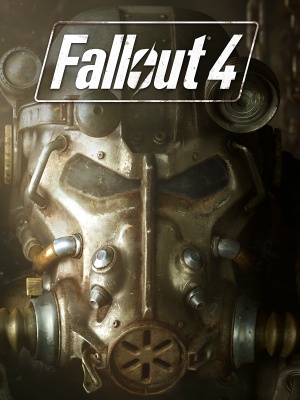 |
|
| Developers | |
|---|---|
| Bethesda Game Studios | |
| Publishers | |
| Bethesda Softworks | |
| Engines | |
| Creation Engine | |
| Release dates | |
| Windows | November 10, 2015 |
| Fallout | |
|---|---|
| Fallout | 1997 |
| Fallout 2 | 1998 |
| Fallout Tactics: Brotherhood of Steel | 2001 |
| Fallout 3 | 2008 |
| Fallout: New Vegas | 2010 |
| Fallout 4 | 2015 |
| Fallout Shelter | 2016 |
| Fallout 4 VR | 2017 |
| Fallout 76 | 2018 |
Key points
- Capped at 60 FPS through the default Vsync mode. Uncapped when Vsync is disabled, higher frame rates will cause the physics and game speed to behave oddly, the lockpicking and hacking minigames may behave incorrectly as such.
General information
Availability
| Source | DRM | Notes | Keys | OS |
|---|---|---|---|---|
| Retail | Incomplete installer.[1] | |||
| Publisher website | ||||
| Amazon.com | ||||
| Amazon.co.uk | ||||
| Incorrect store name. See here for available options. | ||||
| GamersGate | ||||
| Incorrect store name. See here for available options. | ||||
| Incorrect store name. See here for available options. | ||||
| Green Man Gaming | ||||
| Humble Store | ||||
| Steam | ||||
| Ubisoft Store |
- All versions require Steam.
- The Fallout Pip-Boy App is available for Android, iOS, and Incorrect store name. See here for available options.. This feature can be enabled under Options, Gameplay, and by setting Pip-Boy App Enabled to On.
DLC and expansion packs
| Name | Notes | |
|---|---|---|
| Season Pass |
Essential improvements
Skip intro videos
| Instructions |
|---|
Utilities
Fallout 4 Configuration Tool
| Instructions |
|---|
This page may require cleanup to meet basic quality standards. The specific problem is: Messy looking, create a better setup guide for the ENB modification , configuration tool has been reported to break stuff. You can help by modifying
the article. The discussion page may contain useful suggestions.
Mods
ENBoost
- Fixes issues such as stuttering when there is no more available video memory, a problem that occurs when using high resolution texture mods.
- Can force V-sync and includes a frame limiter to help prevent stutter.
| Instructions |
|---|
Shadow Boost
- Reduces stuttering and raises the frame rate by dynamically lowering shadow distance until a certain frame rate is achieved.
| Instructions |
|---|
Game data
Configuration file(s) location
Template:Game data/row
| System | Location |
|---|---|
| Steam Play (Linux) | <SteamLibrary-folder>/steamapps/compatdata/377160/pfx/[Note 1] |
Save game data location
Template:Game data/row
| System | Location |
|---|---|
| Steam Play (Linux) | <SteamLibrary-folder>/steamapps/compatdata/377160/pfx/[Note 1] |
Save game cloud syncing
| System | Native | Notes |
|---|---|---|
| Steam Cloud | Stores up to 953.67 MB of game saves online (maximum 1000 files). | |
| Ubisoft Connect |
Video settings
Widescreen resolution
| Instructions |
|---|
Field of view (FOV)
| Instructions |
|---|
Vertical sync (Vsync)
- Major physics issues at frame rates higher than 60. Some input lag is also present.
| Instructions |
|---|
Disable Depth of Field
| Instructions |
|---|
Input settings
Mouse acceleration
| Instructions |
|---|
Vertical sensitivity
| Instructions |
|---|
Audio settings
- Most languages are region locked by default.
Localizations
| Language | UI | Audio | Sub | Notes |
|---|---|---|---|---|
| English | Not available in Japan.[2] | |||
| Traditional Chinese | Asia only, not included in Japan.[2] | |||
| French | Europe and North America only.[2] | |||
| German | ||||
| Italian | ||||
| Japanese | Japan only. No other languages are included.[2] | |||
| Polish | ||||
| Brazilian Portuguese | Central and South America only.[2] | |||
| Russian | ||||
| Spanish | Europe, North, Central and South America only.[2] |
- Available in English, French, Italian, German and Spanish in most European countries.
- Russia and Poland are limited to Russian and Polish, the English language is also available.
- Global CD key have all the languages available for steam, an example is purchasing the key on greenmangaming which have all languages even japanese[3]
VR support
| 3D modes | State | Notes | |
|---|---|---|---|
| Nvidia 3D Vision | See Helix Mod: Fallout 4. | ||
Issues unresolved
Crash to desktop during Hunter/Hunted
- This issue blocks the continuation of a quest-chain.
- Approaching the quest objective will result in a crash to desktop without any errors. As of current, if you wish to progress the quest-line, you will have to teleport into the related building and then teleport to an area that does not crash the game.
| Instructions |
|---|
Entering Cambridge Police Station makes the player fall through the ground
- This issue may block the continuation of a quest-chain.[4][5]
- You may speak to characters inside the building if you enable noclip: open the console and enter
tcl. - To exit the building afterwards, as the doors did not spawn in, you must teleport to another location, i.e.
coc sanctuaryExt.
Issues fixed
Pixelated aura around characters and objects
- This setting disables the volumetric lighting, along with the god ray effect.
| Instructions |
|---|
Major stuttering
- This does not solve the issue entirely (Placeholder text)
| Instructions |
|---|
Graphical issues while raining
| Instructions |
|---|
Broken shadows while playing
| Instructions |
|---|
Console not opening when pressing the tilde key
| Instructions |
|---|
No in-game audio
| Instructions |
|---|
Major screen tearing when Windows Aero is disabled while in a borderless mode
- This is due to Aero's double buffering.
| Instructions |
|---|
Missing face textures while using SLI or CrossFire
- Currently the game does not support SLI and CrossFire, which might cause missing face textures on the main character. (e.g. Black face texture, wrong skin color etc.)
- Crossfire appears to work fine when the CrossfireX Application profile is set to TESV.exe (Skyrim) (big fps gain on my 2x5870)
| Instructions |
|---|
Permament slow-motion while playing
| Instructions |
|---|
Frame rate locked to 48 FPS
| Instructions |
|---|
| Instructions |
|---|
Network
Ports
| Protocol | Port(s) and/or port range(s)[8] |
|---|---|
| TCP | 27000 |
| UDP | 28000 |
- Universal Plug and Play (UPnP) support status is unknown.
- These ports are used to communicate with the Pip-Boy app.
Other information
API
| Technical specs | Supported | Notes |
|---|---|---|
| Direct3D | 11 | |
| Shader Model support | 5.0 |
| Executable | 32-bit | 64-bit | Notes |
|---|---|---|---|
| Windows |
Middleware
| Middleware | Notes | |
|---|---|---|
| Physics | Havok[9] | |
| Cutscenes | Bink Video |
System requirements
- A 64-bit system is required.
| Windows | ||
|---|---|---|
| Minimum | Recommended | |
| Operating system (OS) | 7 | 8, 10 |
| Processor (CPU) | Intel Core i5-2300 2.8 GHz AMD Phenom II X4 945 3.0 GHz |
Intel Core i7-4790 3.6 GHz AMD FX-9590 4.7 GHz |
| System memory (RAM) | 8 GB | |
| Hard disk drive (HDD) | 30 GB | |
| Video card (GPU) | Nvidia GeForce GTX 550 Ti AMD Radeon HD 7870 2 GB of VRAM | Nvidia GeForce GTX 780 AMD Radeon R9 290X 3GB (Nvidia), 4GB (AMD) of VRAM |
Notes
- ↑ 1.0 1.1 Notes regarding Steam Play (Linux) data:
- File/folder structure within this directory reflects the path(s) listed for Windows and/or Steam game data.
- Games with Steam Cloud support may also store data in
~/.steam/steam/userdata/<user-id>/377160/. - Use Wine's registry editor to access any Windows registry paths.
- The app ID (377160) may differ in some cases.
- Treat backslashes as forward slashes.
- See the glossary page for details on Windows data paths.
References
- ↑ PSA: Fallout 4 physical disk only has 5GB of data, requires 19GB download : pcgaming
- ↑ 2.0 2.1 2.2 2.3 2.4 2.5 Bethesda Softworks Releases Blog Post on Localisation, Specs, and Release Date of Fallout 4
- ↑ http://www.subeimagenes.com/img/screenshot061-1594937.jpg
- ↑ Tested by User:Tmplt
- ↑ Cambridge police station glitch :: Fallout 4 General Discussions
- ↑ View topic - Fallout 4 | WSGF
- ↑ No 21:9 resolution? :: Fallout 4 General Discussions
- ↑ AllIntensivePorpoise comments on Pipboy App Connection - No Devices Found
- ↑ Havok's Blog Post: Congratulates all of the Award-Nominated Developers at E3 2015; Many Top Titles Utilizing Havok Tech, Congratulations to Fallout 4 and Many Others
Categories:
- Windows
- Games
- Invalid template usage (Series)
- Invalid template usage (Availability)
- Invalid template usage (Availability/done)
- Invalid template usage (Fixbox)
- Pages needing cleanup
- Invalid template usage (Save game cloud syncing)
- Invalid section order
- Invalid template usage (Network)
- Invalid template usage (API)
- Missing section (Video)
- Missing section (Input)
- Missing section (Audio)