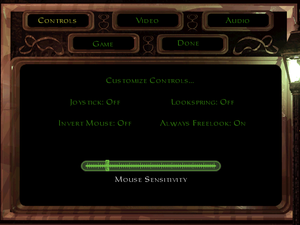Difference between revisions of "Thief II: The Metal Age"
m (updated template usage) |
Tafferwocky (talk | contribs) (Overhauled and brought more in-line with Thief Gold article.) |
||
| Line 41: | Line 41: | ||
==Essential improvements== | ==Essential improvements== | ||
===Tafferpatcher=== | ===Tafferpatcher=== | ||
| − | [http://www.ttlg.com/forums/showthread.php?t=131106 Tafferpatcher] installs [http://www.ttlg.com/forums/showthread.php?t=140085 NewDark] which improves compatibility on modern systems. | + | [http://www.ttlg.com/forums/showthread.php?t=131106 Tafferpatcher] installs [http://www.ttlg.com/forums/showthread.php?t=140085 NewDark], which improves compatibility on modern systems. Also contains map fixes and optional texture mods. The GoG release has an out-of-date, stripped-down version of this patch. |
| + | |||
| + | ===Fan Missions=== | ||
| + | {{Fixbox|1= | ||
| + | {{Fixbox/fix|Running Fan Missions}} | ||
| + | # Select the option to create a shortcut to the FM Selector during Tafferpatcher installation. Otherwise, open <code>cam_mod.ini</code> and delete the ; before 'fm'. | ||
| + | # Start FM Selector (Using either your normal Thief 2 shortcut or your FMSel shortcut, if you have one). | ||
| + | # Select a folder for installed missions and an FM archive path when prompted. | ||
| + | # To install a mission, drop its zip file (do not extract it) into your chosen archive path, start the selector, double click the mission/zip file name and select 'Ok'. | ||
| + | # Launch the mission by double clicking the name again. To skip Fan Missions and launch the original game select 'Skip FM' in the lower-left corner. | ||
| + | }} | ||
===Skip intro videos=== | ===Skip intro videos=== | ||
{{Fixbox|1= | {{Fixbox|1= | ||
| − | {{Fixbox/fix| | + | {{Fixbox/fix|Tell intro not to play}} |
| − | # | + | # Open <code>cam.cfg</code> in the game folder, using Notepad. |
| − | # | + | # Add the line <code>skip_intro</code> to the file and save it. |
| − | |||
}} | }} | ||
| + | ==Texture mods== | ||
===Enhancement Pack 2.0=== | ===Enhancement Pack 2.0=== | ||
| − | The [http://www.ttlg.com/forums/showthread.php?t=141621 Enhancement Pack 2.0] is an updated version of the original Enhancement Pack | + | The [http://www.ttlg.com/forums/showthread.php?t=141621 Enhancement Pack 2.0] is an updated version of the original Enhancement Pack (which is included in [[#Tafferpatcher]] and is much less comprehensive). This contains higher quality reproductions of original textures and objects. Also works with [http://pcgamingwiki.com/wiki/Thief:_The_Dark_Project Thief Gold/The Dark Project]. |
| + | |||
| + | ===The Necro Age=== | ||
| + | The [http://www.ttlg.com/forums/showthread.php?t=144312 Necro Age] pack is very similar to the Enhancement Pack 2, but focuses on giving the game a slightly darker, noir look. Somewhere between the EP2 and HD Mod in lore-accuracy. Also works with [http://pcgamingwiki.com/wiki/Thief:_The_Dark_Project Thief Gold/The Dark Project]. | ||
===Thief 2 HD Texture Mod=== | ===Thief 2 HD Texture Mod=== | ||
| − | The [http://www.moddb.com/mods/thief-2-hd-texture-mod Thief 2 HD Texture Mod] | + | The [http://www.moddb.com/mods/thief-2-hd-texture-mod Thief 2 HD Texture Mod] adds new textures and effects to all original missions. Includes a tool to configure advanced graphics settings (Anti-Aliasing, Bloom, etc.). |
| − | |||
| − | |||
| − | |||
==Game data== | ==Game data== | ||
| Line 72: | Line 82: | ||
{{Game data/row|Windows|{{p|game}}\SAVES}} | {{Game data/row|Windows|{{p|game}}\SAVES}} | ||
}} | }} | ||
| − | + | {{ii}} Fan mission saves are kept in the mission's folder. | |
===[[Glossary:Save game cloud syncing|Save game cloud syncing]]=== | ===[[Glossary:Save game cloud syncing|Save game cloud syncing]]=== | ||
{{Save game cloud syncing | {{Save game cloud syncing | ||
| Line 139: | Line 149: | ||
===[[Glossary:Vertical sync (Vsync)|Vertical sync (Vsync)]]=== | ===[[Glossary:Vertical sync (Vsync)|Vertical sync (Vsync)]]=== | ||
| − | {{ii}} Installing [http://www.ttlg.com/forums/showthread.php?t=131106 Tafferpatcher] enables Vsync by default. Vsync can be | + | {{ii}} Installing [http://www.ttlg.com/forums/showthread.php?t=131106 Tafferpatcher] enables Vsync by default. Vsync can be disabled. |
{{Fixbox|1= | {{Fixbox|1= | ||
| Line 165: | Line 175: | ||
|key remap notes = | |key remap notes = | ||
|acceleration option = false | |acceleration option = false | ||
| − | |acceleration option notes = | + | |acceleration option notes = No game-managed mouse acceleration. In addition, Windows mouse acceleration can be disabled in-game by adding <code>use_raw_mouse_input</code> to <code>cam_ext.cfg</code>. |
| − | |mouse sensitivity = | + | |mouse sensitivity = true |
| − | |mouse sensitivity notes = | + | |mouse sensitivity notes = Default sensitivity is very high. |
|mouse menu = true | |mouse menu = true | ||
|mouse menu notes = | |mouse menu notes = | ||
| Line 198: | Line 208: | ||
{{Audio settings | {{Audio settings | ||
|separate volume = true | |separate volume = true | ||
| − | |separate volume notes = | + | |separate volume notes = Master volume and ambient sound (usually controls background music in addition to atmospheric sound effects, like machinery). |
|surround sound = hackable | |surround sound = hackable | ||
|surround sound notes = See [[#EAX support|EAX support]]. | |surround sound notes = See [[#EAX support|EAX support]]. | ||
| Line 281: | Line 291: | ||
|glide versions = | |glide versions = | ||
|glide notes = | |glide notes = | ||
| − | |software mode = | + | |software mode = true |
|software mode notes = | |software mode notes = | ||
|mantle support = | |mantle support = | ||
Revision as of 22:06, 25 September 2015
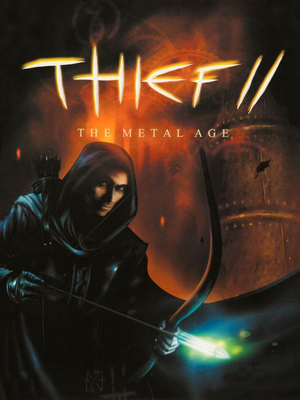 |
|
| Developers | |
|---|---|
| Looking Glass Studios | |
| Publishers | |
| Eidos Interactive | |
| Square Enix | |
| Engines | |
| Dark Engine | |
| Release dates | |
| Windows | March 21, 2000 |
| Thief | |
|---|---|
| Thief: The Dark Project | 1998 |
| Thief II: The Metal Age | 2000 |
| Thief: Deadly Shadows | 2004 |
| The Dark Mod (unofficial spin-off) | 2009 |
| Thief | 2014 |
Key points
- Tafferpatcher improves compatibility with modern systems.
General information
- A wiki for the classic Thief games
- TTLG Forums - Thief Series
- GOG.com Community Discussions for game series
- GOG.com Support Page
- Steam Community Discussions
- Steam Users' Forums for game series
Availability
| Source | DRM | Notes | Keys | OS |
|---|---|---|---|---|
| Retail | DRM: SafeDisc v1 disc check | |||
| Amazon.com | ||||
| GamersGate | ||||
| GOG.com | Soundtrack, manual, "making of" video, reference card, avatars. | |||
| Green Man Gaming | ||||
| Humble Store | ||||
| Steam | Manual can be found in game's folder. |
- A demo pre-patched with NewDark is available.
Essential improvements
Tafferpatcher
Tafferpatcher installs NewDark, which improves compatibility on modern systems. Also contains map fixes and optional texture mods. The GoG release has an out-of-date, stripped-down version of this patch.
Fan Missions
| Instructions |
|---|
Skip intro videos
| Instructions |
|---|
Texture mods
Enhancement Pack 2.0
The Enhancement Pack 2.0 is an updated version of the original Enhancement Pack (which is included in #Tafferpatcher and is much less comprehensive). This contains higher quality reproductions of original textures and objects. Also works with Thief Gold/The Dark Project.
The Necro Age
The Necro Age pack is very similar to the Enhancement Pack 2, but focuses on giving the game a slightly darker, noir look. Somewhere between the EP2 and HD Mod in lore-accuracy. Also works with Thief Gold/The Dark Project.
Thief 2 HD Texture Mod
The Thief 2 HD Texture Mod adds new textures and effects to all original missions. Includes a tool to configure advanced graphics settings (Anti-Aliasing, Bloom, etc.).
Game data
Configuration file(s) location
| System | Location |
|---|---|
| Steam Play (Linux) | <SteamLibrary-folder>/steamapps/compatdata/211740/pfx/[Note 1] |
- Configuration files are:
cam.cfg(basic settings, resolution),cam_ext.cfg(NewDark advanced settings),cam_mod.ini(Mod and fan mission options),install.cfganduser.bnd(key bindings).
Save game data location
| System | Location |
|---|---|
| Steam Play (Linux) | <SteamLibrary-folder>/steamapps/compatdata/211740/pfx/[Note 1] |
- Fan mission saves are kept in the mission's folder.
Save game cloud syncing
| System | Native | Notes |
|---|---|---|
| GOG Galaxy | ||
| Steam Cloud |
Video settings
Field of view (FOV)
| Instructions |
|---|
Windowed
| Instructions |
|---|
Vertical sync (Vsync)
- Installing Tafferpatcher enables Vsync by default. Vsync can be disabled.
| Instructions |
|---|
High frame rate
| Instructions |
|---|
Input settings
Audio settings
EAX support
- Thief II features enhanced 3D sound effects that originally required a Creative sound card with special EAX drivers. To use EAX effects on modern systems, do the following:
| Instructions |
|---|
Network
- Use T2 Multiplayer Beta for multiplayer support.
- T2 Multiplayer is not compatible with NewDark or Tafferpatcher; use the included
thief2.exeand patch with DDFix.
Multiplayer types
| Type | Native | Players | Notes | |
|---|---|---|---|---|
| LAN play | 2-8 | Co-op |
||
| Online play | 2-8 | Co-op |
||
Connection types
| Type | Native | Notes |
|---|---|---|
| Peer-to-peer | ||
| Dedicated | ||
| Direct IP |
Issues fixed
Crashes on multi-core systems
| Instructions |
|---|
Videos do not play
| Instructions |
|---|
Other information
API
| Technical specs | Supported | Notes |
|---|---|---|
| Direct3D | 6, 9 | DirectX 9 requires NewDark/Tafferpatcher. |
| Software renderer |
| Executable | 32-bit | 64-bit | Notes |
|---|---|---|---|
| Windows |
Middleware
| Middleware | Notes | |
|---|---|---|
| Audio | DirectSound, OpenAL | OpenAL requires NewDark/Tafferpatcher. |
System requirements
| Windows | ||
|---|---|---|
| Minimum | Recommended | |
| Operating system (OS) | 95 | 98 |
| Processor (CPU) | Intel Pentium 233 MHz | Intel Pentium II 400 MHz |
| System memory (RAM) | 48 MB | 64 MB |
| Hard disk drive (HDD) | 250 MB | 600 MB |
| Video card (GPU) | 4 MB of VRAM DirectX 7 compatible | 16 MB of VRAM |
| Sound (audio device) | 100% Direct X 7.0 compatible sound card | Creative EAX 2.0-compliant sound card Aureal A3D 2.0-compliant sound card |
| Other | 4x CD-ROM drive | 8x CD-ROM drive |
- NewDark's system requirements - and by association those for GOG.com's Windows release - are higher than the original requirements listed here.
Notes
- ↑ 1.0 1.1 Notes regarding Steam Play (Linux) data:
- File/folder structure within this directory reflects the path(s) listed for Windows and/or Steam game data.
- Use Wine's registry editor to access any Windows registry paths.
- The app ID (211740) may differ in some cases.
- Treat backslashes as forward slashes.
- See the glossary page for details on Windows data paths.
References
- Windows
- Invalid template usage (Infobox game)
- Games
- Invalid template usage (Series)
- Invalid template usage (DRM)
- Invalid template usage (Availability)
- Invalid template usage (Fixbox)
- Invalid template usage (Save game cloud syncing)
- Invalid section order
- Invalid template usage (API)
- Missing section (Video)
- Missing section (Input)
- Missing section (Audio)
- Missing section (Localizations)