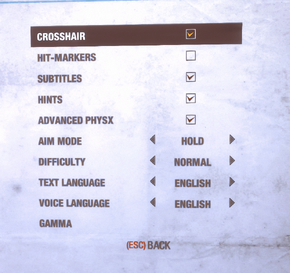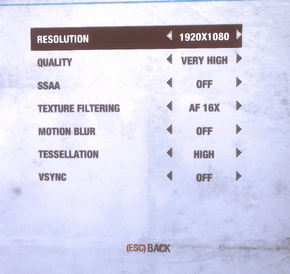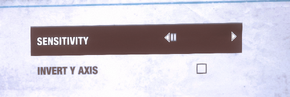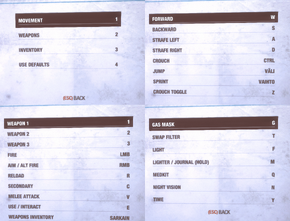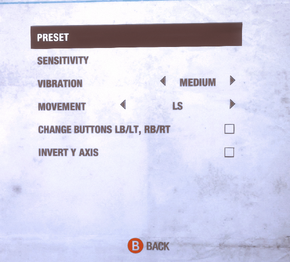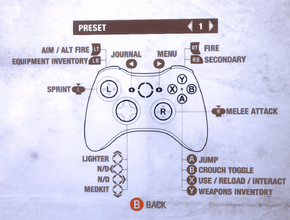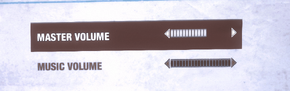Difference between revisions of "Metro 2033 Redux"
From PCGamingWiki, the wiki about fixing PC games
| Line 1: | Line 1: | ||
| − | |||
{{Infobox game | {{Infobox game | ||
|cover = Metro 2033 Redux Cover Art.jpg | |cover = Metro 2033 Redux Cover Art.jpg | ||
| Line 36: | Line 35: | ||
===Skip intro videos=== | ===Skip intro videos=== | ||
{{Fixbox|1= | {{Fixbox|1= | ||
| − | {{Fixbox/fix|Delete | + | {{Fixbox/fix|Delete contents of legal.ogv}} |
# Go to <code>2033</code> in the installation folder. | # Go to <code>2033</code> in the installation folder. | ||
| − | # | + | # Open <code>legal.ogv</code> with a text editor. |
| − | # | + | # Delete its contents and save the file. |
}} | }} | ||
| Line 89: | Line 88: | ||
|windowed = hackable | |windowed = hackable | ||
|windowed notes = See [[#Windowed|Windowed]]. | |windowed notes = See [[#Windowed|Windowed]]. | ||
| − | |borderless windowed = | + | |borderless windowed = hackable |
| − | |borderless windowed notes = | + | |borderless windowed notes = See [[Glossary:Borderless fullscreen windowed|Borderless fullscreen windowed]]. |
|anisotropic = true | |anisotropic = true | ||
| − | |anisotropic notes = 4x and 16x | + | |anisotropic notes = 4x and 16x. |
|antialiasing = true | |antialiasing = true | ||
|antialiasing notes = 0.5x - 4x [[SSAA]] (0.5x decreases quality and increases frame rate by upscaling from half the screen resolution). Also features [[FXAA]] controlled by the Quality setting. | |antialiasing notes = 0.5x - 4x [[SSAA]] (0.5x decreases quality and increases frame rate by upscaling from half the screen resolution). Also features [[FXAA]] controlled by the Quality setting. | ||
| Line 100: | Line 99: | ||
|oculus rift notes = | |oculus rift notes = | ||
|high frame rate = true | |high frame rate = true | ||
| − | |high frame rate notes = | + | |high frame rate notes = In-game Vsync caps the refresh rate at 60 Hz. |
|color blind = unknown | |color blind = unknown | ||
|color blind notes = | |color blind notes = | ||
| Line 106: | Line 105: | ||
===[[Glossary:Field of view (FOV)|Field of view (FOV)]]=== | ===[[Glossary:Field of view (FOV)|Field of view (FOV)]]=== | ||
| − | |||
{{Fixbox|1= | {{Fixbox|1= | ||
| − | {{Fixbox/fix| | + | {{Fixbox/fix|Edit user.cfg}} |
# Navigate to [[#Game data|configuration file location]] | # Navigate to [[#Game data|configuration file location]] | ||
# Open <code>user.cfg</code>. | # Open <code>user.cfg</code>. | ||
| − | # | + | # Change <code>r_base_fov</code> from the default <code>50.625</code> to the desired value. |
| − | '''Notes | + | '''Notes''' |
{{ii}} Note that the game uses vertical field of view rather than more common horizontal. Use [http://www.rjdown.co.uk/projects/bfbc2/fovcalculator.php FoV calculator] if necessary. | {{ii}} Note that the game uses vertical field of view rather than more common horizontal. Use [http://www.rjdown.co.uk/projects/bfbc2/fovcalculator.php FoV calculator] if necessary. | ||
}} | }} | ||
===[[Glossary:Windowed|Windowed]]=== | ===[[Glossary:Windowed|Windowed]]=== | ||
| − | |||
{{Fixbox|1= | {{Fixbox|1= | ||
| − | {{Fixbox/fix|Edit user.cfg | + | {{Fixbox/fix|Edit user.cfg}} |
# Navigate to [[#Game data|configuration file location]] | # Navigate to [[#Game data|configuration file location]] | ||
# Open <code>user.cfg</code>. | # Open <code>user.cfg</code>. | ||
# Locate line <code>r_fullscreen on</code> and change it to <code>r_fullscreen off</code>. | # Locate line <code>r_fullscreen on</code> and change it to <code>r_fullscreen off</code>. | ||
| + | '''Notes''' | ||
| + | {{ii}} A bottom portion of the image may appear distorted when running at native resolution. | ||
}} | }} | ||
| Line 143: | Line 142: | ||
|full controller = true | |full controller = true | ||
|full controller notes = | |full controller notes = | ||
| − | |controller remap = | + | |controller remap = false |
|controller remap notes = Three presets. | |controller remap notes = Three presets. | ||
|invert controller y-axis = true | |invert controller y-axis = true | ||
| Line 160: | Line 159: | ||
|subtitles = true | |subtitles = true | ||
|subtitles notes = | |subtitles notes = | ||
| − | |closed captions = | + | |closed captions = false |
|closed captions notes = | |closed captions notes = | ||
|mute on focus lost = true | |mute on focus lost = true | ||
| Line 226: | Line 225: | ||
==System requirements== | ==System requirements== | ||
| + | {{ii}} 32-bit systems are not supported. | ||
{{System requirements | {{System requirements | ||
|OSfamily = Windows | |OSfamily = Windows | ||
| − | |minOS = Vista, 7, 8 | + | |minOS = Vista, 7, 8 |
| − | |minCPU = | + | |minCPU = 2.2+ GHz Dual Core CPU or better |
| − | |minRAM = 2 GB | + | |minRAM = 2 GB |
|minHD = 10 GB | |minHD = 10 GB | ||
|minGPU = GeForce 8800 GT | |minGPU = GeForce 8800 GT | ||
| Line 239: | Line 239: | ||
|minSM = 3 | |minSM = 3 | ||
| − | |recOS = 7, 8 | + | |recOS = 7, 8 |
|recCPU = Any Quad Core or 3.0+ GHz Dual Core CPU | |recCPU = Any Quad Core or 3.0+ GHz Dual Core CPU | ||
| − | |recRAM = 2 GB | + | |recRAM = 2 GB |
|recHD = 10 GB | |recHD = 10 GB | ||
|recGPU = GeForce GTX 480 and above | |recGPU = GeForce GTX 480 and above | ||
| Line 254: | Line 254: | ||
|minRAM = 2 GB | |minRAM = 2 GB | ||
|minHD = 10 GB | |minHD = 10 GB | ||
| − | |minGPU = | + | |minGPU = Nvidia GeForce GT 640M |
|minVRAM = 512 MB | |minVRAM = 512 MB | ||
| Line 261: | Line 261: | ||
|recRAM = 2 GB | |recRAM = 2 GB | ||
|recHD = 10 GB | |recHD = 10 GB | ||
| − | |recGPU = | + | |recGPU = Nvidia Geforce GTX 680MX |
|recVRAM = 1 GB | |recVRAM = 1 GB | ||
}} | }} | ||
Revision as of 08:11, 7 November 2014
| Cover image missing, please upload it | |
| Developers | |
|---|---|
| 4A Games | |
| Publishers | |
| Deep Silver | |
| Engines | |
| 4A Engine | |
| Release dates | |
| Windows | August 26, 2014 |
| macOS (OS X) | TBA |
| Linux | TBA |
| Metro | |
|---|---|
| Metro 2033 | 2010 |
| Metro: Last Light | 2013 |
| Metro 2033 Redux | 2014 |
| Metro: Last Light Redux | 2014 |
| Metro Exodus | 2019 |
| Metro Exodus Enhanced Edition | 2021 |
| Metro Awakening | 2024 |
General information
Availability
| Source | DRM | Notes | Keys | OS |
|---|---|---|---|---|
| Amazon.com | ||||
| GamersGate | ||||
| Green Man Gaming | ||||
| Humble Store | ||||
| Steam |
- All versions require Steam.
Essential improvements
Skip intro videos
| Instructions |
|---|
Game data
- Original Metro 2033 uses same path but instead of <user-id> uses folder's root.
Configuration file(s) location
Template:Game data/rowTemplate:Game data/row
| System | Location |
|---|---|
| Steam Play (Linux) | <SteamLibrary-folder>/steamapps/compatdata/286690/pfx/[Note 1] |
Save game data location
Template:Game data/rowTemplate:Game data/row
| System | Location |
|---|---|
| Steam Play (Linux) | <SteamLibrary-folder>/steamapps/compatdata/286690/pfx/[Note 1] |
Save game cloud syncing
| System | Native | Notes |
|---|---|---|
| Steam Cloud |
Video settings
Field of view (FOV)
| Instructions |
|---|
Windowed
| Instructions |
|---|
Input settings
Audio settings
Localizations
| Language | UI | Audio | Sub | Notes |
|---|---|---|---|---|
| English | ||||
| Czech | ||||
| Dutch | ||||
| French | ||||
| German | ||||
| Italian | ||||
| Polish | ||||
| Russian | ||||
| Spanish |
System requirements
- 32-bit systems are not supported.
Windows Minimum Recommended Operating system (OS) Vista, 7, 8 7, 8 Processor (CPU) 2.2+ GHz Dual Core CPU or better Any Quad Core or 3.0+ GHz Dual Core CPU System memory (RAM) 2 GB 2 GB Hard disk drive (HDD) 10 GB 10 GB Video card (GPU) GeForce 8800 GT
GeForce GTS 250
512 MB of VRAM
DirectX 10 compatible
Shader model 3 supportGeForce GTX 480 and above
DirectX 11 compatibleLinux Minimum Recommended Operating system (OS) Ubuntu 12.04 Ubuntu 13.04 Processor (CPU) Dual Core CPU (2.2+ GHz Dual Core CPU or better) Any Quad Core or 3.0+ GHz Dual Core CPU System memory (RAM) 2 GB 2 GB Hard disk drive (HDD) 10 GB 10 GB Video card (GPU) Nvidia GeForce GT 640M
512 MB of VRAMNvidia Geforce GTX 680MX
1 GB of VRAM
Cite error:<ref>tags exist for a group named "Note", but no corresponding<references group="Note"/>tag was found, or a closing</ref>is missing