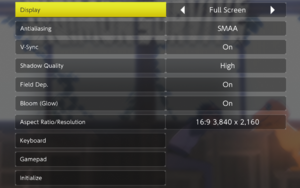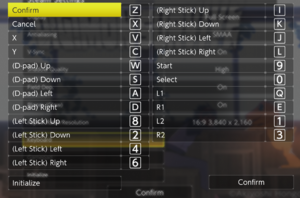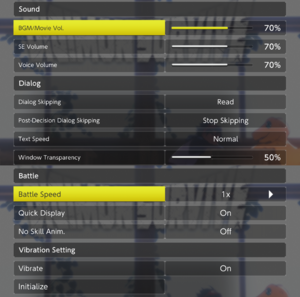Difference between revisions of "Digimon Survive"
From PCGamingWiki, the wiki about fixing PC games
(Overhauled page, adding new info and pictures.) |
|||
| Line 1: | Line 1: | ||
| − | |||
{{Infobox game | {{Infobox game | ||
|cover = Digimon Survive cover.jpg | |cover = Digimon Survive cover.jpg | ||
| Line 7: | Line 6: | ||
{{Infobox game/row/publisher|Bandai Namco Entertainment}} | {{Infobox game/row/publisher|Bandai Namco Entertainment}} | ||
|engines = | |engines = | ||
| + | {{Infobox game/row/engine|Unity}} | ||
|release dates= | |release dates= | ||
{{Infobox game/row/date|Windows|July 28, 2022}} | {{Infobox game/row/date|Windows|July 28, 2022}} | ||
| Line 14: | Line 14: | ||
{{Infobox game/row/reception|IGDB|link|rating}} | {{Infobox game/row/reception|IGDB|link|rating}} | ||
|taxonomy = | |taxonomy = | ||
| − | {{Infobox game/row/taxonomy/monetization | One-time game purchase }} | + | {{Infobox game/row/taxonomy/monetization | DLC, One-time game purchase }} |
| − | {{Infobox game/row/taxonomy/microtransactions | }} | + | {{Infobox game/row/taxonomy/microtransactions | None }} |
{{Infobox game/row/taxonomy/modes | Singleplayer }} | {{Infobox game/row/taxonomy/modes | Singleplayer }} | ||
| − | {{Infobox game/row/taxonomy/pacing | }} | + | {{Infobox game/row/taxonomy/pacing | Turn-based }} |
| − | {{Infobox game/row/taxonomy/perspectives | }} | + | {{Infobox game/row/taxonomy/perspectives | First-person, Isometric }} |
| − | {{Infobox game/row/taxonomy/controls | }} | + | {{Infobox game/row/taxonomy/controls | Menu-based, Point and select }} |
| − | {{Infobox game/row/taxonomy/genres | JRPG, Tactical RPG }} | + | {{Infobox game/row/taxonomy/genres | JRPG, Tactical RPG, Visual novel }} |
{{Infobox game/row/taxonomy/sports | }} | {{Infobox game/row/taxonomy/sports | }} | ||
{{Infobox game/row/taxonomy/vehicles | }} | {{Infobox game/row/taxonomy/vehicles | }} | ||
{{Infobox game/row/taxonomy/art styles | Anime }} | {{Infobox game/row/taxonomy/art styles | Anime }} | ||
| − | {{Infobox game/row/taxonomy/themes | }} | + | {{Infobox game/row/taxonomy/themes | Fantasy, Japan }} |
{{Infobox game/row/taxonomy/series | Digimon }} | {{Infobox game/row/taxonomy/series | Digimon }} | ||
|steam appid = 871980 | |steam appid = 871980 | ||
| Line 30: | Line 30: | ||
|gogcom id = | |gogcom id = | ||
|gogcom id side = | |gogcom id side = | ||
| − | |official site= | + | |official site= https://www.bandainamcoent.com/games/digimon-survive |
|hltb = | |hltb = | ||
|igdb = <!-- Only needs to be set if there is no IGDB reception row --> | |igdb = <!-- Only needs to be set if there is no IGDB reception row --> | ||
| − | |mobygames = | + | |mobygames = digimon-survive |
|strategywiki = | |strategywiki = | ||
|wikipedia = Digimon Survive | |wikipedia = Digimon Survive | ||
| Line 59: | Line 59: | ||
{{Monetization | {{Monetization | ||
|ad-supported = | |ad-supported = | ||
| − | |dlc = | + | |dlc = Additional units and equippable items are available for free for early adopters. |
|expansion pack = | |expansion pack = | ||
|freeware = | |freeware = | ||
| Line 66: | Line 66: | ||
|sponsored = | |sponsored = | ||
|subscription = | |subscription = | ||
| + | }} | ||
| + | |||
| + | {{DLC| | ||
| + | {{DLC/row| Extra Monster: Guilmon | Adds Guilmon to be used as an Trainable Unit.<br>Available for a limited time as part of the "'''Month 1 Edition'''". | Windows }} | ||
| + | {{DLC/row| HP Support Equipment | Contains an equippable item that recovers HP on every turn and grants a buff.<br>Available for a limited time as part of the "'''Month 1 Edition'''". | Windows }} | ||
}} | }} | ||
| Line 77: | Line 82: | ||
|free-to-grind = | |free-to-grind = | ||
|loot box = | |loot box = | ||
| − | |none = | + | |none = Digimon Survive has no microtransactions. |
|player trading = | |player trading = | ||
|time-limited = | |time-limited = | ||
| Line 86: | Line 91: | ||
===Configuration file(s) location=== | ===Configuration file(s) location=== | ||
{{Game data| | {{Game data| | ||
| − | {{Game data/config|Windows|}} | + | {{Game data/config|Windows|{{p|localappdata}}\©BANDAI NAMCO Entertainment Inc_\DIGIMON SURVIVE\Savedata\{{p|uid}}\}} |
}} | }} | ||
===Save game data location=== | ===Save game data location=== | ||
{{Game data| | {{Game data| | ||
| − | {{Game data/saves|Windows|}} | + | {{Game data/saves|Windows|{{p|localappdata}}\©BANDAI NAMCO Entertainment Inc_\DIGIMON SURVIVE\Savedata\{{p|uid}}\}} |
}} | }} | ||
| Line 113: | Line 118: | ||
==Video== | ==Video== | ||
| + | {{Image|Digimon Survive Screen and Graphics Settings.png|Display and graphics settings}} | ||
{{Video | {{Video | ||
|wsgf link = | |wsgf link = | ||
| Line 120: | Line 126: | ||
|4k ultra hd wsgf award = | |4k ultra hd wsgf award = | ||
|widescreen resolution = true | |widescreen resolution = true | ||
| − | |widescreen resolution notes= | + | |widescreen resolution notes= Natively supports ultra-tall resolutions, such as 16:10.<ref>{{Refcheck|user=MasterBlaster|date=2022-07-29|comment= Tested by playing the game at 1680x1050 and 1920x1200.}}</ref> |
| − | |multimonitor = | + | |multimonitor = false |
| − | |multimonitor notes = | + | |multimonitor notes = <ref>{{Refcheck|user=MasterBlaster|date=2022-07-29|comment= Tested on a multi-monitor setup.}}</ref> |
| − | |ultrawidescreen = | + | |ultrawidescreen = false |
| − | |ultrawidescreen notes = | + | |ultrawidescreen notes = When using "'''Borderless'''", aspect ratios wider than 16:9 are {{term|pillarboxed}} to a 16:9 aspect ratio. When attempting to adjust the resolution to 2560x1440 or higher, {{Term|Vert-}} is applied to visual novel segments and most menus.<ref>{{Refcheck|user=MasterBlaster|date=2022-07-29|comment= Tested by playing the game with a 2560x1080 resolution, and adjusting the in-game resolution.}}</ref> |
| − | |4k ultra hd = | + | |4k ultra hd = true |
| − | |4k ultra hd notes = | + | |4k ultra hd notes = <ref>{{Refcheck|user=MasterBlaster|date=2022-07-29|comment=Tested by playing the game at 3840x2160 resolution.}}</ref> |
| − | |fov = | + | |fov = limited |
| − | |fov notes = | + | |fov notes = Battle sequences only. Limited to three presets. |
| − | |windowed = | + | |windowed = true |
|windowed notes = | |windowed notes = | ||
| − | |borderless windowed = | + | |borderless windowed = true |
|borderless windowed notes = | |borderless windowed notes = | ||
|anisotropic = unknown | |anisotropic = unknown | ||
|anisotropic notes = | |anisotropic notes = | ||
| − | |antialiasing = | + | |antialiasing = true |
| − | |antialiasing notes = | + | |antialiasing notes = Options for [[FXAA]] and [[SMAA]]. |
| − | |vsync = | + | |vsync = true |
|vsync notes = | |vsync notes = | ||
|60 fps = true | |60 fps = true | ||
|60 fps notes = | |60 fps notes = | ||
|120 fps = true | |120 fps = true | ||
| − | |120 fps notes = | + | |120 fps notes = Plays at an uncapped framerate. |
| − | |hdr = | + | |hdr = false |
|hdr notes = | |hdr notes = | ||
| − | |ray tracing = | + | |ray tracing = false |
|ray tracing notes = | |ray tracing notes = | ||
| − | |color blind = | + | |color blind = false |
|color blind notes = | |color blind notes = | ||
}} | }} | ||
| + | |||
| + | <gallery> | ||
| + | Digimon Survive Resolution Settings.png|Resolution settings | ||
| + | </gallery> | ||
==Input== | ==Input== | ||
| + | {{Image|Digimon Survive Keyboard Bindings.png|Keyboard bindings}} | ||
| + | {{Image|Digimon Survive Gamepad Settings (XBONE).png|Gamepad settings (Xbox One layout)}} | ||
{{Input | {{Input | ||
| − | |key remap = | + | |key remap = true |
|key remap notes = | |key remap notes = | ||
| − | |acceleration option = | + | |acceleration option = false |
|acceleration option notes = | |acceleration option notes = | ||
| − | |mouse sensitivity = | + | |mouse sensitivity = false |
|mouse sensitivity notes = | |mouse sensitivity notes = | ||
| − | |mouse menu = | + | |mouse menu = true |
|mouse menu notes = | |mouse menu notes = | ||
| − | |invert mouse y-axis = | + | |invert mouse y-axis = false |
|invert mouse y-axis notes = | |invert mouse y-axis notes = | ||
|touchscreen = unknown | |touchscreen = unknown | ||
| Line 167: | Line 179: | ||
|controller support = true | |controller support = true | ||
|controller support notes = | |controller support notes = | ||
| − | |full controller = | + | |full controller = true |
|full controller notes = | |full controller notes = | ||
| − | |controller remap = | + | |controller remap = true |
|controller remap notes = | |controller remap notes = | ||
| − | |controller sensitivity = | + | |controller sensitivity = false |
|controller sensitivity notes= | |controller sensitivity notes= | ||
| − | |invert controller y-axis = | + | |invert controller y-axis = false |
|invert controller y-axis notes= | |invert controller y-axis notes= | ||
| − | |xinput controllers = | + | |xinput controllers = true |
|xinput controllers notes = | |xinput controllers notes = | ||
| − | |xbox prompts = | + | |xbox prompts = true |
|xbox prompts notes = | |xbox prompts notes = | ||
|impulse triggers = unknown | |impulse triggers = unknown | ||
|impulse triggers notes = | |impulse triggers notes = | ||
| − | |dualshock 4 = | + | |dualshock 4 = true |
|dualshock 4 notes = | |dualshock 4 notes = | ||
| − | |dualshock prompts = | + | |dualshock prompts = true |
|dualshock prompts notes = | |dualshock prompts notes = | ||
| − | |light bar support = | + | |light bar support = false |
|light bar support notes = | |light bar support notes = | ||
| − | |dualshock 4 modes = | + | |dualshock 4 modes = V2, Bluetooth |
|dualshock 4 modes notes = | |dualshock 4 modes notes = | ||
|tracked motion controllers= unknown | |tracked motion controllers= unknown | ||
| Line 193: | Line 205: | ||
|tracked motion prompts = unknown | |tracked motion prompts = unknown | ||
|tracked motion prompts notes = | |tracked motion prompts notes = | ||
| − | |other controllers = | + | |other controllers = true |
|other controllers notes = | |other controllers notes = | ||
| − | |other button prompts = | + | |other button prompts = Nintendo |
|other button prompts notes= | |other button prompts notes= | ||
| − | |controller hotplug = | + | |controller hotplug = true |
|controller hotplug notes = | |controller hotplug notes = | ||
| − | |haptic feedback = | + | |haptic feedback = true |
|haptic feedback notes = | |haptic feedback notes = | ||
| − | |simultaneous input = | + | |simultaneous input = true |
| − | |simultaneous input notes = | + | |simultaneous input notes = When playing with a keyboard and mouse with a gamepad connected, gamepad buttons will be shown, regardless of input. |
|steam input api = unknown | |steam input api = unknown | ||
|steam input api notes = | |steam input api notes = | ||
| Line 214: | Line 226: | ||
|steam cursor detection notes = | |steam cursor detection notes = | ||
}} | }} | ||
| + | |||
| + | <gallery> | ||
| + | Digimon Survive Gamepad Settings (DS4).png|Gamepad settings (DualShock 4 layout) | ||
| + | Digimon Survive Gamepad Settings (Switch).png|Gamepad settings (Nintendo Switch layout) | ||
| + | </gallery> | ||
==Audio== | ==Audio== | ||
| + | {{Image|Digimon Survive General Settings.png|General settings (composite image showing all submenus)}} | ||
{{Audio | {{Audio | ||
| − | |separate volume = | + | |separate volume = true |
| − | |separate volume notes = | + | |separate volume notes = Sliders for BGM/Movie, Sound Effects, and Voice.<br>Can be set in intervals of 10, from 0 - 100. |
| − | |surround sound = | + | |surround sound = false |
| − | |surround sound notes = | + | |surround sound notes = Stereo only.<ref>{{Refcheck|user=MasterBlaster|date=2022-07-29|comment=Tested in 7.1 using Orban Loudness Meter in conjunction with Razer Surround.}}</ref> |
| − | |subtitles = | + | |subtitles = always on |
| − | |subtitles notes = | + | |subtitles notes = Text boxes, accompanied with voice acting, are utilized.<br>Subtitles during opening {{term|FMV}} cutscene are forced on and cannot be disabled. |
| − | |closed captions = | + | |closed captions = false |
|closed captions notes = | |closed captions notes = | ||
| − | |mute on focus lost = | + | |mute on focus lost = false |
|mute on focus lost notes = | |mute on focus lost notes = | ||
|eax support = | |eax support = | ||
| Line 232: | Line 250: | ||
{{L10n|content= | {{L10n|content= | ||
| + | {{Image|Digimon Survive Language Settings.png|Text language settings}} | ||
{{L10n/switch | {{L10n/switch | ||
|language = English | |language = English | ||
| Line 312: | Line 331: | ||
|fan = | |fan = | ||
}} | }} | ||
| + | }} | ||
| + | |||
| + | ==Issues unresolved== | ||
| + | ===Game crashes after {{term|FMV}} cutscene in prologue=== | ||
| + | {{ii}} There is a high chance of the game crashing after the animated cutscene near the start of the prologue chapter, displaying only a white screen, even if the player skips it.<ref>{{Refurl|url=https://steamcommunity.com/app/871980/discussions/0/3462723449743566614/|title=Steam Community - "Freezing after prologue cutscene"|date=2022-07-29}}</ref> | ||
| + | {{Fixbox|description=Uninstall K-Lite Codec Pack}} | ||
| + | {{Fixbox|description=Change settings in K-Lite Codec Tweak Tool<ref>[https://steamcommunity.com/app/871980/discussions/0/3462723449743566614/?ctp=13#c3462723449744467500], machine4578 on Steam Message Boards: "ok i found exactly what is needed to fix the freeze\crash on cutscene IF you have k-lite installed. you DO NOT have to uninstall it."</ref>|fix= | ||
| + | # Open the Tweak Tool. | ||
| + | # Under "Codec and Filter Management", click on "Preferred splitters". | ||
| + | # Change the 64-bit .MP4 formats from "LAV Splitter" to "Use merit". | ||
| + | # Apply changes and close the Tweak Tool.}} | ||
| + | {{Fixbox|description=Delete AVProVideo.dll<ref>[https://steamcommunity.com/app/871980/discussions/0/3462723449743566614/?ctp=14#c3462723449745987641]</ref>|fix= | ||
| + | # Go to <code>{{p|game}}\DigimonSurvive_Data\Plugins\x86_64\</code> | ||
| + | # Delete <code>AVProVideo.dll</code> | ||
}} | }} | ||
| Line 356: | Line 389: | ||
|minCPU2 = AMD FX-4350 | |minCPU2 = AMD FX-4350 | ||
|minRAM = 8 GB | |minRAM = 8 GB | ||
| − | |minHD = 15 GB | + | |minHD = 15 GB <ref>{{Refcheck|user=MasterBlaster|date=2022-07-29|comment=Actual install size is '''6.59 GB'''.}}</ref> |
|minGPU = Nvidia GeForce GT 1030 | |minGPU = Nvidia GeForce GT 1030 | ||
|minGPU2 = AMD Radeon HD 7850 | |minGPU2 = AMD Radeon HD 7850 | ||
Revision as of 04:07, 30 July 2022
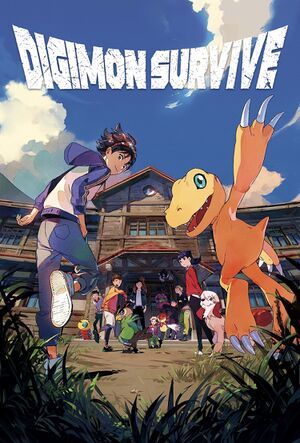 |
|
| Developers | |
|---|---|
| HYDE, Inc. | |
| Publishers | |
| Bandai Namco Entertainment | |
| Engines | |
| Unity | |
| Release dates | |
| Windows | July 28, 2022 |
| Taxonomy | |
| Monetization | DLC, One-time game purchase |
| Microtransactions | None |
| Modes | Singleplayer |
| Pacing | Turn-based |
| Perspectives | First-person, Isometric |
| Controls | Menu-based, Point and select |
| Genres | JRPG, Tactical RPG, Visual novel |
| Art styles | Anime |
| Themes | Fantasy, Japan |
| Series | Digimon |
| Digimon | |
|---|---|
| Digimon World | 2002 |
| Digimon Battle Online | 2002 |
| Digimon Masters Online | 2009 |
| Digimon Story: Cyber Sleuth Complete Edition | 2019 |
| Digimon Survive | 2022 |
| Digimon World: Next Order | 2023 |
Digimon Survive is a singleplayer first-person and isometric JRPG, Tactical RPG and visual novel game in the Digimon series.
General information
Availability
| Source | DRM | Notes | Keys | OS |
|---|---|---|---|---|
| Steam |
Monetization
| Type | Notes |
|---|---|
| DLC | Additional units and equippable items are available for free for early adopters. |
| One-time game purchase | The game requires an upfront purchase to access. |
DLC and expansion packs
| Name | Notes | |
|---|---|---|
| Extra Monster: Guilmon | Adds Guilmon to be used as an Trainable Unit. Available for a limited time as part of the "Month 1 Edition". |
|
| HP Support Equipment | Contains an equippable item that recovers HP on every turn and grants a buff. Available for a limited time as part of the "Month 1 Edition". |
Microtransactions
| Type | Notes |
|---|---|
| No microtransactions | Digimon Survive has no microtransactions. |
Game data
Configuration file(s) location
| System | Location |
|---|---|
| Windows | %LOCALAPPDATA%\©BANDAI NAMCO Entertainment Inc_\DIGIMON SURVIVE\Savedata\<user-id>\ |
| Steam Play (Linux) | <SteamLibrary-folder>/steamapps/compatdata/871980/pfx/[Note 1] |
Save game data location
| System | Location |
|---|---|
| Windows | %LOCALAPPDATA%\©BANDAI NAMCO Entertainment Inc_\DIGIMON SURVIVE\Savedata\<user-id>\ |
| Steam Play (Linux) | <SteamLibrary-folder>/steamapps/compatdata/871980/pfx/[Note 1] |
Save game cloud syncing
| System | Native | Notes |
|---|---|---|
| Steam Cloud |
Video
| Graphics feature | State | Notes | |
|---|---|---|---|
| Widescreen resolution | Natively supports ultra-tall resolutions, such as 16:10.[1] | ||
| Multi-monitor | [2] | ||
| Ultra-widescreen | When using "Borderless", aspect ratios wider than 16:9 are pillarboxed to a 16:9 aspect ratio. When attempting to adjust the resolution to 2560x1440 or higher, Vert- is applied to visual novel segments and most menus.[3] | ||
| 4K Ultra HD | [4] | ||
| Field of view (FOV) | Battle sequences only. Limited to three presets. | ||
| Windowed | |||
| Borderless fullscreen windowed | |||
| Anisotropic filtering (AF) | |||
| Anti-aliasing (AA) | Options for FXAA and SMAA. | ||
| Vertical sync (Vsync) | |||
| 60 FPS and 120+ FPS | Plays at an uncapped framerate. | ||
| High dynamic range display (HDR) | |||
| Ray tracing (RT) | |||
- The game engine may allow for manual configuration of the game via its variables. See the Unity page for more details.
Input
| Keyboard and mouse | State | Notes |
|---|---|---|
| Remapping | ||
| Mouse acceleration | ||
| Mouse sensitivity | ||
| Mouse input in menus | ||
| Mouse Y-axis inversion | ||
| Controller | ||
| Controller support | ||
| Full controller support | ||
| Controller remapping | ||
| Controller sensitivity | ||
| Controller Y-axis inversion |
| Controller types |
|---|
| XInput-compatible controllers | ||
|---|---|---|
| Xbox button prompts | ||
| Impulse Trigger vibration |
| PlayStation controllers | ||
|---|---|---|
| PlayStation button prompts | ||
| Light bar support | ||
| Adaptive trigger support | ||
| DualSense haptic feedback support | ||
| Connection modes | , Wireless (Bluetooth) |
|
| Generic/other controllers | ||
|---|---|---|
| Button prompts |
| Additional information | ||
|---|---|---|
| Controller hotplugging | ||
| Haptic feedback | ||
| Digital movement supported | ||
| Simultaneous controller+KB/M | When playing with a keyboard and mouse with a gamepad connected, gamepad buttons will be shown, regardless of input. |
Audio
| Audio feature | State | Notes |
|---|---|---|
| Separate volume controls | Sliders for BGM/Movie, Sound Effects, and Voice. Can be set in intervals of 10, from 0 - 100. |
|
| Surround sound | Stereo only.[5] | |
| Subtitles | Text boxes, accompanied with voice acting, are utilized. Subtitles during opening FMV cutscene are forced on and cannot be disabled. |
|
| Closed captions | ||
| Mute on focus lost |
Localizations
| Language | UI | Audio | Sub | Notes |
|---|---|---|---|---|
| English | ||||
| Traditional Chinese | ||||
| French | ||||
| German | ||||
| Italian | ||||
| Japanese | ||||
| Korean | ||||
| Brazilian Portuguese | ||||
| Spanish | ||||
| Latin American Spanish |
Issues unresolved
Game crashes after FMV cutscene in prologue
- There is a high chance of the game crashing after the animated cutscene near the start of the prologue chapter, displaying only a white screen, even if the player skips it.[6]
| Uninstall K-Lite Codec Pack |
|---|
| Change settings in K-Lite Codec Tweak Tool[7] |
|---|
|
| Delete AVProVideo.dll[8] |
|---|
|
Other information
API
| Executable | 32-bit | 64-bit | Notes |
|---|---|---|---|
| Windows |
System requirements
| Windows | ||
|---|---|---|
| Minimum | Recommended | |
| Operating system (OS) | 10 | |
| Processor (CPU) | Intel Core i3-6300 AMD FX-4350 |
Intel Core i7-6700K AMD Ryzen 3 3300X |
| System memory (RAM) | 8 GB | 16 GB |
| Hard disk drive (HDD) | 15 GB [9] | |
| Video card (GPU) | Nvidia GeForce GT 1030 AMD Radeon HD 7850 | Nvidia GeForce GTX 1080 AMD Radeon RX 5700 XT |
- A 64-bit operating system is required.
Notes
- ↑ 1.0 1.1 Notes regarding Steam Play (Linux) data:
- File/folder structure within this directory reflects the path(s) listed for Windows and/or Steam game data.
- Games with Steam Cloud support may also store data in
~/.steam/steam/userdata/<user-id>/871980/. - Use Wine's registry editor to access any Windows registry paths.
- The app ID (871980) may differ in some cases.
- Treat backslashes as forward slashes.
- See the glossary page for details on Windows data paths.
References
- ↑ Verified by User:MasterBlaster on 2022-07-29
- Tested by playing the game at 1680x1050 and 1920x1200.
- ↑ Verified by User:MasterBlaster on 2022-07-29
- Tested on a multi-monitor setup.
- ↑ Verified by User:MasterBlaster on 2022-07-29
- Tested by playing the game with a 2560x1080 resolution, and adjusting the in-game resolution.
- ↑ Verified by User:MasterBlaster on 2022-07-29
- Tested by playing the game at 3840x2160 resolution.
- ↑ Verified by User:MasterBlaster on 2022-07-29
- Tested in 7.1 using Orban Loudness Meter in conjunction with Razer Surround.
- ↑ Steam Community - "Freezing after prologue cutscene" - last accessed on 2022-07-29
- ↑ [1], machine4578 on Steam Message Boards: "ok i found exactly what is needed to fix the freeze\crash on cutscene IF you have k-lite installed. you DO NOT have to uninstall it."
- ↑ [2]
- ↑ Verified by User:MasterBlaster on 2022-07-29
- Actual install size is 6.59 GB.