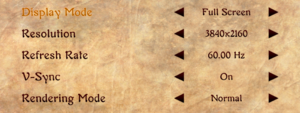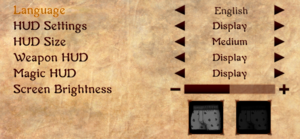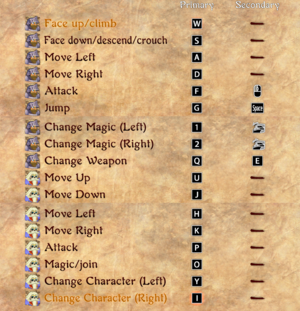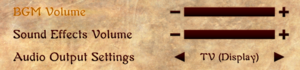Difference between revisions of "Ghosts 'n Goblins Resurrection"
From PCGamingWiki, the wiki about fixing PC games
(Updated taxonomy, added new information and notes, as well as tweaked several existing ones.) |
|||
| Line 1: | Line 1: | ||
| − | |||
{{Infobox game | {{Infobox game | ||
|cover = Ghosts 'n Goblins Resurrection cover.jpg | |cover = Ghosts 'n Goblins Resurrection cover.jpg | ||
| Line 17: | Line 16: | ||
{{Infobox game/row/taxonomy/microtransactions | None}} | {{Infobox game/row/taxonomy/microtransactions | None}} | ||
{{Infobox game/row/taxonomy/modes | Singleplayer, Multiplayer }} | {{Infobox game/row/taxonomy/modes | Singleplayer, Multiplayer }} | ||
| − | {{Infobox game/row/taxonomy/pacing | }} | + | {{Infobox game/row/taxonomy/pacing | Real-time }} |
{{Infobox game/row/taxonomy/perspectives | Scrolling, Side view }} | {{Infobox game/row/taxonomy/perspectives | Scrolling, Side view }} | ||
| − | {{Infobox game/row/taxonomy/controls | }} | + | {{Infobox game/row/taxonomy/controls | Direct control }} |
{{Infobox game/row/taxonomy/genres | Action, Platform }} | {{Infobox game/row/taxonomy/genres | Action, Platform }} | ||
{{Infobox game/row/taxonomy/sports | }} | {{Infobox game/row/taxonomy/sports | }} | ||
{{Infobox game/row/taxonomy/vehicles | }} | {{Infobox game/row/taxonomy/vehicles | }} | ||
| − | {{Infobox game/row/taxonomy/art styles | }} | + | {{Infobox game/row/taxonomy/art styles | Stylized }} |
{{Infobox game/row/taxonomy/themes | Fantasy }} | {{Infobox game/row/taxonomy/themes | Fantasy }} | ||
{{Infobox game/row/taxonomy/series | Ghosts 'n Goblins }} | {{Infobox game/row/taxonomy/series | Ghosts 'n Goblins }} | ||
| Line 64: | Line 63: | ||
===Configuration file(s) location=== | ===Configuration file(s) location=== | ||
{{Game data| | {{Game data| | ||
| − | {{Game data/config|Windows|}} | + | {{Game data/config|Windows|{{P|game}}\}} |
}} | }} | ||
===Save game data location=== | ===Save game data location=== | ||
{{Game data| | {{Game data| | ||
| − | {{Game data/saves|Windows|}} | + | {{Game data/saves|Windows|{{p|Steam}}\userdata\{{p|uid}}\1375400\remote\win64_save\}} |
}} | }} | ||
| Line 91: | Line 90: | ||
==Video== | ==Video== | ||
| + | {{Image|GnGR Graphics Settings.png|Graphics settings}} | ||
| + | {{Image|GnGR Display Settings.png|Display settings}} | ||
{{Video | {{Video | ||
|wsgf link = | |wsgf link = | ||
| Line 120: | Line 121: | ||
|60 fps notes = | |60 fps notes = | ||
|120 fps = false | |120 fps = false | ||
| − | |120 fps notes = Capped at | + | |120 fps notes = Capped at 60 FPS. |
| − | |hdr = | + | |hdr = false |
|hdr notes = | |hdr notes = | ||
| − | |ray tracing = | + | |ray tracing = false |
|ray tracing notes = | |ray tracing notes = | ||
| − | |color blind = | + | |color blind = false |
|color blind notes = | |color blind notes = | ||
}} | }} | ||
==Input== | ==Input== | ||
| + | {{Image|GnGR Keyboard and Mouse Bindings.png|Keyboard and mouse bindings}} | ||
{{Input | {{Input | ||
|key remap = true | |key remap = true | ||
| Line 148: | Line 150: | ||
|full controller notes = | |full controller notes = | ||
|controller remap = false | |controller remap = false | ||
| − | |controller remap notes = Two presets. | + | |controller remap notes = Two presets are available, with two optional rapid fire variants. |
|controller sensitivity = n/a | |controller sensitivity = n/a | ||
|controller sensitivity notes= | |controller sensitivity notes= | ||
| Line 159: | Line 161: | ||
|impulse triggers = unknown | |impulse triggers = unknown | ||
|impulse triggers notes = | |impulse triggers notes = | ||
| − | |dualshock 4 = | + | |dualshock 4 = false |
| − | |dualshock 4 notes = | + | |dualshock 4 notes = <ref>{{Refcheck|user=MasterBlaster|date=2021-06-10|comment=Tested by connecting my DualShock 4 controller to my PC via a wired connection and Bluetooth with Steam Input disabled.}}</ref> |
| − | |dualshock prompts = | + | |dualshock prompts = false |
|dualshock prompts notes = | |dualshock prompts notes = | ||
| − | |light bar support = | + | |light bar support = false |
|light bar support notes = | |light bar support notes = | ||
| − | |dualshock 4 modes = | + | |dualshock 4 modes = V2, Wired, Bluetooth. |
|dualshock 4 modes notes = | |dualshock 4 modes notes = | ||
|tracked motion controllers= unknown | |tracked motion controllers= unknown | ||
| Line 175: | Line 177: | ||
|other button prompts = unknown | |other button prompts = unknown | ||
|other button prompts notes= | |other button prompts notes= | ||
| − | |controller hotplug = | + | |controller hotplug = true |
|controller hotplug notes = | |controller hotplug notes = | ||
|haptic feedback = true | |haptic feedback = true | ||
|haptic feedback notes = | |haptic feedback notes = | ||
| − | |simultaneous input = | + | |simultaneous input = true |
|simultaneous input notes = | |simultaneous input notes = | ||
|steam input api = unknown | |steam input api = unknown | ||
| Line 192: | Line 194: | ||
|steam cursor detection notes = | |steam cursor detection notes = | ||
}} | }} | ||
| + | |||
| + | <gallery> | ||
| + | GnGR Gamepad Settings (Type A).png|Gamepad settings (Type A) | ||
| + | GnGR Gamepad Settings (Type B).png|Gamepad settings (Type B) | ||
| + | </gallery> | ||
==Audio== | ==Audio== | ||
| + | {{Image|GnGR Audio Settings.png|Audio settings}} | ||
{{Audio | {{Audio | ||
|separate volume = true | |separate volume = true | ||
| − | |separate volume notes = BGM, Sound Effects | + | |separate volume notes = Sliders for BGM, and Sound Effects. |
| − | |surround sound = | + | |surround sound = true |
| − | |surround sound notes = | + | |surround sound notes = Plays up to 5.0.<ref>{{Refcheck|user=MasterBlaster|date=2021-06-10|comment=Tested in 7.1 using Orban Loudness Meter in conjunction with Razer Surround.}}</ref> |
|subtitles = n/a | |subtitles = n/a | ||
|subtitles notes = | |subtitles notes = | ||
| Line 292: | Line 300: | ||
|local play modes = Co-op | |local play modes = Co-op | ||
|local play notes = | |local play notes = | ||
| − | |lan play = | + | |lan play = false |
|lan play players = | |lan play players = | ||
|lan play modes = | |lan play modes = | ||
|lan play notes = | |lan play notes = | ||
| − | |online play = | + | |online play = false |
|online play players = | |online play players = | ||
|online play modes = | |online play modes = | ||
| Line 363: | Line 371: | ||
|physics = | |physics = | ||
|physics notes = | |physics notes = | ||
| − | |audio = | + | |audio = Wwise |
|audio notes = | |audio notes = | ||
|interface = | |interface = | ||
Revision as of 08:45, 10 June 2021
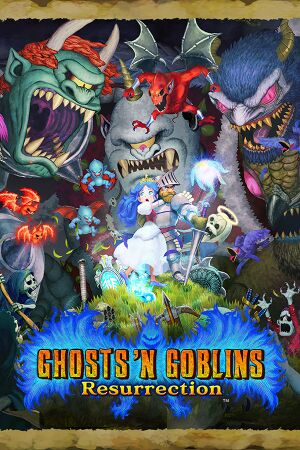 |
|
| Developers | |
|---|---|
| Capcom | |
| Engines | |
| RE Engine | |
| Release dates | |
| Windows | June 1, 2021 |
| Reception | |
| OpenCritic | 75 |
| IGDB | 68 |
| Taxonomy | |
| Microtransactions | None |
| Modes | Singleplayer, Multiplayer |
| Pacing | Real-time |
| Perspectives | Scrolling, Side view |
| Controls | Direct control |
| Genres | Action, Platform |
| Art styles | Stylized |
| Themes | Fantasy |
| Series | Ghosts 'n Goblins |
| Ghosts 'n Goblins | |
|---|---|
| Ghosts 'n Goblins | 1987 |
| Ghosts 'n Goblins Resurrection | 2021 |
Ghosts 'n Goblins Resurrection is a singleplayer and multiplayer scrolling and side view action and platform game in the Ghosts 'n Goblins series.
General information
Availability
| Source | DRM | Notes | Keys | OS |
|---|---|---|---|---|
| GamersGate | ||||
| Green Man Gaming | ||||
| Steam |
Game data
Configuration file(s) location
| System | Location |
|---|---|
| Windows | <path-to-game>\[Note 1] |
| Steam Play (Linux) | <SteamLibrary-folder>/steamapps/compatdata/1375400/pfx/[Note 2] |
Save game data location
| System | Location |
|---|---|
| Windows | <Steam-folder>\userdata\<user-id>\1375400\remote\win64_save\ |
| Steam Play (Linux) | <SteamLibrary-folder>/steamapps/compatdata/1375400/pfx/[Note 2] |
Save game cloud syncing
| System | Native | Notes |
|---|---|---|
| Steam Cloud |
Video
| Graphics feature | State | Notes | |
|---|---|---|---|
| Widescreen resolution | |||
| Multi-monitor | |||
| Ultra-widescreen | |||
| 4K Ultra HD | |||
| Field of view (FOV) | |||
| Windowed | |||
| Borderless fullscreen windowed | |||
| Anisotropic filtering (AF) | |||
| Anti-aliasing (AA) | |||
| Vertical sync (Vsync) | |||
| 60 FPS | |||
| 120+ FPS | Capped at 60 FPS. | ||
| High dynamic range display (HDR) | See the glossary page for potential alternatives. | ||
| Ray tracing (RT) | |||
Input
| Keyboard and mouse | State | Notes |
|---|---|---|
| Remapping | ||
| Mouse acceleration | ||
| Mouse sensitivity | ||
| Mouse input in menus | ||
| Mouse Y-axis inversion | ||
| Controller | ||
| Controller support | ||
| Full controller support | ||
| Controller remapping | Two presets are available, with two optional rapid fire variants. | |
| Controller sensitivity | ||
| Controller Y-axis inversion |
| Controller types |
|---|
| XInput-compatible controllers | ||
|---|---|---|
| Xbox button prompts | ||
| Impulse Trigger vibration |
| PlayStation controllers | [1] |
|---|
| Generic/other controllers |
|---|
| Additional information | ||
|---|---|---|
| Controller hotplugging | ||
| Haptic feedback | ||
| Digital movement supported | ||
| Simultaneous controller+KB/M |
Audio
| Audio feature | State | Notes |
|---|---|---|
| Separate volume controls | Sliders for BGM, and Sound Effects. | |
| Surround sound | Plays up to 5.0.[2] | |
| Subtitles | ||
| Closed captions | ||
| Mute on focus lost |
Localizations
| Language | UI | Audio | Sub | Notes |
|---|---|---|---|---|
| English | ||||
| Simplified Chinese | ||||
| Traditional Chinese | ||||
| French | ||||
| German | ||||
| Italian | ||||
| Japanese | ||||
| Spanish |
Network
Multiplayer types
| Type | Native | Players | Notes | |
|---|---|---|---|---|
| Local play | 2 | Co-op |
||
| LAN play | ||||
| Online play | ||||
Other information
API
| Technical specs | Supported | Notes |
|---|---|---|
| Direct3D | 12 |
| Executable | 32-bit | 64-bit | Notes |
|---|---|---|---|
| Windows |
Middleware
| Middleware | Notes | |
|---|---|---|
| Audio | Wwise |
System requirements
| Windows | ||
|---|---|---|
| Minimum | Recommended | |
| Operating system (OS) | 10 | |
| Processor (CPU) | Intel Core i5-4460 AMD FX-6300 |
Intel Core i7-3770 AMD FX-9590 |
| System memory (RAM) | 4 GB | 8 GB |
| Hard disk drive (HDD) | 10 GB | |
| Video card (GPU) | Nvidia GeForce GTX 760 AMD Radeon R7 260X 2 GB of VRAM DirectX 12 compatible | Nvidia GeForce GTX 1060 AMD Radeon RX 480 8 GB of VRAM |
- A 64-bit operating system is required.
Notes
- ↑ When running this game without elevated privileges (Run as administrator option), write operations against a location below
%PROGRAMFILES%,%PROGRAMDATA%, or%WINDIR%might be redirected to%LOCALAPPDATA%\VirtualStoreon Windows Vista and later (more details). - ↑ 2.0 2.1 Notes regarding Steam Play (Linux) data:
- File/folder structure within this directory reflects the path(s) listed for Windows and/or Steam game data.
- Games with Steam Cloud support may also store data in
~/.steam/steam/userdata/<user-id>/1375400/. - Use Wine's registry editor to access any Windows registry paths.
- The app ID (1375400) may differ in some cases.
- Treat backslashes as forward slashes.
- See the glossary page for details on Windows data paths.
References
- ↑ Verified by User:MasterBlaster on 2021-06-10
- Tested by connecting my DualShock 4 controller to my PC via a wired connection and Bluetooth with Steam Input disabled.
- ↑ Verified by User:MasterBlaster on 2021-06-10
- Tested in 7.1 using Orban Loudness Meter in conjunction with Razer Surround.