Difference between revisions of "The Adventures of Tintin: The Game"
From PCGamingWiki, the wiki about fixing PC games
m |
m (updated template usage) |
||
| Line 50: | Line 50: | ||
===[[Glossary:Save game cloud syncing|Save game cloud syncing]]=== | ===[[Glossary:Save game cloud syncing|Save game cloud syncing]]=== | ||
{{Save game cloud syncing | {{Save game cloud syncing | ||
| − | |discord | + | |discord = |
| − | |discord notes | + | |discord notes = |
| − | |epic games | + | |epic games launcher = |
| − | |epic games | + | |epic games launcher notes = |
| − | |gog galaxy | + | |gog galaxy = |
| − | |gog galaxy notes | + | |gog galaxy notes = |
| − | |origin | + | |origin = |
| − | |origin notes | + | |origin notes = |
| − | |steam cloud | + | |steam cloud = unknown |
| − | |steam cloud notes | + | |steam cloud notes = |
| − | | | + | |ubisoft connect = false |
| − | | | + | |ubisoft connect notes = |
| − | |xbox cloud | + | |xbox cloud = |
| − | |xbox cloud notes | + | |xbox cloud notes = |
}} | }} | ||
| − | ==Video | + | ==Video== |
{{Image|Tintin_launcher.png|Game launcher with video options.}} | {{Image|Tintin_launcher.png|Game launcher with video options.}} | ||
| − | {{Video | + | {{Video |
|wsgf link = | |wsgf link = | ||
|widescreen wsgf award = | |widescreen wsgf award = | ||
| Line 104: | Line 104: | ||
}} | }} | ||
| − | ==Input | + | ==Input== |
| − | {{Input | + | {{Input |
|key remap = true | |key remap = true | ||
|key remap notes = | |key remap notes = | ||
| Line 168: | Line 168: | ||
}} | }} | ||
| − | ==Audio | + | ==Audio== |
| − | {{Audio | + | {{Audio |
|separate volume = false | |separate volume = false | ||
|separate volume notes = | |separate volume notes = | ||
| Line 276: | Line 276: | ||
|upnp = | |upnp = | ||
}} | }} | ||
| − | {{ii}} As of 2015, the online services for the game have been shut down. <ref>{{Refurl|url=https://forums.ubi.com/showthread.php/1241617-Online-Services-Update-Masterlist-Forums|title=Online Services Update Masterlist - Ubisoft Forums|date=2021-03-07}}</ref> | + | {{ii}} As of 2015, the online services for the game have been shut down.<ref>{{Refurl|url=https://forums.ubi.com/showthread.php/1241617-Online-Services-Update-Masterlist-Forums|title=Online Services Update Masterlist - Ubisoft Forums|date=2021-03-07}}</ref> |
==Issues fixed== | ==Issues fixed== | ||
Revision as of 10:22, 26 September 2021
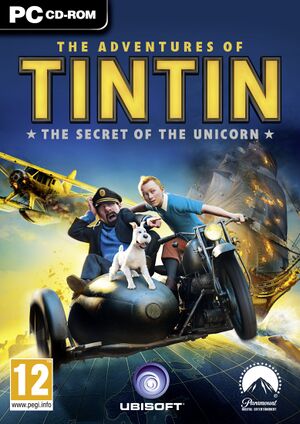 |
|
| Developers | |
|---|---|
| Ubisoft Montpellier | |
| Publishers | |
| Ubisoft | |
| Engines | |
| LyN | |
| Release dates | |
| Windows | October 21, 2011 |
| Tintin | |
|---|---|
| Tintin on the Moon | 1987 |
| Tintin in Tibet | 1995 |
| Prisoners of the Sun | 1997 |
| Tintin: Destination Adventure | 2001 |
| The Adventures of Tintin: The Game | 2011 |
| Tintin Reporter: Cigars of the Pharaoh | 2023 |
Key points
- Also known as The Adventures of Tintin: The Secret of the Unicorn.
Availability
| Source | DRM | Notes | Keys | OS |
|---|---|---|---|---|
| Retail | TAGES DRM. | |||
| Ubisoft Store (unavailable) | Also uses TAGES DRM. |
- This game is no longer sold digitally on Uplay.
Essential improvements
Skip intro videos
| Delete folder |
|---|
|
Game data
Configuration file(s) location
| System | Location |
|---|---|
| Windows | %USERPROFILE%\Documents\The Adventures of Tintin\Tintin.config |
| Steam Play (Linux) | <SteamLibrary-folder>/steamapps/compatdata/202330/pfx/[Note 1] |
Save game data location
| System | Location |
|---|---|
| Windows | %USERPROFILE%\Documents\The Adventures of Tintin\ |
| Steam Play (Linux) | <SteamLibrary-folder>/steamapps/compatdata/202330/pfx/[Note 1] |
Save game cloud syncing
| System | Native | Notes |
|---|---|---|
| OneDrive | Requires enabling backup of the Documents folder in OneDrive on all computers. | |
| Steam Cloud | ||
| Ubisoft Connect |
Video
| Graphics feature | State | Notes | |
|---|---|---|---|
| Widescreen resolution | |||
| Multi-monitor | |||
| Ultra-widescreen | |||
| 4K Ultra HD | |||
| Field of view (FOV) | |||
| Windowed | |||
| Borderless fullscreen windowed | |||
| Anisotropic filtering (AF) | See the glossary page for potential workarounds. | ||
| Anti-aliasing (AA) | MSAA, up to 4x | ||
| Vertical sync (Vsync) | |||
| 60 FPS and 120+ FPS | No frame-rate cap. | ||
| High dynamic range display (HDR) | See the glossary page for potential alternatives. | ||
Input
| Keyboard and mouse | State | Notes |
|---|---|---|
| Remapping | ||
| Mouse acceleration | ||
| Mouse sensitivity | ||
| Mouse input in menus | Only used for remapping buttons to the mouse. | |
| Mouse Y-axis inversion | ||
| Controller | ||
| Controller support | ||
| Full controller support | ||
| Controller remapping | See the glossary page for potential workarounds. | |
| Controller sensitivity | ||
| Controller Y-axis inversion |
| Controller types |
|---|
| XInput-compatible controllers | ||
|---|---|---|
| Xbox button prompts | ||
| Impulse Trigger vibration |
| PlayStation controllers |
|---|
| Generic/other controllers |
|---|
| Additional information | ||
|---|---|---|
| Controller hotplugging | ||
| Haptic feedback | ||
| Digital movement supported | ||
| Simultaneous controller+KB/M | The game does allow you to change from keyboard to controller from the control options. However, this will lead to a crash everytime. Instead, close the game and disconnect your gamepad. |
Audio
| Audio feature | State | Notes |
|---|---|---|
| Separate volume controls | ||
| Surround sound | ||
| Subtitles | ||
| Closed captions | ||
| Mute on focus lost |
Localizations
| Language | UI | Audio | Sub | Notes |
|---|---|---|---|---|
| English | ||||
| Danish | ||||
| German | ||||
| Spanish | ||||
| Russian |
VR support
| 3D modes | State | Notes | |
|---|---|---|---|
| Nvidia 3D Vision | |||
Network
Multiplayer types
| Type | Native | Players | Notes | |
|---|---|---|---|---|
| Local play | 2 | Separate co-op campaign | ||
| LAN play | ||||
| Online play | ||||
- As of 2015, the online services for the game have been shut down.[1]
Issues fixed
Trouble activating the game
- When you first launch the game, you are given a prompt to activate the game with your included CD key. However it will give an error, but with a trick, you can still activate the game.
Do this
|
|---|
"You must specify big file to load" on first startup
Open the game from the launcher
|
|---|
Other information
API
| Technical specs | Supported | Notes |
|---|---|---|
| Direct3D | 9 |
| Executable | 32-bit | 64-bit | Notes |
|---|---|---|---|
| Windows |
Middleware
| Middleware | Notes | |
|---|---|---|
| Audio | Dolby Digital | |
| Cutscenes | Bink Videos |
System requirements
| Windows | ||
|---|---|---|
| Minimum | Recommended | |
| Operating system (OS) | XP (SP3) | Vista (SP1), 7 |
| Processor (CPU) | Intel Core Duo 2 GHz | |
| System memory (RAM) | 1 GB | 2 GB |
| Hard disk drive (HDD) | 8 GB | |
| Video card (GPU) | 256 MB of VRAM DirectX 9 compatible | |
- Supported Nvidia chipsets: 8/9/100/200/300/400/500 series
- Supported ATI Radeon chipsets: HD 4800/HD 5000/HD 6000 series
Notes
- ↑ 1.0 1.1 Notes regarding Steam Play (Linux) data:
- File/folder structure within this directory reflects the path(s) listed for Windows and/or Steam game data.
- Use Wine's registry editor to access any Windows registry paths.
- The app ID (202330) may differ in some cases.
- Treat backslashes as forward slashes.
- See the glossary page for details on Windows data paths.
References
- ↑ Online Services Update Masterlist - Ubisoft Forums - last accessed on 2021-03-07

