Difference between revisions of "Lilo & Stitch: Trouble in Paradise"
From PCGamingWiki, the wiki about fixing PC games
(Added "config.exe, Launcher.exe, and lilopc.exe won't start" and "Game crashes after opening videos") |
|||
| Line 38: | Line 38: | ||
===Configuration file(s) location=== | ===Configuration file(s) location=== | ||
{{Game data| | {{Game data| | ||
| − | {{Game data/config|Windows|}} | + | {{Game data/config|Windows|{{p|allusersprofile}}\Application Data\Disney Interactive\Lilo & Stitch Trouble In Paradise\LSConfig.ini}} |
}} | }} | ||
===Save game data location=== | ===Save game data location=== | ||
{{Game data| | {{Game data| | ||
| − | {{Game data/saves|Windows|}} | + | {{Game data/saves|Windows|{{p|allusersprofile}}\Application Data\Disney Interactive\Lilo & Stitch Trouble In Paradise\savegame.sav}} |
}} | }} | ||
==Video== | ==Video== | ||
| + | {{Image|Lilo & Stitch Trouble in Paradise Display.png|Display settings}} | ||
{{Video | {{Video | ||
|wsgf link = | |wsgf link = | ||
| Line 53: | Line 54: | ||
|ultrawidescreen wsgf award = | |ultrawidescreen wsgf award = | ||
|4k ultra hd wsgf award = | |4k ultra hd wsgf award = | ||
| − | |widescreen resolution = | + | |widescreen resolution = false |
|widescreen resolution notes= | |widescreen resolution notes= | ||
| − | |multimonitor = | + | |multimonitor = false |
|multimonitor notes = | |multimonitor notes = | ||
| − | |ultrawidescreen = | + | |ultrawidescreen = false |
|ultrawidescreen notes = | |ultrawidescreen notes = | ||
|4k ultra hd = unknown | |4k ultra hd = unknown | ||
|4k ultra hd notes = | |4k ultra hd notes = | ||
| − | |fov = | + | |fov = false |
|fov notes = | |fov notes = | ||
| − | |windowed = | + | |windowed = hackable |
| − | |windowed notes = | + | |windowed notes = Open <code>[[#Game data|LSConfig.ini]]</code> and set <code>ModeWindow</code> to 1. |
| − | |borderless windowed = | + | |borderless windowed = false |
|borderless windowed notes = | |borderless windowed notes = | ||
| − | |anisotropic = | + | |anisotropic = false |
|anisotropic notes = | |anisotropic notes = | ||
| − | |antialiasing = | + | |antialiasing = hackable |
| − | |antialiasing notes = | + | |antialiasing notes = Can be forced with [https://www.pcgamingwiki.com/wiki/DgVoodoo_2#DirectX_2-8 dgVoodoo2]. |
|vsync = unknown | |vsync = unknown | ||
|vsync notes = | |vsync notes = | ||
| − | |60 fps = | + | |60 fps = false |
| − | |60 fps notes = | + | |60 fps notes = Limited to 30 fps. |
| − | |120 fps = | + | |120 fps = false |
|120 fps notes = | |120 fps notes = | ||
|hdr = unknown | |hdr = unknown | ||
| Line 81: | Line 82: | ||
|color blind = unknown | |color blind = unknown | ||
|color blind notes = | |color blind notes = | ||
| + | }} | ||
| + | |||
| + | ===32-bit color mode=== | ||
| + | {{ii}} The game defaults to 16-bit color mode which creates color banding. | ||
| + | {{Fixbox|description=Edit LSConfig.ini|ref=|fix= | ||
| + | # Open <code>[[#Game data|LSConfig.ini]]</code> in a text editor. | ||
| + | # Set <code>ModeDepth</code> to 32. | ||
| + | # Save and close the file. | ||
}} | }} | ||
==Input== | ==Input== | ||
| + | {{Image|Lilo & Stitch Trouble in Paradise Controls.png|Control settings}} | ||
{{Input | {{Input | ||
| − | |key remap = | + | |key remap = true |
|key remap notes = | |key remap notes = | ||
| − | |acceleration option = | + | |acceleration option = n/a |
|acceleration option notes = | |acceleration option notes = | ||
| − | |mouse sensitivity = | + | |mouse sensitivity = n/a |
|mouse sensitivity notes = | |mouse sensitivity notes = | ||
| − | |mouse menu = | + | |mouse menu = false |
|mouse menu notes = | |mouse menu notes = | ||
| − | |invert mouse y-axis = | + | |invert mouse y-axis = n/a |
|invert mouse y-axis notes = | |invert mouse y-axis notes = | ||
|touchscreen = unknown | |touchscreen = unknown | ||
|touchscreen notes = | |touchscreen notes = | ||
| − | |controller support = | + | |controller support = true |
|controller support notes = | |controller support notes = | ||
| − | |full controller = | + | |full controller = limited |
| − | |full controller notes = | + | |full controller notes = Requires one time setup. |
| − | |controller remap = | + | |controller remap = true |
| − | |controller remap notes = | + | |controller remap notes = If the button configuration automatically detects "Negative X-Axis Rotation", hold down the button before clicking on the square. |
| − | |controller sensitivity = | + | |controller sensitivity = false |
|controller sensitivity notes= | |controller sensitivity notes= | ||
| − | |invert controller y-axis = | + | |invert controller y-axis = n/a |
|invert controller y-axis notes= | |invert controller y-axis notes= | ||
|xinput controllers = unknown | |xinput controllers = unknown | ||
|xinput controllers notes = | |xinput controllers notes = | ||
| − | |xbox prompts = | + | |xbox prompts = false |
|xbox prompts notes = | |xbox prompts notes = | ||
|impulse triggers = unknown | |impulse triggers = unknown | ||
| Line 115: | Line 125: | ||
|dualshock 4 = unknown | |dualshock 4 = unknown | ||
|dualshock 4 notes = | |dualshock 4 notes = | ||
| − | |dualshock prompts = | + | |dualshock prompts = true |
| − | |dualshock prompts notes = | + | |dualshock prompts notes = All button prompts use PlayStation symbols, even for keyboard keys. |
|light bar support = unknown | |light bar support = unknown | ||
|light bar support notes = | |light bar support notes = | ||
| Line 129: | Line 139: | ||
|other button prompts = unknown | |other button prompts = unknown | ||
|other button prompts notes= | |other button prompts notes= | ||
| − | |controller hotplug = | + | |controller hotplug = false |
|controller hotplug notes = | |controller hotplug notes = | ||
|haptic feedback = unknown | |haptic feedback = unknown | ||
|haptic feedback notes = | |haptic feedback notes = | ||
| − | |simultaneous input = | + | |simultaneous input = false |
|simultaneous input notes = | |simultaneous input notes = | ||
|steam input api = unknown | |steam input api = unknown | ||
| Line 148: | Line 158: | ||
==Audio== | ==Audio== | ||
| + | {{Image|Lilo & Stitch Trouble in Paradise Sound.png|Sound settings}} | ||
{{Audio | {{Audio | ||
| − | |separate volume = | + | |separate volume = true |
|separate volume notes = | |separate volume notes = | ||
|surround sound = unknown | |surround sound = unknown | ||
| Line 157: | Line 168: | ||
|closed captions = false | |closed captions = false | ||
|closed captions notes = | |closed captions notes = | ||
| − | |mute on focus lost = | + | |mute on focus lost = true |
|mute on focus lost notes = | |mute on focus lost notes = | ||
|eax support = | |eax support = | ||
| Line 205: | Line 216: | ||
}} | }} | ||
}} | }} | ||
| − | |||
| − | |||
| − | |||
==Issues fixed== | ==Issues fixed== | ||
| Line 224: | Line 232: | ||
===Game crashes after opening videos=== | ===Game crashes after opening videos=== | ||
| + | {{Fixbox|description=Install WineD3D|fix= | ||
| + | # Download [https://fdossena.com/?p=wined3d/index.frag WineD3D]. | ||
| + | # Copy <code>ddraw.dll</code>, <code>libwine.dll</code> and <code>wined3d.dll</code> into <code>{{p|game}}</code>. | ||
| + | }} | ||
| + | |||
{{Fixbox|description=[https://www.pcgamingwiki.com/wiki/DgVoodoo_2#DirectX_2-8 Install dgVoodoo 2]|fix= | {{Fixbox|description=[https://www.pcgamingwiki.com/wiki/DgVoodoo_2#DirectX_2-8 Install dgVoodoo 2]|fix= | ||
| + | }} | ||
| + | |||
| + | ===Missing loading screen images and other graphical issues=== | ||
| + | {{Fixbox|description=Install WineD3D|fix= | ||
| + | # Download [https://fdossena.com/?p=wined3d/index.frag WineD3D]. | ||
| + | # Copy <code>ddraw.dll</code>, <code>libwine.dll</code> and <code>wined3d.dll</code> into <code>{{p|game}}</code>. | ||
}} | }} | ||
Revision as of 20:15, 12 October 2020
This page is a stub: it lacks content and/or basic article components. You can help to expand this page
by adding an image or additional information.
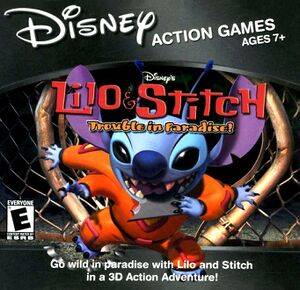 |
|
| Developers | |
|---|---|
| Blitz Games | |
| Publishers | |
| Disney Interactive Studios | |
| Engines | |
| BlitzTech | |
| Release dates | |
| Windows | June 14, 2002 |
| Taxonomy | |
| Modes | Singleplayer |
| Perspectives | Third-person |
| Controls | Direct control |
| Genres | Action, Platform |
| Art styles | Cartoon |
| Themes | Oceania, Sci-fi, Contemporary |
| Series | Lilo & Stitch |
| Lilo & Stitch | |
|---|---|
| Subseries of Disney | |
| Lilo & Stitch: Trouble in Paradise | 2002 |
| Lilo & Stitch: Hawaiian Adventure/Hawaiian Discovery | 2002 |
| Lilo & Stitch Pinball | 2002 |
Availability
| Source | DRM | Notes | Keys | OS |
|---|---|---|---|---|
| Retail |
- This game is not available digitally.
Game data
Configuration file(s) location
| System | Location |
|---|---|
| Windows | %PROGRAMDATA%\Application Data\Disney Interactive\Lilo & Stitch Trouble In Paradise\LSConfig.ini[Note 1] |
Save game data location
| System | Location |
|---|---|
| Windows | %PROGRAMDATA%\Application Data\Disney Interactive\Lilo & Stitch Trouble In Paradise\savegame.sav[Note 1] |
Video
Display settings
| Graphics feature | State | Notes | |
|---|---|---|---|
| Widescreen resolution | |||
| Multi-monitor | |||
| Ultra-widescreen | |||
| 4K Ultra HD | |||
| Field of view (FOV) | |||
| Windowed | Open LSConfig.ini and set ModeWindow to 1. |
||
| Borderless fullscreen windowed | See the glossary page for potential workarounds. | ||
| Anisotropic filtering (AF) | See the glossary page for potential workarounds. | ||
| Anti-aliasing (AA) | Can be forced with dgVoodoo2. | ||
| Vertical sync (Vsync) | |||
| 60 FPS and 120+ FPS | Limited to 30 fps. | ||
32-bit color mode
- The game defaults to 16-bit color mode which creates color banding.
| Edit LSConfig.ini |
|---|
|
Input
Control settings
| Keyboard and mouse | State | Notes |
|---|---|---|
| Remapping | ||
| Mouse acceleration | ||
| Mouse sensitivity | ||
| Mouse input in menus | ||
| Mouse Y-axis inversion | ||
| Controller | ||
| Controller support | ||
| Full controller support | Requires one time setup. | |
| Controller remapping | If the button configuration automatically detects "Negative X-Axis Rotation", hold down the button before clicking on the square. | |
| Controller sensitivity | ||
| Controller Y-axis inversion |
| Controller types |
|---|
| XInput-compatible controllers |
|---|
| PlayStation controllers |
|---|
| Generic/other controllers |
|---|
| Additional information | ||
|---|---|---|
| Controller hotplugging | ||
| Haptic feedback | ||
| Digital movement supported | ||
| Simultaneous controller+KB/M |
Audio
Sound settings
| Audio feature | State | Notes |
|---|---|---|
| Separate volume controls | ||
| Surround sound | ||
| Subtitles | ||
| Closed captions | ||
| Mute on focus lost |
Localizations
| Language | UI | Audio | Sub | Notes |
|---|---|---|---|---|
| English | ||||
| French | ||||
| German | ||||
| Russian | ||||
| Spanish |
Issues fixed
config.exe, Launcher.exe, and lilopc.exe won't start
| Create LSConfig.ini |
|---|
[LSConfig] InstallPath=.\
|
Game crashes after opening videos
| Install WineD3D |
|---|
|
| Install dgVoodoo 2 |
|---|
Missing loading screen images and other graphical issues
| Install WineD3D |
|---|
|
Other information
API
| Executable | 32-bit | 64-bit | Notes |
|---|---|---|---|
| Windows |
System requirements
| Windows | ||
|---|---|---|
| Minimum | Recommended | |
| Operating system (OS) | 95 | 98, ME, XP |
| Processor (CPU) | Intel Pentium II 266 MHz | |
| System memory (RAM) | 32 MB | |
| Hard disk drive (HDD) | 80 MB | |
| Other | 8x CD-ROM drive | |
Notes
- ↑ 1.0 1.1 When running this game without elevated privileges (Run as administrator option), write operations against a location below
%PROGRAMFILES%,%PROGRAMDATA%, or%WINDIR%might be redirected to%LOCALAPPDATA%\VirtualStoreon Windows Vista and later (more details).
