Lilo & Stitch: Hawaiian Adventure
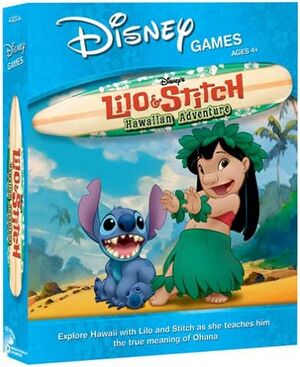 |
|
| Developers | |
|---|---|
| Gorilla Systems Corporation | |
| Publishers | |
| Disney Interactive | |
| Release dates | |
| Windows | June 22, 2002 |
| Mac OS (Classic) | June 22, 2002 |
| Taxonomy | |
| Monetization | One-time game purchase |
| Modes | Singleplayer |
| Controls | Point and select, Direct control |
| Genres | Arcade, Mini-games |
| Art styles | Cartoon |
| Themes | Contemporary, Sci-fi, Oceania |
| Series | Lilo & Stitch |
| Lilo & Stitch | |
|---|---|
| Subseries of Disney | |
| Lilo & Stitch: Trouble in Paradise | 2002 |
| Lilo & Stitch: Hawaiian Adventure/Hawaiian Discovery | 2002 |
| Lilo & Stitch Pinball | 2002 |
Disney's Lilo & Stitch: Hawaiian Adventure (titled Disney's Lilo & Stitch: Hawaiian Discovery in certain markets) is a 2002 mini-game collection based on and released as a tie-in to the 2002 Disney animated film Lilo & Stitch. Similar to the Disney's Activity Center games, the player must complete a variety of minigames to teach Stitch how to behave and learn the meaning of ʻohana.
It was released for Windows and Macintosh on June 22, 2002, the day after Lilo & Stitch's theatrical release.
Availability
| Source | DRM | Notes | Keys | OS |
|---|---|---|---|---|
| Retail |
Monetization
| Type | Notes |
|---|---|
| One-time game purchase | The game requires an upfront purchase to access. |
Microtransactions
| Type | Notes |
|---|---|
| No microtransactions | None |
Game data
Configuration file(s) location
| System | Location |
|---|---|
| Windows |
Save game data location
| System | Location |
|---|---|
| Windows |
Video
| Graphics feature | State | Notes | |
|---|---|---|---|
| Widescreen resolution | The game runs at 640x480. | ||
| Multi-monitor | |||
| Ultra-widescreen | |||
| 4K Ultra HD | |||
| Field of view (FOV) | |||
| Windowed | |||
| Borderless fullscreen windowed | |||
| Anisotropic filtering (AF) | |||
| Anti-aliasing (AA) | |||
| High-fidelity upscaling | See the glossary page for potential workarounds. | ||
| Vertical sync (Vsync) | |||
| 60 FPS | |||
| 120+ FPS | |||
| High dynamic range display (HDR) | |||
| Ray tracing (RT) | |||
Input
| Keyboard and mouse | State | Notes |
|---|---|---|
| Remapping | See the glossary page for potential workarounds. | |
| Mouse acceleration | ||
| Mouse sensitivity | ||
| Mouse input in menus | Mouse required to play most games. | |
| Mouse Y-axis inversion | ||
| Controller | ||
| Controller support |
Audio
| Audio feature | State | Notes |
|---|---|---|
| Separate volume controls | There are no menu options available. | |
| Surround sound | ||
| Subtitles | ||
| Closed captions | ||
| Mute on focus lost |
Localizations
| Language | UI | Audio | Sub | Notes |
|---|---|---|---|---|
| English |
Other information
API
| Executable | PPC | 16-bit | 32-bit | 64-bit | Notes |
|---|---|---|---|---|---|
| Windows | |||||
| Mac OS (Classic) |
Middleware
| Middleware | Notes | |
|---|---|---|
| Cutscenes | QuickTime |
System requirements
| Windows | ||
|---|---|---|
| Minimum | Recommended | |
| Operating system (OS) | 95, 98, Me, XP | |
| Processor (CPU) | Intel Pentium MMX 200 MHz | Intel Pentium MMX 233 MHz |
| System memory (RAM) | 32 MB | 64 MB |
| Hard disk drive (HDD) | 50 MB | |
| Video card (GPU) | 16-bit color 2 MB of VRAM DirectX 8.0a compatible | |
| Sound (audio device) | 16-bit DirectX-compatibile sound card | |
| Other | 8x speed CD-ROM drive QuickTime 5 Java-compatible web browser |
16x speed CD-ROM drive |
| Mac OS | ||
|---|---|---|
| Minimum | ||
| Operating system (OS) | 8.6 | |
| Processor (CPU) | G3 233 MHz | |
| System memory (RAM) | 64 MB | |
| Hard disk drive (HDD) | 50 MB | |
