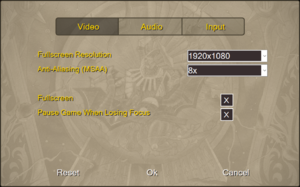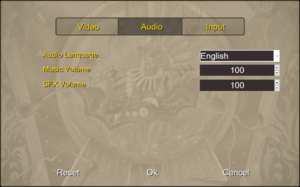Difference between revisions of "Grandia HD Remaster"
From PCGamingWiki, the wiki about fixing PC games
m |
(→Audio: Portuguese (Brazil)) |
||
| (21 intermediate revisions by 8 users not shown) | |||
| Line 1: | Line 1: | ||
| − | |||
{{Infobox game | {{Infobox game | ||
|cover = GRANDIA HD Remaster cover.jpg | |cover = GRANDIA HD Remaster cover.jpg | ||
|developers = | |developers = | ||
| − | {{Infobox game/row/developer|Game Arts}} | + | {{Infobox game/row/developer|Game Arts|Original game}} |
| − | {{Infobox game/row/developer|Sickhead Games}} | + | {{Infobox game/row/developer|Sickhead Games|Remastered}} |
|publishers = | |publishers = | ||
{{Infobox game/row/publisher|GungHo Online Entertainment}} | {{Infobox game/row/publisher|GungHo Online Entertainment}} | ||
| Line 10: | Line 9: | ||
|release dates= | |release dates= | ||
{{Infobox game/row/date|Windows|October 15, 2019}} | {{Infobox game/row/date|Windows|October 15, 2019}} | ||
| + | |taxonomy = | ||
| + | {{Infobox game/row/taxonomy/monetization | One-time game purchase }} | ||
| + | {{Infobox game/row/taxonomy/microtransactions | }} | ||
| + | {{Infobox game/row/taxonomy/modes | }} | ||
| + | {{Infobox game/row/taxonomy/pacing | }} | ||
| + | {{Infobox game/row/taxonomy/perspectives | }} | ||
| + | {{Infobox game/row/taxonomy/controls | }} | ||
| + | {{Infobox game/row/taxonomy/genres | }} | ||
| + | {{Infobox game/row/taxonomy/sports | }} | ||
| + | {{Infobox game/row/taxonomy/vehicles | }} | ||
| + | {{Infobox game/row/taxonomy/art styles | }} | ||
| + | {{Infobox game/row/taxonomy/themes | }} | ||
| + | {{Infobox game/row/taxonomy/series | Grandia }} | ||
|steam appid = 1034860 | |steam appid = 1034860 | ||
|steam appid side = | |steam appid side = | ||
|gogcom id = | |gogcom id = | ||
| − | |strategywiki = | + | |strategywiki = Grandia |
| + | |mobygames = grandia-hd-remaster | ||
|wikipedia = Grandia (video game) | |wikipedia = Grandia (video game) | ||
|winehq = | |winehq = | ||
| − | |license = | + | |license = commercial |
}} | }} | ||
| − | |||
'''Key points''' | '''Key points''' | ||
| Line 30: | Line 42: | ||
==Availability== | ==Availability== | ||
{{Availability| | {{Availability| | ||
| + | {{Availability/row| Humble | grandia-hd-remaster | Steam | | | Windows }} | ||
{{Availability/row| Steam | 1034860 | Steam | | | Windows }} | {{Availability/row| Steam | 1034860 | Steam | | | Windows }} | ||
}} | }} | ||
| + | {{ii}} All versions require {{DRM|Steam}}. | ||
==Game data== | ==Game data== | ||
| Line 46: | Line 60: | ||
===[[Glossary:Save game cloud syncing|Save game cloud syncing]]=== | ===[[Glossary:Save game cloud syncing|Save game cloud syncing]]=== | ||
{{Save game cloud syncing | {{Save game cloud syncing | ||
| − | |discord | + | |discord = |
| − | |discord notes | + | |discord notes = |
| − | |epic games | + | |epic games launcher = |
| − | |epic games | + | |epic games launcher notes = |
| − | |gog galaxy | + | |gog galaxy = |
| − | |gog galaxy notes | + | |gog galaxy notes = |
| − | |origin | + | |origin = |
| − | |origin notes | + | |origin notes = |
| − | |steam cloud | + | |steam cloud = true |
| − | |steam cloud notes | + | |steam cloud notes = |
| − | | | + | |ubisoft connect = |
| − | | | + | |ubisoft connect notes = |
| − | |xbox cloud | + | |xbox cloud = |
| − | |xbox cloud notes | + | |xbox cloud notes = |
}} | }} | ||
| − | ==Video | + | ==Video== |
{{Image|Grandia HD Video Settings.png|Video settings.}} | {{Image|Grandia HD Video Settings.png|Video settings.}} | ||
| − | {{Video | + | {{Video |
|wsgf link = | |wsgf link = | ||
|widescreen wsgf award = | |widescreen wsgf award = | ||
| Line 72: | Line 86: | ||
|widescreen resolution = true | |widescreen resolution = true | ||
|widescreen resolution notes= | |widescreen resolution notes= | ||
| − | |multimonitor = | + | |multimonitor = false |
| − | |multimonitor notes = | + | |multimonitor notes = <ref>{{Refcheck|user=MasterBlaster|date=2019-10-24|comment= Tested on an multi-monitor setup.}}</ref> |
| − | |ultrawidescreen = | + | |ultrawidescreen = false |
| − | |ultrawidescreen notes = | + | |ultrawidescreen notes = Locked to a 16:9 aspect ratio.<ref>{{Refcheck|user=MasterBlaster|date=2019-10-24|comment= Tested at 2560x1080 resolution.}}</ref> |
| − | |4k ultra hd = | + | |4k ultra hd = true |
| − | |4k ultra hd notes = | + | |4k ultra hd notes = <ref>{{Refcheck|user=MasterBlaster|date=2019-10-24|comment= Tested at 3840x2160 resolution.}}</ref> |
|fov = n/a | |fov = n/a | ||
|fov notes = | |fov notes = | ||
|windowed = true | |windowed = true | ||
| − | |windowed notes = Launcher | + | |windowed notes = Launcher has a list of preset resolutions, starting from "1280x720", to as high as "3840x2160", depending on your monitor. A custom resolution of your choice can also be entered into the resolution box before startup. |
|borderless windowed = true | |borderless windowed = true | ||
|borderless windowed notes = Used in place of exclusive fullscreen. | |borderless windowed notes = Used in place of exclusive fullscreen. | ||
| Line 87: | Line 101: | ||
|anisotropic notes = | |anisotropic notes = | ||
|antialiasing = true | |antialiasing = true | ||
| − | |antialiasing notes = Up to 8x MSAA. | + | |antialiasing notes = Up to 8x [[MSAA]]. |
| + | |upscaling = unknown | ||
| + | |upscaling tech = | ||
| + | |upscaling notes = | ||
|vsync = always on | |vsync = always on | ||
|vsync notes = Always enabled. | |vsync notes = Always enabled. | ||
| Line 96: | Line 113: | ||
|hdr = unknown | |hdr = unknown | ||
|hdr notes = | |hdr notes = | ||
| + | |ray tracing = unknown | ||
| + | |ray tracing notes = | ||
|color blind = false | |color blind = false | ||
|color blind notes = | |color blind notes = | ||
}} | }} | ||
| − | ==Input | + | ==Input== |
{{Image|Grandia HD Keyboard Bindings.png|Keyboard bindings.}} | {{Image|Grandia HD Keyboard Bindings.png|Keyboard bindings.}} | ||
{{Image|Grandia HD Controller Bindings.png|Controller bindings.}} | {{Image|Grandia HD Controller Bindings.png|Controller bindings.}} | ||
| − | {{Input | + | {{Input |
|key remap = true | |key remap = true | ||
|key remap notes = | |key remap notes = | ||
| − | |acceleration option = | + | |acceleration option = n/a |
| − | |acceleration option notes = | + | |acceleration option notes = No mouse support in-game. |
| − | |mouse sensitivity = | + | |mouse sensitivity = n/a |
|mouse sensitivity notes = | |mouse sensitivity notes = | ||
|mouse menu = false | |mouse menu = false | ||
| − | |mouse menu notes = | + | |mouse menu notes = Configuration tool only. |
| − | |invert mouse y-axis = | + | |invert mouse y-axis = n/a |
|invert mouse y-axis notes = | |invert mouse y-axis notes = | ||
|touchscreen = unknown | |touchscreen = unknown | ||
| Line 118: | Line 137: | ||
|controller support = true | |controller support = true | ||
|controller support notes = | |controller support notes = | ||
| − | |full controller = | + | |full controller = false |
| − | |full controller notes = | + | |full controller notes = Configuration tool requires mouse input. |
|controller remap = true | |controller remap = true | ||
|controller remap notes = | |controller remap notes = | ||
| − | |controller sensitivity = | + | |controller sensitivity = false |
|controller sensitivity notes= | |controller sensitivity notes= | ||
| − | |invert controller y-axis = | + | |invert controller y-axis = n/a |
|invert controller y-axis notes= | |invert controller y-axis notes= | ||
|xinput controllers = true | |xinput controllers = true | ||
| Line 136: | Line 155: | ||
|dualshock prompts = true | |dualshock prompts = true | ||
|dualshock prompts notes = | |dualshock prompts notes = | ||
| − | |light bar support = | + | |light bar support = false |
|light bar support notes = | |light bar support notes = | ||
|dualshock 4 modes = unknown | |dualshock 4 modes = unknown | ||
| Line 142: | Line 161: | ||
|tracked motion controllers= false | |tracked motion controllers= false | ||
|tracked motion controllers notes = | |tracked motion controllers notes = | ||
| − | |tracked motion prompts = | + | |tracked motion prompts = false |
|tracked motion prompts notes = | |tracked motion prompts notes = | ||
|other controllers = unknown | |other controllers = unknown | ||
| Line 148: | Line 167: | ||
|other button prompts = unknown | |other button prompts = unknown | ||
|other button prompts notes= | |other button prompts notes= | ||
| − | |controller hotplug = | + | |controller hotplug = true |
|controller hotplug notes = | |controller hotplug notes = | ||
|haptic feedback = true | |haptic feedback = true | ||
| Line 166: | Line 185: | ||
}} | }} | ||
| − | ==Audio | + | ==Audio== |
{{Image|Grandia HD Audio Settings.png|Audio settings.}} | {{Image|Grandia HD Audio Settings.png|Audio settings.}} | ||
| − | {{Audio | + | {{Audio |
|separate volume = true | |separate volume = true | ||
| − | |separate volume notes = | + | |separate volume notes = Music and SFX. |
| − | |surround sound = | + | |surround sound = false |
| − | |surround sound notes = | + | |surround sound notes = Stereo only. |
|subtitles = true | |subtitles = true | ||
| − | |subtitles notes = FMV sequences only. English subtitles are only displayed when playing with Japanese audio. | + | |subtitles notes = {{term|FMV}} sequences only. English subtitles are only displayed when playing with Japanese audio. |
|closed captions = false | |closed captions = false | ||
|closed captions notes = | |closed captions notes = | ||
| Line 180: | Line 199: | ||
|mute on focus lost notes = Can be enabled or disabled in launcher's video settings. | |mute on focus lost notes = Can be enabled or disabled in launcher's video settings. | ||
|eax support = | |eax support = | ||
| − | |eax support notes = | + | |eax support notes = |
| + | |royalty free audio = unknown | ||
| + | |royalty free audio notes = | ||
}} | }} | ||
| Line 188: | Line 209: | ||
|interface = true | |interface = true | ||
|audio = true | |audio = true | ||
| + | |subtitles = true | ||
| + | |notes = | ||
| + | |fan = | ||
| + | }} | ||
| + | {{L10n/switch | ||
| + | |language = Simplified Chinese | ||
| + | |interface = true | ||
| + | |audio = false | ||
| + | |subtitles = true | ||
| + | |notes = | ||
| + | |fan = | ||
| + | }} | ||
| + | {{L10n/switch | ||
| + | |language = Traditional Chinese | ||
| + | |interface = true | ||
| + | |audio = false | ||
|subtitles = true | |subtitles = true | ||
|notes = | |notes = | ||
| Line 210: | Line 247: | ||
{{L10n/switch | {{L10n/switch | ||
|language = Japanese | |language = Japanese | ||
| − | |interface = | + | |interface = true |
|audio = true | |audio = true | ||
| − | |subtitles = | + | |subtitles = true |
|notes = | |notes = | ||
|fan = | |fan = | ||
}} | }} | ||
| + | {{L10n/switch | ||
| + | |language = Korean | ||
| + | |interface = true | ||
| + | |audio = false | ||
| + | |subtitles = true | ||
| + | |notes = | ||
| + | |fan = | ||
| + | }} | ||
| + | {{L10n/switch | ||
| + | |language = Brazilian Portuguese | ||
| + | |interface = hackable | ||
| + | |audio = false | ||
| + | |subtitles = hackable | ||
| + | |notes = [https://www.centraldetraducoes.net.br/2023/12/traducao-do-grandia-hd-remaster-pc.html Download.] | ||
| + | |fan = true | ||
| + | }} | ||
| + | }} | ||
| + | ====Japanese Text==== | ||
| + | {{ii}} Despite not being advertised, Japanese text is present in ''Grandia HD Remaster''. It is currently in an unfinished state, using older font graphics and console-specific vocabulary (e.g. memory cards). Japanese text will be officially supported at a later date. | ||
| + | {{Fixbox|description=|fix= | ||
| + | #Go to {{P|appdata}}\GRANDIA1\ | ||
| + | #Open <code>config.ini</code> | ||
| + | #Navigate to <code>text_language</code> and set it to <code>1</code> | ||
| + | #Launch ''Grandia HD Remaster'' directly through the executable and not through the launcher. The launcher will change the language back to a non-Japanese option. | ||
}} | }} | ||
| Line 243: | Line 304: | ||
|shader model versions = | |shader model versions = | ||
|shader model notes = | |shader model notes = | ||
| − | |windows 32-bit exe = | + | |windows 32-bit exe = false |
|windows 64-bit exe = true | |windows 64-bit exe = true | ||
| + | |windows arm app = unknown | ||
|windows exe notes = | |windows exe notes = | ||
|mac os x powerpc app = | |mac os x powerpc app = | ||
|macos intel 32-bit app = unknown | |macos intel 32-bit app = unknown | ||
|macos intel 64-bit app = unknown | |macos intel 64-bit app = unknown | ||
| + | |macos arm app = unknown | ||
|macos app notes = | |macos app notes = | ||
|linux 32-bit executable= unknown | |linux 32-bit executable= unknown | ||
|linux 64-bit executable= unknown | |linux 64-bit executable= unknown | ||
| + | |linux arm app = unknown | ||
|linux executable notes = | |linux executable notes = | ||
}} | }} | ||
===Middleware=== | ===Middleware=== | ||
| + | <!-- Grandia HD Remaster has an output log in data\console.txt confirming this information --> | ||
{{Middleware | {{Middleware | ||
|physics = | |physics = | ||
|physics notes = | |physics notes = | ||
| − | |audio = | + | |audio = XAudio2 |
|audio notes = | |audio notes = | ||
|interface = | |interface = | ||
|interface notes = | |interface notes = | ||
| − | |input = | + | |input = SDL2 |
|input notes = | |input notes = | ||
| − | |cutscenes = | + | |cutscenes = MPlayer |
|cutscenes notes = | |cutscenes notes = | ||
|multiplayer = | |multiplayer = | ||
|multiplayer notes= | |multiplayer notes= | ||
| − | |||
| − | |||
}} | }} | ||
| Line 278: | Line 341: | ||
|minOS = 7 | |minOS = 7 | ||
| − | |minCPU = Intel | + | |minCPU = Intel Core 2 Duo E8400 |
|minRAM = 4 GB | |minRAM = 4 GB | ||
|minHD = 6 GB | |minHD = 6 GB | ||
| Line 286: | Line 349: | ||
|recOS = 10 | |recOS = 10 | ||
|recCPU = Intel Pentium G4500 | |recCPU = Intel Pentium G4500 | ||
| − | |recRAM = | + | |recRAM = |
| − | |recHD = | + | |recHD = |
|recGPU = Nvidia GeForce 8800 GT | |recGPU = Nvidia GeForce 8800 GT | ||
|recDX = | |recDX = | ||
Latest revision as of 22:40, 11 December 2023
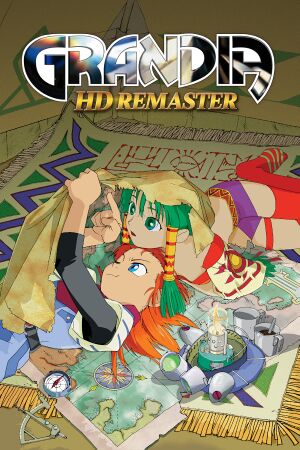 |
|
| Developers | |
|---|---|
| Original game | Game Arts |
| Remastered | Sickhead Games |
| Publishers | |
| GungHo Online Entertainment | |
| Release dates | |
| Windows | October 15, 2019 |
| Taxonomy | |
| Monetization | One-time game purchase |
| Series | Grandia |
| Grandia | |
|---|---|
| Grandia II | 2002 |
| Grandia Online | 2009 |
| Grandia II Anniversary Edition | 2015 |
| Grandia HD Remaster | 2019 |
Key points
- Remastered port of Grandia bringing enhanced visuals, new font, and widescreen support.
- No option to turn off the sprite filtering.
- Field exploration and battles are capped at 30 FPS.
General information
Availability
| Source | DRM | Notes | Keys | OS |
|---|---|---|---|---|
| Humble Store | ||||
| Steam |
Game data
Configuration file(s) location
| System | Location |
|---|---|
| Windows | %APPDATA%\GRANDIA1\ |
| Steam Play (Linux) | <SteamLibrary-folder>/steamapps/compatdata/1034860/pfx/[Note 1] |
Save game data location
| System | Location |
|---|---|
| Windows | %APPDATA%\GRANDIA1\Saves\ |
| Steam Play (Linux) | <SteamLibrary-folder>/steamapps/compatdata/1034860/pfx/[Note 1] |
Save game cloud syncing
| System | Native | Notes |
|---|---|---|
| Steam Cloud |
Video
| Graphics feature | State | Notes | |
|---|---|---|---|
| Widescreen resolution | |||
| Multi-monitor | [1] | ||
| Ultra-widescreen | Locked to a 16:9 aspect ratio.[2] | ||
| 4K Ultra HD | [3] | ||
| Field of view (FOV) | |||
| Windowed | Launcher has a list of preset resolutions, starting from "1280x720", to as high as "3840x2160", depending on your monitor. A custom resolution of your choice can also be entered into the resolution box before startup. | ||
| Borderless fullscreen windowed | Used in place of exclusive fullscreen. | ||
| Anisotropic filtering (AF) | See the glossary page for potential workarounds. | ||
| Anti-aliasing (AA) | Up to 8x MSAA. | ||
| Vertical sync (Vsync) | Always enabled. | ||
| 60 FPS and 120+ FPS | Field exploration and battles are capped at 30fps. Title screen, options menu (at title screen) and field menu are capped at 45fps. Save/Load screen and options menu (in-game) are capped at 60fps. | ||
| High dynamic range display (HDR) | |||
Input
| Keyboard and mouse | State | Notes |
|---|---|---|
| Remapping | ||
| Mouse acceleration | No mouse support in-game. | |
| Mouse sensitivity | ||
| Mouse input in menus | Configuration tool only. | |
| Mouse Y-axis inversion | ||
| Controller | ||
| Controller support | ||
| Full controller support | Configuration tool requires mouse input. | |
| Controller remapping | ||
| Controller sensitivity | ||
| Controller Y-axis inversion |
| Controller types |
|---|
| XInput-compatible controllers | ||
|---|---|---|
| Xbox button prompts | ||
| Impulse Trigger vibration |
| PlayStation controllers | ||
|---|---|---|
| PlayStation button prompts | ||
| Light bar support | ||
| Adaptive trigger support | ||
| DualSense haptic feedback support | ||
| Connection modes | ||
| Generic/other controllers |
|---|
| Additional information | ||
|---|---|---|
| Controller hotplugging | ||
| Haptic feedback | ||
| Digital movement supported | ||
| Simultaneous controller+KB/M |
Audio
| Audio feature | State | Notes |
|---|---|---|
| Separate volume controls | Music and SFX. | |
| Surround sound | Stereo only. | |
| Subtitles | FMV sequences only. English subtitles are only displayed when playing with Japanese audio. | |
| Closed captions | ||
| Mute on focus lost | Can be enabled or disabled in launcher's video settings. | |
| Royalty free audio |
Localizations
| Language | UI | Audio | Sub | Notes |
|---|---|---|---|---|
| English | ||||
| Simplified Chinese | ||||
| Traditional Chinese | ||||
| French | ||||
| German | ||||
| Japanese | ||||
| Korean | ||||
| Brazilian Portuguese | Download. |
Japanese Text
- Despite not being advertised, Japanese text is present in Grandia HD Remaster. It is currently in an unfinished state, using older font graphics and console-specific vocabulary (e.g. memory cards). Japanese text will be officially supported at a later date.
|
Other information
API
| Executable | 32-bit | 64-bit | Notes |
|---|---|---|---|
| Windows |
Middleware
| Middleware | Notes | |
|---|---|---|
| Audio | XAudio2 | |
| Input | SDL2 | |
| Cutscenes | MPlayer |
System requirements
| Windows | ||
|---|---|---|
| Minimum | Recommended | |
| Operating system (OS) | 7 | 10 |
| Processor (CPU) | Intel Core 2 Duo E8400 | Intel Pentium G4500 |
| System memory (RAM) | 4 GB | |
| Hard disk drive (HDD) | 6 GB | |
| Video card (GPU) | Nvidia GeForce GT 620 DirectX 11 compatible | Nvidia GeForce 8800 GT |
- A 64-bit system is required.
Notes
- ↑ 1.0 1.1 Notes regarding Steam Play (Linux) data:
- File/folder structure within this directory reflects the path(s) listed for Windows and/or Steam game data.
- Games with Steam Cloud support may also store data in
~/.steam/steam/userdata/<user-id>/1034860/. - Use Wine's registry editor to access any Windows registry paths.
- The app ID (1034860) may differ in some cases.
- Treat backslashes as forward slashes.
- See the glossary page for details on Windows data paths.
References
- ↑ Verified by User:MasterBlaster on 2019-10-24
- Tested on an multi-monitor setup.
- ↑ Verified by User:MasterBlaster on 2019-10-24
- Tested at 2560x1080 resolution.
- ↑ Verified by User:MasterBlaster on 2019-10-24
- Tested at 3840x2160 resolution.