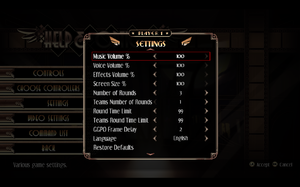Difference between revisions of "Skullgirls 2nd Encore"
From PCGamingWiki, the wiki about fixing PC games
Gamelord12 (talk | contribs) (Cleaned up subjectivity in the availability and essential improvements sections, as per Rule 1 of the editing guide, moved to modifications (which seemed more appropriate), and added launch options for the replay viewer and extra frame delay.) |
|||
| (119 intermediate revisions by 38 users not shown) | |||
| Line 1: | Line 1: | ||
| − | {{ | + | {{Infobox game |
| − | {{Infobox | + | |cover = Skullgirls Coverart.jpg |
| − | | | + | |developers = |
| − | | | + | {{Infobox game/row/developer|Lab Zero Games|2013-2020}} |
| − | | | + | {{Infobox game/row/developer|Hidden Variable Studios|2020-}} |
| − | | | + | {{Infobox game/row/porter|Softflight|OS X}} |
| − | | | + | {{Infobox game/row/porter|Softflight|Linux}} |
| + | |publishers = | ||
| + | {{Infobox game/row/publisher|Autumn Games}} | ||
| + | |engines = | ||
| + | {{Infobox game/row/engine|Z-Engine}} | ||
| + | |release dates= | ||
| + | {{Infobox game/row/date|Windows|August 22, 2013}} | ||
| + | {{Infobox game/row/date|OS X|September 29, 2015}} | ||
| + | {{Infobox game/row/date|Linux|September 29, 2015}} | ||
| + | |reception = | ||
| + | {{Infobox game/row/reception|Metacritic|skullgirls-2nd-encore|rating}} | ||
| + | {{Infobox game/row/reception|OpenCritic|1443/skullgirls-2nd-encore|81}} | ||
| + | {{Infobox game/row/reception|IGDB|skullgirls-2nd-encore|86}} | ||
| + | |taxonomy = | ||
| + | {{Infobox game/row/taxonomy/monetization | One-time game purchase, DLC }} | ||
| + | {{Infobox game/row/taxonomy/microtransactions | }} | ||
| + | {{Infobox game/row/taxonomy/modes | Singleplayer, Multiplayer }} | ||
| + | {{Infobox game/row/taxonomy/pacing | Real-time }} | ||
| + | {{Infobox game/row/taxonomy/perspectives | Side view }} | ||
| + | {{Infobox game/row/taxonomy/controls | Direct control }} | ||
| + | {{Infobox game/row/taxonomy/genres | Fighting }} | ||
| + | {{Infobox game/row/taxonomy/sports | }} | ||
| + | {{Infobox game/row/taxonomy/vehicles | }} | ||
| + | {{Infobox game/row/taxonomy/art styles | Cartoon }} | ||
| + | {{Infobox game/row/taxonomy/themes | }} | ||
| + | {{Infobox game/row/taxonomy/series | }} | ||
| + | |steam appid = 245170 | ||
| + | |steam appid side = 208610,447510 | ||
| + | |gogcom id = | ||
| + | |gogcom id side = | ||
| + | |official site= https://skullgirls.com/ | ||
| + | |hltb = 39099 | ||
| + | |igdb = | ||
| + | |mobygames = skullgirls | ||
| + | |strategywiki = Skullgirls | ||
| + | |wikipedia = Skullgirls | ||
| + | |winehq = 15443 | ||
| + | |license = commercial | ||
}} | }} | ||
'''General information''' | '''General information''' | ||
| − | {{mm}} [ | + | {{mm}} [https://skullheart.com/ SkullHeart], official forums |
| − | {{mm}} [ | + | {{mm}} [https://steamcommunity.com/app/245170/discussions/ Steam Community Discussions] |
| − | |||
| − | {{ii}} | + | ==Availability== |
| − | {{ii}} The | + | {{Availability| |
| − | + | {{Availability/row| GamersGate | skullgirls | Steam | | | Windows, OS X, Linux }} | |
| + | {{Availability/row| GMG | skullgirls | Steam | | | Windows, OS X, Linux }} | ||
| + | {{Availability/row| Humble | skullgirls | Steam | | | Windows, OS X, Linux }} | ||
| + | {{Availability/row| Steam | 245170 | Steam | | | Windows, OS X, Linux }} | ||
| + | }} | ||
| + | {{ii}} All versions require {{DRM|Steam}}. | ||
| + | {{ii}} Some art, assets, and story elements in the base game have been modified, removed, or replaced in updates during the Season 1 Pass of 2nd Encore. | ||
| + | {{--}} DRM-free release has only been available from the ''Humble Indie Bundle 15'' (with all DLC) and ''Humble Brawler Bundle'' (base game only) so far. It is not openly sold otherwise. | ||
| + | |||
| + | {{DLC| | ||
| + | {{DLC/row| Squigly | Adds Squigly as a playable character with her own Story Mode. | Windows }} | ||
| + | {{DLC/row| Color Palette Bundle | Adds a number of alternate color palette each character. | Windows }} | ||
| + | {{DLC/row| Big Band | Adds Big Band as a playable character with his own Story Mode. | Windows }} | ||
| + | {{DLC/row| Eliza | Adds Eliza as a playable character with her own Story Mode. | Windows }} | ||
| + | {{DLC/row| Beowulf | Adds Beowulf as a playable character with his own Story Mode. | Windows }} | ||
| + | {{DLC/row| Robo-Fortune | Adds Robo-Fortune as a playable character with her own Story Mode. | Windows }} | ||
| + | {{DLC/row| 2nd Encore Upgrade | Includes all of the above downloadable contents plus a fully-voiced Story Mode, while adding new trials and challenges. Has became integrated with the base game and free to all previous owners of Skullgirls as of February 25, 2021.<ref>{{Refurl|url=https://steamcommunity.com/games/245170/announcements/detail/3017946057970587196|title=The "Free 2nd Encore Upgrade" Update - Steam Community Announcements|date=2021-02-26}}</ref> Does not include any future content produced by Hidden Variable Studios. | Windows }} | ||
| + | }} | ||
| + | |||
| + | ==Essential improvements== | ||
| + | ===Enable Replay Viewer=== | ||
| + | {{Fixbox|description=For the competitive player, the replay viewer allows you to examine your previous matches.|fix= | ||
| + | # With the game closed, right click on the game in your Steam library and select Properties. | ||
| + | # On the General tab, there will be a box for launch options. Enter <code>-enablereplays</code>, and close the box. | ||
| + | # When you launch the game again, there will be a new option in your Extras menu to view replays. | ||
| + | {{ii}} The replay viewer now supports replay takeover, where you can use the Select/Back button to take control of the pre-recorded match and see what you could have done differently in that situation. | ||
| + | }} | ||
| − | == | + | ===Add Extra Frame Delay=== |
| − | {{ | + | {{Fixbox|description=Fighting games typically have very low input delay, but consoles will typically have an extra 1-3 frames of delay. This setting allows you to practice offline with extra input delay on PC before competing on the console version, like at a local tournament.|fix= |
| − | + | # With the game closed, right click on the game in your Steam library and select Properties. | |
| + | # On the General tab, there will be a box for launch options. Enter <code>-ascendhigher</code>, and close the box. | ||
| + | # When you launch the game again, there will be a new option in your Settings menu called "EXTRA Frame Delay" that will take effect online and offline. | ||
}} | }} | ||
| + | |||
==Game data== | ==Game data== | ||
| − | ===Save game location=== | + | {{Image|Skullgirls General.png|In-game general settings.}} |
| − | {{Game | + | |
| − | {{Game | + | ===Configuration file(s) location=== |
| − | {{Game | + | {{Game data| |
| + | {{Game data/config|Windows|{{p|userprofile\Documents}}\Skullgirls\}} | ||
| + | {{Game data/config|OS X|}} | ||
| + | {{Game data/config|Linux|{{P|xdgdatahome}}/Skullgirls}} | ||
| + | }} | ||
| + | {{XDG|unknown}} | ||
| + | |||
| + | ===Save game data location=== | ||
| + | {{Game data| | ||
| + | {{Game data/saves|Windows|{{p|userprofile\Documents}}\Skullgirls\Save Data}} | ||
| + | {{Game data/saves|OS X|}} | ||
| + | {{Game data/saves|Linux|{{P|xdgdatahome}}/Skullgirls/SaveData}} | ||
}} | }} | ||
| − | ===[[Save game cloud syncing]]=== | + | ===[[Glossary:Save game cloud syncing|Save game cloud syncing]]=== |
| − | {{Save | + | {{Save game cloud syncing |
| − | | | + | |discord = |
| − | | | + | |discord notes = |
| − | | | + | |epic games launcher = |
| − | | | + | |epic games launcher notes = |
| − | | | + | |gog galaxy = |
| − | | | + | |gog galaxy notes = |
| − | | | + | |origin = |
| − | | | + | |origin notes = |
| − | | | + | |steam cloud = true |
| − | | | + | |steam cloud notes = |
| − | | | + | |ubisoft connect = |
| − | | | + | |ubisoft connect notes = |
| − | | | + | |xbox cloud = |
| − | | | + | |xbox cloud notes = |
}} | }} | ||
| − | ==Video | + | ==Video== |
| − | + | {{Image|Skullgirls Video.png|In-game video settings.}} | |
| − | {{Video | + | {{Video |
| − | |wsgf link = | + | |wsgf link = https://www.wsgf.org/dr/skullgirls/en |
|widescreen wsgf award = silver | |widescreen wsgf award = silver | ||
|multimonitor wsgf award = limited | |multimonitor wsgf award = limited | ||
| Line 58: | Line 134: | ||
|widescreen resolution notes= | |widescreen resolution notes= | ||
|multimonitor = true | |multimonitor = true | ||
| − | |multimonitor notes = | + | |multimonitor notes = {{cn|The WSGF report shows pillarboxing}} |
|ultrawidescreen = unknown | |ultrawidescreen = unknown | ||
|ultrawidescreen notes = | |ultrawidescreen notes = | ||
| Line 66: | Line 142: | ||
|fov notes = | |fov notes = | ||
|windowed = true | |windowed = true | ||
| − | |windowed notes = | + | |windowed notes = |
|borderless windowed = true | |borderless windowed = true | ||
| − | |borderless windowed notes = | + | |borderless windowed notes = |
|anisotropic = false | |anisotropic = false | ||
|anisotropic notes = | |anisotropic notes = | ||
|antialiasing = false | |antialiasing = false | ||
|antialiasing notes = | |antialiasing notes = | ||
| − | |vsync = | + | |upscaling = unknown |
| − | |vsync notes = | + | |upscaling tech = |
| + | |upscaling notes = | ||
| + | |vsync = hackable | ||
| + | |vsync notes = Default off; set with <code> -forcevsync</code> parameter; forced off for online play.<ref>{{Refurl|url=https://steamcommunity.com/games/208610/announcements/detail/1984117631144177750|title=7-20 Beta Patch Notes|date=May 2023}}</ref> | ||
| + | |60 fps = true | ||
| + | |60 fps notes = | ||
| + | |120 fps = false | ||
| + | |120 fps notes = Frame rate is capped at 60 FPS. | ||
| + | |hdr = unknown | ||
| + | |hdr notes = | ||
| + | |color blind = unknown | ||
| + | |color blind notes = | ||
}} | }} | ||
| − | |||
| − | |||
| − | === | + | ==Input== |
| − | + | {{Image|Skullgirls Remapping.png|In-game key map settings.}} | |
| + | {{Input | ||
| + | |key remap = true | ||
| + | |key remap notes = | ||
| + | |acceleration option = n/a | ||
| + | |acceleration option notes = Mouse not used in game. | ||
| + | |mouse sensitivity = n/a | ||
| + | |mouse sensitivity notes = | ||
| + | |mouse menu = false | ||
| + | |mouse menu notes = | ||
| + | |invert mouse y-axis = n/a | ||
| + | |invert mouse y-axis notes = | ||
| + | |touchscreen = false | ||
| + | |touchscreen notes = | ||
| + | |controller support = true | ||
| + | |controller support notes = XInput and DirectInput. | ||
| + | |full controller = true | ||
| + | |full controller notes = | ||
| + | |controller remap = true | ||
| + | |controller remap notes = | ||
| + | |controller sensitivity = false | ||
| + | |controller sensitivity notes= | ||
| + | |invert controller y-axis = false | ||
| + | |invert controller y-axis notes= | ||
| + | |xinput controllers = true | ||
| + | |xinput controllers notes = | ||
| + | |xbox prompts = false | ||
| + | |xbox prompts notes = Uses icons indicating what move to make (Low, Medium or High + Punch or Kick) instead of what button to press. Not used outside menus and tutorial. | ||
| + | |impulse triggers = unknown | ||
| + | |impulse triggers notes = | ||
| + | |dualshock 4 = unknown | ||
| + | |dualshock 4 notes = | ||
| + | |dualshock prompts = unknown | ||
| + | |dualshock prompts notes = | ||
| + | |light bar support = false | ||
| + | |light bar support notes = | ||
| + | |dualshock 4 modes = unknown | ||
| + | |dualshock 4 modes notes = | ||
| + | |tracked motion controllers= unknown | ||
| + | |tracked motion controllers notes = | ||
| + | |tracked motion prompts = unknown | ||
| + | |tracked motion prompts notes = | ||
| + | |other controllers = true | ||
| + | |other controllers notes = | ||
| + | |other button prompts = false | ||
| + | |other button prompts notes= | ||
| + | |controller hotplug = true | ||
| + | |controller hotplug notes = | ||
| + | |haptic feedback = unknown | ||
| + | |haptic feedback notes = | ||
| + | |simultaneous input = true | ||
| + | |simultaneous input notes = | ||
| + | |steam input api = false | ||
| + | |steam input api notes = | ||
| + | |steam hook input = unknown | ||
| + | |steam hook input notes = | ||
| + | |steam input presets = false | ||
| + | |steam input presets notes = | ||
| + | |steam controller prompts = unknown | ||
| + | |steam controller prompts notes = | ||
| + | |steam cursor detection = unknown | ||
| + | |steam cursor detection notes = | ||
| + | }} | ||
| − | == | + | ==Audio== |
| − | {{ | + | {{Audio |
| − | | | + | |separate volume = true |
| − | | | + | |separate volume notes = Music volume, voice volume, and effects volume. |
| − | | | + | |surround sound = false |
| − | | | + | |surround sound notes = |
| − | | | + | |subtitles = false |
| − | | | + | |subtitles notes = |
| + | |closed captions = false | ||
| + | |closed captions notes = | ||
| + | |mute on focus lost = false | ||
| + | |mute on focus lost notes = | ||
| + | |eax support = | ||
| + | |eax support notes = | ||
| + | |royalty free audio = unknown | ||
| + | |royalty free audio notes = | ||
}} | }} | ||
| − | == | + | {{L10n|content= |
| − | {{ | + | {{L10n/switch |
| − | | | + | |language = English |
| + | |interface = true | ||
| + | |audio = true | ||
| + | |subtitles = false | ||
| + | |notes = | ||
| + | |fan = | ||
| + | }} | ||
| + | {{L10n/switch | ||
| + | |language = French | ||
| + | |interface = true | ||
| + | |audio = false | ||
| + | |subtitles = false | ||
| + | |notes = | ||
| + | |fan = | ||
| + | }} | ||
| + | {{L10n/switch | ||
| + | |language = German | ||
| + | |interface = true | ||
| + | |audio = false | ||
| + | |subtitles = false | ||
| + | |notes = | ||
| + | |fan = | ||
| + | }} | ||
| + | {{L10n/switch | ||
| + | |language = Italian | ||
| + | |interface = true | ||
| + | |audio = false | ||
| + | |subtitles = false | ||
| + | |notes = | ||
| + | |fan = | ||
| + | }} | ||
| + | {{L10n/switch | ||
| + | |language = Japanese | ||
| + | |interface = true | ||
| + | |audio = true | ||
| + | |subtitles = false | ||
| + | |notes = | ||
| + | |fan = | ||
| + | }} | ||
| + | {{L10n/switch | ||
| + | |language = Brazilian Portuguese | ||
| + | |interface = true | ||
| + | |audio = false | ||
| + | |subtitles = false | ||
| + | |notes = | ||
| + | |fan = | ||
| + | }} | ||
| + | {{L10n/switch | ||
| + | |language = Russian | ||
| + | |interface = hackable | ||
| + | |audio = false | ||
| + | |subtitles = false | ||
| + | |notes = [https://www.zoneofgames.ru/games/skullgirls/files/5756.html Fan translation by «The Miracle»] | ||
| + | |fan = true | ||
| + | }} | ||
| + | {{L10n/switch | ||
| + | |language = Spanish | ||
| + | |interface = true | ||
| + | |audio = false | ||
| + | |subtitles = false | ||
| + | |notes = | ||
| + | |fan = | ||
| + | }} | ||
| + | }} | ||
| + | |||
| + | ==Network== | ||
| + | {{Network/Multiplayer | ||
| + | |local play = true | ||
| + | |local play players = 2 | ||
| + | |local play modes = | ||
| + | |local play notes = | ||
| + | |lan play = false | ||
| + | |lan play players = | ||
| + | |lan play modes = | ||
| + | |lan play notes = | ||
| + | |online play = true | ||
| + | |online play players = 2 | ||
| + | |online play modes = | ||
| + | |online play notes = Not available in the DRM-free Humble versions. | ||
| + | |asynchronous = | ||
| + | |asynchronous notes = | ||
| + | }}{{Network/Connections | ||
| + | |matchmaking = | ||
| + | |matchmaking notes = | ||
| + | |p2p = true | ||
| + | |p2p notes = Uses GGPO Rollback Netcode | ||
| + | |dedicated = | ||
| + | |dedicated notes = | ||
| + | |self-hosting = | ||
| + | |self-hosting notes = | ||
| + | |direct ip = | ||
| + | |direct ip notes = | ||
| + | }}{{Network/Ports | ||
| + | |tcp = | ||
| + | |udp = | ||
| + | |upnp = | ||
| + | }} | ||
| − | + | ==Other information== | |
| − | + | ===Screen reader accessibility=== | |
| − | + | {{++}} Skullgirls outputs menu text to the clipboard so that it can be read back using a [[Wikipedia:screen reader|screen reader]].<ref>[http://gameaccessibilityguidelines.com/ensure-screenreader-support-including-menus-installers Game accessibility guidelines | Ensure screenreader support, including menus & installers]</ref> | |
| − | |||
| − | |||
| − | | | ||
| − | | | ||
| − | | | + | ===API=== |
| − | | | + | {{API |
| − | | | + | |direct3d versions = |
| − | | | + | |direct3d notes = |
| − | | | + | |directdraw versions = |
| + | |directdraw notes = | ||
| + | |opengl versions = | ||
| + | |opengl notes = | ||
| + | |glide versions = | ||
| + | |glide notes = | ||
| + | |software mode = | ||
| + | |software mode notes = | ||
| + | |mantle support = | ||
| + | |mantle support notes = | ||
| + | |metal support = | ||
| + | |metal support notes = | ||
| + | |vulkan versions = | ||
| + | |vulkan notes = | ||
| + | |dos modes = | ||
| + | |dos modes notes = | ||
| + | |shader model versions = | ||
| + | |shader model notes = | ||
| + | |windows 32-bit exe = true | ||
| + | |windows 64-bit exe = true | ||
| + | |windows arm app = unknown | ||
| + | |windows exe notes = | ||
| + | |mac os x powerpc app = unknown | ||
| + | |macos intel 32-bit app = unknown | ||
| + | |macos intel 64-bit app = true | ||
| + | |macos arm app = unknown | ||
| + | |macos app notes = <ref>{{Refurl|url=https://docs.google.com/spreadsheets/d/17DkOsI9AwAT4dzPkLmunYJJmUpf1FuWR62Q1vAEfJzM/htmlview|title=Catalina 64-bit Compatibility - Google Docs|date=5 May 2023}}</ref> | ||
| + | |linux 32-bit executable= unknown | ||
| + | |linux 64-bit executable= unknown | ||
| + | |linux arm app = unknown | ||
| + | |linux executable notes = | ||
}} | }} | ||
| − | {{ | + | ===Middleware=== |
| − | | | + | {{Middleware |
| + | |physics = | ||
| + | |physics notes = | ||
| + | |audio = | ||
| + | |audio notes = | ||
| + | |interface = | ||
| + | |interface notes = | ||
| + | |input = SDL2 | ||
| + | |input notes = | ||
| + | |cutscenes = | ||
| + | |cutscenes notes = | ||
| + | |multiplayer = | ||
| + | |multiplayer notes= | ||
| + | }} | ||
| − | + | ==Modifications== | |
| − | + | ===[https://steamcommunity.com/sharedfiles/filedetails/?id=2996585730 Revert Post-2nd-Encore Updates]=== | |
| − | + | {{ii}} The latest official updates brought some changes to the game that partially affect narrative elements. This guide teaches how to revert to a previous version the game. | |
| − | + | {{--}} As your game version will not match the latest, online multiplayer will not work. | |
| − | | | + | |
| + | ==System requirements== | ||
| + | {{System requirements | ||
| + | |OSfamily = Windows | ||
| − | | | + | |minOS = XP, Vista, 7, 8 |
| − | | | + | |minCPU = Dual-core CPU |
| − | | | + | |minRAM = 2 GB |
| − | | | + | |minHD = 2 GB |
| − | | | + | |minGPU = Intel HD 3000 |
| + | |minDX = 9.0c | ||
| + | |minother = Broadband Internet connection | ||
}} | }} | ||
| − | |||
| − | |||
{{References}} | {{References}} | ||
Latest revision as of 20:45, 5 June 2024
 |
|
| Developers | |
|---|---|
| 2013-2020 | Lab Zero Games |
| 2020- | Hidden Variable Studios |
| macOS (OS X) | Softflight |
| Linux | Softflight |
| Publishers | |
| Autumn Games | |
| Engines | |
| Z-Engine | |
| Release dates | |
| Windows | August 22, 2013 |
| macOS (OS X) | September 29, 2015 |
| Linux | September 29, 2015 |
| Reception | |
| OpenCritic | 81 |
| IGDB | 86 |
| Taxonomy | |
| Monetization | One-time game purchase, DLC |
| Modes | Singleplayer, Multiplayer |
| Pacing | Real-time |
| Perspectives | Side view |
| Controls | Direct control |
| Genres | Fighting |
| Art styles | Cartoon |
General information
- SkullHeart, official forums
- Steam Community Discussions
Availability
| Source | DRM | Notes | Keys | OS |
|---|---|---|---|---|
| GamersGate | ||||
| Green Man Gaming | ||||
| Humble Store | ||||
| Steam |
- All versions require Steam DRM.
- Some art, assets, and story elements in the base game have been modified, removed, or replaced in updates during the Season 1 Pass of 2nd Encore.
- DRM-free release has only been available from the Humble Indie Bundle 15 (with all DLC) and Humble Brawler Bundle (base game only) so far. It is not openly sold otherwise.
DLC and expansion packs
| Name | Notes | |
|---|---|---|
| Squigly | Adds Squigly as a playable character with her own Story Mode. | |
| Color Palette Bundle | Adds a number of alternate color palette each character. | |
| Big Band | Adds Big Band as a playable character with his own Story Mode. | |
| Eliza | Adds Eliza as a playable character with her own Story Mode. | |
| Beowulf | Adds Beowulf as a playable character with his own Story Mode. | |
| Robo-Fortune | Adds Robo-Fortune as a playable character with her own Story Mode. | |
| 2nd Encore Upgrade | Includes all of the above downloadable contents plus a fully-voiced Story Mode, while adding new trials and challenges. Has became integrated with the base game and free to all previous owners of Skullgirls as of February 25, 2021.[1] Does not include any future content produced by Hidden Variable Studios. |
Essential improvements
Enable Replay Viewer
| For the competitive player, the replay viewer allows you to examine your previous matches. |
|---|
|
Add Extra Frame Delay
| Fighting games typically have very low input delay, but consoles will typically have an extra 1-3 frames of delay. This setting allows you to practice offline with extra input delay on PC before competing on the console version, like at a local tournament. |
|---|
|
Game data
Configuration file(s) location
| System | Location |
|---|---|
| Windows | %USERPROFILE%\Documents\Skullgirls\ |
| macOS (OS X) | |
| Linux | $XDG_DATA_HOME/Skullgirls |
- It's unknown whether this game follows the XDG Base Directory Specification on Linux. Please fill in this information.
Save game data location
| System | Location |
|---|---|
| Windows | %USERPROFILE%\Documents\Skullgirls\Save Data |
| macOS (OS X) | |
| Linux | $XDG_DATA_HOME/Skullgirls/SaveData |
Save game cloud syncing
| System | Native | Notes |
|---|---|---|
| OneDrive | Requires enabling backup of the Documents folder in OneDrive on all computers. | |
| Steam Cloud |
Video
| Graphics feature | State | WSGF | Notes |
|---|---|---|---|
| Widescreen resolution | |||
| Multi-monitor | [citation needed] | ||
| Ultra-widescreen | |||
| 4K Ultra HD | |||
| Field of view (FOV) | |||
| Windowed | |||
| Borderless fullscreen windowed | |||
| Anisotropic filtering (AF) | See the glossary page for potential workarounds. | ||
| Anti-aliasing (AA) | See the glossary page for potential workarounds. | ||
| Vertical sync (Vsync) | Default off; set with -forcevsync parameter; forced off for online play.[2] |
||
| 60 FPS | |||
| 120+ FPS | Frame rate is capped at 60 FPS. | ||
Input
| Keyboard and mouse | State | Notes |
|---|---|---|
| Remapping | ||
| Mouse acceleration | Mouse not used in game. | |
| Mouse sensitivity | ||
| Mouse input in menus | ||
| Mouse Y-axis inversion | ||
| Controller | ||
| Controller support | XInput and DirectInput. | |
| Full controller support | ||
| Controller remapping | ||
| Controller sensitivity | ||
| Controller Y-axis inversion |
| Controller types |
|---|
| XInput-compatible controllers | ||
|---|---|---|
| Xbox button prompts | Uses icons indicating what move to make (Low, Medium or High + Punch or Kick) instead of what button to press. Not used outside menus and tutorial. | |
| Impulse Trigger vibration |
| PlayStation controllers |
|---|
| Generic/other controllers | ||
|---|---|---|
| Button prompts |
| Additional information | ||
|---|---|---|
| Controller hotplugging | ||
| Haptic feedback | ||
| Digital movement supported | ||
| Simultaneous controller+KB/M |
| Steam Input | ||
|---|---|---|
| Steam Input API support | ||
| Hook input (legacy mode) | ||
| Official controller preset(s) | ||
| Steam Controller button prompts |
Audio
| Audio feature | State | Notes |
|---|---|---|
| Separate volume controls | Music volume, voice volume, and effects volume. | |
| Surround sound | ||
| Subtitles | ||
| Closed captions | ||
| Mute on focus lost | ||
| Royalty free audio |
Localizations
| Language | UI | Audio | Sub | Notes |
|---|---|---|---|---|
| English | ||||
| French | ||||
| German | ||||
| Italian | ||||
| Japanese | ||||
| Brazilian Portuguese | ||||
| Russian | Fan translation by «The Miracle» | |||
| Spanish |
Network
Multiplayer types
| Type | Native | Players | Notes | |
|---|---|---|---|---|
| Local play | 2 | |||
| LAN play | ||||
| Online play | 2 | Not available in the DRM-free Humble versions. | ||
Connection types
| Type | Native | Notes |
|---|---|---|
| Peer-to-peer | Uses GGPO Rollback Netcode |
Other information
Screen reader accessibility
- Skullgirls outputs menu text to the clipboard so that it can be read back using a screen reader.[3]
API
| Executable | 32-bit | 64-bit | Notes |
|---|---|---|---|
| Windows | |||
| macOS (OS X) | [4] | ||
| Linux |
Middleware
| Middleware | Notes | |
|---|---|---|
| Input | SDL2 |
Modifications
Revert Post-2nd-Encore Updates
- The latest official updates brought some changes to the game that partially affect narrative elements. This guide teaches how to revert to a previous version the game.
- As your game version will not match the latest, online multiplayer will not work.
System requirements
| Windows | ||
|---|---|---|
| Minimum | ||
| Operating system (OS) | XP, Vista, 7, 8 | |
| Processor (CPU) | Dual-core CPU | |
| System memory (RAM) | 2 GB | |
| Hard disk drive (HDD) | 2 GB | |
| Video card (GPU) | Intel HD 3000 DirectX 9.0c compatible |
|
| Other | Broadband Internet connection | |
References
- ↑ The "Free 2nd Encore Upgrade" Update - Steam Community Announcements - last accessed on 2021-02-26
- ↑ 7-20 Beta Patch Notes - last accessed on May 2023
- ↑ Game accessibility guidelines | Ensure screenreader support, including menus & installers
- ↑ Catalina 64-bit Compatibility - Google Docs - last accessed on 5 May 2023