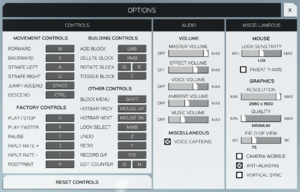Difference between revisions of "Infinifactory"
From PCGamingWiki, the wiki about fixing PC games
Baronsmoki (talk | contribs) (Added Lutris) |
Supersamus (talk | contribs) (→Video: Simplify vsync notes. (*Maybe* I should have tried overriding before making a game patch...)) |
||
| (7 intermediate revisions by 3 users not shown) | |||
| Line 5: | Line 5: | ||
|publishers = | |publishers = | ||
|engines = | |engines = | ||
| − | {{Infobox game/row/engine|Unity|name=Unity 5|ref=<ref | + | {{Infobox game/row/engine|Unity|name=Unity 5|Former|ref=<ref>{{Refcheck|user=Anonymous|date=2016-07-19}}</ref>|build=5.1.2f1}} |
| + | {{Infobox game/row/engine|Unity|name=Unity 2021|ref=<ref name="engineversion">{{Refcheck|user=SuperSamus|date=2024-08-31}}</ref>|build=2021.3.32f1}} | ||
|release dates= | |release dates= | ||
{{Infobox game/row/date|Windows|June 30, 2015}} | {{Infobox game/row/date|Windows|June 30, 2015}} | ||
| Line 53: | Line 54: | ||
==Availability== | ==Availability== | ||
{{Availability| | {{Availability| | ||
| + | {{Availability/row| Epic Games Store | infinifactory-ec9686 | Epic Games Store | <ref>{{Refcheck|user=Dribbleondo|date=2024-01-25|comment=Must be launched via EGS and will hang if overlay is exited}}</ref> | | Windows, OS X}} | ||
{{Availability/row| GOG.com | infinifactory | DRM-free | | | Windows, OS X, Linux }} | {{Availability/row| GOG.com | infinifactory | DRM-free | | | Windows, OS X, Linux }} | ||
{{Availability/row| Humble | infinifactory | DRM-free | | Steam | Windows, OS X, Linux }} | {{Availability/row| Humble | infinifactory | DRM-free | | Steam | Windows, OS X, Linux }} | ||
| Line 85: | Line 87: | ||
|discord = | |discord = | ||
|discord notes = | |discord notes = | ||
| − | |epic games launcher = | + | |epic games launcher = false |
|epic games launcher notes = | |epic games launcher notes = | ||
|gog galaxy = false | |gog galaxy = false | ||
| Line 123: | Line 125: | ||
|anisotropic = limited | |anisotropic = limited | ||
|anisotropic notes = Automatically applied with High Quality. | |anisotropic notes = Automatically applied with High Quality. | ||
| − | |antialiasing = | + | |antialiasing = true |
| − | |antialiasing notes = | + | |antialiasing notes = MSAA 2x<ref>{{Refcheck|user=Supersamus|date=2024-08-30|comment=}}</ref> |
|vsync = true | |vsync = true | ||
| − | |vsync notes = | + | |vsync notes = Dual interval. See either [[#High frame rate|High frame rate]] or the [[Glossary:Vertical sync (Vsync)#Override vertical sync .28Vsync.29 behavior|glossary page]] for proper Vsync. |
|60 fps = true | |60 fps = true | ||
|60 fps notes = | |60 fps notes = | ||
| − | |120 fps = | + | |120 fps = limited |
| − | |120 fps notes = | + | |120 fps notes = Capped at 60 FPS when vsync is disabled. |
|hdr = unknown | |hdr = unknown | ||
|hdr notes = | |hdr notes = | ||
|color blind = unknown | |color blind = unknown | ||
|color blind notes = | |color blind notes = | ||
| + | }} | ||
| + | |||
| + | ===[[Glossary:Frame rate (FPS)|High frame rate]]=== | ||
| + | {{Fixbox|description=Modify with hex editor|ref=<ref>{{Refcheck|user=SuperSamus|date=2024-08-30|comment=Tested on EGS version.}}</ref>|fix= | ||
| + | # Go to <code>{{p|game}}\Infinifactory_Data\Managed\</code>. | ||
| + | # Open {{file|Assembly-CSharp.dll}} with a hex editor such as [https://mh-nexus.de/en/hxd/ HxD]. | ||
| + | * Search for the first instance (and ''not'' the second{{cn|date=2024-08-30|reason=If the search was for `2D 03 16 2B 01 18 28 6A` instead, this second instance would be excluded, but I'm not sure if it would also exclude the first instance on other versions (e.g. Steam). Can someone check?}}) of <code>2D 03 16 2B 01 18 28</code> | ||
| + | * Replace <code>18</code> with <code>17</code> | ||
| + | '''Notes''' | ||
| + | {{ii}} This will make the game render at full display framerate when vsync is on, instead of only half.{{note|The patch makes the game set Unity's <code>QualitySettings.vSyncCount</code> to 1 instead of 2.}} | ||
}} | }} | ||
Latest revision as of 14:44, 2 September 2024
 |
|
| Developers | |
|---|---|
| Zachtronics | |
| Engines | |
| Former | Unity 5[Note 1] |
| Unity 2021[Note 2] | |
| Release dates | |
| Windows | June 30, 2015 |
| macOS (OS X) | June 30, 2015 |
| Linux | June 30, 2015 |
| Reception | |
| OpenCritic | 74 |
| Taxonomy | |
| Monetization | One-time game purchase |
| Microtransactions | None |
| Modes | Singleplayer |
| Pacing | Relaxed |
| Perspectives | First-person |
| Controls | Direct control |
| Genres | Puzzle |
| Themes | Sci-fi |
Infinifactory is a singleplayer first-person puzzle game.
General information
Availability
| Source | DRM | Notes | Keys | OS |
|---|---|---|---|---|
| Epic Games Store | [3] | |||
| GOG.com | ||||
| Humble Store | ||||
| itch.io | ||||
| Mac App Store | ||||
| Microsoft Store | ||||
| Steam | ||||
| Green Man Gaming (unavailable) |
- Available for free to public schools and school-like non-profit organizations.
Game data
Configuration file(s) location
| System | Location |
|---|---|
| Windows | HKEY_CURRENT_USER\Software\Zachtronics\Infinifactory\ |
| Microsoft Store | |
| macOS (OS X) | |
| Linux |
- It's unknown whether this game follows the XDG Base Directory Specification on Linux. Please fill in this information.
Save game data location
| System | Location |
|---|---|
| Windows | %USERPROFILE%\Documents\My Games\Infinifactory\<user-id>\ |
| Microsoft Store | |
| macOS (OS X) | $HOME/Library/Application Support/Infinifactory/save.dat |
| Linux | $HOME/.local/share/Infinifactory/<user-id>/save.dat |
Save game cloud syncing
| System | Native | Notes |
|---|---|---|
| Epic Games Launcher | ||
| GOG Galaxy | ||
| OneDrive | Requires enabling backup of the Documents folder in OneDrive on all computers. | |
| Steam Cloud |
Video
| Graphics feature | State | Notes | |
|---|---|---|---|
| Widescreen resolution | |||
| Multi-monitor | [citation needed] | ||
| Ultra-widescreen | Hor+ scaling[4] | ||
| 4K Ultra HD | |||
| Field of view (FOV) | Between 60 - 110° | ||
| Windowed | Toggle with Alt+↵ Enter. | ||
| Borderless fullscreen windowed | Used in place of exclusive fullscreen. See the PCGW Unity Engine article to restore exclusive fullscreen. |
||
| Anisotropic filtering (AF) | Automatically applied with High Quality. | ||
| Anti-aliasing (AA) | MSAA 2x[5] | ||
| Vertical sync (Vsync) | Dual interval. See either High frame rate or the glossary page for proper Vsync. | ||
| 60 FPS | |||
| 120+ FPS | Capped at 60 FPS when vsync is disabled. | ||
| High dynamic range display (HDR) | See the glossary page for potential alternatives. | ||
- The game engine may allow for manual configuration of the game via its variables. See the Unity page for more details.
High frame rate
| Modify with hex editor[6] |
|---|
Notes
|
Input
| Keyboard and mouse | State | Notes |
|---|---|---|
| Remapping | ||
| Mouse acceleration | No acceleration noticeable. | |
| Mouse sensitivity | ||
| Mouse input in menus | ||
| Mouse Y-axis inversion | ||
| Controller | ||
| Controller support |
| Controller types |
|---|
Audio
| Audio feature | State | Notes |
|---|---|---|
| Separate volume controls | Master, Effect, Voice, Ambient, Music | |
| Surround sound | ||
| Subtitles | ||
| Closed captions | ||
| Mute on focus lost |
Localizations
| Language | UI | Audio | Sub | Notes |
|---|---|---|---|---|
| English |
Other information
API
| Technical specs | Supported | Notes |
|---|---|---|
| Direct3D | 9 |
| Executable | 32-bit | 64-bit | Notes |
|---|---|---|---|
| Windows | |||
| macOS (OS X) | Infinifactory: Mach-O universal binary with 2 architectures: [i386:Mach-O executable i386] [x86_64] - Runs on macOS 10.15+ just fine. | ||
| Linux |
System requirements
| Windows | ||
|---|---|---|
| Minimum | ||
| Operating system (OS) | XP, Vista, 7, 8 | |
| Processor (CPU) | 2.0 GHz | |
| System memory (RAM) | 2 GB | |
| Hard disk drive (HDD) | 1500 MB | |
| macOS (OS X) | ||
|---|---|---|
| Minimum | ||
| Operating system (OS) | 10.9 | |
| Processor (CPU) | 2.0 GHz | |
| System memory (RAM) | 2 GB | |
| Hard disk drive (HDD) | 1500 MB | |
| Linux | ||
|---|---|---|
| Minimum | ||
| Operating system (OS) | Ubuntu 10.10+, SteamOS | |
| Processor (CPU) | 2.0 GHz | |
| System memory (RAM) | 2 GB | |
| Hard disk drive (HDD) | 1500 MB | |
Notes
References
- ↑ Verified by User:Anonymous on 2016-07-19
- ↑ Verified by User:SuperSamus on 2024-08-31
- ↑ Verified by User:Dribbleondo on 2024-01-25
- Must be launched via EGS and will hang if overlay is exited
- ↑ Imgur - last accessed on 26 May 2023
- ↑ Verified by User:Supersamus on 2024-08-30
- ↑ Verified by User:SuperSamus on 2024-08-30
- Tested on EGS version.