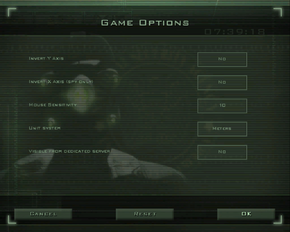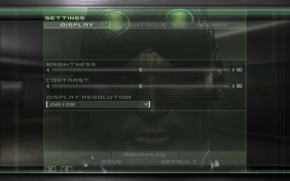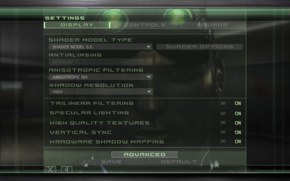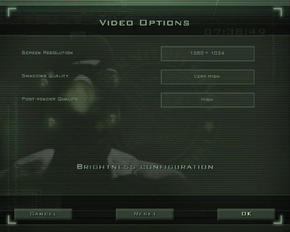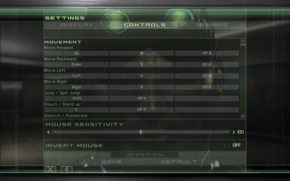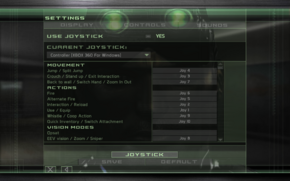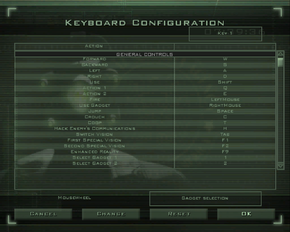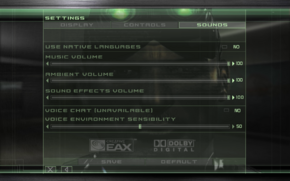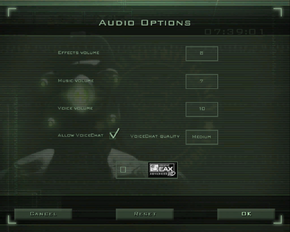Difference between revisions of "Tom Clancy's Splinter Cell: Chaos Theory"
(misc. fixes) |
(Filled in the tables, added in screenshots and various links. Also added in the Localization and Network tables.) |
||
| Line 1: | Line 1: | ||
| − | |||
| − | |||
{{Infobox game | {{Infobox game | ||
|cover = Tom Clancy's Splinter Cell Chaos Theory cover.jpg | |cover = Tom Clancy's Splinter Cell Chaos Theory cover.jpg | ||
| Line 16: | Line 14: | ||
}} | }} | ||
{{Series|Splinter Cell}} | {{Series|Splinter Cell}} | ||
| + | |||
| + | '''Key points''' | ||
| + | {{ii}} The official multiplayer service is no longer available<ref>[https://support.ubi.com/en-US/FAQ.aspx?platformid=9&brandid=249&productid=1724&faqid=kA030000000ecfaCAA Discontinued Online Multiplayer Server List - Ubisoft Support]</ref> | ||
'''General information''' | '''General information''' | ||
| + | {{mm}} [http://www.ubi.com/US/Games/Info.aspx?pId=1084 Ubisoft game page] | ||
| + | {{mm}} [http://forums.ubi.com/forumdisplay.php/163-Splinter-Cell-Legacy-PC Official Forum] | ||
| + | {{mm}} [http://splintercell.wikia.com/wiki/Splinter_Cell_Wiki Splinter Cell Wiki] | ||
{{mm}} [http://steamcommunity.com/app/13570/discussions/ Steam Community Discussions] | {{mm}} [http://steamcommunity.com/app/13570/discussions/ Steam Community Discussions] | ||
{{mm}} [http://forums.steampowered.com/forums/forumdisplay.php?f=383 Steam Users' Forums] for game series | {{mm}} [http://forums.steampowered.com/forums/forumdisplay.php?f=383 Steam Users' Forums] for game series | ||
| Line 36: | Line 40: | ||
Latest patch is 1.05. Go [http://patches.ubi.com/splinter_cell_chaos_theory/ here] and select the right one for your game edition. | Latest patch is 1.05. Go [http://patches.ubi.com/splinter_cell_chaos_theory/ here] and select the right one for your game edition. | ||
| − | ===Map Pack=== | + | ===Community Map Pack=== |
''MR.MIC's Map Pack'' adds a number of maps (some from ''Pandora Tomorrow's'' Versus mode and some original ones) to your game. Many if not all of the Splinter Cell Versus community have this map pack installed for play. | ''MR.MIC's Map Pack'' adds a number of maps (some from ''Pandora Tomorrow's'' Versus mode and some original ones) to your game. Many if not all of the Splinter Cell Versus community have this map pack installed for play. | ||
| Line 62: | Line 66: | ||
==Game data== | ==Game data== | ||
| + | [[File:Splinter Cell Chaos Theory Versus General.png|290px|right|thumb|In-game general settings (for Versus Mode).]] | ||
===Configuration files location=== | ===Configuration files location=== | ||
{{Game data| | {{Game data| | ||
| Line 85: | Line 90: | ||
==Video settings== | ==Video settings== | ||
| − | + | [[File:Splinter Cell Chaos Theory General Video.png|290px|right|thumb|In-game general video settings.]] | |
| + | [[File:Splinter Cell Chaos Theory Advanced Video.png|290px|right|thumb|In-game advanced video settings.]] | ||
| + | [[File:Splinter Cell Chaos Theory Shader.png|290px|right|thumb|In-game shader settings (Shader Model 2 and 3 only).]] | ||
| + | [[File:Splinter Cell Chaos Theory Versus Video.png|290px|right|thumb|In-game video settings (for Versus Mode).]] | ||
{{Video settings | {{Video settings | ||
|wsgf link = http://www.wsgf.org/dr/splinter-cell-chaos-theory | |wsgf link = http://www.wsgf.org/dr/splinter-cell-chaos-theory | ||
| Line 102: | Line 110: | ||
|fov = hackable | |fov = hackable | ||
|fov notes = See [[#Field of view (FOV)|Field of view (FOV)]] | |fov notes = See [[#Field of view (FOV)|Field of view (FOV)]] | ||
| − | |windowed = | + | |windowed = false |
|windowed notes = | |windowed notes = | ||
| − | |borderless windowed = | + | |borderless windowed = false |
|borderless windowed notes = | |borderless windowed notes = | ||
| − | |anisotropic = | + | |anisotropic = true |
|anisotropic notes = | |anisotropic notes = | ||
| − | |antialiasing = | + | |antialiasing = true |
| − | |antialiasing notes = | + | |antialiasing notes = Only available for Shader Model 1.1 |
| − | |vsync = | + | |vsync = true |
|vsync notes = | |vsync notes = | ||
|oculus rift = unknown | |oculus rift = unknown | ||
| Line 160: | Line 168: | ||
==Input settings== | ==Input settings== | ||
| + | [[File:Splinter Cell Chaos Theory Keyboard Mouse.png|290px|right|thumb|In-game keyboard/mouse settings.]] | ||
| + | [[File:Splinter Cell Chaos Theory Joystick.png|290px|right|thumb|In-game joystick settings.]] | ||
| + | [[File:Splinter Cell Chaos Theory Versus Remapping.png|290px|right|thumb|In-game key map settings (for Versus Mode).]] | ||
{{Input settings | {{Input settings | ||
| − | |key remap = | + | |key remap = true |
|key remap notes = | |key remap notes = | ||
| − | |acceleration option = | + | |acceleration option = false |
|acceleration option notes = | |acceleration option notes = | ||
| − | |mouse menu = | + | |mouse menu = true |
|mouse menu notes = | |mouse menu notes = | ||
| − | |invert mouse y-axis = | + | |invert mouse y-axis = true |
|invert mouse y-axis notes = | |invert mouse y-axis notes = | ||
| − | |controller support = | + | |controller support = true |
| − | |controller support notes = | + | |controller support notes = See [http://forums.steampowered.com/forums/showthread.php?t=1991551 this guide] on how to add proper [[Controller:Xbox 360 Controller|Xbox 360 Controller]] support. |
| − | |full controller = | + | |full controller = false |
|full controller notes = | |full controller notes = | ||
| − | |controller remap = | + | |controller remap = true |
|controller remap notes = | |controller remap notes = | ||
| − | |invert controller y-axis = | + | |invert controller y-axis = false |
|invert controller y-axis notes= | |invert controller y-axis notes= | ||
|touchscreen = unknown | |touchscreen = unknown | ||
| Line 182: | Line 193: | ||
==Audio settings== | ==Audio settings== | ||
| + | [[File:Splinter Cell Chaos Theory Audio.png|290px|right|thumb|In-game audio settings.]] | ||
| + | [[File:Splinter Cell Chaos Theory Versus Audio.png|290px|right|thumb|In-game audio settings (for Versus Mode).]] | ||
{{Audio settings | {{Audio settings | ||
| − | |separate volume = | + | |separate volume = true |
|separate volume notes = | |separate volume notes = | ||
| − | |surround sound = | + | |surround sound = true |
|surround sound notes = | |surround sound notes = | ||
| − | |subtitles = | + | |subtitles = true |
|subtitles notes = | |subtitles notes = | ||
| − | |closed captions = | + | |closed captions = false |
|closed captions notes = | |closed captions notes = | ||
| − | |mute on focus lost = | + | |mute on focus lost = true |
|mute on focus lost notes = | |mute on focus lost notes = | ||
|eax support = true | |eax support = true | ||
|eax support notes = EAX 2, EAX 3 <ref>[http://www.3dvelocity.com/reviews/scct/chaos_2.htm Splinter Cell: Chaos Theory Review - 3DVelocity.com]</ref> | |eax support notes = EAX 2, EAX 3 <ref>[http://www.3dvelocity.com/reviews/scct/chaos_2.htm Splinter Cell: Chaos Theory Review - 3DVelocity.com]</ref> | ||
}} | }} | ||
| + | |||
| + | {{L10n|content= | ||
| + | {{L10n/switch | ||
| + | |language = English | ||
| + | |interface = true | ||
| + | |subtitles = true | ||
| + | |audio = true | ||
| + | |notes = | ||
| + | |fan = | ||
| + | |fan notes = | ||
| + | }} | ||
| + | {{L10n/switch | ||
| + | |language = French | ||
| + | |interface = true | ||
| + | |subtitles = unknown | ||
| + | |audio = unknown | ||
| + | |notes = | ||
| + | |fan = | ||
| + | |fan notes = | ||
| + | }} | ||
| + | {{L10n/switch | ||
| + | |language = German | ||
| + | |interface = true | ||
| + | |subtitles = unknown | ||
| + | |audio = unknown | ||
| + | |notes = | ||
| + | |fan = | ||
| + | |fan notes = | ||
| + | }} | ||
| + | {{L10n/switch | ||
| + | |language = Italian | ||
| + | |interface = true | ||
| + | |subtitles = unknown | ||
| + | |audio = unknown | ||
| + | |notes = | ||
| + | |fan = | ||
| + | |fan notes = | ||
| + | }} | ||
| + | {{L10n/switch | ||
| + | |language = Spanish | ||
| + | |interface = true | ||
| + | |subtitles = unknown | ||
| + | |audio = unknown | ||
| + | |notes = | ||
| + | |fan = | ||
| + | |fan notes = | ||
| + | }} | ||
| + | }} | ||
| + | |||
| + | ==Network== | ||
| + | {{Network/Multiplayer | ||
| + | |local play = | ||
| + | |local play players = | ||
| + | |local play notes = | ||
| + | |lan play = true | ||
| + | |lan play players = | ||
| + | |lan play notes = | ||
| + | |online play = true | ||
| + | |online play players = | ||
| + | |online play notes = | ||
| + | |local co-op = | ||
| + | |local co-op players = | ||
| + | |local co-op notes = | ||
| + | |lan co-op = true | ||
| + | |lan co-op players = 2 | ||
| + | |lan co-op notes = | ||
| + | |online co-op = true | ||
| + | |online co-op players = 2 | ||
| + | |online co-op notes = | ||
| + | |hot-seat = | ||
| + | |hot-seat players = | ||
| + | |hot-seat notes = | ||
| + | |asynchronous = | ||
| + | |asynchronous notes = | ||
| + | }} | ||
| + | |||
| + | {{Network/Connections | ||
| + | |matchmaking = true | ||
| + | |matchmaking notes = | ||
| + | |p2p = true | ||
| + | |p2p notes = | ||
| + | |dedicated = true | ||
| + | |dedicated notes = | ||
| + | |self-hosting = true | ||
| + | |self-hosting notes = | ||
| + | }} | ||
| + | |||
| + | {{Network/Ports | ||
| + | |tcp = 6668, 9102, 40000-43000 | ||
| + | |udp = 7776, 8888-8891, 8878, 9011, 9102-9103, 9106-9107, 41006, 44000, 45000-45001 | ||
| + | |upnp = | ||
| + | }} | ||
| + | |||
| + | ==Issues unresolved== | ||
| + | ===Alt+Tab=== | ||
| + | There are issues using {{key|Alt|Tab}} in fullscreen mode. If used too many times, it will disconnect players connected to your server and can even crash the game. | ||
| + | |||
| + | ===30 FPS Lock/Limit=== | ||
| + | Unfortunately, Ubisoft's netcode only supports a max of 30 frames per second for proper sync between players in multiplayer. Bypassing this limit results in things such as co-op actions not executing properly, and so on. | ||
==Issues fixed== | ==Issues fixed== | ||
| Line 223: | Line 335: | ||
# Save the file. | # Save the file. | ||
}} | }} | ||
| − | |||
| − | |||
| − | |||
| − | |||
| − | |||
| − | |||
| − | |||
==System requirements== | ==System requirements== | ||
| Line 235: | Line 340: | ||
|OSfamily = Windows | |OSfamily = Windows | ||
| − | |minOS = | + | |minOS = 2000 |
| − | |minCPU = AMD Athlon | + | |minCPU = AMD Athlon |
| − | |minCPU2 = Intel Pentium | + | |minCPU2 = Intel Pentium III 1.4 GHz |
|minmem = 256 MB | |minmem = 256 MB | ||
|minHD = 4 GB | |minHD = 4 GB | ||
| Line 243: | Line 348: | ||
|minVRAM = 64 MB | |minVRAM = 64 MB | ||
|minDX = 9.0c | |minDX = 9.0c | ||
| + | |minSM = 1.1 | ||
| − | |recCPU = | + | |recOS = XP |
| + | |recCPU = Intel Pentium IV 2.2 GHz | ||
|recmem = 512 MB | |recmem = 512 MB | ||
| + | |recVRAM = 128 MB | ||
| + | |recSM = 3 | ||
}} | }} | ||
| + | {{ii}} Supported ATI chipsets: Radeon 8500/9000/X series | ||
| + | {{ii}} Supported Nvidia chipsets: GeForce 3/4/FX/6 series | ||
| + | {{--}} Mobile chipsets and the Nvidia GeForce 4 MX are not supported | ||
{{References}} | {{References}} | ||
Revision as of 13:53, 28 February 2014
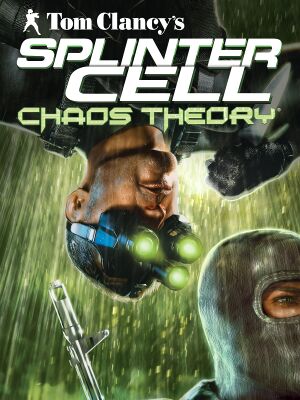 |
|
| Developers | |
|---|---|
| Ubisoft Montreal | |
| Publishers | |
| Ubisoft | |
| Engines | |
| Unreal Engine 2.5 | |
| Release dates | |
| Windows | March 21, 2005 |
| Splinter Cell | |
|---|---|
| Subseries of Tom Clancy | |
| Splinter Cell | 2003 |
| Splinter Cell: Pandora Tomorrow | 2004 |
| Splinter Cell: Chaos Theory | 2005 |
| Splinter Cell: Double Agent | 2006 |
| Splinter Cell: Conviction | 2010 |
| Splinter Cell: Blacklist | 2013 |
Key points
- The official multiplayer service is no longer available[1]
General information
- Ubisoft game page
- Official Forum
- Splinter Cell Wiki
- Steam Community Discussions
- Steam Users' Forums for game series
Availability
Digital Rights Management (DRM)
Splinter Cell: Chaos Theory's requires a CD-key to play online. However, LAN play without a CD key is also available. Players may use Tunngle or Hamachi to play LAN online. Otherwise, Versus possesses no intrusive DRM and also does not require a disc to be inserted to play.
Essential improvements
Patches
Latest patch is 1.05. Go here and select the right one for your game edition.
Community Map Pack
MR.MIC's Map Pack adds a number of maps (some from Pandora Tomorrow's Versus mode and some original ones) to your game. Many if not all of the Splinter Cell Versus community have this map pack installed for play.
Download the map pack!
By default, the map pack will install to:
C:\Program Files (x86)\Ubisoft\Tom Clancy's Splinter Cell Chaos Theory\
For the Steam version, install to:
C:\Program Files (x86)\Steam\steamapps\common\splinter cell chaos theory\
Skip intro videos
| Instructions |
|---|
Game data
Configuration files location
| System | Location |
|---|---|
| Steam Play (Linux) | <SteamLibrary-folder>/steamapps/compatdata/13570/pfx/[Note 1] |
Save game data location
| System | Location |
|---|---|
| Steam Play (Linux) | <SteamLibrary-folder>/steamapps/compatdata/13570/pfx/[Note 1] |
Save game cloud syncing
| System | Native | Notes |
|---|---|---|
| Steam Cloud |
Video settings
Widescreen resolution
- You must have run the game at least once before these files appear.
- Further graphic settings adjustment will revert resolution back to 4:3
| Instructions |
|---|
| Instructions |
|---|
Field of view (FOV)
| Instructions |
|---|
Input settings
Audio settings
Localizations
| Language | UI | Audio | Sub | Notes |
|---|---|---|---|---|
| English | ||||
| French | ||||
| German | ||||
| Italian | ||||
| Spanish |
Network
Multiplayer types
| Type | Native | Notes | |
|---|---|---|---|
| LAN play | |||
| Online play | |||
Connection types
| Type | Native | Notes |
|---|---|---|
| Matchmaking | ||
| Peer-to-peer | ||
| Dedicated | ||
| Self-hosting |
Ports
| Protocol | Port(s) and/or port range(s) |
|---|---|
| TCP | 6668, 9102, 40000-43000 |
| UDP | 7776, 8888-8891, 8878, 9011, 9102-9103, 9106-9107, 41006, 44000, 45000-45001 |
- Universal Plug and Play (UPnP) support status is unknown.
Issues unresolved
Alt+Tab
There are issues using Alt+Tab ↹ in fullscreen mode. If used too many times, it will disconnect players connected to your server and can even crash the game.
30 FPS Lock/Limit
Unfortunately, Ubisoft's netcode only supports a max of 30 frames per second for proper sync between players in multiplayer. Bypassing this limit results in things such as co-op actions not executing properly, and so on.
Issues fixed
Missing Torchlight/Flashlight
Splinter Cell: Chaos Theory's Versus mode has some problems rendering certain lighting effects on modern machines. This problem makes it very difficult to play properly. Certain shadows may not render, and mercenaries' flashlights don't work, severely impairing gameplay. Follow the steps below to fix these issues:
| Instructions |
|---|
Slow Motion Gameplay on Multi-core CPUs
If you have a multi-core CPU and Versus seems to run in slow motion, fix this issue by following the instructions below.
| Instructions |
|---|
System requirements
| Windows | ||
|---|---|---|
| Minimum | Recommended | |
| Operating system (OS) | 2000 | XP |
| Processor (CPU) | AMD Athlon Intel Pentium III 1.4 GHz |
Intel Pentium IV 2.2 GHz |
| System memory (RAM) | ||
| Hard disk drive (HDD) | 4 GB | |
| Video card (GPU) | 64 MB of VRAM DirectX 9.0c compatible Shader model 1.1 support |
128 MB of VRAM Shader model 3 support |
- Supported ATI chipsets: Radeon 8500/9000/X series
- Supported Nvidia chipsets: GeForce 3/4/FX/6 series
- Mobile chipsets and the Nvidia GeForce 4 MX are not supported
Notes
- ↑ 1.0 1.1 Notes regarding Steam Play (Linux) data:
- File/folder structure within this directory reflects the path(s) listed for Windows and/or Steam game data.
- Use Wine's registry editor to access any Windows registry paths.
- The app ID (13570) may differ in some cases.
- Treat backslashes as forward slashes.
- See the glossary page for details on Windows data paths.