Difference between revisions of "Tom Clancy's Splinter Cell: Pandora Tomorrow"
From PCGamingWiki, the wiki about fixing PC games
Hugo19941994 (talk | contribs) m |
(adjusted FOV widescreen and moved pre-made fixes) |
||
| Line 18: | Line 18: | ||
'''Key points''' | '''Key points''' | ||
{{--}} The game is not digitally available. | {{--}} The game is not digitally available. | ||
| − | {{--}} Getting to work not 4:3 resolution is quite tricky. | + | {{--}} Getting to work [[#Widescreen resolution|not 4:3 resolution]] is quite tricky. |
{{--}} Shadows and spotlights do not render on modern hardware. | {{--}} Shadows and spotlights do not render on modern hardware. | ||
| Line 32: | Line 32: | ||
===Patches=== | ===Patches=== | ||
Last patch for your version is automatically downloaded by [ftp://ftp.ubi.com/emea/scpt/patches/SCPT_UpgradeLauncher_setup.exe SC:PT Updater Launcher]. | Last patch for your version is automatically downloaded by [ftp://ftp.ubi.com/emea/scpt/patches/SCPT_UpgradeLauncher_setup.exe SC:PT Updater Launcher]. | ||
| − | |||
| − | |||
| − | |||
==Game data== | ==Game data== | ||
| Line 68: | Line 65: | ||
|4k ultra hd wsgf award = incomplete | |4k ultra hd wsgf award = incomplete | ||
|widescreen resolution = hackable | |widescreen resolution = hackable | ||
| − | |widescreen resolution notes= See [[#Widescreen resolution|Widescreen resolution]]. | + | |widescreen resolution notes= Stretched HUD. See [[#Widescreen resolution|Widescreen resolution]]. |
|multimonitor = hackable | |multimonitor = hackable | ||
|multimonitor notes = Stretched HUD. See [[#Widescreen resolution|Widescreen resolution]]. | |multimonitor notes = Stretched HUD. See [[#Widescreen resolution|Widescreen resolution]]. | ||
| Line 90: | Line 87: | ||
===[[Widescreen resolution]]=== | ===[[Widescreen resolution]]=== | ||
| + | {{ii}}Pre-patched files for 1680x1080 and 1920x1080 resolutions are [http://steamcommunity.com/app/13560/discussions/0/864975026903473055/ available]. | ||
{{Fixbox|1= | {{Fixbox|1= | ||
{{Fixbox/fix|Brace yourself|ref=<ref name=WSGF>[http://www.wsgf.org/dr/splinter-cell-pandora-tomorrow Splinter Cell: Pandora Tomorrow | WSGF]</ref>}} | {{Fixbox/fix|Brace yourself|ref=<ref name=WSGF>[http://www.wsgf.org/dr/splinter-cell-pandora-tomorrow Splinter Cell: Pandora Tomorrow | WSGF]</ref>}} | ||
| Line 97: | Line 95: | ||
# Find string <code>74 5A 81 BD 98 F1 FF FF '''40 06''' 00 00 75 0C 81 BD 9C F1 FF FF '''B0 04''' 00 00</code> | # Find string <code>74 5A 81 BD 98 F1 FF FF '''40 06''' 00 00 75 0C 81 BD 9C F1 FF FF '''B0 04''' 00 00</code> | ||
# Change the blocks of bytes in bold, according to "Formatted Value" column [http://www.wsgf.org/article/common-hex-values here] | # Change the blocks of bytes in bold, according to "Formatted Value" column [http://www.wsgf.org/article/common-hex-values here] | ||
| − | # Save changes | + | # Save the changes |
# Open {{file|SplinterCell2.ini}} (same folder) with a text editor | # Open {{file|SplinterCell2.ini}} (same folder) with a text editor | ||
# Put your desired resolution in the following fields | # Put your desired resolution in the following fields | ||
#: <code>WindowedViewportX=</code> | #: <code>WindowedViewportX=</code> | ||
#: <code>WindowedViewportY=</code> | #: <code>WindowedViewportY=</code> | ||
| + | # Save the changes | ||
# Open <code>{{p|game}}\Pandora.ini</code> with a text editor | # Open <code>{{p|game}}\Pandora.ini</code> with a text editor | ||
# Put your desired resolution in the following entries | # Put your desired resolution in the following entries | ||
#: <code>WindowedViewportX=</code> | #: <code>WindowedViewportX=</code> | ||
#: <code>WindowedViewportY=</code> | #: <code>WindowedViewportY=</code> | ||
| − | # | + | # Save the changes |
| + | '''Notes''' | ||
| + | {{ii}} Adjusting [[#Field of view (FOV)|FoV]] is recommended | ||
}} | }} | ||
| Line 115: | Line 116: | ||
# Open {{file|SplinterCell2User.ini}} with a text editor. | # Open {{file|SplinterCell2User.ini}} with a text editor. | ||
# Find <code>[Engine.PlayerController]</code> section. | # Find <code>[Engine.PlayerController]</code> section. | ||
| − | # Adjust the following values (91.3154482287 is | + | # Adjust the following values (<small>91.3154482287</small> is advised for 16:9 displays and <small>85.2812718522</small> for 16:10 ones) |
#: <code>DesiredFOV=75.0</code> | #: <code>DesiredFOV=75.0</code> | ||
#: <code>DefaultFOV=75.0</code> | #: <code>DefaultFOV=75.0</code> | ||
| Line 121: | Line 122: | ||
'''Notes:''' | '''Notes:''' | ||
| − | {{ii}} | + | {{ii}} Custom FoV and Hor+ work ''only'' if applied '''before''' creating a new profile/career |
}} | }} | ||
| Line 159: | Line 160: | ||
|mute on focus lost notes = | |mute on focus lost notes = | ||
|eax support = true | |eax support = true | ||
| − | |eax support notes = EAX 3 <ref>[http://web.archive.org/web/20050308183411/http://soundblaster.com/resources/read.asp?articleid=117 Deadly Hide & Seek in Tom Clancy’s Splinter Cell® Pandora Tomorrow™ - | + | |eax support notes = EAX 3 <ref>[http://web.archive.org/web/20050308183411/http://soundblaster.com/resources/read.asp?articleid=117 Deadly Hide & Seek in Tom Clancy’s Splinter Cell® Pandora Tomorrow™ - SoundBlaster.com]</ref> |
}} | }} | ||
Revision as of 16:04, 2 February 2014
This page is a stub: it lacks content and/or basic article components. You can help to expand this page
by adding an image or additional information.
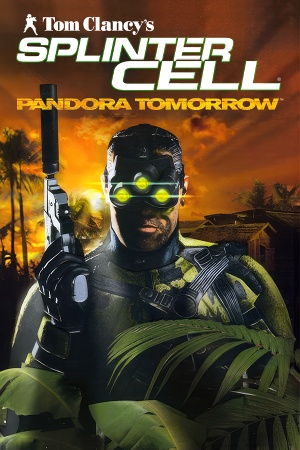 |
|
| Developers | |
|---|---|
| Ubisoft Shanghai | |
| Publishers | |
| Ubisoft | |
| Engines | |
| Unreal Engine 2 | |
| Release dates | |
| Windows | March 23, 2004 |
Warnings
- SafeDisc retail DRM does not work on Windows Vista and later (see Availability for affected versions).
| Splinter Cell | |
|---|---|
| Subseries of Tom Clancy | |
| Splinter Cell | 2003 |
| Splinter Cell: Pandora Tomorrow | 2004 |
| Splinter Cell: Chaos Theory | 2005 |
| Splinter Cell: Double Agent | 2006 |
| Splinter Cell: Conviction | 2010 |
| Splinter Cell: Blacklist | 2013 |
Key points
- The game is not digitally available.
- Getting to work not 4:3 resolution is quite tricky.
- Shadows and spotlights do not render on modern hardware.
General information
- Steam Users' Forums for game series
Availability
Essential improvements
Patches
Last patch for your version is automatically downloaded by SC:PT Updater Launcher.
Game data
Configuration files location
Save game data location
Template:Game data/row
| System | Location |
|---|
Save game cloud syncing
- No save game cloud syncing information; you can edit this page to add it.
Video settings
Widescreen resolution
- Pre-patched files for 1680x1080 and 1920x1080 resolutions are available.
| Instructions |
|---|
Field of view (FOV)
| Instructions |
|---|
Input settings
Audio settings
System requirements
| Windows | ||
|---|---|---|
| Minimum | Recommended | |
| Operating system (OS) | 98, ME, 2000, XP | XP |
| Processor (CPU) | Pentium III 1 GHz or AMD Athlon | Pentium IV 1.8 GHz |
| System memory (RAM) | ||
| Hard disk drive (HDD) | 2 GB | 2.5 GB |
| Video card (GPU) | ATI 8500 Geforce 3 64 MB of VRAM | ATI 9800 Geforce FX 128 MB of VRAM |
