Difference between revisions of "Garfield: A Tail of Two Kitties"
From PCGamingWiki, the wiki about fixing PC games
m (→Video: General maintenance with AutoWikiBrowser in Bot mode) |
|||
| (12 intermediate revisions by 6 users not shown) | |||
| Line 40: | Line 40: | ||
{{Availability/row| Retail | | DRM-free | | | Windows }} | {{Availability/row| Retail | | DRM-free | | | Windows }} | ||
}} | }} | ||
| + | |||
| + | ===Microtransactions=== | ||
| + | {{Microtransactions | ||
| + | |boost = | ||
| + | |cosmetic = | ||
| + | |currency = | ||
| + | |finite spend = | ||
| + | |infinite spend = | ||
| + | |free-to-grind = | ||
| + | |loot box = | ||
| + | |none = No microtransactions are present in the game. | ||
| + | |player trading = | ||
| + | |time-limited = | ||
| + | |unlock = | ||
| + | }} | ||
| + | |||
| + | ==Essential improvements== | ||
| + | ===Use a non-default resolution=== | ||
| + | By default the game runs at a 4:3 aspect ratio resolution, but you can force widescreen through a registry edit. | ||
| + | {{Fixbox|description=Use a custom resolution|ref=<ref>{{Refcheck|user=Skalt711|date=2023-04-28|comment=An own research}}</ref>|fix= | ||
| + | {{++}} Widescreen resolution is supported. | ||
| + | {{--}} The HUD and cutscene font goes smaller the higher the resolution goes. HUD elements are slightly offset on a widescreen. | ||
| + | {{--}} The game crashes if you use a resolution not supported by your monitor. | ||
| + | # Find <code>HKEY_LOCAL_MACHINE\SOFTWARE\WOW6432Node\Asobo Studio\Garfield\VideoResolution</code><ref>{{Refcheck|user=Skalt711|date=2023-04-28|comment=Skip WOW6432Node if you have a pure 32-bit system}}</ref> key. | ||
| + | # It takes a <code>0x<span style=color:red>0400</span><span style=color:blue>0500</span></code> form in hexadecimal presentation where the red text is vertical and the blue text is horizontal resolution. The example means a 1280x1024 resolution. | ||
| + | }} | ||
| + | |||
==Game data== | ==Game data== | ||
| Line 59: | Line 86: | ||
|ultrawidescreen wsgf award = | |ultrawidescreen wsgf award = | ||
|4k ultra hd wsgf award = | |4k ultra hd wsgf award = | ||
| − | |widescreen resolution = | + | |widescreen resolution = hackable |
| − | |widescreen resolution notes= | + | |widescreen resolution notes= Anamorphic widescreen can be used in options. See [[Garfield: A Tail of Two Kitties#Use a non-default resolution|Use a non-default resolution]] for a native widescreen |
|multimonitor = unknown | |multimonitor = unknown | ||
|multimonitor notes = | |multimonitor notes = | ||
|ultrawidescreen = unknown | |ultrawidescreen = unknown | ||
|ultrawidescreen notes = | |ultrawidescreen notes = | ||
| − | |4k ultra hd = | + | |4k ultra hd = hackable |
| − | |4k ultra hd notes = | + | |4k ultra hd notes = Setup.exe offers 640x480, 800x600, 1024x768 and 1600x1200 resolutions. See [[Garfield: A Tail of Two Kitties#Use a non-default resolution|Use a non-default resolution]] for a custom resolution |
|fov = unknown | |fov = unknown | ||
| − | |fov notes = | + | |fov notes = <ref>{{Refcheck|user=Skalt711|date=2023-04-28|comment=Is it hackable like in Ratatouille?}}</ref> |
| − | |windowed = | + | |windowed = false |
|windowed notes = | |windowed notes = | ||
| − | |borderless windowed = | + | |borderless windowed = false |
|borderless windowed notes = | |borderless windowed notes = | ||
|anisotropic = unknown | |anisotropic = unknown | ||
| − | |anisotropic notes = | + | |anisotropic notes = <ref>{{Refcheck|user=Skalt711|date=2023-04-28|comment=Although no option exists in setup.exe, a VideoAnisotropic option is present in registry}}</ref> |
| − | |antialiasing = | + | |antialiasing = true |
| − | |antialiasing notes = | + | |antialiasing notes = Up to 8x MSAA |
| − | |vsync = | + | |upscaling = |
| + | |upscaling tech = | ||
| + | |upscaling notes = | ||
| + | |vsync = false | ||
|vsync notes = | |vsync notes = | ||
| − | |60 fps = | + | |60 fps = true |
|60 fps notes = | |60 fps notes = | ||
| − | |120 fps = | + | |120 fps = true |
| − | |120 fps notes = | + | |120 fps notes = <ref>{{Refcheck|user=Skalt711|date=2023-04-28|comment=Managed to hit 617 FPS. The game is especially CPU-bound if you view a large area at once, so it average at 240-400 FPS on my Ryzen 5800H}}</ref> |
| − | |hdr = | + | |hdr = false |
|hdr notes = | |hdr notes = | ||
|color blind = unknown | |color blind = unknown | ||
| Line 91: | Line 121: | ||
==Input== | ==Input== | ||
{{Input | {{Input | ||
| − | |key remap = | + | |key remap = true |
|key remap notes = | |key remap notes = | ||
| − | |acceleration option = | + | |acceleration option = false |
|acceleration option notes = | |acceleration option notes = | ||
| − | |mouse sensitivity = | + | |mouse sensitivity = hackable |
| − | |mouse sensitivity notes = | + | |mouse sensitivity notes = Change <code>HKEY_LOCAL_MACHINE\SOFTWARE\WOW6432Node\Asobo Studio\Garfield\MouseSensitivity</code> to a desired value. By default it's set to 50 (<code>0x00000032</code> in hexadecimal form) |
| − | |mouse menu = | + | |mouse menu = true |
|mouse menu notes = | |mouse menu notes = | ||
| − | |invert mouse y-axis = | + | |invert mouse y-axis = true |
| − | |invert mouse y-axis notes = | + | |invert mouse y-axis notes = X-axis can also be inverted. |
| − | |touchscreen = | + | |touchscreen = false |
|touchscreen notes = | |touchscreen notes = | ||
| − | |controller support = | + | |controller support = true |
|controller support notes = | |controller support notes = | ||
|full controller = unknown | |full controller = unknown | ||
|full controller notes = | |full controller notes = | ||
| − | |controller remap = | + | |controller remap = true |
|controller remap notes = | |controller remap notes = | ||
|controller sensitivity = unknown | |controller sensitivity = unknown | ||
| Line 155: | Line 185: | ||
==Audio== | ==Audio== | ||
{{Audio | {{Audio | ||
| − | |separate volume = | + | |separate volume = true |
| − | |separate volume notes = | + | |separate volume notes = Music and sound effects. |
|surround sound = unknown | |surround sound = unknown | ||
|surround sound notes = | |surround sound notes = | ||
| − | |subtitles = | + | |subtitles = always on |
|subtitles notes = | |subtitles notes = | ||
| − | |closed captions = | + | |closed captions = false |
|closed captions notes = | |closed captions notes = | ||
| − | |mute on focus lost = | + | |mute on focus lost = true |
|mute on focus lost notes = | |mute on focus lost notes = | ||
|eax support = | |eax support = | ||
| − | |eax support notes = | + | |eax support notes = |
| + | |royalty free audio = unknown | ||
| + | |royalty free audio notes = | ||
}} | }} | ||
| Line 172: | Line 204: | ||
{{L10n/switch | {{L10n/switch | ||
|language = English | |language = English | ||
| + | |interface = true | ||
| + | |audio = true | ||
| + | |subtitles = true | ||
| + | |notes = | ||
| + | |fan = | ||
| + | }} | ||
| + | {{L10n/switch | ||
| + | |language = Danish | ||
| + | |interface = true | ||
| + | |audio = true | ||
| + | |subtitles = true | ||
| + | |notes = | ||
| + | |fan = | ||
| + | }} | ||
| + | {{L10n/switch | ||
| + | |language = Dutch | ||
|interface = true | |interface = true | ||
|audio = true | |audio = true | ||
| Line 187: | Line 235: | ||
}} | }} | ||
{{L10n/switch | {{L10n/switch | ||
| − | |language = | + | |language = French |
| + | |interface = true | ||
| + | |audio = true | ||
| + | |subtitles = true | ||
| + | |notes = | ||
| + | |fan = | ||
| + | }} | ||
| + | {{L10n/switch | ||
| + | |language = German | ||
|interface = true | |interface = true | ||
|audio = true | |audio = true | ||
|subtitles = true | |subtitles = true | ||
| − | |notes = | + | |notes = |
|fan = | |fan = | ||
}} | }} | ||
{{L10n/switch | {{L10n/switch | ||
| − | |language = | + | |language = Italian |
|interface = true | |interface = true | ||
| − | |audio = | + | |audio = true |
| − | |subtitles = | + | |subtitles = true |
|notes = | |notes = | ||
|fan = | |fan = | ||
}} | }} | ||
{{L10n/switch | {{L10n/switch | ||
| − | |language = | + | |language = Norwegian |
|interface = true | |interface = true | ||
|audio = true | |audio = true | ||
| Line 212: | Line 268: | ||
{{L10n/switch | {{L10n/switch | ||
|language = Portuguese | |language = Portuguese | ||
| + | |interface = true | ||
| + | |audio = true | ||
| + | |subtitles = true | ||
| + | |notes = <ref>{{Refcheck|user=DarkSonicPT|date=2023-03-18|comment=https://wikidobragens.fandom.com/pt/wiki/Garfield_2_(videojogo)}}</ref> | ||
| + | |fan = | ||
| + | }} | ||
| + | {{L10n/switch | ||
| + | |language = Russian | ||
| + | |interface = true | ||
| + | |audio = true | ||
| + | |subtitles = true | ||
| + | |notes = Only on Russian retail copy. | ||
| + | |fan = | ||
| + | }} | ||
| + | {{L10n/switch | ||
| + | |language = Spanish | ||
| + | |interface = true | ||
| + | |audio = true | ||
| + | |subtitles = true | ||
| + | |notes = | ||
| + | |fan = | ||
| + | }} | ||
| + | {{L10n/switch | ||
| + | |language = Swedish | ||
|interface = true | |interface = true | ||
|audio = true | |audio = true | ||
| Line 223: | Line 303: | ||
===API=== | ===API=== | ||
{{API | {{API | ||
| − | |direct3d versions = | + | |direct3d versions = 9 |
|direct3d notes = | |direct3d notes = | ||
|directdraw versions = | |directdraw versions = | ||
| Line 243: | Line 323: | ||
|shader model versions = | |shader model versions = | ||
|shader model notes = | |shader model notes = | ||
| − | |windows 32-bit exe = | + | |windows 32-bit exe = true |
| − | |windows 64-bit exe = | + | |windows 64-bit exe = false |
| + | |windows arm app = false | ||
|windows exe notes = | |windows exe notes = | ||
|mac os x powerpc app = | |mac os x powerpc app = | ||
|macos intel 32-bit app = | |macos intel 32-bit app = | ||
|macos intel 64-bit app = | |macos intel 64-bit app = | ||
| + | |macos arm app = | ||
|macos app notes = | |macos app notes = | ||
|linux 32-bit executable= | |linux 32-bit executable= | ||
|linux 64-bit executable= | |linux 64-bit executable= | ||
| + | |linux arm app = | ||
|linux executable notes = | |linux executable notes = | ||
}} | }} | ||
Latest revision as of 01:41, 12 May 2023
This page is a stub: it lacks content and/or basic article components. You can help to expand this page
by adding an image or additional information.
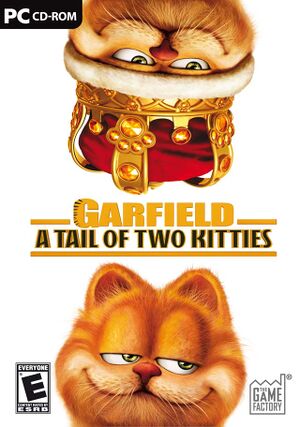 |
|
| Developers | |
|---|---|
| Asobo Studio | |
| Aurona Technologies | |
| Publishers | |
| Russia | Game Factory Interactive |
| Octagon Entertainment | |
| Russobit-M | |
| Engines | |
| Zouna[1] | |
| Release dates | |
| Windows | October 17, 2006 |
| Taxonomy | |
| Series | Garfield |
Availability
| Source | DRM | Notes | Keys | OS |
|---|---|---|---|---|
| Retail |
Microtransactions
| Type | Notes |
|---|---|
| No microtransactions | No microtransactions are present in the game. |
Essential improvements
Use a non-default resolution
By default the game runs at a 4:3 aspect ratio resolution, but you can force widescreen through a registry edit.
| Use a custom resolution[2] |
|---|
|
Game data
Configuration file(s) location
| System | Location |
|---|---|
| Windows |
Save game data location
| System | Location |
|---|---|
| Windows |
Video
| Graphics feature | State | Notes | |
|---|---|---|---|
| Widescreen resolution | Anamorphic widescreen can be used in options. See Use a non-default resolution for a native widescreen | ||
| Multi-monitor | |||
| Ultra-widescreen | |||
| 4K Ultra HD | Setup.exe offers 640x480, 800x600, 1024x768 and 1600x1200 resolutions. See Use a non-default resolution for a custom resolution | ||
| Field of view (FOV) | [4] | ||
| Windowed | See the glossary page for potential workarounds. | ||
| Borderless fullscreen windowed | See the glossary page for potential workarounds. | ||
| Anisotropic filtering (AF) | [5] | ||
| Anti-aliasing (AA) | Up to 8x MSAA | ||
| Vertical sync (Vsync) | See the glossary page for potential workarounds. | ||
| 60 FPS and 120+ FPS | [6] | ||
| High dynamic range display (HDR) | See the glossary page for potential alternatives. | ||
Input
| Keyboard and mouse | State | Notes |
|---|---|---|
| Remapping | ||
| Mouse acceleration | ||
| Mouse sensitivity | Change HKEY_LOCAL_MACHINE\SOFTWARE\WOW6432Node\Asobo Studio\Garfield\MouseSensitivity to a desired value. By default it's set to 50 (0x00000032 in hexadecimal form) |
|
| Mouse input in menus | ||
| Mouse Y-axis inversion | X-axis can also be inverted. | |
| Controller | ||
| Controller support | ||
| Full controller support | ||
| Controller remapping | ||
| Controller sensitivity | ||
| Controller Y-axis inversion |
| Controller types |
|---|
| XInput-compatible controllers |
|---|
| PlayStation controllers |
|---|
| Generic/other controllers |
|---|
| Additional information | ||
|---|---|---|
| Controller hotplugging | ||
| Haptic feedback | ||
| Digital movement supported | ||
| Simultaneous controller+KB/M |
Audio
| Audio feature | State | Notes |
|---|---|---|
| Separate volume controls | Music and sound effects. | |
| Surround sound | ||
| Subtitles | ||
| Closed captions | ||
| Mute on focus lost | ||
| Royalty free audio |
Localizations
| Language | UI | Audio | Sub | Notes |
|---|---|---|---|---|
| English | ||||
| Danish | ||||
| Dutch | ||||
| Finnish | ||||
| French | ||||
| German | ||||
| Italian | ||||
| Norwegian | ||||
| Portuguese | [7] | |||
| Russian | Only on Russian retail copy. | |||
| Spanish | ||||
| Swedish |
Other information
API
| Technical specs | Supported | Notes |
|---|---|---|
| Direct3D | 9 |
| Executable | 32-bit | 64-bit | Notes |
|---|---|---|---|
| Windows |
System requirements
| Windows | ||
|---|---|---|
| Minimum | Recommended | |
| Operating system (OS) | 98 | 2000, ME, XP, 7, 8, 10 |
| Processor (CPU) | Intel Pentium 4 1.6 GHz AMD Athlon XP 1.6 GHz | |
| System memory (RAM) | 256 MB | |
| Hard disk drive (HDD) | 700 MB | |
| Video card (GPU) | 64 MB of VRAM | |
References
- ↑ TotemTech ToonTech Zouna ACE BSSTech Opal Timeline - last accessed on 2022-01-15
- ↑ Verified by User:Skalt711 on 2023-04-28
- An own research
- ↑ Verified by User:Skalt711 on 2023-04-28
- Skip WOW6432Node if you have a pure 32-bit system
- ↑ Verified by User:Skalt711 on 2023-04-28
- Is it hackable like in Ratatouille?
- ↑ Verified by User:Skalt711 on 2023-04-28
- Although no option exists in setup.exe, a VideoAnisotropic option is present in registry
- ↑ Verified by User:Skalt711 on 2023-04-28
- Managed to hit 617 FPS. The game is especially CPU-bound if you view a large area at once, so it average at 240-400 FPS on my Ryzen 5800H
- ↑ Verified by User:DarkSonicPT on 2023-03-18
