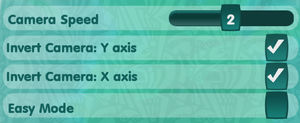Difference between revisions of "De Blob 2"
From PCGamingWiki, the wiki about fixing PC games
m (updated template usage) |
|||
| Line 37: | Line 37: | ||
==Essential improvements== | ==Essential improvements== | ||
===Skip intro videos=== | ===Skip intro videos=== | ||
| − | {{Fixbox|description=Delete intro files|ref=<ref>{{Refcheck|user=Cptmold|date=2019-06-21|comment=Tested with GOG release. Based on the [[ | + | {{Fixbox|description=Delete intro files|ref=<ref>{{Refcheck|user=Cptmold|date=2019-06-21|comment=Tested with GOG release. Based on the [[De Blob#Skip intro videos|method used for the first game]].}}</ref>|date=June 2019|fix= |
# Navigate to {{code|{{p|game}}\de Blob 2\Data\Movies}}. | # Navigate to {{code|{{p|game}}\de Blob 2\Data\Movies}}. | ||
# Remove or rename the following files: | # Remove or rename the following files: | ||
| Line 58: | Line 58: | ||
===[[Glossary:Save game cloud syncing|Save game cloud syncing]]=== | ===[[Glossary:Save game cloud syncing|Save game cloud syncing]]=== | ||
{{Save game cloud syncing | {{Save game cloud syncing | ||
| − | |discord | + | |discord = true |
| − | |discord notes | + | |discord notes = |
| − | |epic games | + | |epic games launcher = |
| − | |epic games | + | |epic games launcher notes = |
| − | |gog galaxy | + | |gog galaxy = true |
| − | |gog galaxy notes | + | |gog galaxy notes = |
| − | |origin | + | |origin = |
| − | |origin notes | + | |origin notes = |
| − | |steam cloud | + | |steam cloud = true |
| − | |steam cloud notes | + | |steam cloud notes = |
| − | | | + | |ubisoft connect = |
| − | | | + | |ubisoft connect notes = |
| − | |xbox cloud | + | |xbox cloud = |
| − | |xbox cloud notes | + | |xbox cloud notes = |
}} | }} | ||
| − | ==Video | + | ==Video== |
{{Image|De Blob 2 External Settings.png|External settings.}} | {{Image|De Blob 2 External Settings.png|External settings.}} | ||
{{Image|De Blob 2 Visual Settings.png|Visual settings.}} | {{Image|De Blob 2 Visual Settings.png|Visual settings.}} | ||
| − | {{Video | + | {{Video |
|wsgf link = | |wsgf link = | ||
|widescreen wsgf award = | |widescreen wsgf award = | ||
| Line 113: | Line 113: | ||
}} | }} | ||
| − | ==Input | + | ==Input== |
{{Image|De Blob 2 Control Settings.png|Control settings.}} | {{Image|De Blob 2 Control Settings.png|Control settings.}} | ||
{{ii}} Camera movement with the mouse is based on distance from center of the screen, as if emulating a [[Controller:Wii Remote|Wiimote]]. | {{ii}} Camera movement with the mouse is based on distance from center of the screen, as if emulating a [[Controller:Wii Remote|Wiimote]]. | ||
| − | {{Input | + | {{Input |
|key remap = true | |key remap = true | ||
|key remap notes = | |key remap notes = | ||
| Line 165: | Line 165: | ||
}} | }} | ||
| − | ==Audio | + | ==Audio== |
{{Image|De Blob 2 Audio Settings.png|Audio settings.}} | {{Image|De Blob 2 Audio Settings.png|Audio settings.}} | ||
| − | {{Audio | + | {{Audio |
|separate volume = true | |separate volume = true | ||
|separate volume notes = Music, SFX | |separate volume notes = Music, SFX | ||
Revision as of 02:25, 5 September 2021
 |
|
| Developers | |
|---|---|
| Blue Tongue Entertainment | |
| Windows | BlitWorks |
| Publishers | |
| THQ Nordic | |
| Engines | |
| TOSHI | |
| Release dates | |
| Windows | June 22, 2017 |
| De Blob | |
|---|---|
| The Blob | 2006 |
| de Blob | 2017 |
| de Blob 2 | 2017 |
General information
Availability
| Source | DRM | Notes | Keys | OS |
|---|---|---|---|---|
| GamersGate | ||||
| GOG.com | ||||
| Green Man Gaming | ||||
| Humble Store | ||||
| Steam |
Essential improvements
Skip intro videos
| Delete intro files[1] |
|---|
|
Game data
Configuration file(s) location
| System | Location |
|---|---|
| Windows | <path-to-game>\setup.ini[Note 1] |
| Steam Play (Linux) | <SteamLibrary-folder>/steamapps/compatdata/563190/pfx/[Note 2] |
Save game data location
| System | Location |
|---|---|
| Windows | %APPDATA%\deblob2\ |
| Steam Play (Linux) | <SteamLibrary-folder>/steamapps/compatdata/563190/pfx/[Note 2] |
Save game cloud syncing
| System | Native | Notes |
|---|---|---|
| GOG Galaxy | ||
| Steam Cloud |
Video
| Graphics feature | State | Notes | |
|---|---|---|---|
| Widescreen resolution | Always runs at the desktop's resolution. | ||
| Multi-monitor | Gameplay is in pillarboxed 16:9. HUD scales in Vert-, causing some minor issues. | ||
| Ultra-widescreen | |||
| 4K Ultra HD | |||
| Field of view (FOV) | |||
| Windowed | |||
| Borderless fullscreen windowed | Set fullscreen to yes in launcher. | ||
| Anisotropic filtering (AF) | See the glossary page for potential workarounds. | ||
| Anti-aliasing (AA) | FXAA, toggleable. | ||
| Vertical sync (Vsync) | On by default, can be forced off externally. | ||
| 60 FPS and 120+ FPS | No frame rate or refresh rate cap. | ||
| High dynamic range display (HDR) | See the glossary page for potential alternatives. | ||
| Color blind mode | Blob's current color can be displayed in the upper-right hand corner of the HUD through an in-game option. Information about colors in the game world, however, is displayed purely through the usage of color. | ||
Input
- Camera movement with the mouse is based on distance from center of the screen, as if emulating a Wiimote.
| Keyboard and mouse | State | Notes |
|---|---|---|
| Remapping | ||
| Mouse acceleration | ||
| Mouse sensitivity | ||
| Mouse input in menus | Mouse buttons function; the mouse is otherwise ignored. | |
| Mouse Y-axis inversion | Camera X and Y-axes can be inverted. | |
| Controller | ||
| Controller support | Includes unofficial Wiimote support. | |
| Full controller support | ||
| Controller remapping | ||
| Controller sensitivity | ||
| Controller Y-axis inversion | Camera X and Y-axes can be inverted. |
| Additional information | ||
|---|---|---|
| Controller hotplugging | Optional launcher does not support hotplugging. | |
| Haptic feedback | See Haptic feedback. | |
| Digital movement supported | ||
| Simultaneous controller+KB/M | Keyboard/Mouse is treated as a controller of its own; using a controller for split screen is possible, but using both a controller and keyboard for one player is unsupported. |
Haptic feedback
| Disable controller vibration[2] |
|---|
|
Audio
| Audio feature | State | Notes |
|---|---|---|
| Separate volume controls | Music, SFX | |
| Surround sound | Up to 7.1 surround | |
| Subtitles | No option to disable. | |
| Closed captions | ||
| Mute on focus lost |
Localizations
| Language | UI | Audio | Sub | Notes |
|---|---|---|---|---|
| English | ||||
| Brazilian Portuguese | ||||
| Dutch | ||||
| French | ||||
| Italian | ||||
| Japanese | ||||
| German | ||||
| Simplified Chinese | ||||
| Spanish |
Issues fixed
Looping inked audio
- When Blob gets damaged with black ink and starts losing paint he usually starts making weird disgust sounds. In the console versions of the game he stops making the sounds once he touches water and gets clean, but on PC he continues making the sounds infinitely until you either die and lose a life or exit the stage.
| Instructions (Steam version)[3] |
|---|
|
| Instructions (Steam & GOG versions) |
|---|
|
Other information
API
| Technical specs | Supported | Notes |
|---|---|---|
| Direct3D | 11 |
| Executable | 32-bit | 64-bit | Notes |
|---|---|---|---|
| Windows |
Middleware
| Middleware | Notes | |
|---|---|---|
| Physics | Havok | |
| Audio | FMOD |
System requirements
| Windows | ||
|---|---|---|
| Minimum | Recommended | |
| Operating system (OS) | 7, 8, 10 | |
| Processor (CPU) | Dual-Core 3.0 GHz | Quad-Core 3.0 GHz |
| System memory (RAM) | 4 GB | |
| Hard disk drive (HDD) | 12 | |
| Video card (GPU) | Nvidia GeForce GTX 440 1 GB of VRAM DirectX 11 compatible | Nvidia GeForce GTX 760 2 of VRAM |
Notes
- ↑ When running this game without elevated privileges (Run as administrator option), write operations against a location below
%PROGRAMFILES%,%PROGRAMDATA%, or%WINDIR%might be redirected to%LOCALAPPDATA%\VirtualStoreon Windows Vista and later (more details). - ↑ 2.0 2.1 Notes regarding Steam Play (Linux) data:
- File/folder structure within this directory reflects the path(s) listed for Windows and/or Steam game data.
- Games with Steam Cloud support may also store data in
~/.steam/steam/userdata/<user-id>/563190/. - Use Wine's registry editor to access any Windows registry paths.
- The app ID (563190) may differ in some cases.
- Treat backslashes as forward slashes.
- See the glossary page for details on Windows data paths.
References
- ↑ Verified by User:Cptmold on 2019-06-21
- Tested with GOG release. Based on the method used for the first game.
- ↑ Verified by User:Keith on 2017-12-11
- ↑ https://steamcommunity.com/app/563190/discussions/0/3007801544740703777/