Difference between revisions of "Arcania: Gothic 4"
From PCGamingWiki, the wiki about fixing PC games
(→Essential improvements: Added performance tweaks and enable Xbox UI) |
|||
| Line 36: | Line 36: | ||
# Go to <code>{{p|game}}\Data\Video</code> | # Go to <code>{{p|game}}\Data\Video</code> | ||
# Rename or delete <code>JWD_Logo.wmv, Nvidia.wmv and SB_Logo.wmv</code> | # Rename or delete <code>JWD_Logo.wmv, Nvidia.wmv and SB_Logo.wmv</code> | ||
| + | }} | ||
| + | |||
| + | ===Performance tweaks=== | ||
| + | {{ii}} You should make a backup copy of the file modified here. If you want to revert to the original but can't find it, use the "Verify integrity of game cache" option on the game properties through Steam. | ||
| + | {{Fixbox|1= | ||
| + | {{Fixbox/fix|Modify configuration files|ref=<ref>http://www.gamefaqs.com/boards/939672-arcania-gothic-4/57104961</ref>}} | ||
| + | # Open <code>{{p|game}}\Data\configuration\ProcessManager.xml</code> | ||
| + | # Change all <code>thread-pool-bit</code> values to "1". | ||
| + | # Change all <code>memory-synchronized</code> values to "true". | ||
| + | # Look for the <code>ThreadConfig platform="PC" cores="1"</code> section, change the <code>cores</code> value to the number of cores of your CPU. | ||
| + | # Save the file and close it. | ||
| + | }} | ||
| + | |||
| + | ===Enable Xbox UI=== | ||
| + | {{ii}} While using the Xbox UI accessing the game options will make the game crash, so either make sure you're happy with your settings or temporarily switch back to the PC UI while you access them. | ||
| + | {{ii}} Enabling the Xbox UI will allow you easier navigation through the game and the menus while using a controller, however it has to be switched to every time you open the game. | ||
| + | |||
| + | {{Fixbox|1= | ||
| + | {{Fixbox/fix|Enable cheat menu|ref=<ref>http://forum.nordicgames.at/showthread.php?171844-Xbox-Controller-In-Game-Menu-Navigation&p=2601982&viewfull=1#post2601982</ref>}} | ||
| + | :1. Open <code>{{p|userprofile}}\Documents\ArcaniA - Gothic 4\input.xml</code> | ||
| + | :2. Go to the end of the file and add the following before the <code></inputs></code> line: | ||
| + | <pre> | ||
| + | <Input command="cheat menu" > | ||
| + | <Key code="41" /> | ||
| + | <Activation type="first active" /> | ||
| + | </Input> | ||
| + | </pre> | ||
| + | :3. Save the file and close it. This will bind the cheat menu to the keyboard key left of the "1" key, the "~" key in an English keyboard. | ||
| + | :4. Open up the game and load a save or start a new game. Hit the "~" key. | ||
| + | :5. Go to the <code>Toggle XBOX/PC Interface</code> option, choose '''Xbox 360''' and hit the back button. | ||
}} | }} | ||
Revision as of 22:17, 11 June 2014
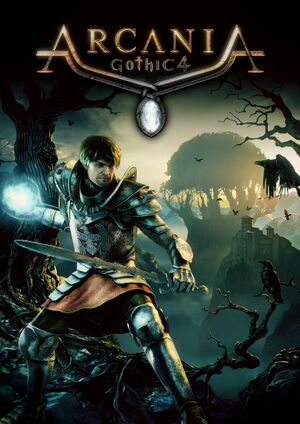 |
|
| Developers | |
|---|---|
| Spellbound Studios | |
| Publishers | |
| Nordic Games | |
| Engines | |
| Vision 7 | |
| Release dates | |
| Windows | October 12, 2010 |
| Gothic | |
|---|---|
| Gothic | 2001 |
| Gothic II | 2002 |
| Gothic 3 | 2006 |
| Gothic 3: Forsaken Gods | 2008 |
| Arcania: Gothic 4 | 2010 |
| Arcania: Fall of Setarrif | 2011 |
| Gothic Playable Teaser | 2019 |
| The Chronicles of Myrtana: Archolos (unofficial mod) | 2021 |
| Gothic 1 Remake | TBA |
Key points
- Poorly optimized, even with modern high end hardware framerate dips occasionallly below 60 FPS regardless of graphical settings.
General information
- Steam Community Discussions
- Steam Users' Forums for game series
Availability
Essential improvements
Skip intro videos
| Instructions |
|---|
Performance tweaks
- You should make a backup copy of the file modified here. If you want to revert to the original but can't find it, use the "Verify integrity of game cache" option on the game properties through Steam.
| Instructions |
|---|
Enable Xbox UI
- While using the Xbox UI accessing the game options will make the game crash, so either make sure you're happy with your settings or temporarily switch back to the PC UI while you access them.
- Enabling the Xbox UI will allow you easier navigation through the game and the menus while using a controller, however it has to be switched to every time you open the game.
| Instructions |
|---|
Game data
Configuration file(s) location
Template:Game data/row
| System | Location |
|---|---|
| Steam Play (Linux) | <SteamLibrary-folder>/steamapps/compatdata/39690/pfx/[Note 1] |
Save game data location
Template:Game data/row
| System | Location |
|---|---|
| Steam Play (Linux) | <SteamLibrary-folder>/steamapps/compatdata/39690/pfx/[Note 1] |
Save game cloud syncing
| System | Native | Notes |
|---|---|---|
| Steam Cloud |
Video settings
Input settings
Controller remapping
| Instructions |
|---|
Invert controller's Y-axis
| Instructions |
|---|
Audio settings
Issues fixed
Game won't start
- Game has several problems launching especially with 64-bit Windows 7 installations.
| Instructions |
|---|
System requirements
| Windows | ||
|---|---|---|
| Minimum | Recommended | |
| Operating system (OS) | XP, Vista, 7 | |
| Processor (CPU) | Intel Core 2 Duo @ 2.8 GHz AMD Athlon II x2 @ 2.8 GHz | Intel Core I7 @ 3 GHz AMD Phenom II x4 @ 3 GHz |
| System memory (RAM) | ||
| Hard disk drive (HDD) | 9 GB | |
| Video card (GPU) | GeForce 8800 GTX DirectX 9.0c compatible | GeForce GTX 295 DirectX 9.0c compatible |
- System requirements from official site [1]
Notes
- ↑ 1.0 1.1 Notes regarding Steam Play (Linux) data:
- File/folder structure within this directory reflects the path(s) listed for Windows and/or Steam game data.
- Use Wine's registry editor to access any Windows registry paths.
- The app ID (39690) may differ in some cases.
- Treat backslashes as forward slashes.
- See the glossary page for details on Windows data paths.


