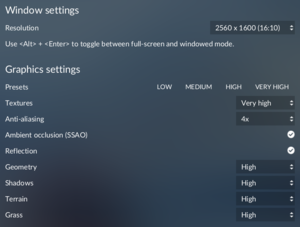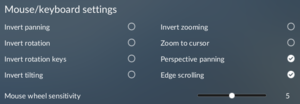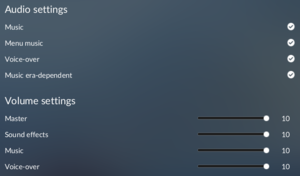Transport Fever 2
From PCGamingWiki, the wiki about fixing PC games
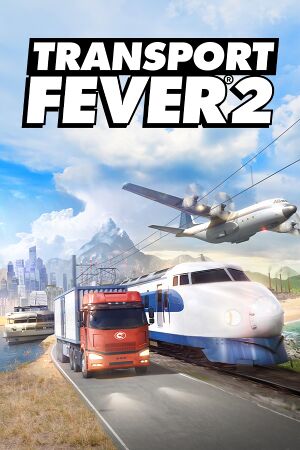 |
|
| Developers | |
|---|---|
| Urban Games | |
| Publishers | |
| Good Shepherd Entertainment | |
| Release dates | |
| Windows | December 11, 2019 |
| Linux | December 11, 2019 |
| macOS (OS X) | February 23, 2021[1] |
| Reception | |
| Metacritic | 76 |
| OpenCritic | 75 |
| Taxonomy | |
| Monetization | One-time game purchase |
| Microtransactions | None |
| Modes | Singleplayer |
| Perspectives | Free-roaming camera |
| Controls | Point and select |
| Genres | Building |
| Art styles | Realistic |
| Series | Transport Fever |
| Transport Fever | |
|---|---|
| Train Fever | 2014 |
| Transport Fever | 2016 |
| Transport Fever 2 | 2019 |
Transport Fever 2 is a singleplayer free-roaming camera building game in the Transport Fever series.
General information
Availability
| Source | DRM | Notes | Keys | OS |
|---|---|---|---|---|
| Retail | ||||
| Epic Games Store | ||||
| GamersGate | ||||
| GOG.com | ||||
| Green Man Gaming | ||||
| Humble Store | ||||
| Mac App Store | ||||
| Steam |
Game data
Configuration file(s) location
| System | Location |
|---|---|
| Windows | %APPDATA%\Transport Fever 2\settings.lua |
| macOS (OS X) | |
| Linux | $HOME/.local/share/Transport Fever 2/settings.lua |
| Steam | <Steam-folder>/userdata/<user-id>/1066780/local/settings.lua |
- This game does not follow the XDG Base Directory Specification on Linux.
Save game data location
| System | Location |
|---|---|
| Windows | %APPDATA%\Transport Fever 2\save\ %APPDATA%\Transport Fever 2\profile.lua |
| macOS (OS X) | |
| Linux | $HOME/.local/share/Transport Fever 2/save/ ~/.local/share/Transport Fever 2/profile.lua |
| Steam | <Steam-folder>/userdata/<user-id>/1066780/local/save/ <Steam-folder>/userdata/<user-id>/1066780/local/profile.lua |
Save game cloud syncing
| System | Native | Notes |
|---|---|---|
| Epic Games Launcher | ||
| GOG Galaxy | ||
| Steam Cloud | 953.67 MB |
Video
| Graphics feature | State | Notes | |
|---|---|---|---|
| Widescreen resolution | |||
| Multi-monitor | |||
| Ultra-widescreen | Hor+ scaling.[2] | ||
| 4K Ultra HD | |||
| Field of view (FOV) | |||
| Windowed | Press Alt+↵ Enter to toggle. | ||
| Borderless fullscreen windowed | Exclusive fullscreen mode is not supported. | ||
| Anisotropic filtering (AF) | See Anisotropic filtering (AF). | ||
| Anti-aliasing (AA) | Off, 2x, 4x. | ||
| Vertical sync (Vsync) | See Vertical sync (Vsync). | ||
| 60 FPS and 120+ FPS | |||
| High dynamic range display (HDR) | See the glossary page for potential alternatives. | ||
Anisotropic filtering (AF)
- The game defaults to 4x anisotropic filtering, but can be manually adjusted.
| Edit settings.lua[3] |
|---|
|
Vertical sync (Vsync)
- The game defaults to Vsync enabled, but this can be disabled.
| Edit settings.lua[4] |
|---|
|
Input
| Keyboard and mouse | State | Notes |
|---|---|---|
| Remapping | Limited to camera and interface options. | |
| Mouse acceleration | Follows the operating system setting. | |
| Mouse sensitivity | Follows the operating system setting. | |
| Mouse input in menus | ||
| Mouse Y-axis inversion | Available only from the main menu, not through the in-game menu. | |
| Controller | ||
| Controller support |
| Controller types |
|---|
Audio
| Audio feature | State | Notes |
|---|---|---|
| Separate volume controls | Master, Sound effects, Music, Voice-over. | |
| Surround sound | Up to 7.1 surround.[5] | |
| Subtitles | ||
| Closed captions | ||
| Mute on focus lost | ||
| Royalty free audio |
Localizations
| Language | UI | Audio | Sub | Notes |
|---|---|---|---|---|
| English | ||||
| Simplified Chinese | ||||
| Traditional Chinese | ||||
| Dutch | ||||
| French | ||||
| German | ||||
| Japanese | ||||
| Polish | ||||
| Brazilian Portuguese | Steam Workshop. | |||
| Russian | ||||
| Spanish |
Other information
API
| Technical specs | Supported | Notes |
|---|---|---|
| OpenGL | ||
| Vulkan |
| Executable | 32-bit | 64-bit | Notes |
|---|---|---|---|
| Windows | |||
| macOS (OS X) | |||
| Linux |
Middleware
| Middleware | Notes | |
|---|---|---|
| Audio | OpenAL | |
| Interface | FreeType |
System requirements
| Windows | ||
|---|---|---|
| Minimum | Recommended | |
| Operating system (OS) | 7, 8, 10 | |
| Processor (CPU) | Intel Core i5-2300 AMD FX-6300 |
Intel Core i7-4770K AMD Ryzen 5 1600 |
| System memory (RAM) | 8 GB | 16 GB |
| Hard disk drive (HDD) | ||
| Video card (GPU) | Nvidia GeForce GTX 560 AMD Radeon HD 7850 2 GB of VRAM | Nvidia GeForce GTX 1060 AMD Radeon RX 580 4 GB of VRAM |
- A 64-bit operating system is required.
| macOS (OS X) | ||
|---|---|---|
| Minimum | Recommended | |
| Operating system (OS) | 10.14 | |
| Processor (CPU) | Intel Core i5 Quad Core | Intel Core i7 Quad Core |
| System memory (RAM) | 8 GB | 16 GB |
| Hard disk drive (HDD) | ||
| Video card (GPU) | AMD Radeon R9 M290 2 GB of VRAM | AMD Radeon Pro 580 4 GB of VRAM |
- A 64-bit operating system is required.
| Linux | ||
|---|---|---|
| Minimum | Recommended | |
| Operating system (OS) | Ubuntu 16.04 | |
| Processor (CPU) | Intel Core i5-2300 AMD FX-6300 |
Intel Core i7-4770K AMD Ryzen 5 1600 |
| System memory (RAM) | 8 GB | 16 GB |
| Hard disk drive (HDD) | ||
| Video card (GPU) | Nvidia GeForce GTX 560 AMD Radeon HD 7850 2 GB of VRAM | Nvidia GeForce GTX 1060 AMD Radeon RX 580 4 GB of VRAM |
- A 64-bit operating system is required.
References
- ↑ Transport Fever 2 - Transport Fever 2 receives Mac and Vulkan support - Steam News - last accessed on 2021-02-23
- ↑ Verified by User:Mastan on 2021-02-24
- Tested at 2560x1080 custom resolution.
- ↑ Verified by User:Aemony on 2020-03-18
- ↑ Verified by User:Aemony on 2020-03-18
- ↑ Verified by User:Mastan on 2021-02-24
- Tested in 7.1 using Orban Loudness Meter. Front Center channel had no sound.