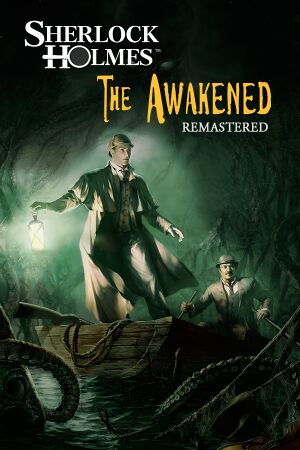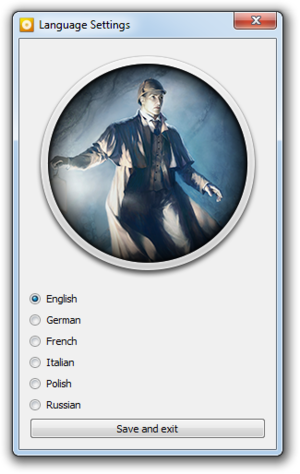This page is for the 2008 remaster. For the original release, see Sherlock Holmes: The Awakened. For the remake, see Sherlock Holmes: The Awakened (2023).
General information
- GOG.com Community Discussions for game series
- GOG.com Support Page
- Steam Community Discussions
Availability
Demo
- Free demo:
steam://install/7290.
Monetization
Microtransactions
Essential improvements
Skip intro videos
Delete or rename the logo folder[1]
|
- Go to
<path-to-game>.
- Delete or rename the
logo folder.
Notes
- The splash screen will still be shown.
|
Skip splash screens
|
Edit user.ini[2]
|
- Open
<path-to-game>\user.ini file with Notepad or other text editor.
- Delete the following lines:
splash_screen_start_01_bg = external_logo_frogwares_bgsplash_screen_start_02_bg = external_logo_frogwares_bgsplash_screen_start_03_bg = logo_ageia
- Save the file.
|
Improve performance, remove mouse/camera smoothing
|
Edit setup.ini
|
- Running the game in windowed mode with vsync off improves overall performance and removes the camera acceleration/deceleration effect which causes motion sickness in some players. This is a highly recommended tweak.
- Go to
%APPDATA%\Games\<Localized sherlock holmes - the awakened - remastered>.
- Open the
setup.ini file with Notepad or other text editor.
- Set
vSync = None
- Set
windowMode = YES
|
Game data
Configuration file(s) location
Save game data location
Video
In-game options menu (1/2).
In-game options menu (2/2).
|
Modify game.ini[1]
|
- At higher FOV settings, cutscenes have minor display issues; occasionally characters appear and disappear at the edges of the screen, and in some cutscenes outside of the the map can be seen during panning shots. This is entirely cosmetic and the scripts run just fine.
- Go to
<path-to-game>.
- Open the
game.ini file with Notepad or other text editor.
- Change the values of
fov = 73 and camera_fov = 73 to desired number.
- Save the changes and launch the game.
|
|
Modify setup.ini[4]
|
- Built-in anti-aliasing is disabled in windowed mode. See the glossary page for potential workarounds.
- Go to
%APPDATA%\Games\<Localized sherlock holmes - the awakened - remastered>.
- Open the
setup.ini file with Notepad or other text editor..
- Change the values of
windowMode to NO.
- Save the changes and launch the game.
|
Input
In-game key map settings.
Audio
External language settings (GOG.com version).
| Audio feature |
State |
Notes |
| Separate volume controls |
|
Master, Voice, Music, Effects, Ambient |
| Surround sound |
|
7.1 Surround[5] |
| Subtitles |
|
|
| Closed captions |
|
|
| Mute on focus lost |
|
|
| Royalty free audio |
|
|
Localizations
| Language |
UI |
Audio |
Sub |
Notes |
| English |
|
|
|
|
| Czech |
|
|
|
Retail only - #1 |
| French |
|
|
|
|
| German |
|
|
|
|
| Hungarian |
|
|
|
Fan translation |
| Italian |
|
|
|
|
| Polish |
|
|
|
|
| Russian |
|
|
|
|
| Spanish |
|
|
|
Included in retail version. Digital copies can be converted. |
Other information
API
| Technical specs |
Supported |
Notes |
| Direct3D |
9 |
|
| Executable |
32-bit |
64-bit |
Notes |
| Windows |
|
|
|
Middleware
|
Middleware |
Notes |
| Physics |
PhysX |
|
System requirements
| Windows |
|
Minimum |
| Operating system (OS) |
XP |
| Processor (CPU) |
1.3 GHz |
| System memory (RAM) |
512 MB |
| Hard disk drive (HDD) |
|
| Video card (GPU) |
32 MB of VRAM |
Notes
References