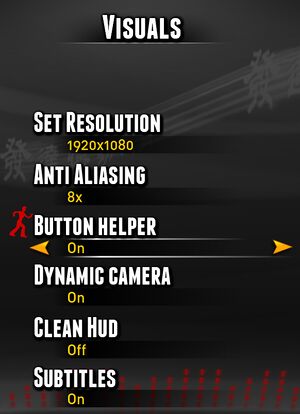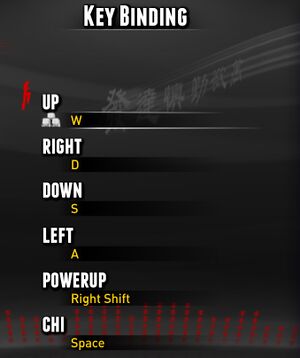KickBeat
From PCGamingWiki, the wiki about fixing PC games
(Redirected from KickBeat Steam Edition)
 |
|
| Developers | |
|---|---|
| Zen Studios | |
| Release dates | |
| Windows | January 20, 2014 |
| Taxonomy | |
| Monetization | One-time game purchase |
Key points
General information
Availability
| Source | DRM | Notes | Keys | OS |
|---|---|---|---|---|
| Humble Store | ||||
| Steam |
Game data
Configuration file(s) location
| System | Location |
|---|---|
| Windows | |
| Steam Play (Linux) | <SteamLibrary-folder>/steamapps/compatdata/255370/pfx/[Note 1] |
Save game data location
| System | Location |
|---|---|
| Windows | <Steam-folder>\userdata\<user-id>\255370\ |
| Steam Play (Linux) | <SteamLibrary-folder>/steamapps/compatdata/255370/pfx/[Note 1] |
Save game cloud syncing
| System | Native | Notes |
|---|---|---|
| Steam Cloud |
Video
| Graphics feature | State | Notes | |
|---|---|---|---|
| Widescreen resolution | Game runs in Vert- so top and bottom of screen are cut off on widescreen resolutions, however on 16:9 and 16:10 everything is visible | ||
| Multi-monitor | Any resolution is stretched across all monitors, even specific 16x9 ones | ||
| Ultra-widescreen | Because the game is Vert- the top and bottom parts of menus and game play are out of the viewport, this includes opponents in-game. | ||
| 4K Ultra HD | |||
| Field of view (FOV) | Fixed camera angles. | ||
| Windowed | See the glossary page for potential workarounds. | ||
| Borderless fullscreen windowed | No support | ||
| Anisotropic filtering (AF) | See the glossary page for potential workarounds. | ||
| Anti-aliasing (AA) | Offers 2, 4, 8x settings | ||
| Vertical sync (Vsync) | Always active. | ||
| 60 FPS and 120+ FPS | Frame rate is jumping little under refresh rate's value.[citation needed] | ||
Input
| Keyboard and mouse | State | Notes |
|---|---|---|
| Remapping | ||
| Mouse acceleration | ||
| Mouse sensitivity | ||
| Mouse input in menus | Mouse not used outside menus. | |
| Mouse Y-axis inversion | ||
| Controller | ||
| Controller support | ||
| Full controller support | ||
| Controller remapping | See the glossary page for potential workarounds. | |
| Controller sensitivity | Analog stick not used outside menus. | |
| Controller Y-axis inversion |
| Controller types |
|---|
| XInput-compatible controllers | ||
|---|---|---|
| Xbox button prompts | ||
| Impulse Trigger vibration |
| PlayStation controllers | See the glossary page for potential workarounds. |
|---|
| Generic/other controllers | See the glossary page for potential workarounds. |
|---|
| Additional information | ||
|---|---|---|
| Controller hotplugging | ||
| Haptic feedback | ||
| Digital movement supported | ||
| Simultaneous controller+KB/M |
| Steam Input | ||
|---|---|---|
| Steam Input API support | ||
| Hook input (legacy mode) | ||
| Official controller preset(s) | ||
| Steam Controller button prompts |
Audio
- Includes audio calibration.
| Audio feature | State | Notes |
|---|---|---|
| Separate volume controls | Music and Effects. | |
| Surround sound | ||
| Subtitles | ||
| Closed captions | ||
| Mute on focus lost | ||
| Royalty free audio |
Localizations
| Language | UI | Audio | Sub | Notes |
|---|---|---|---|---|
| English | ||||
| French | ||||
| German | ||||
| Italian | ||||
| Spanish |
Issues unresolved
Can't access Steam overlay
- Unable to take screenshots or do anything on the overlay. Game doesn't feature borderless fullscreen which makes Alt+Tab ↹ bad alternative.
- Popups still show up which means overlay does load up, it's just inaccessible.
- Current workaround is to use Steam Big Picture and controllers home button. This however doesn't work for players using keyboard or controller without home button.
Other information
API
| Executable | 32-bit | 64-bit | Notes |
|---|---|---|---|
| Windows |
System requirements
| Windows | ||
|---|---|---|
| Minimum | Recommended | |
| Operating system (OS) | Vista, 7, 8 | |
| Processor (CPU) | 2 GHz Dual Core | 2.4 GHz Dual Core |
| System memory (RAM) | 1 GB | 2 GB |
| Hard disk drive (HDD) | 2 GB | |
| Video card (GPU) | Nvidia GeForce 8600 GT AMD Radeon HD 2600 Pro 512 MB of VRAM DirectX 10 compatible | Nvidia GeForce 8600 GT AMD Radeon HD 3670 512 MB of VRAM DirectX 11 compatible |
Notes
- ↑ 1.0 1.1 Notes regarding Steam Play (Linux) data:
- File/folder structure within this directory reflects the path(s) listed for Windows and/or Steam game data.
- Games with Steam Cloud support may also store data in
~/.steam/steam/userdata/<user-id>/255370/. - Use Wine's registry editor to access any Windows registry paths.
- The app ID (255370) may differ in some cases.
- Treat backslashes as forward slashes.
- See the glossary page for details on Windows data paths.
References
- ↑ KickBeat – Beat Your Own Music - Zen Studios - last accessed on August 8, 2018
- ↑ KickBeat Never Ends! How to Make Your Own KickBeat Tracks - last accessed on August 9, 2018