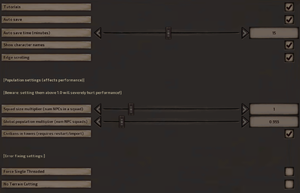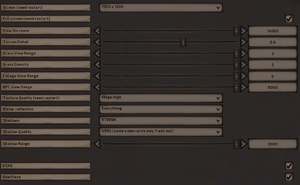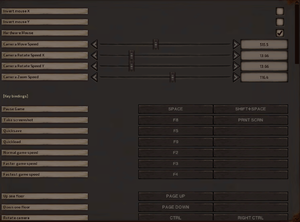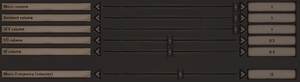Kenshi
From PCGamingWiki, the wiki about fixing PC games
Not to be confused with Kenshō.
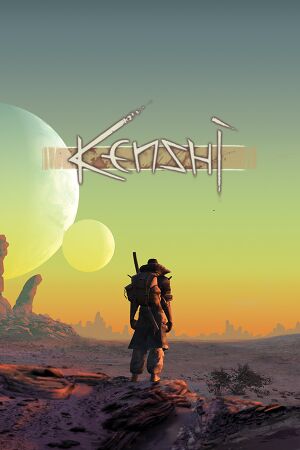 |
|
| Developers | |
|---|---|
| Lo-Fi Games | |
| Engines | |
| Ogre | |
| Release dates | |
| Windows | December 6, 2018 |
| Reception | |
| Metacritic | 75 |
| OpenCritic | 76 |
| Taxonomy | |
| Monetization | One-time game purchase |
| Microtransactions | None |
| Modes | Singleplayer |
| Pacing | Continuous turn-based |
| Perspectives | Bird's-eye view, Free-roaming camera |
| Controls | Multiple select, Point and select |
| Genres | Action, Building, Hack and slash, RTS, Simulation, Sandbox |
| Art styles | Realistic |
| Themes | Western, Japan, Post-apocalyptic, Sci-fi |
| Series | Kenshi |
| Kenshi | |
|---|---|
| Kenshi | 2018 |
| Kenshi 2 | TBA |
Kenshi is a singleplayer bird's-eye view and free-roaming camera action, building, hack and slash, RTS, simulation and sandbox game in the Kenshi series.
General information
- Official Discord server
- GOG.com Community Discussions
- GOG.com Support Page
- Steam Community Discussions
Availability
| Source | DRM | Notes | Keys | OS |
|---|---|---|---|---|
| GamersGate | ||||
| GOG.com | ||||
| Green Man Gaming | ||||
| Humble Store | Provides a key to be used with the non-Steam, developer-released version. | |||
| Steam | DRM-free when launched directly from an executable.[1] Provides a key to be used with the non-Steam, developer-released version. | |||
| Amazon.com (unavailable) |
- A demo is available.
Essential improvements
Mods
- Shidan's Tweaks and Fixes - A collection of various simple bug fixes that have yet to be implemented by the developers.
- CTD Fix Patch - Fixed some crashes and an alert for a broken save file.
- Fixing Clipping Issues - Fixes clothing clipping issues.
- Animation Overhaul Mod - Adds missing crafting animations.
- Automated Drills Build Fix - Makes drills upright on slopes.
- Raptor Island Fix - Fixes clipping issues on Raptor Island.
- Grassbushfix.mod - Fixes broken grass texture.
- Fix - Unleash the hair - Makes your hair correctly appear on your head when face pieces are used.
Game data
Configuration file(s) location
| System | Location |
|---|---|
| Windows | <path-to-game>\[Note 1] |
| Steam Play (Linux) | <SteamLibrary-folder>/steamapps/compatdata/233860/pfx/[Note 2] |
Save game data location
| System | Location |
|---|---|
| Windows | %LOCALAPPDATA%\Kenshi\save |
| Steam Play (Linux) | <SteamLibrary-folder>/steamapps/compatdata/233860/pfx/[Note 2] |
- Saved games were previously located at
<path-to-game>/saveand were relocated to the user profile as of update 1.0.50.[2]
Save game cloud syncing
| System | Native | Notes |
|---|---|---|
| GOG Galaxy | ||
| Steam Cloud |
Video
| Graphics feature | State | Notes | |
|---|---|---|---|
| Widescreen resolution | |||
| Multi-monitor | |||
| Ultra-widescreen | Use borderless fullscreen mode to avoid issues on 21:9 resolutions. | ||
| 4K Ultra HD | |||
| Field of view (FOV) | |||
| Windowed | |||
| Borderless fullscreen windowed | |||
| Anisotropic filtering (AF) | See the glossary page for potential workarounds. | ||
| Anti-aliasing (AA) | FXAA | ||
| Vertical sync (Vsync) | |||
| 60 FPS and 120+ FPS | Framerate beyond 60 FPS causes physics issues with ragdoll bodies and body parts, but gameplay is otherwise unaffected. | ||
| High dynamic range display (HDR) | See the glossary page for potential alternatives. | ||
Input
| Keyboard and mouse | State | Notes |
|---|---|---|
| Remapping | ||
| Mouse acceleration | ||
| Mouse sensitivity | ||
| Mouse input in menus | ||
| Mouse Y-axis inversion | Can also invert the X-axis. | |
| Controller | ||
| Controller support |
| Controller types |
|---|
Audio
| Audio feature | State | Notes |
|---|---|---|
| Separate volume controls | Music, Ambient, SFX, VO, UI | |
| Surround sound | ||
| Subtitles | ||
| Closed captions | ||
| Mute on focus lost | ||
| Royalty free audio |
Localizations
| Language | UI | Audio | Sub | Notes |
|---|---|---|---|---|
| English | ||||
| Simplified Chinese | ||||
| Czech | Fan - #1 | |||
| French | ||||
| German | ||||
| Japanese | ||||
| Korean | ||||
| Brazilian Portuguese | ||||
| Russian | ||||
| Spanish | ||||
| Polish | Fan translation. Available on Steam, NexusMods, and ModDB. |
Other information
API
| Technical specs | Supported | Notes |
|---|---|---|
| Direct3D | 11 |
| Executable | 32-bit | 64-bit | Notes |
|---|---|---|---|
| Windows | 64-bit only. |
Middleware
System requirements
| Windows | ||
|---|---|---|
| Minimum | Recommended | |
| Operating system (OS) | 7 | |
| Processor (CPU) | Dual-core | Quad-core |
| System memory (RAM) | 6 GB | 16 GB |
| Hard disk drive (HDD) | 14 GB | |
| Video card (GPU) | DirectX 11 compatible Shader model 3.0 support | |
- A 64-bit version of Windows is required.
Notes
- ↑ When running this game without elevated privileges (Run as administrator option), write operations against a location below
%PROGRAMFILES%,%PROGRAMDATA%, or%WINDIR%might be redirected to%LOCALAPPDATA%\VirtualStoreon Windows Vista and later (more details). - ↑ 2.0 2.1 Notes regarding Steam Play (Linux) data:
- File/folder structure within this directory reflects the path(s) listed for Windows and/or Steam game data.
- Games with Steam Cloud support may also store data in
~/.steam/steam/userdata/<user-id>/233860/. - Use Wine's registry editor to access any Windows registry paths.
- The app ID (233860) may differ in some cases.
- Treat backslashes as forward slashes.
- See the glossary page for details on Windows data paths.
References
- ↑ Kenshi is DRM free so if you can't launch through steam, try launching the exe directly. - last accessed on 2021-05-29
- ↑ Steam Community Discussion - Kenshi v1.0.50 - last accessed on 2023-07-19