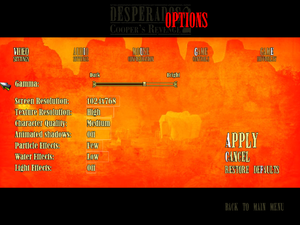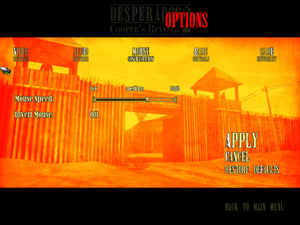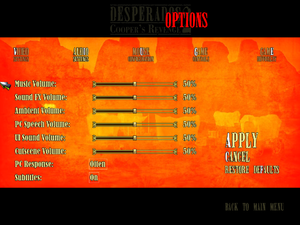Desperados 2: Cooper's Revenge
From PCGamingWiki, the wiki about fixing PC games
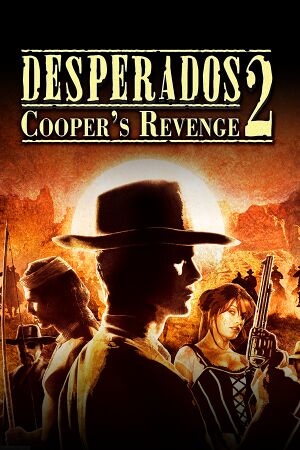 |
|
| Developers | |
|---|---|
| Spellbound Entertainment | |
| Publishers | |
| 2006-2013 | Atari |
| 2013-2016 | Nordic Games |
| 2016-present | THQ Nordic |
| Engines | |
| Vision | |
| Release dates | |
| Windows | April 28, 2006 |
| Reception | |
| Metacritic | 66 |
| IGDB | 70 |
| Taxonomy | |
| Monetization | One-time game purchase |
| Modes | Singleplayer |
| Pacing | Real-time |
| Perspectives | Bird's-eye view |
| Controls | Multiple select, Point and select |
| Genres | Stealth, Strategy |
| Themes | Western |
| Series | Desperados |
| Desperados | |
|---|---|
| Desperados: Wanted Dead or Alive | 2001 |
| Desperados 2: Cooper's Revenge | 2006 |
| Helldorado | 2007 |
| Desperados III | 2020 |
Desperados 2: Cooper's Revenge is a singleplayer bird's-eye view stealth and strategy game in the Desperados series.
The game suffers from heavy graphical corruption on systems running modern AMD graphics cards. See Issues unresolved.
General information
- Official Discord server for game series
- GOG.com Community Discussions for game series
- GOG.com Support Page
- Steam Community Discussions
Availability
| Source | DRM | Notes | Keys | OS |
|---|---|---|---|---|
| Retail | SecuROM DRM or TAGES 5.5 DRM. | |||
| Amazon.com | ||||
| GamersGate | ||||
| GOG.com | ||||
| Green Man Gaming | ||||
| Steam |
- A demo can be downloaded from the Internet Archive.
Essential improvements
Patches
- The v1.01 Patch updates the retail game to the latest version. In-game version will be shown as v1.48.
Game data
Configuration file(s) location
| System | Location |
|---|---|
| Windows | <path-to-game>\data\configuration\game\[Note 1] |
| Steam Play (Linux) | <SteamLibrary-folder>/steamapps/compatdata/9710/pfx/[Note 2] |
Save game data location
| System | Location |
|---|---|
| Windows | %USERPROFILE%\Documents\Cooper's Revenge\Savegame\ |
| Steam Play (Linux) | <SteamLibrary-folder>/steamapps/compatdata/9710/pfx/[Note 2] |
Save game cloud syncing
| System | Native | Notes |
|---|---|---|
| GOG Galaxy | ||
| OneDrive | Requires enabling backup of the Documents folder in OneDrive on all computers. | |
| Steam Cloud |
Video
| Graphics feature | State | WSGF | Notes |
|---|---|---|---|
| Widescreen resolution | See Widescreen resolution. | ||
| Multi-monitor | |||
| Ultra-widescreen | See Widescreen resolution. | ||
| 4K Ultra HD | See Widescreen resolution. | ||
| Field of view (FOV) | See the WSGF topic. | ||
| Windowed | See Windowed. | ||
| Borderless fullscreen windowed | See the glossary page for potential workarounds. | ||
| Anisotropic filtering (AF) | See the glossary page for potential workarounds. | ||
| Anti-aliasing (AA) | See the glossary page for potential workarounds. | ||
| Vertical sync (Vsync) | See the glossary page for potential workarounds. | ||
| 60 FPS and 120+ FPS | Limiting the frame rate or forcing Vsync is recommended, as the game has no set FPS limit. | ||
| High dynamic range display (HDR) | See the glossary page for potential alternatives. | ||
Widescreen resolution
| Set resolution in settings.xml[1] |
|---|
|
Windowed
| Modify settings.xml[2] |
|---|
|
Input
| Keyboard and mouse | State | Notes |
|---|---|---|
| Remapping | ||
| Mouse acceleration | ||
| Mouse sensitivity | ||
| Mouse input in menus | ||
| Mouse Y-axis inversion | ||
| Controller | ||
| Controller support |
| Controller types |
|---|
Audio
| Audio feature | State | Notes |
|---|---|---|
| Separate volume controls | Music, Sound FX, Ambient, PC Speech, UI Sound, Cutscene. | |
| Surround sound | ||
| Subtitles | Not during FMVs. | |
| Closed captions | ||
| Mute on focus lost | ||
| Royalty free audio |
Localizations
| Language | UI | Audio | Sub | Notes |
|---|---|---|---|---|
| English | ||||
| French | Local retail version only. | |||
| German | Local retail version only. | |||
| Italian | Local retail version only. | |||
| Spanish | Local retail version only. |
Issues unresolved
Graphical glitches with AMD GPUs
- Starting with the release of driver version 14.9, the game shows heavy graphical corruption on Windows systems.
| Insert older OpenGL driver[2] |
|---|
Notes
|
Other information
API
| Technical specs | Supported | Notes |
|---|---|---|
| Direct3D | 9.0c | |
| OpenGL | 3.1 |
| Executable | 32-bit | 64-bit | Notes |
|---|---|---|---|
| Windows |
Middleware
| Middleware | Notes | |
|---|---|---|
| Physics | Havok | |
| Cutscenes | Bink Video |
System requirements
| Windows | ||
|---|---|---|
| Minimum | ||
| Operating system (OS) | 2000, XP | |
| Processor (CPU) | Intel Pentium 4 1.9 GHz AMD Athlon XP 1900 |
|
| System memory (RAM) | 512 MB | |
| Hard disk drive (HDD) | 4 GB | |
| Video card (GPU) | DirectX 9.0c compatible | |
Notes
- ↑ When running this game without elevated privileges (Run as administrator option), write operations against a location below
%PROGRAMFILES%,%PROGRAMDATA%, or%WINDIR%might be redirected to%LOCALAPPDATA%\VirtualStoreon Windows Vista and later (more details). - ↑ 2.0 2.1 Notes regarding Steam Play (Linux) data:
- File/folder structure within this directory reflects the path(s) listed for Windows and/or Steam game data.
- Use Wine's registry editor to access any Windows registry paths.
- The app ID (9710) may differ in some cases.
- Treat backslashes as forward slashes.
- See the glossary page for details on Windows data paths.
References
- ↑ Desperados 2: Cooper's Revenge | WSGF
- ↑ 2.0 2.1 Verified by User:Waschbär on 2018-11-18
- Tested on Windows 7 with R9 580X