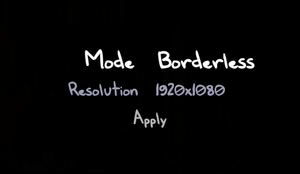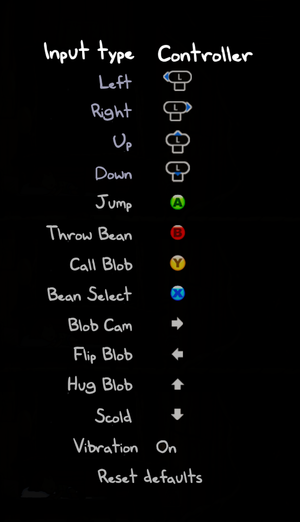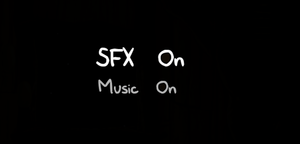A Boy and His Blob
From PCGamingWiki, the wiki about fixing PC games
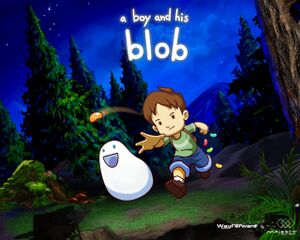 |
|
| Developers | |
|---|---|
| WayForward Technologies | |
| Windows | Abstraction Games |
| macOS (OS X) | Abstraction Games |
| Linux | Abstraction Games |
| Publishers | |
| Former | Midnight City |
| Former | Majesco |
| Current | Ziggurat Interactive |
| Engines | |
| SilverWare | |
| Release dates | |
| Windows | January 19, 2016 |
| macOS (OS X) | January 19, 2016 |
| Linux | January 19, 2016 |
| Reception | |
| OpenCritic | 70 |
| Taxonomy | |
| Monetization | One-time game purchase |
| Modes | Singleplayer |
| Pacing | Real-time |
| Perspectives | Side view |
| Controls | Direct control |
| Genres | Platform, Puzzle |
| Art styles | Cartoon |
| Themes | Fantasy |
| Series | A Boy and His Blob |
| A Boy and His Blob | |
|---|---|
| A Boy and His Blob | 2016 |
| A Boy and His Blob: Retro Collection | 2023 |
A Boy and His Blob is a singleplayer side view platform and puzzle game in the A Boy and His Blob series.
General information
Availability
| Source | DRM | Notes | Keys | OS |
|---|---|---|---|---|
| GOG.com | ||||
| Humble Store | ||||
| Steam | ||||
| ZOOM Platform (unavailable) |
Game data
Configuration file(s) location
| System | Location |
|---|---|
| Windows | %USERPROFILE%\Documents\My Games\ABAHB\ |
| macOS (OS X) | $HOME/Library/Application Support/ABAHB/ |
| Linux | $XDG_DATA_HOME/ABAHB/ |
Save game data location
| System | Location |
|---|---|
| Windows | %USERPROFILE%\Documents\My Games\ABAHB\savedata.vfs |
| macOS (OS X) | $HOME/Library/Application Support/ABAHB/savedata.vfs |
| Linux | $XDG_DATA_HOME/ABAHB/savedata.vfs |
- This game follows the XDG Base Directory Specification on Linux.
Save game cloud syncing
| System | Native | Notes |
|---|---|---|
| GOG Galaxy | ||
| OneDrive | Requires enabling backup of the Documents folder in OneDrive on all computers. | |
| Steam Cloud |
Video
| Graphics feature | State | Notes | |
|---|---|---|---|
| Widescreen resolution | |||
| Multi-monitor | |||
| Ultra-widescreen | |||
| 4K Ultra HD | Assets are done for 480p resolution, resulting in noticeable upscaling.[1] | ||
| Field of view (FOV) | |||
| Windowed | |||
| Borderless fullscreen windowed | |||
| Anisotropic filtering (AF) | |||
| Anti-aliasing (AA) | |||
| Vertical sync (Vsync) | See the glossary page for potential workarounds. | ||
| 60 FPS | |||
| 120+ FPS | Frame rate is capped at 60 FPS. | ||
| High dynamic range display (HDR) | See the glossary page for potential alternatives. | ||
Input
| Keyboard and mouse | State | Notes |
|---|---|---|
| Remapping | ||
| Mouse acceleration | Mouse not used in game. | |
| Mouse sensitivity | ||
| Mouse input in menus | ||
| Mouse Y-axis inversion | ||
| Controller | ||
| Controller support | ||
| Full controller support | ||
| Controller remapping | Movement can't be rebound, axis can't be bound. | |
| Controller sensitivity | ||
| Controller Y-axis inversion |
| Controller types |
|---|
| XInput-compatible controllers | ||
|---|---|---|
| Xbox button prompts | ||
| Impulse Trigger vibration |
| PlayStation controllers |
|---|
| Generic/other controllers | DirectInput | |
|---|---|---|
| Button prompts |
| Additional information | ||
|---|---|---|
| Button prompts | Hackable for DualShock, see DualShock prompts. | |
| Controller hotplugging | ||
| Haptic feedback | XInput only. | |
| Digital movement supported | ||
| Simultaneous controller+KB/M |
DualShock prompts
- Game does already feature button graphics for PS4 and PS Vita, but never uses them on PC.
- All the games assets are inside single
.wadfile, making it harder to replace the file.
| Replace button graphics[2] |
|---|
Notes
|
Audio
| Audio feature | State | Notes |
|---|---|---|
| Separate volume controls | Music and effects, on or off only. | |
| Surround sound | ||
| Subtitles | ||
| Closed captions | ||
| Mute on focus lost | ||
| Royalty free audio |
Localizations
| Language | UI | Audio | Sub | Notes |
|---|---|---|---|---|
| English | ||||
| French | ||||
| German | ||||
| Polish | ||||
| Brazilian Portuguese | ||||
| Russian | ||||
| Spanish |
Other information
API
| Technical specs | Supported | Notes |
|---|---|---|
| OpenGL | 3.2 |
| Executable | 32-bit | 64-bit | Notes |
|---|---|---|---|
| Windows | |||
| macOS (OS X) | |||
| Linux |
Middleware
| Middleware | Notes | |
|---|---|---|
| Audio | FMOD Ex | |
| Input | SDL2 |
System requirements
| Windows | ||
|---|---|---|
| Minimum | Recommended | |
| Operating system (OS) | 7, 8 | |
| Processor (CPU) | AMD Athlon 64 X2 4600+ 2.4 GHz Intel Pentium D 805 2.66 GHz |
AMD Athlon 7850 2.8 GHz Intel Core 2 Duo E7500 2.93 GHz |
| System memory (RAM) | 1 GB | 2 GB |
| Hard disk drive (HDD) | 3 GB | |
| Video card (GPU) | Nvidia GeForce 9600 GT ATI Radeon HD 4650 512 MB of VRAM Shader model 3.0 support | |
- 64-bit is recommended.
| macOS (OS X) | ||
|---|---|---|
| Minimum | ||
| Operating system (OS) | 10.10.2 | |
| Processor (CPU) | Intel Core 2 Duo 2.26 GHz | |
| System memory (RAM) | 2 GB | |
| Hard disk drive (HDD) | 3 GB | |
| Video card (GPU) | Intel HD Graphics 4000 768 MB of VRAM |
|
| Linux | ||
|---|---|---|
| Minimum | ||
| Operating system (OS) | Ubuntu 14.04, Linux Mint 17 | |
| Processor (CPU) | AMD Athlon 64 X2 4600+ 2.4 GHz Intel Pentium D 805 2.66 GHz |
|
| System memory (RAM) | 1 GB | |
| Hard disk drive (HDD) | 3 GB | |
| Video card (GPU) | Nvidia GeForce 9600 GT ATI Radeon HD 4650 512 MB of VRAM Shader model 3.0 support |
|
References
- ↑ Is the game suppose to look this blurry even at 1080p? :: A Boy and His Blob General Discussion - last accessed on May 12, 2016
- ↑ A Boy and His Blob, Steam Community :: Guide :: Dualshock 4 button prompts - last accessed on May 12, 2016