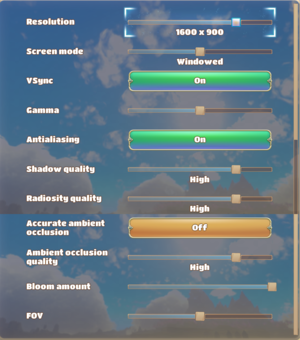Difference between revisions of "Yonder: The Cloud Catcher Chronicles"
From PCGamingWiki, the wiki about fixing PC games
(Fixed corrupted images and Settings header format) |
Baronsmoki (talk | contribs) (Added Unity build) |
||
| (8 intermediate revisions by 4 users not shown) | |||
| Line 5: | Line 5: | ||
|publishers = | |publishers = | ||
|engines = | |engines = | ||
| − | {{Infobox game/row/engine|Unity|name=Unity 5|ref=<ref>{{Refurl|url=https://connect.unity.com/p/games-yonder-the-cloud-catcher-chronicles|title=Yonder: The Cloud Catcher Chronicles - Unity Connect|date=2018-05-18}}</ref>}} | + | {{Infobox game/row/engine|Unity|name=Unity 5|ref=<ref>{{Refurl|url=https://connect.unity.com/p/games-yonder-the-cloud-catcher-chronicles|title=Yonder: The Cloud Catcher Chronicles - Unity Connect|date=2018-05-18}}</ref><ref name="engineversion">{{Refcheck|user=Baronsmoki|date=2023-02-10}}</ref>|build=5.6.5p1}} |
|release dates= | |release dates= | ||
{{Infobox game/row/date|Windows|July 18, 2017}} | {{Infobox game/row/date|Windows|July 18, 2017}} | ||
| + | |taxonomy = | ||
| + | {{Infobox game/row/taxonomy/monetization | }} | ||
| + | {{Infobox game/row/taxonomy/microtransactions | }} | ||
| + | {{Infobox game/row/taxonomy/modes | }} | ||
| + | {{Infobox game/row/taxonomy/pacing | }} | ||
| + | {{Infobox game/row/taxonomy/perspectives | }} | ||
| + | {{Infobox game/row/taxonomy/controls | }} | ||
| + | {{Infobox game/row/taxonomy/genres | }} | ||
| + | {{Infobox game/row/taxonomy/sports | }} | ||
| + | {{Infobox game/row/taxonomy/vehicles | }} | ||
| + | {{Infobox game/row/taxonomy/art styles | }} | ||
| + | {{Infobox game/row/taxonomy/themes | }} | ||
| + | {{Infobox game/row/taxonomy/series | }} | ||
|steam appid = 580200 | |steam appid = 580200 | ||
|steam appid side = | |steam appid side = | ||
|gogcom id = | |gogcom id = | ||
| + | |mobygames = | ||
|strategywiki = | |strategywiki = | ||
|wikipedia = Yonder: The Cloud Catcher Chronicles | |wikipedia = Yonder: The Cloud Catcher Chronicles | ||
|winehq = | |winehq = | ||
|license = commercial | |license = commercial | ||
| + | |official site= https://www.yonderchronicles.com/ | ||
}} | }} | ||
'''General information''' | '''General information''' | ||
| − | |||
{{mm}} [https://steamcommunity.com/app/580200/discussions/ Steam Community Discussions] | {{mm}} [https://steamcommunity.com/app/580200/discussions/ Steam Community Discussions] | ||
| Line 42: | Line 56: | ||
===[[Glossary:Save game cloud syncing|Save game cloud syncing]]=== | ===[[Glossary:Save game cloud syncing|Save game cloud syncing]]=== | ||
{{Save game cloud syncing | {{Save game cloud syncing | ||
| − | |discord | + | |discord = |
| − | |discord notes | + | |discord notes = |
| − | |epic games | + | |epic games launcher = |
| − | |epic games | + | |epic games launcher notes = |
| − | |gog galaxy | + | |gog galaxy = |
| − | |gog galaxy notes | + | |gog galaxy notes = |
| − | |origin | + | |origin = |
| − | |origin notes | + | |origin notes = |
| − | |steam cloud | + | |steam cloud = true |
| − | |steam cloud notes | + | |steam cloud notes = |
| − | | | + | |ubisoft connect = |
| − | | | + | |ubisoft connect notes = |
| − | |xbox cloud | + | |xbox cloud = true |
| − | |xbox cloud notes | + | |xbox cloud notes = |
}} | }} | ||
| Line 84: | Line 98: | ||
|antialiasing = true | |antialiasing = true | ||
|antialiasing notes = | |antialiasing notes = | ||
| + | |upscaling = unknown | ||
| + | |upscaling tech = | ||
| + | |upscaling notes = | ||
|vsync = true | |vsync = true | ||
|vsync notes = | |vsync notes = | ||
| Line 106: | Line 123: | ||
|mouse sensitivity = true | |mouse sensitivity = true | ||
|mouse sensitivity notes = | |mouse sensitivity notes = | ||
| − | |mouse menu = | + | |mouse menu = limited |
| − | |mouse menu notes = | + | |mouse menu notes = Cannot return to previous screen with mouse. |
|invert mouse y-axis = true | |invert mouse y-axis = true | ||
|invert mouse y-axis notes = | |invert mouse y-axis notes = | ||
| Line 122: | Line 139: | ||
|touchscreen = unknown | |touchscreen = unknown | ||
|touchscreen notes = | |touchscreen notes = | ||
| + | |xinput controllers = unknown | ||
| + | |xinput controllers notes = | ||
| + | |xbox prompts = unknown | ||
| + | |xbox prompts notes = | ||
| + | |impulse triggers = unknown | ||
| + | |impulse triggers notes = | ||
| + | |dualshock 4 = unknown | ||
| + | |dualshock 4 notes = | ||
| + | |dualshock prompts = unknown | ||
| + | |dualshock prompts notes = | ||
| + | |light bar support = unknown | ||
| + | |light bar support notes = | ||
| + | |dualshock 4 modes = unknown | ||
| + | |dualshock 4 modes notes = | ||
| + | |other controllers = unknown | ||
| + | |other controllers notes = | ||
|button prompts = Xbox, DualShock | |button prompts = Xbox, DualShock | ||
|button prompts notes = | |button prompts notes = | ||
| Line 132: | Line 165: | ||
|steam input api = unknown | |steam input api = unknown | ||
|steam input api notes = | |steam input api notes = | ||
| − | |||
| − | |||
}} | }} | ||
| Line 143: | Line 174: | ||
|surround sound = unknown | |surround sound = unknown | ||
|surround sound notes = | |surround sound notes = | ||
| − | |subtitles = | + | |subtitles = n/a |
|subtitles notes = | |subtitles notes = | ||
|closed captions = false | |closed captions = false | ||
| Line 150: | Line 181: | ||
|mute on focus lost notes = | |mute on focus lost notes = | ||
|eax support = | |eax support = | ||
| − | |eax support notes = | + | |eax support notes = |
| + | |royalty free audio = unknown | ||
| + | |royalty free audio notes = | ||
}} | }} | ||
| Line 158: | Line 191: | ||
|interface = true | |interface = true | ||
|audio = n/a | |audio = n/a | ||
| − | |subtitles = | + | |subtitles = n/a |
|notes = | |notes = | ||
|fan = | |fan = | ||
| Line 166: | Line 199: | ||
|interface = true | |interface = true | ||
|audio = n/a | |audio = n/a | ||
| − | |subtitles = | + | |subtitles = n/a |
|notes = | |notes = | ||
|fan = | |fan = | ||
| Line 174: | Line 207: | ||
|interface = true | |interface = true | ||
|audio = n/a | |audio = n/a | ||
| − | |subtitles = | + | |subtitles = n/a |
|notes = | |notes = | ||
|fan = | |fan = | ||
| Line 182: | Line 215: | ||
|interface = true | |interface = true | ||
|audio = n/a | |audio = n/a | ||
| − | |subtitles = | + | |subtitles = n/a |
|notes = | |notes = | ||
|fan = | |fan = | ||
| Line 190: | Line 223: | ||
|interface = true | |interface = true | ||
|audio = n/a | |audio = n/a | ||
| − | |subtitles = | + | |subtitles = n/a |
|notes = | |notes = | ||
|fan = | |fan = | ||
| Line 198: | Line 231: | ||
|interface = true | |interface = true | ||
|audio = n/a | |audio = n/a | ||
| − | |subtitles = | + | |subtitles = n/a |
|notes = | |notes = | ||
|fan = | |fan = | ||
| Line 229: | Line 262: | ||
|windows 32-bit exe = unknown | |windows 32-bit exe = unknown | ||
|windows 64-bit exe = true | |windows 64-bit exe = true | ||
| + | |windows arm app = false | ||
|windows exe notes = | |windows exe notes = | ||
| − | |macos 32-bit app | + | |macos intel 32-bit app = |
| − | |macos 64-bit app | + | |macos intel 64-bit app = |
| + | |macos arm app = unknown | ||
|macos app notes = | |macos app notes = | ||
|linux 32-bit executable= | |linux 32-bit executable= | ||
|linux 64-bit executable= | |linux 64-bit executable= | ||
| + | |linux arm app = unknown | ||
|linux executable notes = | |linux executable notes = | ||
}} | }} | ||
| Line 258: | Line 294: | ||
|OSfamily = Windows | |OSfamily = Windows | ||
| − | |minOS = 7 SP1 | + | |minOS = 7 SP1 |
|minCPU = Intel Core i5-2400S 2.5 GHz | |minCPU = Intel Core i5-2400S 2.5 GHz | ||
|minCPU2 = AMD FX-4320 @ 4 GHz | |minCPU2 = AMD FX-4320 @ 4 GHz | ||
| Line 269: | Line 305: | ||
|minDX = 9 | |minDX = 9 | ||
| − | |recOS = 8.1, 10 | + | |recOS = 8.1, 10 |
|recCPU = Intel Core i7-3770 3.5 GHz | |recCPU = Intel Core i7-3770 3.5 GHz | ||
|recCPU2 = AMD FX-8350 @ 4 GHz | |recCPU2 = AMD FX-8350 @ 4 GHz | ||
Latest revision as of 05:22, 10 February 2023
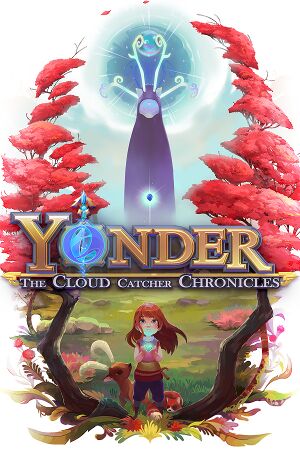 |
|
| Developers | |
|---|---|
| Prideful Sloth | |
| Engines | |
| Unity 5[Note 1] | |
| Release dates | |
| Windows | July 18, 2017 |
General information
Availability
| Source | DRM | Notes | Keys | OS |
|---|---|---|---|---|
| Microsoft Store | Xbox Play Anywhere | |||
| Steam |
Game data
Configuration file(s) location
| System | Location |
|---|---|
| Windows | %USERPROFILE%\AppData\LocalLow\Prideful Sloth\Yonder_ The Cloud Catcher Chronicles |
| Microsoft Store | |
| Steam Play (Linux) | <SteamLibrary-folder>/steamapps/compatdata/580200/pfx/[Note 2] |
Save game data location
| System | Location |
|---|---|
| Windows | %USERPROFILE%\AppData\LocalLow\Prideful Sloth\Yonder_ The Cloud Catcher Chronicles |
| Microsoft Store | |
| Steam Play (Linux) | <SteamLibrary-folder>/steamapps/compatdata/580200/pfx/[Note 2] |
Save game cloud syncing
| System | Native | Notes |
|---|---|---|
| Steam Cloud | ||
| Xbox Cloud |
Video
| Graphics feature | State | Notes | |
|---|---|---|---|
| Widescreen resolution | |||
| Multi-monitor | |||
| Ultra-widescreen | |||
| 4K Ultra HD | |||
| Field of view (FOV) | Slider with no known FOV's angle. | ||
| Windowed | |||
| Borderless fullscreen windowed | |||
| Anisotropic filtering (AF) | See the glossary page for potential workarounds. | ||
| Anti-aliasing (AA) | |||
| Vertical sync (Vsync) | |||
| 60 FPS and 120+ FPS | |||
| High dynamic range display (HDR) | See the glossary page for potential alternatives. | ||
- The game engine may allow for manual configuration of the game via its variables. See the Unity page for more details.
Input
| Keyboard and mouse | State | Notes |
|---|---|---|
| Remapping | Up to 2 keys for each action. | |
| Mouse acceleration | Mouse Smoothing with Camera mode in Smoothed. | |
| Mouse sensitivity | ||
| Mouse input in menus | Cannot return to previous screen with mouse. | |
| Mouse Y-axis inversion | ||
| Controller | ||
| Controller support | ||
| Full controller support | ||
| Controller remapping | ||
| Controller sensitivity | ||
| Controller Y-axis inversion |
| Controller types |
|---|
| XInput-compatible controllers |
|---|
| PlayStation controllers |
|---|
| Generic/other controllers |
|---|
| Additional information | ||
|---|---|---|
| Button prompts | ||
| Controller hotplugging | ||
| Haptic feedback | ||
| Digital movement supported | ||
| Simultaneous controller+KB/M |
Audio
| Audio feature | State | Notes |
|---|---|---|
| Separate volume controls | Sound and Music. | |
| Surround sound | ||
| Subtitles | ||
| Closed captions | ||
| Mute on focus lost | ||
| Royalty free audio |
Localizations
| Language | UI | Audio | Sub | Notes |
|---|---|---|---|---|
| English | ||||
| French | ||||
| German | ||||
| Italian | ||||
| Brazilian Portuguese | ||||
| Spanish |
Other information
API
| Technical specs | Supported | Notes |
|---|---|---|
| Direct3D | 11 |
| Executable | 32-bit | 64-bit | Notes |
|---|---|---|---|
| Windows |
Middleware
| Middleware | Notes | |
|---|---|---|
| Audio | Wwise |
System requirements
| Windows | ||
|---|---|---|
| Minimum | Recommended | |
| Operating system (OS) | 7 SP1 | 8.1, 10 |
| Processor (CPU) | Intel Core i5-2400S 2.5 GHz AMD FX-4320 @ 4 GHz |
Intel Core i7-3770 3.5 GHz AMD FX-8350 @ 4 GHz |
| System memory (RAM) | 6 GB | 8 GB |
| Hard disk drive (HDD) | 4 GB | |
| Video card (GPU) | Nvidia GeForce GTX660 AMD Radeon R9 270X 2 GB of VRAM DirectX 9 compatible Shader model 5.0 support |
Nvidia GeForce GTX970/GTX 1060 AMD Radeon R9 390/RX480 4 GB of VRAM DirectX 11 compatible |
Notes
- ↑ Unity engine build: 5.6.5p1[1][2]
- ↑ 2.0 2.1 Notes regarding Steam Play (Linux) data:
- File/folder structure within this directory reflects the path(s) listed for Windows and/or Steam game data.
- Games with Steam Cloud support may also store data in
~/.steam/steam/userdata/<user-id>/580200/. - Use Wine's registry editor to access any Windows registry paths.
- The app ID (580200) may differ in some cases.
- Treat backslashes as forward slashes.
- See the glossary page for details on Windows data paths.
References
- ↑ Yonder: The Cloud Catcher Chronicles - Unity Connect - last accessed on 2018-05-18
- ↑ Verified by User:Baronsmoki on 2023-02-10