Difference between revisions of "Underground Blossom"
From PCGamingWiki, the wiki about fixing PC games
Baronsmoki (talk | contribs) (Created page with "{{stub}} {{Infobox game |cover = Underground Blossom cover.jpg |developers = {{Infobox game/row/developer|Rusty Lake}} |publishers = |engines = {{Infobox ga...") |
Baronsmoki (talk | contribs) (Removed Stub template) |
||
| (4 intermediate revisions by the same user not shown) | |||
| Line 1: | Line 1: | ||
| − | |||
{{Infobox game | {{Infobox game | ||
|cover = Underground Blossom cover.jpg | |cover = Underground Blossom cover.jpg | ||
| Line 103: | Line 102: | ||
===Save game data location=== | ===Save game data location=== | ||
{{Game data| | {{Game data| | ||
| − | {{Game data/saves|Windows|}} | + | {{Game data/saves|Windows|{{P|userprofile\Documents}}\Rusty Lake\UndergroundBlossom\saveGame.sav}} |
{{Game data/saves|OS X|}} | {{Game data/saves|OS X|}} | ||
}} | }} | ||
| Line 130: | Line 129: | ||
|ultrawidescreen wsgf award = | |ultrawidescreen wsgf award = | ||
|4k ultra hd wsgf award = | |4k ultra hd wsgf award = | ||
| − | |widescreen resolution = | + | |widescreen resolution = true |
|widescreen resolution notes= | |widescreen resolution notes= | ||
|multimonitor = unknown | |multimonitor = unknown | ||
| Line 138: | Line 137: | ||
|4k ultra hd = unknown | |4k ultra hd = unknown | ||
|4k ultra hd notes = | |4k ultra hd notes = | ||
| − | |fov = | + | |fov = n/a |
|fov notes = | |fov notes = | ||
| − | |windowed = | + | |windowed = true |
|windowed notes = | |windowed notes = | ||
|borderless windowed = unknown | |borderless windowed = unknown | ||
|borderless windowed notes = | |borderless windowed notes = | ||
| − | |anisotropic = | + | |anisotropic = n/a |
|anisotropic notes = | |anisotropic notes = | ||
| − | |antialiasing = | + | |antialiasing = n/a |
|antialiasing notes = | |antialiasing notes = | ||
|upscaling = unknown | |upscaling = unknown | ||
| Line 153: | Line 152: | ||
|vsync = unknown | |vsync = unknown | ||
|vsync notes = | |vsync notes = | ||
| − | |60 fps = | + | |60 fps = true |
|60 fps notes = | |60 fps notes = | ||
|120 fps = unknown | |120 fps = unknown | ||
| Line 175: | Line 174: | ||
|mouse menu = true | |mouse menu = true | ||
|mouse menu notes = | |mouse menu notes = | ||
| − | |invert mouse y-axis = | + | |invert mouse y-axis = n/a |
|invert mouse y-axis notes = | |invert mouse y-axis notes = | ||
|touchscreen = unknown | |touchscreen = unknown | ||
|touchscreen notes = | |touchscreen notes = | ||
| − | |controller support = | + | |controller support = false |
|controller support notes = | |controller support notes = | ||
|full controller = unknown | |full controller = unknown | ||
| Line 444: | Line 443: | ||
===API=== | ===API=== | ||
{{API | {{API | ||
| − | |direct3d versions = | + | |direct3d versions = 11 |
|direct3d notes = | |direct3d notes = | ||
|directdraw versions = | |directdraw versions = | ||
| Line 464: | Line 463: | ||
|dos modes = | |dos modes = | ||
|dos modes notes = | |dos modes notes = | ||
| − | |windows 32-bit exe = | + | |windows 32-bit exe = true |
| − | |windows 64-bit exe = | + | |windows 64-bit exe = false |
|windows arm app = unknown | |windows arm app = unknown | ||
|windows exe notes = | |windows exe notes = | ||
Latest revision as of 21:59, 23 April 2024
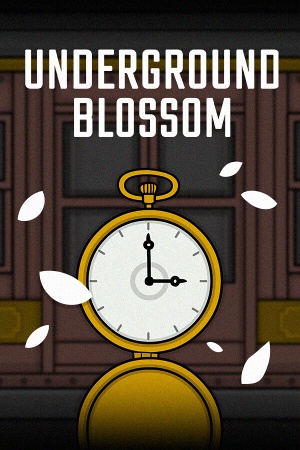 |
|
| Developers | |
|---|---|
| Rusty Lake | |
| Engines | |
| Adobe AIR | |
| Release dates | |
| Windows | September 27, 2023 |
| macOS (OS X) | September 27, 2023 |
| Taxonomy | |
| Monetization | One-time game purchase |
| Microtransactions | None |
| Modes | Singleplayer |
| Pacing | Relaxed |
| Perspectives | First-person, Flip screen |
| Controls | Point and select |
| Genres | Adventure, Puzzle |
| Art styles | Cartoon |
| Series | Rusty Lake |
| Rusty Lake | |
|---|---|
| Rusty Lake Hotel | 2016 |
| Rusty Lake: Roots | 2016 |
| Rusty Lake Paradise | 2018 |
| Cube Escape (series) | |
| The White Door | 2020 |
| Samsara Room | 2020 |
| The Past Within | 2022 |
| Underground Blossom | 2023 |
Underground Blossom is a singleplayer first-person and flip screen adventure and puzzle game in the Rusty Lake series.
General information
- Developer Discord server
- GOG.com Community Discussions
- GOG.com Support Page
- Steam Community Discussions
Availability
Demo
Monetization
| Type | Notes |
|---|---|
| One-time game purchase | The game requires an upfront purchase to access. |
Microtransactions
| Type | Notes |
|---|---|
| No microtransactions | None |
Game data
Configuration file(s) location
| System | Location |
|---|---|
| Windows | |
| macOS (OS X) | |
| Steam Play (Linux) | <SteamLibrary-folder>/steamapps/compatdata/2291850/pfx/[Note 1] |
Save game data location
| System | Location |
|---|---|
| Windows | %USERPROFILE%\Documents\Rusty Lake\UndergroundBlossom\saveGame.sav |
| macOS (OS X) | |
| Steam Play (Linux) | <SteamLibrary-folder>/steamapps/compatdata/2291850/pfx/[Note 1] |
Save game cloud syncing
| System | Native | Notes |
|---|---|---|
| GOG Galaxy | ||
| OneDrive | Requires enabling backup of the Documents folder in OneDrive on all computers. | |
| Steam Cloud |
Video
| Graphics feature | State | Notes | |
|---|---|---|---|
| Widescreen resolution | |||
| Multi-monitor | |||
| Ultra-widescreen | |||
| 4K Ultra HD | |||
| Field of view (FOV) | |||
| Windowed | |||
| Borderless fullscreen windowed | |||
| Anisotropic filtering (AF) | |||
| Anti-aliasing (AA) | |||
| Vertical sync (Vsync) | |||
| 60 FPS | |||
| 120+ FPS | |||
| High dynamic range display (HDR) | See the glossary page for potential alternatives. | ||
Input
| Keyboard and mouse | State | Notes |
|---|---|---|
| Remapping | See the glossary page for potential workarounds. | |
| Mouse acceleration | ||
| Mouse sensitivity | ||
| Mouse input in menus | ||
| Mouse Y-axis inversion | ||
| Controller | ||
| Controller support |
| Controller types |
|---|
Audio
| Audio feature | State | Notes |
|---|---|---|
| Separate volume controls | ||
| Surround sound | ||
| Subtitles | ||
| Closed captions | ||
| Mute on focus lost | ||
| Royalty free audio |
Localizations
| Language | UI | Audio | Sub | Notes |
|---|---|---|---|---|
| English | ||||
| Simplified Chinese | ||||
| Traditional Chinese | ||||
| Czech | ||||
| Danish | ||||
| Dutch | ||||
| Finnish | ||||
| French | ||||
| German | ||||
| Italian | ||||
| Japanese | ||||
| Korean | ||||
| Polish | ||||
| Brazilian Portuguese | ||||
| Russian | ||||
| Latin American Spanish | ||||
| Swedish | ||||
| Turkish | ||||
| Ukrainian | ||||
| Vietnamese |
Other information
API
| Technical specs | Supported | Notes |
|---|---|---|
| Direct3D | 11 |
| Executable | 32-bit | 64-bit | Notes |
|---|---|---|---|
| Windows | |||
| macOS (OS X) |
Middleware
- No middleware information; you can edit this page to add it.
System requirements
| Windows | ||
|---|---|---|
| Minimum | ||
| Operating system (OS) | 7, 8, 10 | |
| Processor (CPU) | 2.4 GHz dual core | |
| System memory (RAM) | 1 GB | |
| Hard disk drive (HDD) | 200 MB | |
| Video card (GPU) | DirectX 9.0c compatible | |
| macOS (OS X) | ||
|---|---|---|
| Minimum | ||
| Operating system (OS) | 10.5.8, 10.6.3 | |
| Processor (CPU) | Intel Core i5 2.0 GHz | |
| System memory (RAM) | 400 MB | |
| Hard disk drive (HDD) | 200 MB | |
| Video card (GPU) | Intel Iris Graphics 540 | |
| Other | Broadband Internet connection | |
Notes
- ↑ 1.0 1.1 Notes regarding Steam Play (Linux) data:
- File/folder structure within this directory reflects the path(s) listed for Windows and/or Steam game data.
- Games with Steam Cloud support may also store data in
~/.steam/steam/userdata/<user-id>/2291850/. - Use Wine's registry editor to access any Windows registry paths.
- The app ID (2291850) may differ in some cases.
- Treat backslashes as forward slashes.
- See the glossary page for details on Windows data paths.
