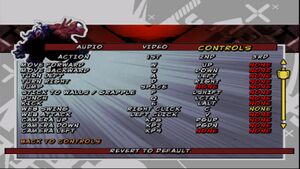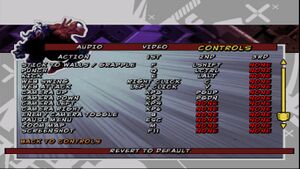Difference between revisions of "Ultimate Spider-Man"
m (→Audio settings: updated template usage) |
|||
| Line 84: | Line 84: | ||
===[[Glossary:Anti-aliasing (AA)|Anti-aliasing (AA)]]=== | ===[[Glossary:Anti-aliasing (AA)|Anti-aliasing (AA)]]=== | ||
{{Fixbox|1= | {{Fixbox|1= | ||
| − | {{Fixbox/fix|Force SMAA|ref={{cn|date=November 2016}}}} | + | {{Fixbox/fix|Force SMAA with injectSMAA|ref={{cn|date=November 2016}}}} |
| + | # If using [https://thirteenag.github.io/wfp#usm Ultimate Spider-Man Widescreen Fix], rename its <code>d3d9.dll</code> to <code>dsound.dll</code> (after it's fully updated). | ||
# Download [http://mrhaandi.blogspot.ca/p/injectsmaa.html injectSMAA]. | # Download [http://mrhaandi.blogspot.ca/p/injectsmaa.html injectSMAA]. | ||
# Extract the contents of <code>d3d9</code> to {{p|game}}. | # Extract the contents of <code>d3d9</code> to {{p|game}}. | ||
| − | # Edit {{file|injector.ini}} | + | # Edit {{file|injector.ini}} and set preset to <code>SMAA_PRESET_ULTRA</code>. |
| − | + | }} | |
| + | |||
| + | {{Fixbox|1= | ||
| + | {{Fixbox/fix|Force SMAA with ReShade and Special K|ref={{cn|date=July 2017}}}} | ||
| + | # Uninstall the aforementioned fix (injectSMAA) if already installed. | ||
| + | # Install Special K by following the [http://steamcommunity.com/sharedfiles/filedetails/?id=933337066 Special K Unofficial Guide]. | ||
| + | # Go to the '''Plugins''' → '''ReShade''' section of the guide and set up ReShade. | ||
| + | # Enable the SMAA effect via ReShade's configuration menu. | ||
}} | }} | ||
| Line 174: | Line 182: | ||
}} | }} | ||
}} | }} | ||
| + | ==Issues unresolved== | ||
| + | ===Cannot boot on Windows 10 operating systems=== | ||
| + | Ultimate Spider-Man cannot boot on Windows 10 operating systems due to the removal of the SafeDisc driver from Windows 10 operating systems. The driver was originally made to prevent piracy of games released around this time on personal computers. But, windows has discontinued support fro the service after Windows 8.1. The only known current way of fixing the problem is downloading a crack to play the game that negates the SafeDisc driver check. The second possible way is to force the installation of the unsigned driver on Windows 10, but that leaves the operating system to a number of exploits linked to the driver. It's recommended to instead use a virtual machine to emulate a previous operating system in full, or run the game on an older computer until someone designs a fix for this problem. | ||
| − | == | + | ===Unable to move diagonally when playing with XInput controller=== |
| − | + | {{ii}} Tested with [[Controller:Xbox One Controller|Xbox One Controller]]. | |
| − | |||
==Issues fixed== | ==Issues fixed== | ||
| Line 185: | Line 195: | ||
{{Fixbox|1= | {{Fixbox|1= | ||
{{Fixbox/fix|Set screen refresh rate|ref={{cn|date=June 2017}}}} | {{Fixbox/fix|Set screen refresh rate|ref={{cn|date=June 2017}}}} | ||
| − | # Install Special K by following the [http://steamcommunity.com/sharedfiles/filedetails/?id=933337066 Special K Unofficial Guide] | + | # If using [https://thirteenag.github.io/wfp#usm Ultimate Spider-Man Widescreen Fix], rename its <code>d3d9.dll</code> to <code>dsound.dll</code> (after it's fully updated). |
| + | # Install Special K by following the [http://steamcommunity.com/sharedfiles/filedetails/?id=933337066 Special K Unofficial Guide]. | ||
# Start the game once and close it to allow the configuration file of Special K to be created. | # Start the game once and close it to allow the configuration file of Special K to be created. | ||
# Open <code>{{p|game}}\d3d9.ini</code> or <code>{{p|userprofile}}\Documents\My Mods\SpecialK\Profiles\USM.exe\SpecialK.ini</code> depending on the installation method you used. | # Open <code>{{p|game}}\d3d9.ini</code> or <code>{{p|userprofile}}\Documents\My Mods\SpecialK\Profiles\USM.exe\SpecialK.ini</code> depending on the installation method you used. | ||
| Line 194: | Line 205: | ||
{{Fixbox|1= | {{Fixbox|1= | ||
{{Fixbox/fix|Lock mouse cursor|ref={{cn|date=July 2017}}}} | {{Fixbox/fix|Lock mouse cursor|ref={{cn|date=July 2017}}}} | ||
| − | # Install Special K by following the [http://steamcommunity.com/sharedfiles/filedetails/?id=933337066 Special K Unofficial Guide] | + | # If using [https://thirteenag.github.io/wfp#usm Ultimate Spider-Man Widescreen Fix], rename its <code>d3d9.dll</code> to <code>dsound.dll</code> (after it's fully updated). |
| + | # Install Special K by following the [http://steamcommunity.com/sharedfiles/filedetails/?id=933337066 Special K Unofficial Guide]. | ||
# Start the game and press {{key|Ctrl|Shift|Backspace}} to toggle Special K's Control Panel. | # Start the game and press {{key|Ctrl|Shift|Backspace}} to toggle Special K's Control Panel. | ||
# Expand "Window Management" and "Input/Output Behavior". | # Expand "Window Management" and "Input/Output Behavior". | ||
Revision as of 15:33, 31 July 2017
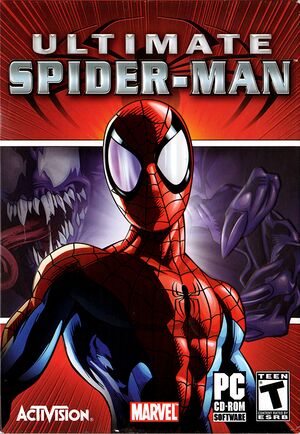 |
|
| Developers | |
|---|---|
| Treyarch | |
| Publishers | |
| Activision | |
| Release dates | |
| Windows | September 22, 2005 |
Warnings
- SafeDisc retail DRM does not work on Windows Vista and later (see Availability for affected versions).
Key points
- Frame rate is capped at 30 FPS. Use Ultimate Spider-Man Widescreen Fix to remove the cap.
General information
Availability
Game data
Configuration file(s) location
| System | Location |
|---|
Save game data location
| System | Location |
|---|
Video settings
Windowed
| Instructions |
|---|
Anti-aliasing (AA)
| Instructions |
|---|
| Instructions |
|---|
Input settings
Audio settings
Localizations
| Language | UI | Audio | Sub | Notes |
|---|---|---|---|---|
| English | ||||
| Italian | ||||
| Polish |
Issues unresolved
Cannot boot on Windows 10 operating systems
Ultimate Spider-Man cannot boot on Windows 10 operating systems due to the removal of the SafeDisc driver from Windows 10 operating systems. The driver was originally made to prevent piracy of games released around this time on personal computers. But, windows has discontinued support fro the service after Windows 8.1. The only known current way of fixing the problem is downloading a crack to play the game that negates the SafeDisc driver check. The second possible way is to force the installation of the unsigned driver on Windows 10, but that leaves the operating system to a number of exploits linked to the driver. It's recommended to instead use a virtual machine to emulate a previous operating system in full, or run the game on an older computer until someone designs a fix for this problem.
Unable to move diagonally when playing with XInput controller
- Tested with Xbox One Controller.
Issues fixed
Run the game at screen refresh rate
- Fullscreen mode defaults to 60 Hz, even if the screen refresh rate is set higher than that.
| Instructions |
|---|
Keep mouse cursor inside window
| Instructions |
|---|
Other information
API
| Technical specs | Supported | Notes |
|---|---|---|
| Direct3D | 9 |
| Executable | 32-bit | 64-bit | Notes |
|---|---|---|---|
| Windows |
System requirements
| Windows | ||
|---|---|---|
| Minimum | Recommended | |
| Operating system (OS) | 2000 | XP |
| Processor (CPU) | Intel Pentium 4 1.4 GHz AMD Athlon 1500 | |
| System memory (RAM) | 256 MB | 512 MB |
| Hard disk drive (HDD) | 1.5 GB | |
| Video card (GPU) | 32 MB of VRAM DirectX 9.0 compatible | 64 MB of VRAM DirectX 9.0 compatible |
Notes
References
- ↑ Not Loading in Windows 10; this will break thousands of - Microsoft Community - last accessed on 2017-01-16
- ↑ Microsoft - MS15-097: Description of the security update for the graphics component in Windows: September 8, 2015 - last accessed on 2018-02-16