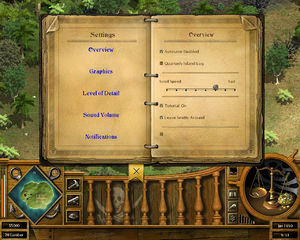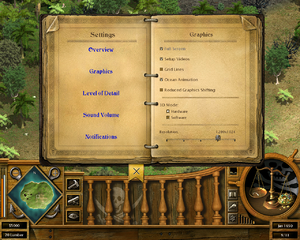Difference between revisions of "Tropico 2: Pirate Cove"
From PCGamingWiki, the wiki about fixing PC games
(It's become a common-enough issue, and syncing with the Tropico 1 page) |
|||
| (21 intermediate revisions by 5 users not shown) | |||
| Line 5: | Line 5: | ||
{{Infobox game/row/porter|Westlake Interactive|OS X}} | {{Infobox game/row/porter|Westlake Interactive|OS X}} | ||
|publishers = | |publishers = | ||
| − | {{Infobox game/row/publisher|Gathering of Developers}} | + | {{Infobox game/row/publisher|Gathering of Developers|Retail}} |
| − | {{Infobox game/row/publisher|1C Company|Russia}} | + | {{Infobox game/row/publisher|1C Company|Retail (Russia)}} |
| + | {{Infobox game/row/publisher|Sold Out Software|Retail re-release}} | ||
{{Infobox game/row/publisher|Kalypso Media|Digital}} | {{Infobox game/row/publisher|Kalypso Media|Digital}} | ||
{{Infobox game/row/publisher|MacSoft|macOS (OS X)}} | {{Infobox game/row/publisher|MacSoft|macOS (OS X)}} | ||
| Line 14: | Line 15: | ||
{{Infobox game/row/date|Windows|April 8, 2003}} | {{Infobox game/row/date|Windows|April 8, 2003}} | ||
{{Infobox game/row/date|OS X|May 19, 2005}} | {{Infobox game/row/date|OS X|May 19, 2005}} | ||
| − | |steam appid = | + | |taxonomy = |
| + | {{Infobox game/row/taxonomy/monetization | One-time game purchase }} | ||
| + | {{Infobox game/row/taxonomy/microtransactions | }} | ||
| + | {{Infobox game/row/taxonomy/modes | Singleplayer }} | ||
| + | {{Infobox game/row/taxonomy/pacing | Real-time }} | ||
| + | {{Infobox game/row/taxonomy/perspectives | Bird's-eye view, Isometric }} | ||
| + | {{Infobox game/row/taxonomy/controls | Point and select }} | ||
| + | {{Infobox game/row/taxonomy/genres | Building }} | ||
| + | {{Infobox game/row/taxonomy/sports | }} | ||
| + | {{Infobox game/row/taxonomy/vehicles | }} | ||
| + | {{Infobox game/row/taxonomy/art styles | }} | ||
| + | {{Infobox game/row/taxonomy/themes | Comedy, Piracy }} | ||
| + | {{Infobox game/row/taxonomy/series | Tropico }} | ||
| + | |steam appid = 33530 | ||
|gogcom id = 1207663963 | |gogcom id = 1207663963 | ||
|gogcom id side = 1207658817 | |gogcom id side = 1207658817 | ||
| + | |hltb = 10671 | ||
| + | |lutris = tropico-2-pirate-cove | ||
|strategywiki = | |strategywiki = | ||
| − | |mobygames = | + | |mobygames = 8985 |
|wikipedia = Tropico 2: Pirate Cove | |wikipedia = Tropico 2: Pirate Cove | ||
|winehq = 2787 | |winehq = 2787 | ||
|license = commercial | |license = commercial | ||
}} | }} | ||
| − | {{ | + | |
| + | {{Introduction | ||
| + | |introduction = | ||
| + | |||
| + | |release history = | ||
| + | |||
| + | |current state = When running on modern graphics cards, the game [[#Essential improvements|crashes when using the hardware renderer]] unless changed to software or a wrapper is used. | ||
| + | }} | ||
'''General information''' | '''General information''' | ||
{{mm}} [http://www.worldoftropico.com/us/index.php Official game series site] | {{mm}} [http://www.worldoftropico.com/us/index.php Official game series site] | ||
| − | {{mm}} [ | + | {{mm}} [https://tropico.fandom.com/wiki/Main_Page Tropico Wiki] |
{{GOG.com links|1207663963|tropico_series|for game series}} | {{GOG.com links|1207663963|tropico_series|for game series}} | ||
| − | {{mm}} [https://steamcommunity.com/app/ | + | {{mm}} [https://steamcommunity.com/app/33530/discussions/ Steam Community Discussions] |
==Availability== | ==Availability== | ||
| Line 35: | Line 58: | ||
{{Availability/row| Retail | | disc check | {{DRM|SafeDisc|v2}} | | Windows }} | {{Availability/row| Retail | | disc check | {{DRM|SafeDisc|v2}} | | Windows }} | ||
{{Availability/row| Retail | | disc check | {{DRM|StarForce|3.04.028.006}} (Russia). | | Windows }} | {{Availability/row| Retail | | disc check | {{DRM|StarForce|3.04.028.006}} (Russia). | | Windows }} | ||
| + | {{Availability/row| Retail | | disc check | | | OS X }} | ||
| + | {{Availability/row| Gamersgate | tropico-reloaded | Steam | Tropico Reloaded. | | Windows }} | ||
| + | {{Availability/row| Gamesplanet | 2188-1 | Steam | Tropico Reloaded. | | Windows }} | ||
{{Availability/row| GOG.com | tropico_reloaded | DRM-free | Tropico Reloaded | | Windows }} | {{Availability/row| GOG.com | tropico_reloaded | DRM-free | Tropico Reloaded | | Windows }} | ||
{{Availability/row| GMG | tropico-reloaded | Steam | Tropico Reloaded | | Windows }} | {{Availability/row| GMG | tropico-reloaded | Steam | Tropico Reloaded | | Windows }} | ||
| − | {{Availability/row| Steam | | + | {{Availability/row| Steam | 33530 | Steam | Tropico Reloaded | | Windows }} |
| + | }} | ||
| + | {{ii}} A free demo version is available from [https://archive.org/details/tropico2betademo Archive.org]. | ||
| + | |||
| + | ===Version differences=== | ||
| + | {{ii}} '''Tropico Reloaded''' is a bundle that contains [[Tropico]], the Paradise Island expansion, and Tropico 2: Pirate Cove. | ||
| + | {{--}} The '''Steam''' version is missing the 1.2 patch. While it is possible to install the retail patch manually on the Steam version, doing so will also introduce the disc check of the retail copy. | ||
| + | |||
| + | ==Essential improvements== | ||
| + | ===Patches=== | ||
| + | {{ii}} The latest official patch is [https://www.patches-scrolls.de/patch/4540/7/34465 v1.2]. | ||
| + | |||
| + | ===Fixing game crashes when map is loaded=== | ||
| + | {{ii}} The hardware renderer the game uses by default frequently crashes upon loading maps on modern GPUs or Windows versions XP or higher. | ||
| + | |||
| + | {{Fixbox|description=Enable software renderer|ref=<ref name="Macgovern">{{Refcheck|User=Macgovern|date=unknown}}</ref>|fix= | ||
| + | # Go to {{folder|{{P|game}}}}. | ||
| + | # Open {{file|Tropico2.ini}}. | ||
| + | # Find the line containing <code>SoftwareDevice=</code> and set it to <code>1</code>. | ||
| + | # Save and close the file. | ||
| + | }} | ||
| + | |||
| + | {{Fixbox|description=Use dgVoodoo2|ref=<ref name="Macgovern"/>|fix= | ||
| + | # Download [[dgVoodoo 2]]. | ||
| + | # Extract {{file|dgVoodooCpl.exe}}, as well as {{file|DDraw.dll}} and {{file|D3Dlmm.dll}} from the {{folder|MS\x86}} subfolder to {{folder|{{P|game}}}}. | ||
| + | |||
| + | '''Notes''' | ||
| + | {{ii}} Requires a GPU capable of DirectX 10.1 or higher and Windows Vista (patched with the [https://support.microsoft.com/kb/971644 DirectX 11 Platform Update]) or higher. | ||
}} | }} | ||
| − | |||
| − | |||
==Game data== | ==Game data== | ||
| Line 59: | Line 110: | ||
===[[Glossary:Save game cloud syncing|Save game cloud syncing]]=== | ===[[Glossary:Save game cloud syncing|Save game cloud syncing]]=== | ||
{{Save game cloud syncing | {{Save game cloud syncing | ||
| − | |discord | + | |discord = |
| − | |discord notes | + | |discord notes = |
| − | |epic games | + | |epic games launcher = |
| − | |epic games | + | |epic games launcher notes = |
| − | |gog galaxy | + | |gog galaxy = false |
| − | |gog galaxy notes | + | |gog galaxy notes = |
| − | |origin | + | |origin = |
| − | |origin notes | + | |origin notes = |
| − | |steam cloud | + | |steam cloud = false |
| − | |steam cloud notes | + | |steam cloud notes = |
| − | | | + | |ubisoft connect = |
| − | | | + | |ubisoft connect notes = |
| − | |xbox cloud | + | |xbox cloud = |
| − | |xbox cloud notes | + | |xbox cloud notes = |
}} | }} | ||
| − | ==Video | + | ==Video== |
{{Image|Tropico 2 Pirate Cove General Video.png|In-game general video settings.}} | {{Image|Tropico 2 Pirate Cove General Video.png|In-game general video settings.}} | ||
{{Image|Tropico 2 Pirate Cove Advanced Video.png|In-game advanced video settings.}} | {{Image|Tropico 2 Pirate Cove Advanced Video.png|In-game advanced video settings.}} | ||
| − | {{Video | + | {{Video |
|wsgf link = | |wsgf link = | ||
|widescreen wsgf award = | |widescreen wsgf award = | ||
| Line 85: | Line 136: | ||
|4k ultra hd wsgf award = | |4k ultra hd wsgf award = | ||
|widescreen resolution = false | |widescreen resolution = false | ||
| − | |widescreen resolution notes= Game only supports | + | |widescreen resolution notes= Game only supports 640x480, 800x600, 1024x768, 1280x1024, 1600x1200. |
|multimonitor = false | |multimonitor = false | ||
|multimonitor notes = | |multimonitor notes = | ||
| Line 102: | Line 153: | ||
|antialiasing = false | |antialiasing = false | ||
|antialiasing notes = | |antialiasing notes = | ||
| + | |upscaling = unknown | ||
| + | |upscaling tech = | ||
| + | |upscaling notes = | ||
|vsync = false | |vsync = false | ||
|vsync notes = | |vsync notes = | ||
| Line 117: | Line 171: | ||
{{ii}} While the game has native borderless fullscreen windowed support, the option is only exposed in an external config file. | {{ii}} While the game has native borderless fullscreen windowed support, the option is only exposed in an external config file. | ||
| − | {{Fixbox|description=Modify config file|ref=<ref name=" | + | {{Fixbox|description=Modify config file|ref=<ref name="Macgovern/>|fix= |
| − | # Go to {{P|game}}. | + | # Go to {{folder|{{P|game}}}}. |
| − | # Open | + | # Open {{file|Tropico2.ini}} |
| − | # Find the line containing <code>FullScreen=</code> | + | # Find the line containing <code>FullScreen=</code> and set it to <code>0</code>. |
| − | + | # Find the line containing <code>Borderless=</code> and set it to <code>1</code>. | |
| − | # Find the line containing <code>Borderless=</code> | ||
| − | |||
# Save and close the file. | # Save and close the file. | ||
}} | }} | ||
| − | ==Input | + | ==Input== |
| − | {{Input | + | {{Input |
|key remap = false | |key remap = false | ||
|key remap notes = | |key remap notes = | ||
| Line 191: | Line 243: | ||
}} | }} | ||
| − | ==Audio | + | ==Audio== |
{{Image|Tropico 2 Pirate Cove Audio.png|In-game audio settings.}} | {{Image|Tropico 2 Pirate Cove Audio.png|In-game audio settings.}} | ||
| − | {{Audio | + | {{Audio |
|separate volume = true | |separate volume = true | ||
|separate volume notes = | |separate volume notes = | ||
| Line 202: | Line 254: | ||
|closed captions = false | |closed captions = false | ||
|closed captions notes = | |closed captions notes = | ||
| − | |mute on focus lost = | + | |mute on focus lost = always on |
|mute on focus lost notes = | |mute on focus lost notes = | ||
|eax support = | |eax support = | ||
|eax support notes = | |eax support notes = | ||
| + | |royalty free audio = always on | ||
| + | |royalty free audio notes = | ||
}} | }} | ||
| Line 220: | Line 274: | ||
|language = French | |language = French | ||
|interface = true | |interface = true | ||
| − | |audio = | + | |audio = true |
|subtitles = false | |subtitles = false | ||
| − | |notes = | + | |notes = The Steam store page does not advertise it, but is present. |
|fan = | |fan = | ||
}} | }} | ||
| Line 228: | Line 282: | ||
|language = German | |language = German | ||
|interface = true | |interface = true | ||
| − | |audio = | + | |audio = true |
|subtitles = false | |subtitles = false | ||
| − | |notes = | + | |notes = The Steam store page does not advertise it, but is present. |
|fan = | |fan = | ||
}} | }} | ||
| Line 246: | Line 300: | ||
|audio = unknown | |audio = unknown | ||
|subtitles = false | |subtitles = false | ||
| − | |notes = | + | |notes = Retail and GOG.com only. |
|fan = | |fan = | ||
| + | }} | ||
| + | {{L10n/switch | ||
| + | |language = Polish | ||
| + | |interface = hackable | ||
| + | |audio = unknown | ||
| + | |subtitles = false | ||
| + | |notes = [https://steamcommunity.com/sharedfiles/filedetails/?id=1764796722 Download]. | ||
| + | |fan = true | ||
}} | }} | ||
{{L10n/switch | {{L10n/switch | ||
| Line 254: | Line 316: | ||
|audio = true | |audio = true | ||
|subtitles = false | |subtitles = false | ||
| − | |notes = | + | |notes = Retail only, by [[Company:1C Company|1C Company]]; [https://steamcommunity.com/sharedfiles/filedetails/?id=363426694 download for digital releases]. |
|fan = | |fan = | ||
}} | }} | ||
| Line 262: | Line 324: | ||
|audio = true | |audio = true | ||
|subtitles = false | |subtitles = false | ||
| − | |notes = | + | |notes = Retail and GOG.com only; [https://steamcommunity.com/sharedfiles/filedetails/?id=269280053 download for Steam release]. |
|fan = | |fan = | ||
}} | }} | ||
| − | |||
| − | |||
| − | |||
| − | |||
| − | |||
| − | |||
| − | |||
| − | |||
| − | |||
| − | |||
| − | |||
| − | |||
| − | |||
| − | |||
| − | |||
| − | |||
| − | |||
| − | |||
| − | |||
| − | |||
}} | }} | ||
| Line 291: | Line 333: | ||
{{API | {{API | ||
|direct3d versions = 7 | |direct3d versions = 7 | ||
| − | |direct3d notes = Game uses DirectX 7, contrary to system requirements.<ref name=" | + | |direct3d notes = Game uses DirectX 7, contrary to system requirements.<ref name="Macgovern"/> |
|directdraw versions = 7 | |directdraw versions = 7 | ||
|directdraw notes = | |directdraw notes = | ||
| Line 310: | Line 352: | ||
|windows 32-bit exe = true | |windows 32-bit exe = true | ||
|windows 64-bit exe = false | |windows 64-bit exe = false | ||
| + | |windows arm app = unknown | ||
|windows exe notes = | |windows exe notes = | ||
|mac os x powerpc app = true | |mac os x powerpc app = true | ||
| − | |macos intel 32-bit app = | + | |macos intel 32-bit app = false |
| − | |macos intel 64-bit app = | + | |macos intel 64-bit app = false |
| + | |macos arm app = false | ||
|macos app notes = | |macos app notes = | ||
|linux 32-bit executable= unknown | |linux 32-bit executable= unknown | ||
|linux 64-bit executable= unknown | |linux 64-bit executable= unknown | ||
| + | |linux arm app = unknown | ||
|linux executable notes = | |linux executable notes = | ||
}} | }} | ||
Latest revision as of 10:45, 29 July 2023
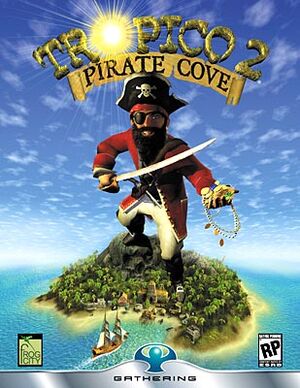 |
|
| Developers | |
|---|---|
| Frog City Software | |
| macOS (OS X) | Westlake Interactive |
| Publishers | |
| Retail | Gathering of Developers |
| Retail (Russia) | 1C Company |
| Retail re-release | Sold Out Software |
| Digital | Kalypso Media |
| macOS (OS X) | MacSoft |
| Engines | |
| S3D | |
| Release dates | |
| Windows | April 8, 2003 |
| macOS (OS X) | May 19, 2005 |
| Taxonomy | |
| Monetization | One-time game purchase |
| Modes | Singleplayer |
| Pacing | Real-time |
| Perspectives | Bird's-eye view, Isometric |
| Controls | Point and select |
| Genres | Building |
| Themes | Comedy, Piracy |
| Series | Tropico |
| Tropico | |
|---|---|
| Tropico | 2001 |
| Tropico 2: Pirate Cove | 2003 |
| Tropico 3 | 2009 |
| Tropico 4 | 2011 |
| Tropico 5 | 2014 |
| Tropico 6 | 2019 |
Warnings
- The Mac OS X version of this game does not work on Mac OS X Lion (version 10.7) or later due to the removal of support for PowerPC apps.
Tropico 2: Pirate Cove is a singleplayer bird's-eye view and isometric building game in the Tropico series.
When running on modern graphics cards, the game crashes when using the hardware renderer unless changed to software or a wrapper is used.
General information
- Official game series site
- Tropico Wiki
- GOG.com Community Discussions for game series
- GOG.com Support Page
- Steam Community Discussions
Availability
| Source | DRM | Notes | Keys | OS |
|---|---|---|---|---|
| Retail | SafeDisc v2 DRM[Note 1] | |||
| Retail | StarForce 3.04.028.006 DRM[Note 2] (Russia). | |||
| Retail | ||||
| GamersGate | Tropico Reloaded. | |||
| Tropico Reloaded. | ||||
| GOG.com | Tropico Reloaded | |||
| Green Man Gaming | Tropico Reloaded | |||
| Steam | Tropico Reloaded |
- SafeDisc retail DRM does not work on Windows Vista and later (see above for affected versions).
- StarForce DRM for this game does not work on modern versions of Windows (see above for affected versions).
- A free demo version is available from Archive.org.
Version differences
- Tropico Reloaded is a bundle that contains Tropico, the Paradise Island expansion, and Tropico 2: Pirate Cove.
- The Steam version is missing the 1.2 patch. While it is possible to install the retail patch manually on the Steam version, doing so will also introduce the disc check of the retail copy.
Essential improvements
Patches
- The latest official patch is v1.2.
Fixing game crashes when map is loaded
- The hardware renderer the game uses by default frequently crashes upon loading maps on modern GPUs or Windows versions XP or higher.
| Enable software renderer[7] |
|---|
|
| Use dgVoodoo2[7] |
|---|
Notes
|
Game data
Configuration file(s) location
| System | Location |
|---|---|
| Windows | <path-to-game>\Tropico2.ini[Note 3] <path-to-game>\Tropico2Safe.ini[Note 3] |
| macOS (OS X) | |
| Steam Play (Linux) | <SteamLibrary-folder>/steamapps/compatdata/33530/pfx/[Note 4] |
Save game data location
| System | Location |
|---|---|
| Windows | <path-to-game>\Save[Note 3] |
| macOS (OS X) | |
| Steam Play (Linux) | <SteamLibrary-folder>/steamapps/compatdata/33530/pfx/[Note 4] |
Save game cloud syncing
| System | Native | Notes |
|---|---|---|
| GOG Galaxy | ||
| Steam Cloud |
Video
| Graphics feature | State | Notes | |
|---|---|---|---|
| Widescreen resolution | Game only supports 640x480, 800x600, 1024x768, 1280x1024, 1600x1200. | ||
| Multi-monitor | |||
| Ultra-widescreen | |||
| 4K Ultra HD | |||
| Field of view (FOV) | |||
| Windowed | Game must be run in 16-bit color mode. | ||
| Borderless fullscreen windowed | See Borderless fullscreen windowed. | ||
| Anisotropic filtering (AF) | See the glossary page for potential workarounds. | ||
| Anti-aliasing (AA) | See the glossary page for potential workarounds. | ||
| Vertical sync (Vsync) | See the glossary page for potential workarounds. | ||
| 60 FPS and 120+ FPS | Struggles to get to 60fps with max graphics on a high-end graphics card, but can go past 120 if the settings are all low. | ||
Borderless fullscreen windowed
- While the game has native borderless fullscreen windowed support, the option is only exposed in an external config file.
| Modify config file[7] |
|---|
|
Input
| Keyboard and mouse | State | Notes |
|---|---|---|
| Remapping | See the glossary page for potential workarounds. | |
| Mouse acceleration | Default windows behavior. | |
| Mouse sensitivity | ||
| Mouse input in menus | ||
| Mouse Y-axis inversion | ||
| Controller | ||
| Controller support |
| Controller types |
|---|
Audio
| Audio feature | State | Notes |
|---|---|---|
| Separate volume controls | ||
| Surround sound | ||
| Subtitles | ||
| Closed captions | ||
| Mute on focus lost | ||
| Royalty free audio |
Localizations
| Language | UI | Audio | Sub | Notes |
|---|---|---|---|---|
| English | ||||
| French | The Steam store page does not advertise it, but is present. | |||
| German | The Steam store page does not advertise it, but is present. | |||
| Hungarian | Retail only, but available to download | |||
| Italian | Retail and GOG.com only. | |||
| Polish | Download. | |||
| Russian | Retail only, by 1C Company; download for digital releases. | |||
| Spanish | Retail and GOG.com only; download for Steam release. |
Other information
API
| Technical specs | Supported | Notes |
|---|---|---|
| Direct3D | 7 | Game uses DirectX 7, contrary to system requirements.[7] |
| DirectDraw | 7 | |
| Software renderer |
| Executable | PPC | 32-bit | 64-bit | Notes |
|---|---|---|---|---|
| Windows | ||||
| macOS (OS X) |
Middleware
| Middleware | Notes | |
|---|---|---|
| Audio | Miles Sound System | |
| Cutscenes | Bink Video |
System requirements
| Windows | ||
|---|---|---|
| Minimum | Recommended | |
| Operating system (OS) | 98 | ME, 2000, XP |
| Processor (CPU) | Intel Pentium III 500 MHz AMD Athlon 500 MHz |
Intel Pentium 4 2.0 GHz |
| System memory (RAM) | 64 MB | 256 MB |
| Hard disk drive (HDD) | 1.8 GB | |
| Video card (GPU) | 16 MB of VRAM DirectX 8.1 compatible | 64 MB of VRAM |
| macOS (OS X) | ||
|---|---|---|
| Minimum | ||
| Operating system (OS) | 10.2.8 | |
| Processor (CPU) | PowerPC 74xx PowerPC G4 |
|
| System memory (RAM) | 256 MB | |
| Hard disk drive (HDD) | ||
| Video card (GPU) | 3D accelerator | |
| Other | 4x CD-ROM drive | |
Notes
- ↑ SafeDisc retail DRM does not work on Windows 10[1] or Windows 11 and is disabled by default on Windows Vista, Windows 7, Windows 8, and Windows 8.1 when the KB3086255 update is installed.[2]
- ↑ This version of StarForce DRM does not work on Windows Vista or later.[3][4][5][6] For supported versions of Windows the StarForce driver may need to be updated manually using SFUPDATE.
- ↑ 3.0 3.1 3.2 When running this game without elevated privileges (Run as administrator option), write operations against a location below
%PROGRAMFILES%,%PROGRAMDATA%, or%WINDIR%might be redirected to%LOCALAPPDATA%\VirtualStoreon Windows Vista and later (more details). - ↑ 4.0 4.1 Notes regarding Steam Play (Linux) data:
- File/folder structure within this directory reflects the path(s) listed for Windows and/or Steam game data.
- Use Wine's registry editor to access any Windows registry paths.
- The app ID (33530) may differ in some cases.
- Treat backslashes as forward slashes.
- See the glossary page for details on Windows data paths.
References
- ↑ Not Loading in Windows 10; this will break thousands of - Microsoft Community - last accessed on 2017-01-16
- ↑ Microsoft - MS15-097: Description of the security update for the graphics component in Windows: September 8, 2015 - last accessed on 2018-02-16
- ↑ Windows Vista support - StarForce Support
- ↑ Windows 7 support - StarForce Support
- ↑ Windows 8.1 support - StarForce Support
- ↑ Windows 10 support - StarForce Support
- ↑ 7.0 7.1 7.2 7.3 Verified by [[User:{{{user}}}]] on unknown